Table of Contents
Buyers of plots in rural India must check the bhu naksha (land map) before they make a deal to purchase land. Even in case of buildings, the buyer must ask for the land map, to ensure that there are no inconsistencies in the development process. For ease of access, the authorities have digitised these records and you can easily see the Uttar Pradesh (UP) bhu naksha for various villages online.
Considering that UP is India’s most populous state, where land and property are not easily available to a majority of citizens, land-related frauds are also quite common here. This is why buyers and investors much check the bhulekh records to have clarity about land ownership.
Why is it important to check bhu naksha?
In 2018, the National Crime Records Bureau (NCRB) recorded 1,35,812 cases of offences in India, related to documents and property, consisting of cheating, forgery and fraud. It is, therefore, important to make sure that you do not end up buying a disputed property or a property from someone who is not its owner. With digitised records, it does not matter where you are, as you can check the legality of the plot, its demarcation, its boundaries, etc., through the UP bhu naksha portal.
How to check bhu naksha in Uttar Pradesh?
Step 1: Log on to the official website of Bhu Naksha Uttar Pradesh (click here)
Step 2: Enter required details such as state, district, tehsil and village.
Step 3: To understand the land type, simply click on ‘Show Land Type Details’. This will help you understand whether the land is barren, uncultivable, farmland/agricultural land, government land, etc.
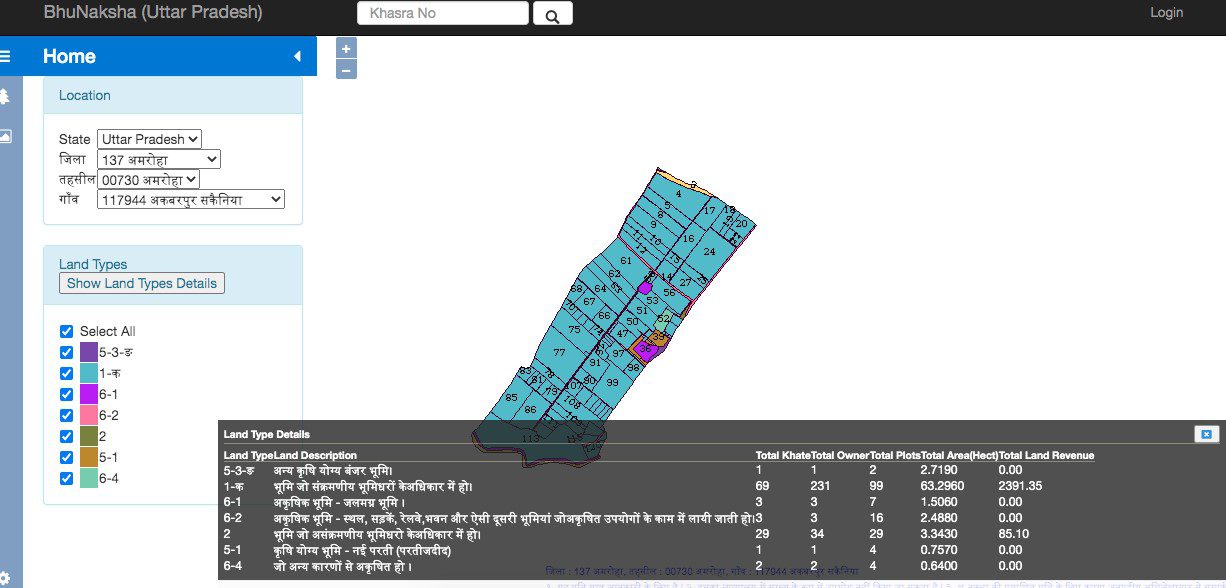
Land type details on bhu naksha UP
To check the land type, simply click on ‘Land type’ and ‘Show land type details’ on the right-hand side.
Step 4: You can also click and zoom in on the land area you wish to know about for more details.
See also: How to check Bhu Naksha in different states?
List of regions in UP with online records of bhu naksha
| Agra | Jhansi |
| Aligarh | Kannauj |
| Ambedkar Nagar | Kanpur Dehat |
| Amethi | Kanpur Nagar |
| Amroha | Kasganj |
| Auraiya | Kaushambi |
| Ayodhya | Kheri |
| Azamgarh | Kushinagar |
| Baghpat | Lalitpur |
| Bahraich | Lucknow |
| Ballia | Mahoba |
| Balrampur | Maharajganj |
| Banda | Mainpuri |
| Barananki | Mathura |
| Bareilly | Mau |
| Basti | Meerut |
| Bijnor | Mirzapur |
| Budaun | Moradabad |
| Bulandshahar | Muzaffarnagar |
| Chandauli | Pilibhit |
| Chitrakoot | Pratapgarh |
| Deoria | Prayagraj |
| Etah | Rae Bareli |
| Etawah | Rampur |
| Farrukhabad | Saharanpur |
| Fatehpur | Sambhal |
| Firozabad | Sant Kabir Nagar |
| Gautam Buddha Nagar | Sant Ravidas Nagar (Bhadohi) |
| Ghaziabad | Shahjahanpur |
| Ghazipur | Shamli |
| Gonda | Shrawasti |
| Gorakhpur | Siddharthnagar |
| Hamirpur | Sitapur |
| Hapur | Sonbhadra |
| Hardoi | Sultanpur |
| Hathras | Unnao |
| Jalaun | Varanasi |
| Jaunpur |
Benefits of UP Bhu Naksha
Check legality of the plot
One can understand the legality of the plot and its allotment by the government, for public welfare, etc., through bhu naksha.
Find out the real owner
UP Bhunaksha provides details of the landowner, such as their name, address, etc.
Size of the plot
It is possible to see/check the boundaries and size of the plot.
Complete records
Obtain the ROR (Record of Rights) that contains every information that you would require, such as owner details, the record of cess, rent, tenant details, liabilities, etc.
Time-saving
View the plot’s records online. This can reduce much of your efforts.
Stay clear of property frauds
By checking land details on the UP bhu naksha website, prospective buyers can avoid possibilities of property-related frauds.
Who can use bhu naksha UP?
The bhu naksha tool is available for anybody who is interested in obtaining details of land in Uttar Pradesh. There are no charges involved.
Frequently asked questions about UP Bhu naksha
What details does the bhunaksha UP website provide?
Apart from the map of the plot, you can also get details about the khasra, khatauni, owner details of another plot that you may be planning to buy, land usage type.
Can I download and print the bhu naksha from the website?
Yes, you will be able to access and download the bhu naksha and take a print for reference as well.
How can I get in touch with the concerned authorities if required?
For any important communication, you can write to bhulekh-up@gov.in or call at 0522-2217145.
What if I cannot view the bhu naksha of my plot?
In case you cannot access the bhu naksha of your land, you can raise it with the concerned department. It may happen that certain records are still in the updation process and may take time to reflect.
Is bhu naksha UP available on mobile app?
A number of mobile apps are available on Play Store and App Store and you can use these to view the UP bhu naksha. However, since these are not launched by the Indian government or the National Informatics Centre, some changes and updates to the bhu naksha may or may not be recorded or updated on third party apps. It is recommended that you use the official website to view the UP bhu naksha.
Why is there a slight difference in print out taken from bhu naksha and the original sheet map?
Bhu naksha relies on the digitised data. Therefore, it will match properly to the scaled printout taken from digitised data in any GIS software. Proper quality check, like glass table test, must be performed during digitisation, to ensure matching of the original sheet map and digitised data.
What is UP Jansunwai and the anti-bhu mafia portal?
The extent of land grab and illegal construction in Uttar Pradesh is unimaginable. Criminals have either sold government or privately-held land to others or brought about demarcations to develop land to finally sell it off to innocent people. There have been cases where unauthorised constructions have taken place in flood plain lands. This is why checking land details on bhu naksha becomes important. To tackle the growing land mafia cases and enable the aggrieved or vigilant people to report individuals, groups or even companies that have grabbed land illegally, Uttar Pradesh chief minister Yogi Adityanath set up the Anti Bhu Mafia or Anti Land Mafia portal in 2017.

Read all about
FAQ
Why was bhunaksha digitised?
The government decided to implement the National Land Records Modernization Programme (NLRMP). This was done by merging the Land Records (CLR) and Strengthening of Revenue Administration and Updating of Land Records (SRA&ULR) in the Department of Land Resources(DoLR), Ministry of Rural Development. The main aim is to ensure and enhance transparency while helping citizens with conclusive land titles, minimising the scope of land disputes across the country.
Who developed the bhu naksha software?
Bhunaksha is developed by the National Informatics Centre. It is a cadastral mapping software.
Can maps on bhu naksha be printed?
Yes, plot and village maps can be displayed, downloaded and printed to any scale.
Comments 0