Top Searches
- Gadgets Now
- How To
- How to use your Android smartphone as smart TV remote
How to use your Android smartphone as smart TV remote
FacebookTwitterLinkedin
How to use your Android smartphone as smart TV remote
Gadgets Now / Updated: Jul 21, 2021, 07:44PM IST
FacebookTwitterLinkedin

1.
Make sure that the Android TV and your smartphone are connected to the same Wi-Fi network.
2.
Download Android TV app on your smartphone.
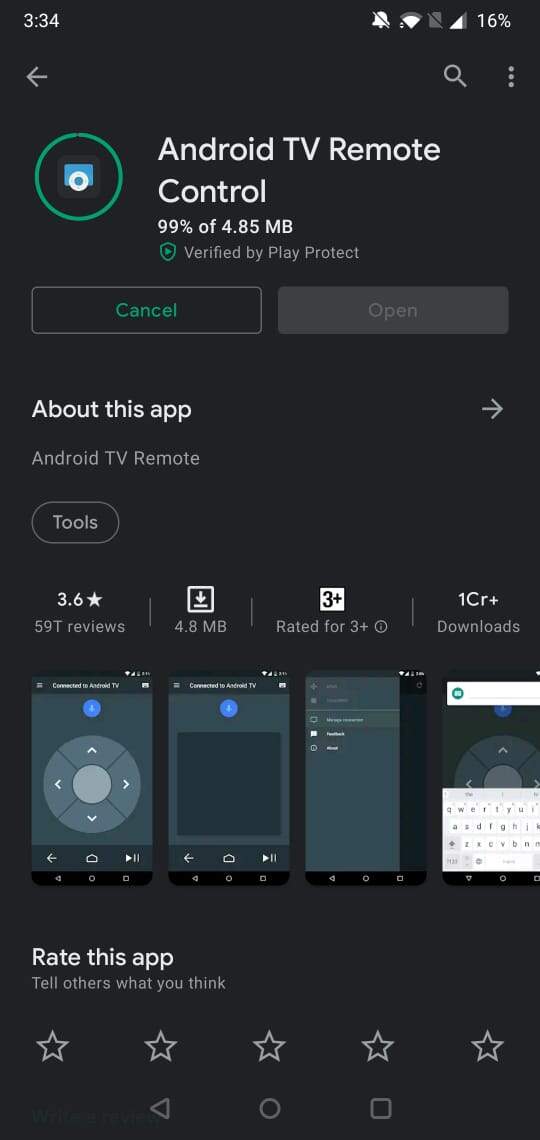
3.
Open the Android TV app on your smartphone.

4.
Tap the name of your Android TV.
5.
Enter the Pin you see on your Android TV to pair it with your smartphone.
6.
Article by- Aaditya Surya VedantamUse the controls on the app to control your Android TV.
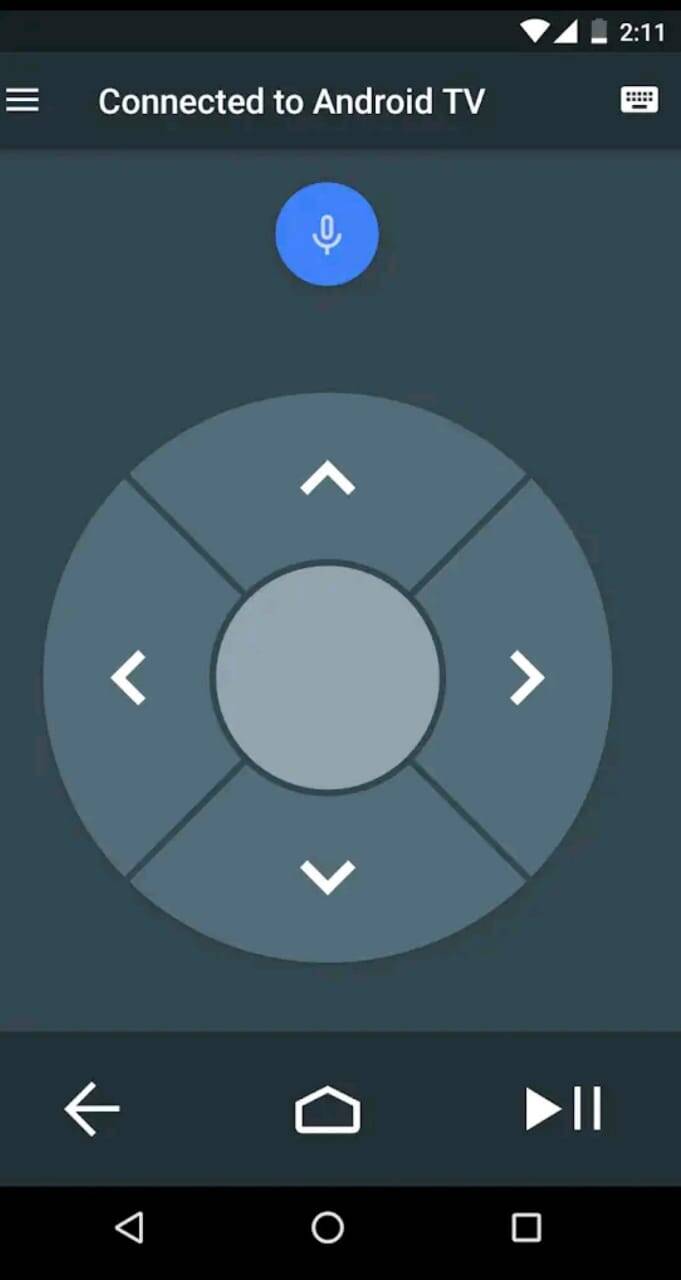
FacebookTwitterLinkedin
end of article
