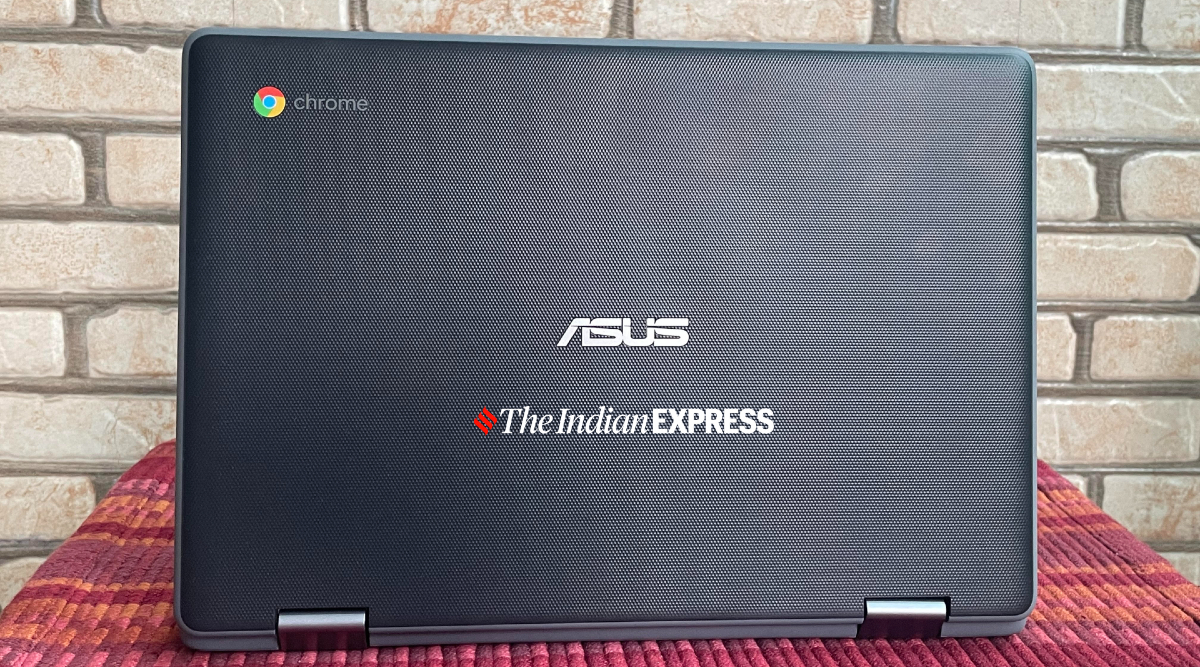 What I have learned using the Chromebook Flip C214 is that I spend my day in a web browser and using Google apps and don’t need a lot of stuff that most computers offer. (Image credit: Anuj Bhatia/Indian Express)
What I have learned using the Chromebook Flip C214 is that I spend my day in a web browser and using Google apps and don’t need a lot of stuff that most computers offer. (Image credit: Anuj Bhatia/Indian Express) You really don’t need an expensive laptop to just write emails or attend online classes. If you are an average user who needs a computer primarily for these uses, then the Rs 23,999 Asus Chromebook Flip C214 is all you need to go online and get the job done. I have been using this Chromebook for the past 15 days, instead of my trusty Microsoft Surface Pro. What I have learned using the Chromebook Flip C214 is that I spend my day in a web browser and using Google apps and don’t need a lot of stuff that most computers offer. I have shown the Chromebook Flip C214 to a handful of people I know and have gotten a lot of questions about the pros and cons. Now, I do think this 2-in-1 machine can replace a Windows laptop.
Asus Chromebook Flip C214 review: Robust build
I like compact laptops as someone who doesn’t like to sit on my desk all day. Rather, I like to move in and around my house and start working where I feel comfortable.
This is why I love the size and portability of the Chromebook Flip C214. The 11.6-inch Chromebook is designed to excel not only on the desk, but also on the sofa, or even on the stairs if that’s what you prefer. Yes, the Chromebook Flip C214 isn’t made of metal but its plastic build and the chassis which is coated with textured material and rubber bumpers around the entire body have a purpose. The device is clearly aimed at students and the rugged nature of the Chromebook should help against accidental drops.
Honestly, the machine is made for me — it’s very lightweight at 1.29 kg and while its dimensions make it a bit chubby, I actually liked how Asus designed the notebook. Connectivity options are aplenty, including two USB-C ports, one on either side of the laptop, a USB Type-A port, 3.5mm audio jack and microSD card reader (up to 2TB support)
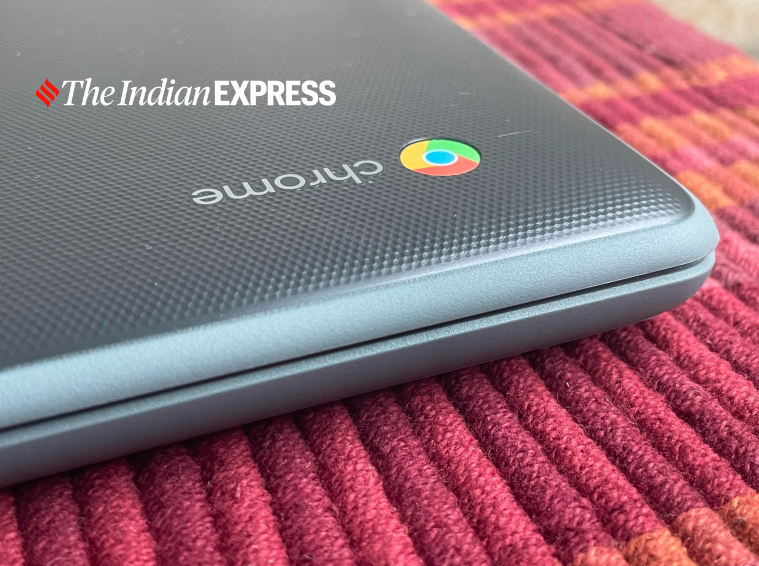 The device is clearly aimed at students and the rugged nature of the Chromebook should help against accidental drops. (Image credit: Anuj Bhatia/Indian Express)
The device is clearly aimed at students and the rugged nature of the Chromebook should help against accidental drops. (Image credit: Anuj Bhatia/Indian Express)
Asus Chromebook Flip C214 review: 2-in-one form factor is useful
I found the hybrid nature of the Flip C214 nice in practice. Although this form factor is not novel anymore, it gives users new ways of using the computing machine especially when the device is as affordable as this. Two hinges firmly allow the screen to go all the way up to 180 degrees. You can also prop it up in tent mode for hands-free video viewing, or use it as a tablet.
The tent mode is useful for watching shows on Netflix while attending calls on my phone, though I didn’t like the idea of turning this Chromebook into a tablet. Opening and closing the device is just what I would expect it to be, and there’s even a satisfying resistance when you close the device.
One thing I would like to mention is that when you place the device in the tent or tablet mode, the software instantly detects the orientation and changes accordingly. That snappiness is missing when I use 2-in-1 Windows laptops.
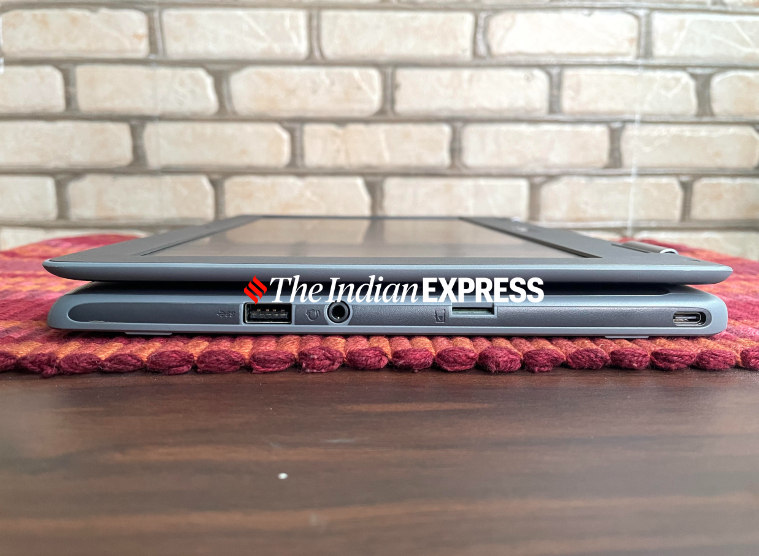 Two hinges firmly allow the screen to go all the way up to 180 degrees. (Image credit: Anuj Bhatia/Indian Express)
Two hinges firmly allow the screen to go all the way up to 180 degrees. (Image credit: Anuj Bhatia/Indian Express)
Asus Chromebook Flip C214 review: Those chunky screen bezels
Let’s talk about the screen, shall we? It’s nice to use and supports touch, but those bezels are thick. Kids don’t mind having bezels around the screen, and it’s not a big deal when reading ebooks or web pages. But I must admit I can tell the difference between the screen on this device and the screen on the entry-level iPad. That said, the 11.6-inch screen is bright for watching your favorite shows and movies and has good outdoor visibility despite having just a 1366x768p resolution. Reading ebooks and web pages worked well on the HD screen.
 Reading ebooks and web pages worked well on the HD screen. (Image credit: Anuj Bhatia/Indian Express)
Reading ebooks and web pages worked well on the HD screen. (Image credit: Anuj Bhatia/Indian Express)
Asus Chromebook Flip C214 review: Smooth typing
I loved how the keyboard and trackpad feel on the Chromebook Flip C214. The chiclet keys feel solid, providing 1.5mm of key travel. The typing experience is superb, very much like a high-end laptop. Bloggers, writers, and students will love typing on this. The keyboard is spill-resistant and tamper-resistant, though it lacks backlighting. The touchpad, meanwhile, is smooth and responsive.
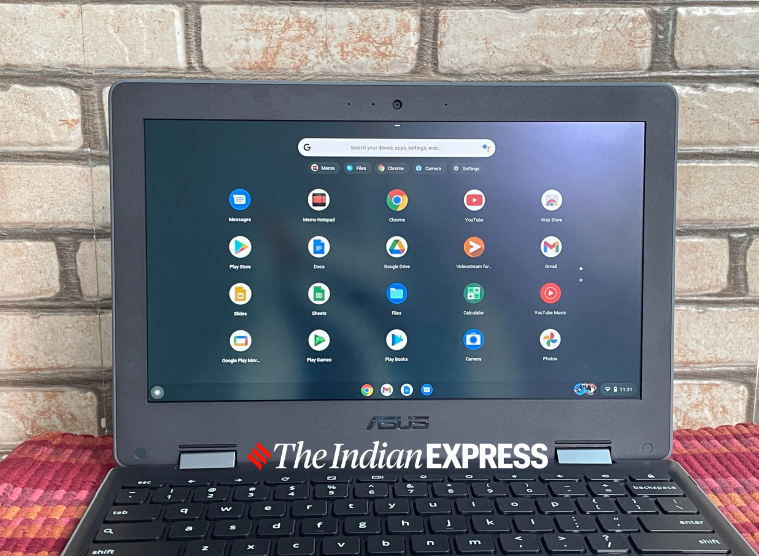 The access to Google Play Store and the ability to download Android apps has surely helped change the outlook of consumers towards Chrome OS. (Image credit: Anuj Bhatia/Indian Express)
The access to Google Play Store and the ability to download Android apps has surely helped change the outlook of consumers towards Chrome OS. (Image credit: Anuj Bhatia/Indian Express)
Asus Chromebook Flip C214 review: Blazing fast
The model as tested was the base model with an Intel Celeron N4000 processor, 4GB of RAM and 64GB eMMC storage. These specs may seem outdated – but since this is a Chromebook and it runs Chrome OS (more on that later), this chip gets the job done. The Flip C214 is very fast and apps open in seconds. The device wakes instantly and booting takes 20 seconds to the login screen.
Everyone requires a computer these days and different people have different requirements. I tend to use a notebook to do web browsing, Google Docs for writing stories, attending Zoom calls all day, light photo editing and chatting with colleagues and friends on WhatsApp Web. For someone like me, a Chromebook is more than enough for what I like to do on a computer. I really don’t care about thermal architecture and improved cooling systems and other tech jargon. What matters to me is the speed at which websites load on my device and whether or not I can download my favorite apps without any issues.
One of the marquee features of Chromebooks is better battery life than Windows laptops.
The Chromebook Flip C214 lasts about 10 to 11 hours of general work, including using Chrome with about 10 or so tabs open, various chat apps, Gmail, Pixlr and YouTube running in the background. The battery life is enough to get a workday done without having to reach for a charger.
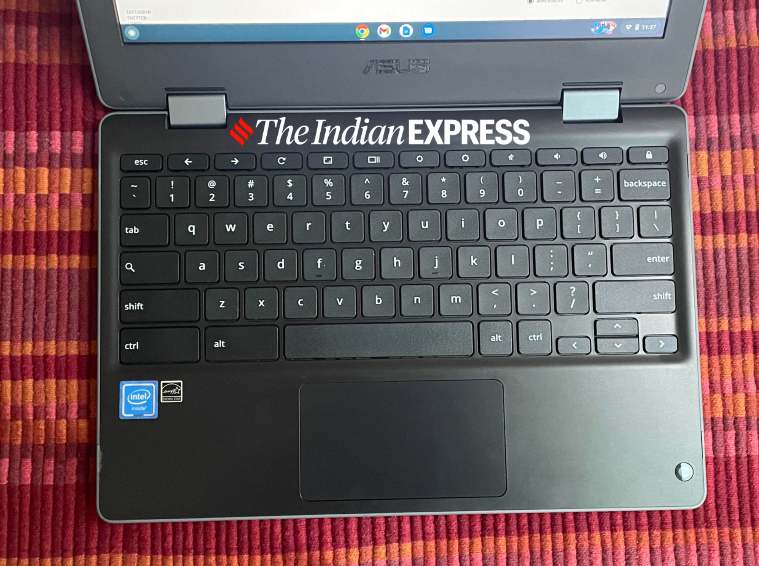 The chiclet keys feel solid, providing 1.5mm of key travel. (Image credit: Anuj Bhatia/Indian Express)
The chiclet keys feel solid, providing 1.5mm of key travel. (Image credit: Anuj Bhatia/Indian Express)
Asus Chromebook Flip C214 review: ChromeOS is different
ChromeOS’s merit is that it offers a smooth experience and a great browsing experience on low-end hardware. During my time with the Chromebook Flip C214, I never encountered issues related to performance. I’ve never felt the laptop get overly warm after intense use. Look, over the years Chrome OS has improved and now has a more traditional desktop feel. The access to Google Play Store and the ability to download Android apps has surely helped change the outlook of consumers towards Chrome OS. Having said that, it’s still not quite like Windows operating system but the truth is 90 per cent of people use a computer to browse the web or consume video content.
 The Flip C214 has two web cameras, including one on the keyboard deck. (Image credit: Anuj Bhatia/Indian Express)
The Flip C214 has two web cameras, including one on the keyboard deck. (Image credit: Anuj Bhatia/Indian Express)
Asus Chromebook Flip C214 review: Speakers, webcam could have been better
The speakers here are neither loud nor clear. During Zoom interviews, I had to pair my JBL Bluetooth speaker so that I could hear what the person on the other side was saying. Again, it’s something everyone notices, especially now when most students are attending online classes at home. The Flip C214 is an impressive machine, it still has an impressive 720p HD camera. Strangely enough, there are two webcams — one is in the upper part of the screen, while the other is situated on the keyboard deck. The second webcam, a 5MP one, allows you to use the camera when the Chromebook is used in tent or tablet mode.
 There are multiple ways of using the Chromebook Flip C214. (Image credit: Anuj Bhatia/Indian Express)
There are multiple ways of using the Chromebook Flip C214. (Image credit: Anuj Bhatia/Indian Express)
Asus Chromebook Flip C214 review: Should you buy it?
So that’s what it all comes down to – is this Chromebook going to have a huge impact on your functionality of workflow? Well, it depends on what you expect from your next computer. The affordable Chromebook Flip C214 is an interesting computing device for a number of reasons. At the same time, you should know that ChromeOS is a fairly basic operating system. You won’t get popular desktop apps or AAA gaming experience and if you are okay with that, I see the Chromebook Flip C214 is the new everyday computer for just about everyone.
- The Indian Express website has been rated GREEN for its credibility and trustworthiness by Newsguard, a global service that rates news sources for their journalistic standards.



