Top Searches
- Gadgets Now
- How To
- How to copy and paste text from photos on iPhones
How to copy and paste text from photos on iPhones
FacebookTwitterLinkedin
How to copy and paste text from photos on iPhones
Gadgets Now Bureau / Updated: Jul 8, 2021, 11:07AM IST
FacebookTwitterLinkedin

1.
Open the Photos app on the iPhone.

2.
Look for a photo that has some words — a place, restaurant or even a product tag.

3.
Now, long press and hold the words to select. You will now see the copy option.
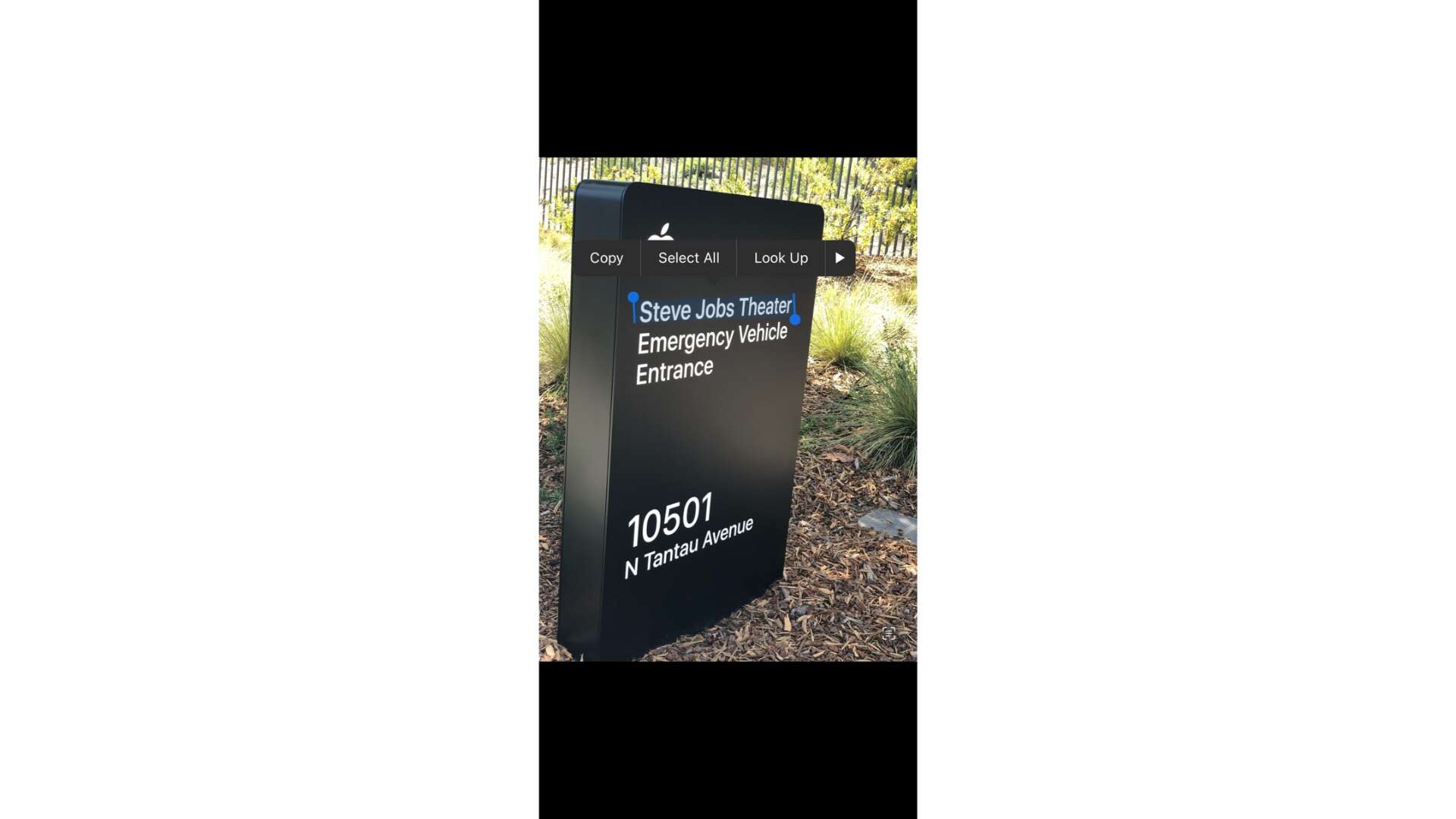
4.
If the text is too small, then pinch to zoom on the photo.
5.
Copy the text and open an app that supports text input — Google Search for example.
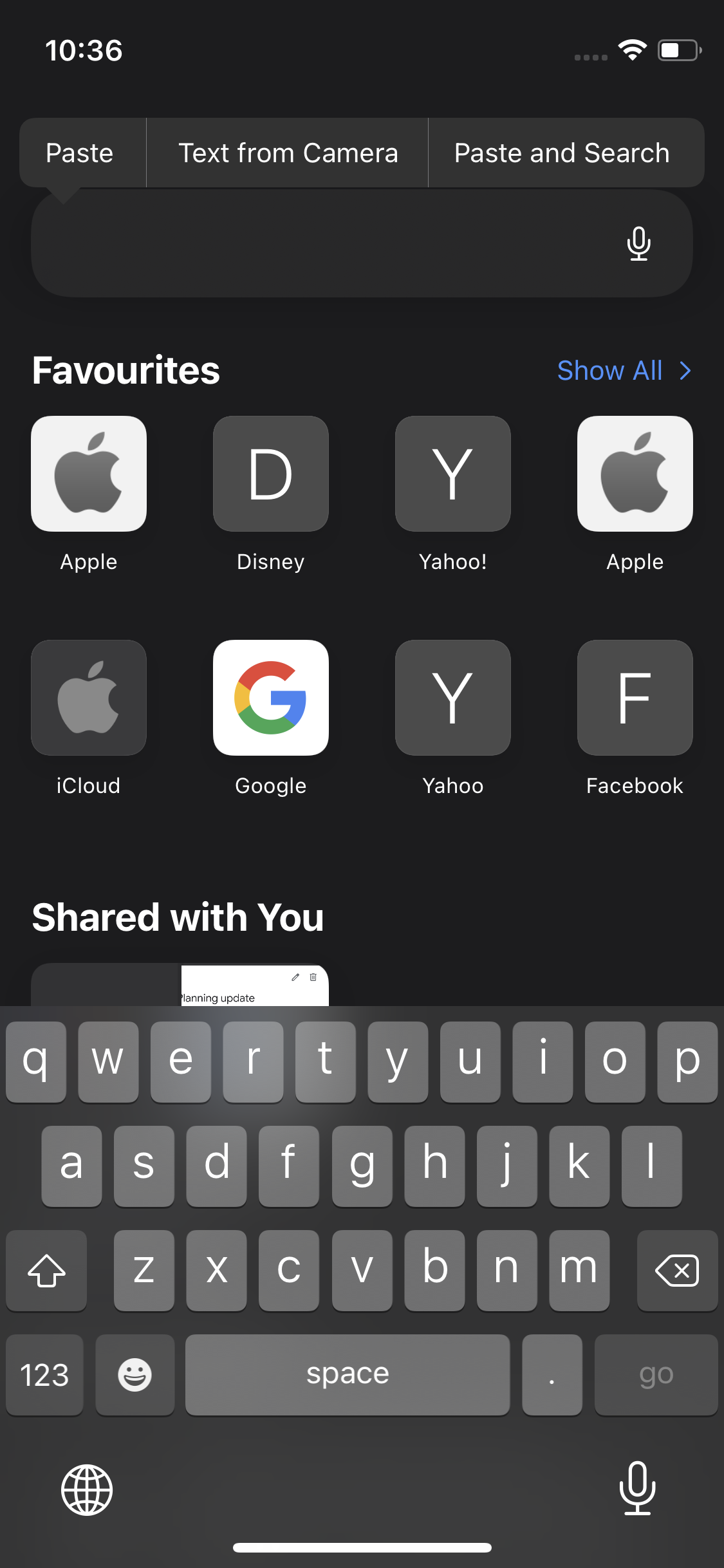
6.
Select paste from the pop up menu and you will get all the information you need.
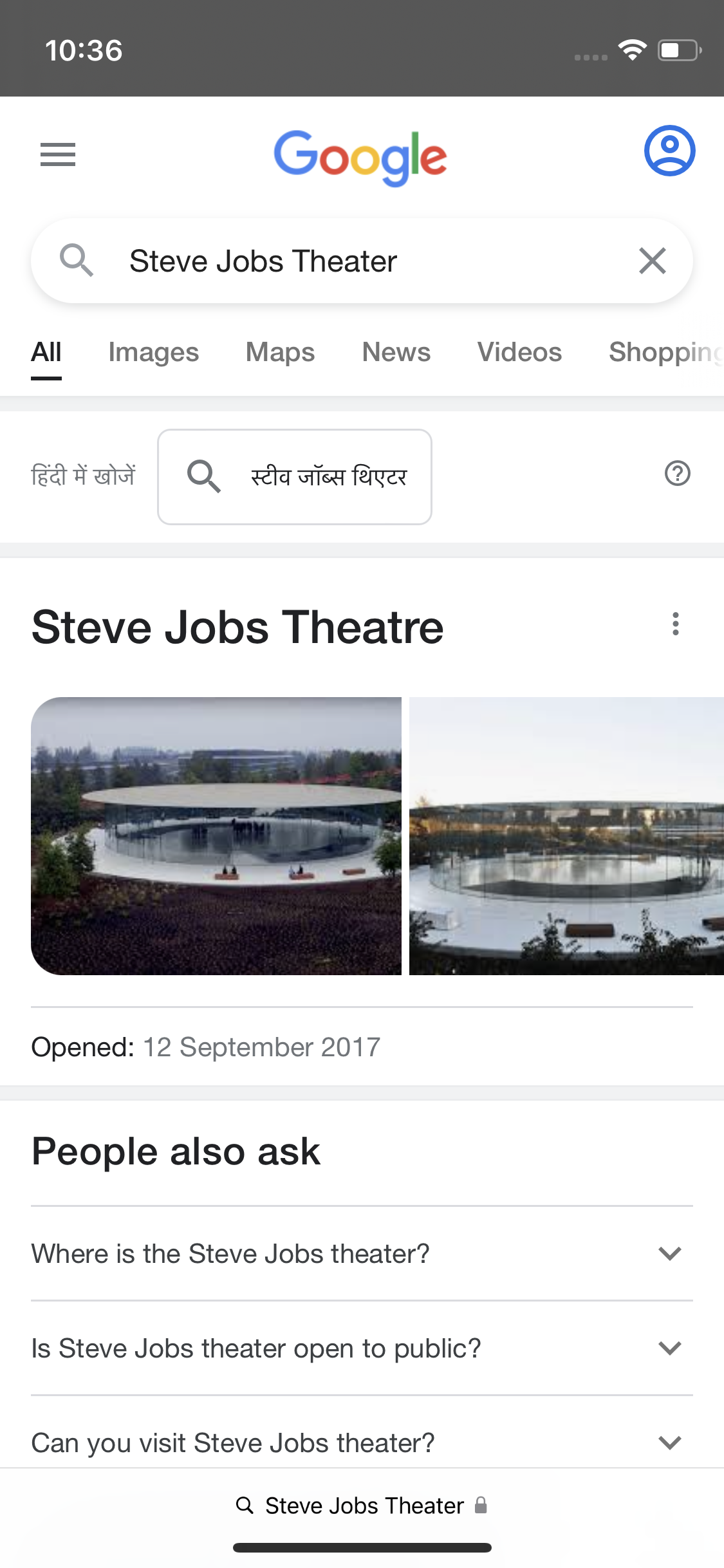
FacebookTwitterLinkedin
end of article
