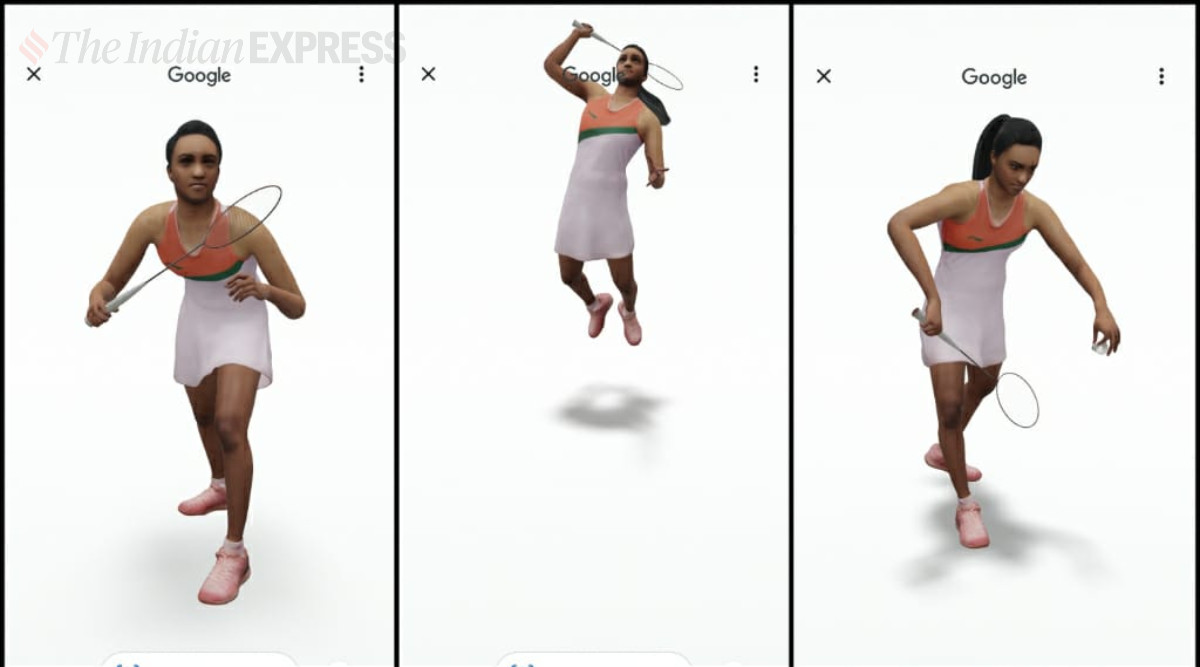 Here's how you can view PV Sindhu's signature badminton shots in 3D in a few easy steps. (Express Photo)
Here's how you can view PV Sindhu's signature badminton shots in 3D in a few easy steps. (Express Photo) One of the interesting features Google flaunted with Search at this year’s I/O was the support for AR (Augmented Reality) athletes. The feature only supported a limited number of athletes at launch including gymnast Simone Biles, soccer player Megan Rapinoe and tennis player Naomi Osaka. Now, Google has added support for Indian badminton player Pusarla Venkata Sindhu to the list.
The AR athlete feature lets you view Sindhu’s skills in real-time with your own backgrounds, in scale. The skills include her jump smash, rally and other badminton shots.
Originally a feature that brought AR animals to your living room at an approximate scale, the AR athlete feature expanded on that ability. While the 3D animals lacked support for the movement, the athletes that Google has added can do actions related to their sport on any flat surface of the right size that a user points the phone at. This could be places like the gym or your local football field.
Google is likely to add more athletes to the feature in the near future, although the company has not hinted at or officially confirmed the same. Newer athletes could be figures from sports like Cricket, which have a large following across the globe.
How to watch Google’s AR athletes in action
Users can watch Sindhu in action using the Google AR athlete feature in a few easy, simple steps. The same can be applied to any other athlete supported by the Google AR feature. To begin, open either the Google app or Chrome and search for the athlete.
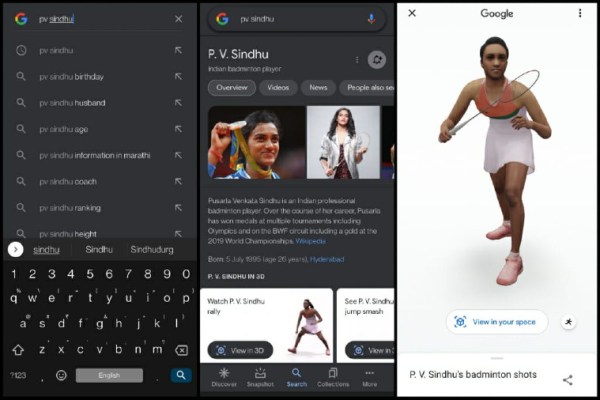 Here’s how to view PV Sindhu in 3D. (Express Photo)
Here’s how to view PV Sindhu in 3D. (Express Photo)
In the search results, you should find a few ‘view in 3D’ tabs right below the Wikipedia entries for the athletes. You can horizontally scroll across this small section to select which ability you want to view in 3D. Click on the corresponding tab to open up that ability in full screen.
In the subsequent 3D mode you can swipe around the screen to view the abilities from different angles. To view the same in an AR background, you can also choose the ‘View in your space’ option and give the app permission to access your phone’s camera to view the athlete in your own surroundings.
- The Indian Express website has been rated GREEN for its credibility and trustworthiness by Newsguard, a global service that rates news sources for their journalistic standards.

