Top Searches
- Gadgets Now
- How To
- How to manage interests in Google app
How to manage interests in Google app
FacebookTwitterLinkedin
How to manage interests in Google app
Gadgets Now / Updated: Jun 30, 2021, 08:09PM IST
FacebookTwitterLinkedin

Here is how you can manage your interests on Google app:
1.
Open the Google app on your smartphone.
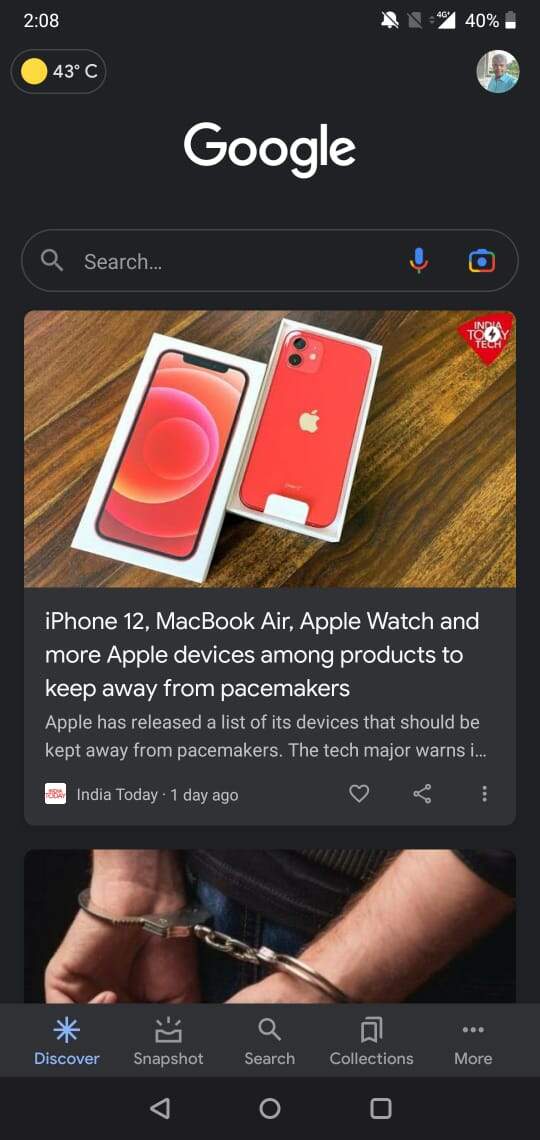
2.
Tap on the ‘More’ option on the bottom right corner and then tap on ‘Settings.’
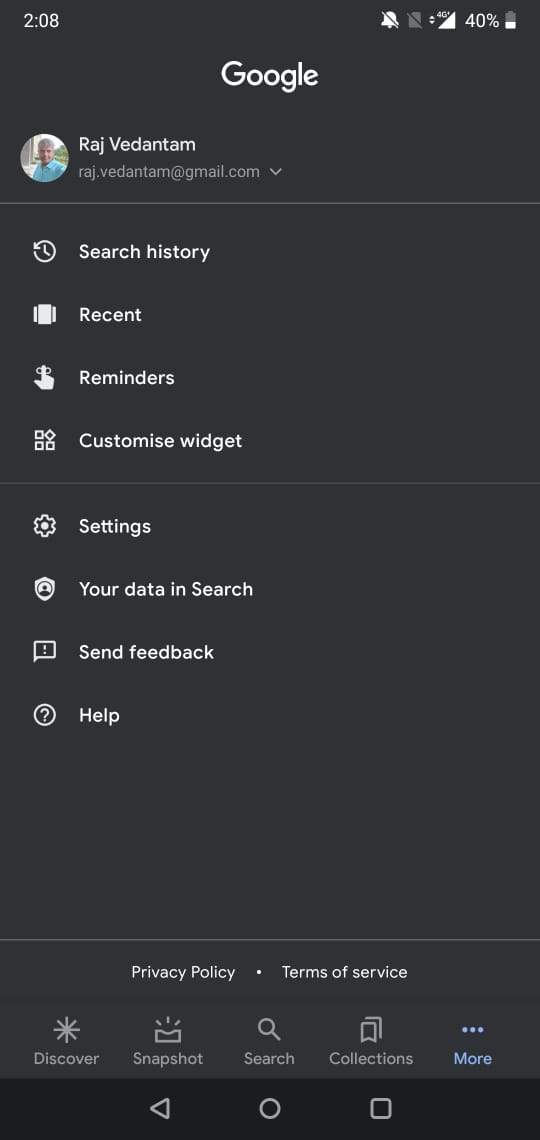
3.
Tap on Interests in the Settings page.
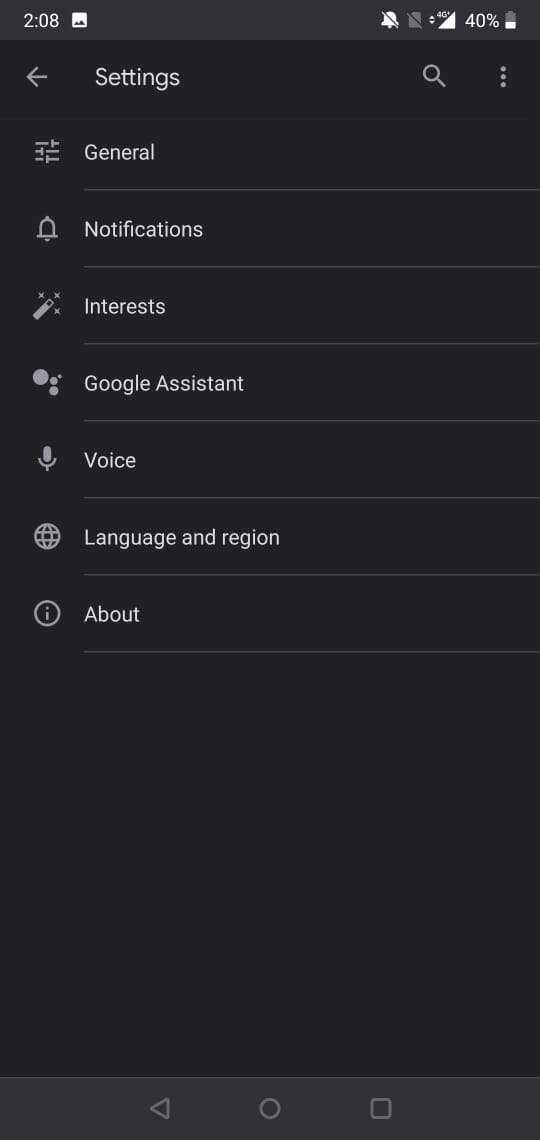
4.
You can add or remove interests in this page which will then show up on the homepage of your Google app.
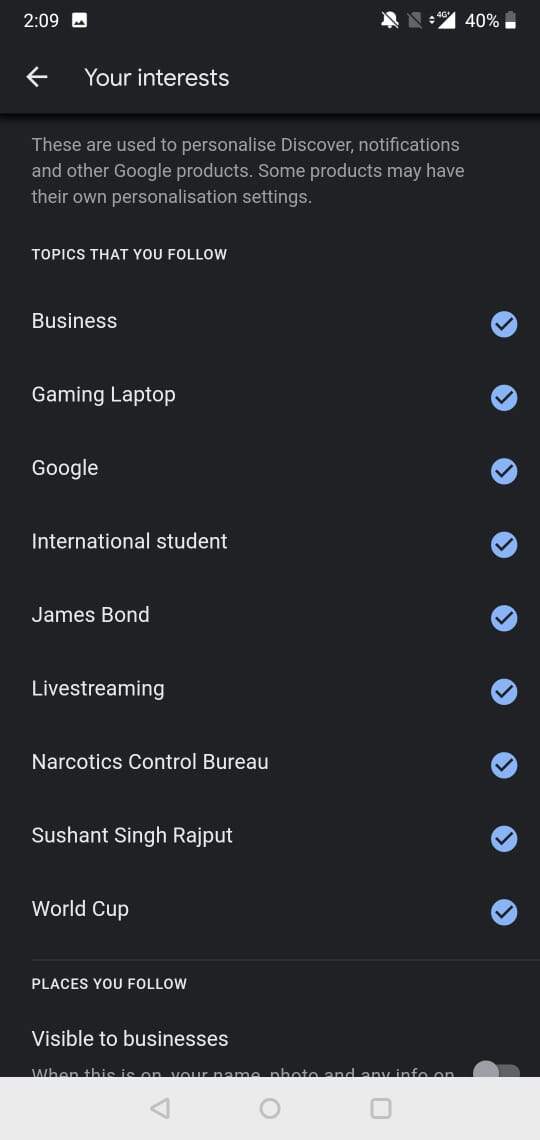
Article by- Aaditya Surya Vedantam
FacebookTwitterLinkedin
end of article
