This summer, the BBC is really spoiling us. Not only can you watch Euro 2020 in 4K and HDR, but the corporation will also be broadcasting a good portion of Wimbledon 2021 in UHD too.
At the time of writing, the BBC lists 36 games as being broadcast in 4K at Wimbledon 2021, though be aware that if the Euro 2020 experience is anything to go by, you’ll likely be facing a slight minute-or-so delay that you won’t get by watching the games via Freeview.
Here’s how to watch Wimbledon 2021 in 4K.
How to watch Wimbledon 2021 in 4K – what do I need?
First things first, you need a 4K TV capable of outputting the UHD resolution. But just having a TV that’s capable of outputting 4K may not be enough, because iPlayer is still calling live 4K broadcasts experimental, and that means the number of compatible sets with iPlayer apps built in is limited. You can see a full list here.
But all is not lost if your TV doesn’t appear on that list! You’ll note that a number of HDMI streaming devices are present, including various Rokus and Amazon’s Fire TV Cube. Just plug these into a free HDMI port of a previously non-supported set, and voila: 4K Wimbledon 2021.
Well, hopefully – that’s also dependent on your broadband speed. The BBC says you need a speed of 24MBit/s for 4K footage, and this will drop to a reduced experience at 12MBit/s. Suffice it to say that unless you’re paying for a very expensive broadband contract, you may want to ensure nobody else is streaming or playing online games at the same time as the big matches.
What about HDR?
For HDR, you need a TV that supports the HLG standard.
Note that there are some hardware exceptions. The PS4 Pro, which has been recently added to the list, supports 4K but not HDR for example. And while Sky Q is getting a limited selection of matches (more on that below) they won’t have HDR.
How to watch Wimbledon 2021 in 4K – what isn’t supported?
Good and bad news for Sky Q users. The good news is that while you were completely left out of the 4K Euro 2020 party, that’s not the case here. The bad news is that you only get a handful of matches, and they won’t support HDR.
“The Sky Q coverage will be limited to the men’s and ladies’ singles semi-final and final matches and will be delivered via satellite rather than the internet,” the BBC wrote in a news article explaining its plans.
Elsewhere, you can’t stream Wimbledon in 4K in your browser, even if your monitor supports UHD resolutions, and that’s also the case for phone apps. That means you can’t Chromecast it either.
Which Wimbledon 2021 matches will be broadcast in 4K?
Only Centre Court matches, in short.
The BBC lists the following Wimbledon 2021 matches as being available in 4K:
- 28 June
- Gentlemen’s Singles, 1st round
- Ladies’ Singles, 1st round
- 29 June
- Gentlemen’s Singles 1st round
- Ladies’ Singles, 1st round
- 30 June
- Gentlemen’s Singles, 2nd round
- Ladies’ singles, 2nd round
- Gentlemen’s Doubles, 1st round
- Ladies’ Doubles, 1st round
- 1 July
- Gentlemen’s Singles, 2nd round
- Ladies’ singles, 2nd round
- Gentlemen’s Doubles, 1st round
- Ladies’ Doubles, 1st round
- Mixed Doubles, 1st round
- 2 July
- Gentlemen’s Singles, 3rd round
- Ladies’ Singles, 3rd round
- Gentlemen’s Doubles, 2nd round
- Ladies’ Doubles, 2nd round
- Mixed doubles, 1st round
- 3 July
- Gentlemen’s Singles, 3rd round
- Ladies’ Singles, 3rd round
- Gentlemen’s Doubles, 2nd round
- Ladies’ Doubles, 2nd round
- Mixed doubles, 1st round
- 5 July
- Gentlemen’s Singles, 4th round
- Ladies’ Singles, 4th round
- Gentlemen’s Doubles, 3rd round
- Ladies’ Doubles, 3rd round
- Mixed doubles, 1st round
- 6 July
- Ladies’ Singles, Quarter-final
- Gentlemen’s Doubles, Quarter-final
- Ladies’ Doubles, Quarter-final
- Mixed doubles, 2nd round
- 7 July
- Gentlemen’s Singles, Quarter-final
- Gentlemen’s Doubles, Semi-final
- Ladies’ Doubles, Semi-final
- Mixed doubles, 2nd round
How to watch Wimbledon 2021 in 4K
If you have the compatible hardware, then watching Wimbledon 2021 in 4K is incredibly easy and should work out of the box in most cases. All the same, here’s how to ensure your settings are just right in time for first service.
- Go to settings in the iPlayer app

2. Press Settings & Help

3. Select Video Quality

4. Choose Best Quality

If you’re setting this up at a time when no Wimbledon 2021 or Euro 2020 matches are on to test with, then you can search for other UHD content. Look out for the small UHD logo above the title for confirmation that everything is working as expected.
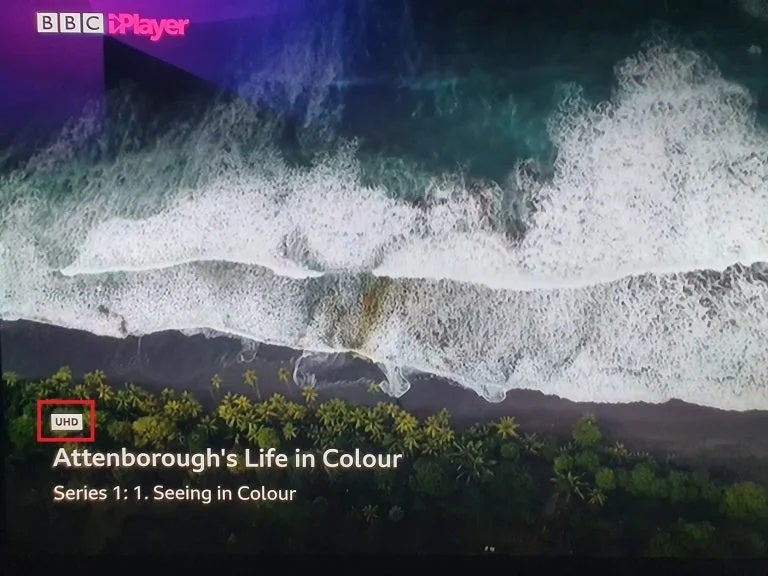
If things look a little blurry, you may want to see if you can speed up your internet via these fixes.
