AEEE Phase 2 result 2021 to be declared today at aoap.amrita.edu

NEW DELHI: Amrita Vishwa Vidyapeetham will announce the AEEE 2021 result today at aoap.amrita.edu.
The Amrita Engineering Entrance Examination (AEEE) 2021 result for Phase 2 will be announced at 5 pm on Sunday, June 20, 2021.
The AEEE Phase 2 examinations were conducted from June 11 to 14, 2021.
Candidates can access the AEEE result 2021 online at aoap.amrita.edu. They will need their registration number/ email ID and date of birth to check AEEE result 2021.
Candidates can submit grievances against malpractice during AEEE examination held under phase till June 24.
For all the applicants who applied for AEEE Phase 2 and wish to apply for Phase 3 can apply on the portal on June 21 at 9.00 AM. Only newly applied applicants can currently submit their willingness for Phase 3.
How to check AEEE 2021 result for phase 2?
1) Visit the official AEEE website at aoap.amrita.edu.
2) Under programme, click on the link 'B. Tech.'
3) A new page will open, click on result link.
4) Enter AEEE Phase 2 registration number/email and date of birth.
5) Now, click on the submit button.
6) Your AEEE result 2021 will be displayed on the screen.
7) Download the same and take a print out.
The Amrita Engineering Entrance Examination (AEEE) 2021 result for Phase 2 will be announced at 5 pm on Sunday, June 20, 2021.
The AEEE Phase 2 examinations were conducted from June 11 to 14, 2021.
Candidates can access the AEEE result 2021 online at aoap.amrita.edu. They will need their registration number/ email ID and date of birth to check AEEE result 2021.
Candidates can submit grievances against malpractice during AEEE examination held under phase till June 24.
For all the applicants who applied for AEEE Phase 2 and wish to apply for Phase 3 can apply on the portal on June 21 at 9.00 AM. Only newly applied applicants can currently submit their willingness for Phase 3.
How to check AEEE 2021 result for phase 2?
1) Visit the official AEEE website at aoap.amrita.edu.
2) Under programme, click on the link 'B. Tech.'
3) A new page will open, click on result link.
4) Enter AEEE Phase 2 registration number/email and date of birth.
5) Now, click on the submit button.
6) Your AEEE result 2021 will be displayed on the screen.
7) Download the same and take a print out.



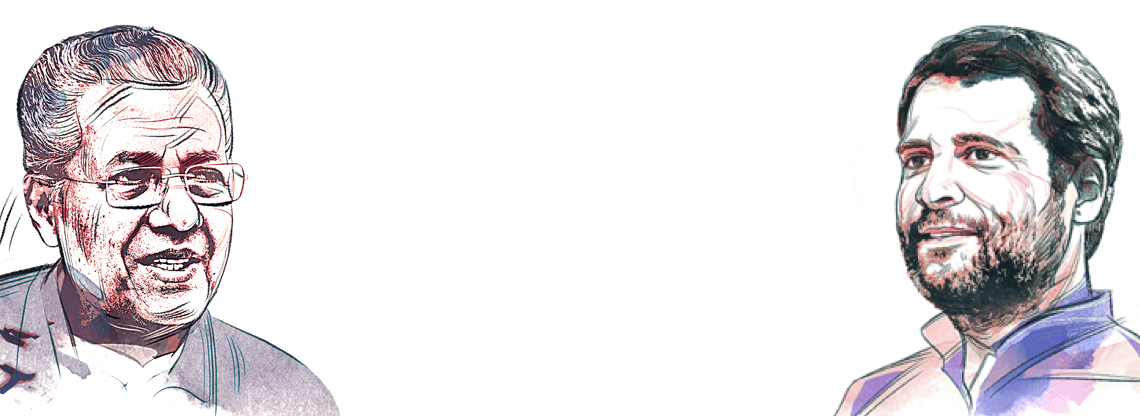





All Comments ()+^ Back to Top
Refrain from posting comments that are obscene, defamatory or inflammatory, and do not indulge in personal attacks, name calling or inciting hatred against any community. Help us delete comments that do not follow these guidelines by marking them offensive. Let's work together to keep the conversation civil.
HIDE