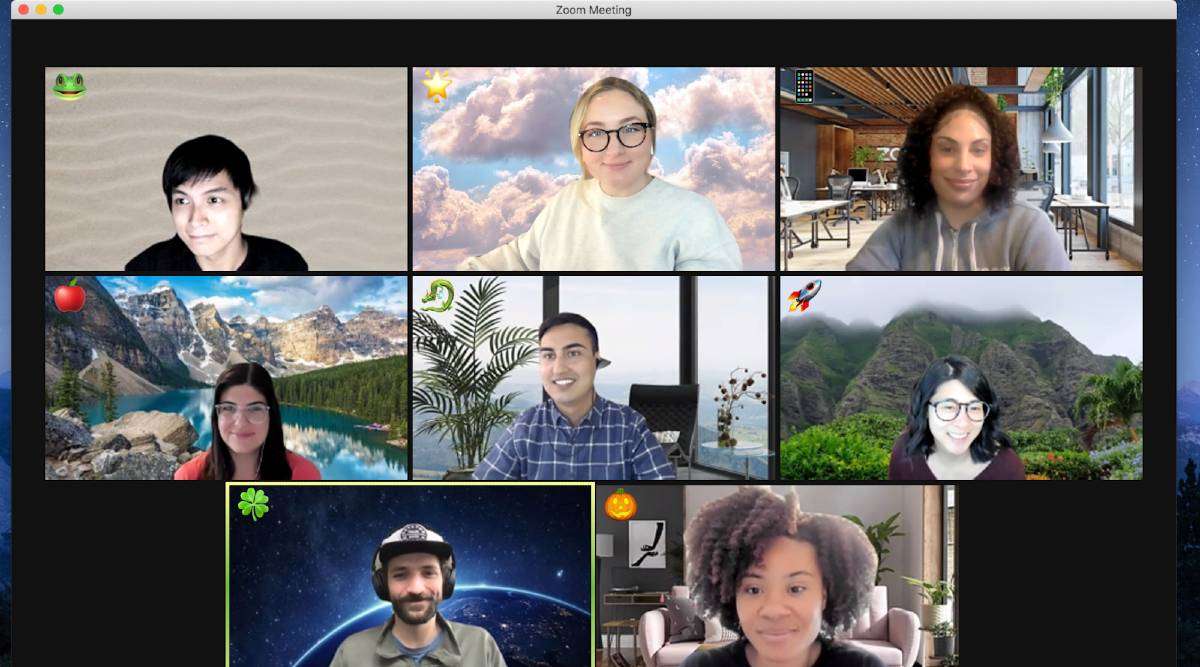 Here's how to use your phone's camera as a webcam for Zoom and otehr video conferencing tools. (Image Source: Zoom)
Here's how to use your phone's camera as a webcam for Zoom and otehr video conferencing tools. (Image Source: Zoom) Working from home has introduced a lot of people to video conferences for the first time. These include both users who use tools like Zoom and Google Meet from a laptop as well as those who use them from a desktop. While laptops usually come with built-in webcams, a desktop does not.
So if you’re caught in a pinch and need to have a webcam ahead of a Zoom call on your desktop, here is how you can use a simple tool called Droidcam to use your Android or iOS phone as a webcam.
How to set up and use Droidcam
Get the Droidcam app on the phone
Navigate to the Google Play Store or Apple App Store and search for Droidcam, there will also be paid versions of the app, but we suggest you try out the free one first. Once the app is installed, you will also have to install the desktop client on your PC.
Install the Droidcam desktop client
The Droidcam desktop client will let your phone and PC connect over the same Wi-Fi network. You can install it on your laptop or desktop by heading to the Dev47 Apps website and downloading the Windows version of the client.
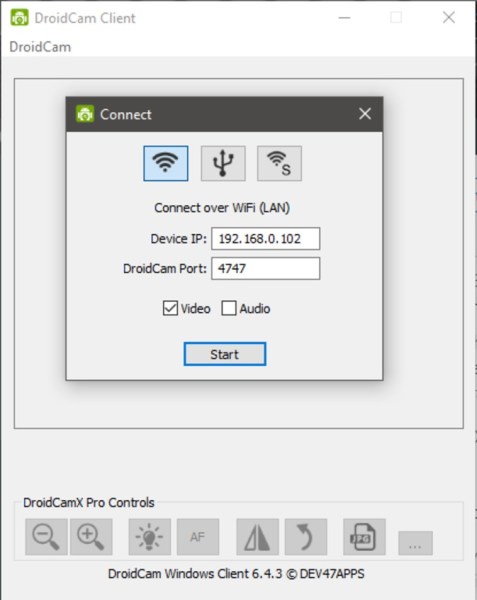 Droidcam’s desktop client. (Express Photo)
Droidcam’s desktop client. (Express Photo)
Connect the app and the client
Once you have made sure that the app and the desktop client are on the same network, either via Wi-Fi or via an ethernet/LAN cable, open up the app on your phone and go through the inial installation. The app will need permission to access your camera.
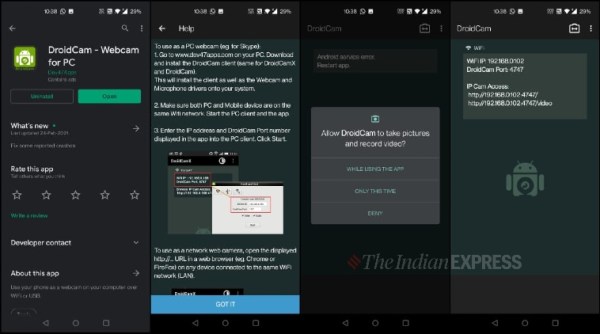 Droidcam’s phone app on Android. (Express Photo)
Droidcam’s phone app on Android. (Express Photo)
Also, set up the desktop client. Once both tools are set up, you will see your connection details on the phone app, along with an option on the top left to choose either your front or rear camera. Copy the Wi-Fi IP number and the Droidcam port number from the phone and enter them in the desktop client’s connection page. Once both the numbers are aligned on both tools, press ‘Start’.
Your phone’s front/rear camera should now be sending a live feed straight to the Droidcam client on your PC. This means that the pairing was successful. Now simply set up your phone at a desired, convenient angle in front of you and simply open your video conference app of choice.
Remember to keep both the Droidcam app and client running as long as you want to use your phone as a webcam substitute. When you’re done, simply press ‘Stop’ on the client and close both the client and the app.
- The Indian Express website has been rated GREEN for its credibility and trustworthiness by Newsguard, a global service that rates news sources for their journalistic standards.

