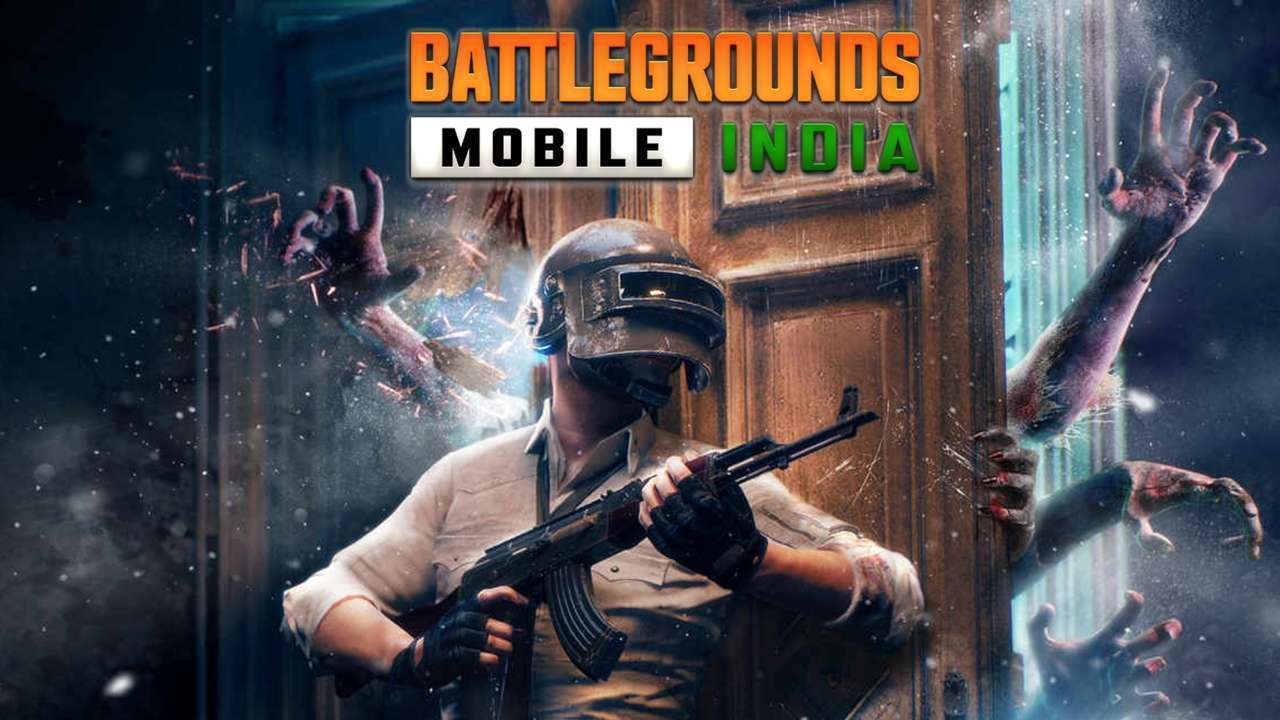
For all the eager PUBG Mobile India fans, Krafton launched the rebranded Indian version of the battle royale game - Battlegrounds India Mobile on Thursday for Beta Testers.
Battlegrounds Mobile India is available for pre-registration on the Google Play Store for Beta Testers and with it, several questions that gamers might have will also be answered such as "what will happen to the data and progress from the previous game?", "Will there be an option of migrating them to Battlegrounds Mobile or will they be lost forever?", among others.
With Battlegrounds Mobile India now going live for Beta Testers, all these questions are sure to be answered. First up, it is important to note that Krafton will allow Battlegrounds Mobile India players to migrate data and game progress from the PUBG Mobile server — for a certain time.
Second, it is also essential to know that not all login methods are currently available so not all data will be transferred from PUBG Mobile to Battlegrounds Mobile India.
Till what date will data transfer from PUBG Mobile be available?
The data migration will be available till December 31, 2021, according to the notification within the game. Krafton clarifies that if the data migration is not completed within the given window then all of it would be lost.
How can you transfer data from PUBG Mobile to Battlegrounds Mobile India?
In some cases, Battlegrounds Mobile India will automatically show the Account Transfer window, however, if it doesn't then you should follow the steps below.
After this process is complete, you will receive a message telling you that the data from the Prior App SNS account has been transferred to the new account in the new app (Battlegrounds Mobile India).