How to apply for UPSSSC PET Exam 2021?
The registration process commenced on June May 25 and eligible candidates who are yet to apply for UPSSSC PET 2021 recruitment are advised to visit the UPSSSC's website — upsssc.gov.in — to apply for the PET 2021.
 Representative Image
Representative ImageNEW DELHI: UPSSSC PET online form 2021 has been made available by the Uttar Pradesh Subordinate Services Selection Board for the recruitment of group 'C' posts. The registration process commenced on May 25 and eligible candidates who are yet to apply for UPSSSC PET 2021 recruitment can visit the UPSSSC's website — upsssc.gov.in — to apply for the PET 2021.
According to the recruitment notification, candidates can submit online applications for UPSSSC PET 2021 till June 21. The last date to make the application fee payment will also conclude on June 21.
Age Limit
The age limit of the ideal candidate should be between 18 to 40 years as of July 1.
Selection Process
The selection process of UPSSSC PET includes preliminary and main examinations for the recruitment of group 'C' posts. Candidates who qualify in the preliminary examination will be eligible to appear for the main examination.
Where to apply?
Interested candidates can apply for UPSSSC PET recruitment 2021 from the link provided below.
Direct link: UPSSSC PET recruitment 2021
UPSSSC PET Exam Pattern
UPSSSC PET is an objective exam conducted in offline mode. There will be around 100 questions of 100 marks of class 10th and 12th level. The duration of the examination will be two hours. Candidates should note that there will be a negative marking of 0.25 for each wrong answer.
Educational Qualification
Candidates should have completed class 10 from any recognised board. However, intermediate, graduates, postgraduates can also apply for the exam.
How to apply for UPSSSC PET Exam?
1. Visit the UPSSSC's website — upsssc.gov.in
2. Click on the link that reads "Click here for Registration"
3. On the new tab opened, click on "Apply, User Instructions & View Advertisement"
4. Click on 'Registration'
5. Select candidates Yes/No affirmation and proceed
6. Go through the instruction and click on the checkbox and accept
7. Fill in the registration form and submit
8. Upload photo and signature, click on continue
9. Fill in the remaining details, accept the declaration and click on 'Preview'
10. Click on 'Submit'
11. Make application fee payment
12. Proceed to final submission
13. Download and print the application form for future reference
According to the recruitment notification, candidates can submit online applications for UPSSSC PET 2021 till June 21. The last date to make the application fee payment will also conclude on June 21.
Age Limit
The age limit of the ideal candidate should be between 18 to 40 years as of July 1.
Selection Process
The selection process of UPSSSC PET includes preliminary and main examinations for the recruitment of group 'C' posts. Candidates who qualify in the preliminary examination will be eligible to appear for the main examination.
Where to apply?
Interested candidates can apply for UPSSSC PET recruitment 2021 from the link provided below.
Direct link: UPSSSC PET recruitment 2021
UPSSSC PET Exam Pattern
UPSSSC PET is an objective exam conducted in offline mode. There will be around 100 questions of 100 marks of class 10th and 12th level. The duration of the examination will be two hours. Candidates should note that there will be a negative marking of 0.25 for each wrong answer.
Educational Qualification
Candidates should have completed class 10 from any recognised board. However, intermediate, graduates, postgraduates can also apply for the exam.
How to apply for UPSSSC PET Exam?
1. Visit the UPSSSC's website — upsssc.gov.in
2. Click on the link that reads "Click here for Registration"
3. On the new tab opened, click on "Apply, User Instructions & View Advertisement"
4. Click on 'Registration'
5. Select candidates Yes/No affirmation and proceed
6. Go through the instruction and click on the checkbox and accept
7. Fill in the registration form and submit
8. Upload photo and signature, click on continue
9. Fill in the remaining details, accept the declaration and click on 'Preview'
10. Click on 'Submit'
11. Make application fee payment
12. Proceed to final submission
13. Download and print the application form for future reference



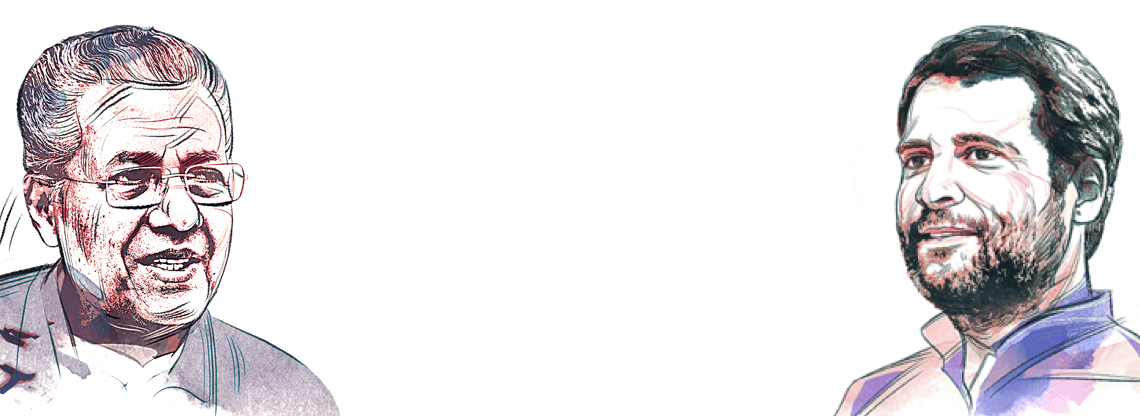





All Comments ()+^ Back to Top
Refrain from posting comments that are obscene, defamatory or inflammatory, and do not indulge in personal attacks, name calling or inciting hatred against any community. Help us delete comments that do not follow these guidelines by marking them offensive. Let's work together to keep the conversation civil.
HIDE