







Price: ₹ 1,299.00 - ₹ 394.00
(as of Jun 14,2021 06:51:15 UTC – Details)
Product Description


Technotech VGA to HDMI Adapter/Converter with Audio (Old PC to TV/Monitor with HDMI), Video Adapter for TV, Computer, Projector with Audio, 15-pin


Technotech VGA to HDMI Adapter with Audio (OLD PC to NEW TV/Monitor with HDMI), Portable Size : Share your video/audio/data from PC or Old-styled laptops, Desktops,DVD that has only VGA ports to any HDMI-equipped devices like Smart TVs, monitors, projector and displays for big screen viewing., ONLY from VGA to HDMI : HOW TO USE IT? Insert the VGA into the computer(desktop/laptop/notebook/DVD), Insert the USB into the related interface on computer for getting the supplementary power, Insert the 3.5 Mini Jack into the Audio output on your source device (PC, Laptop, xbox etc.).
Insert the HDMI to displays with HDMI female interface. (TV, monitor,projector or display screens), HDMI cable is needed, NOT included, If there are more than one inputs on your displays, Generally, signed as HDMI 1/HDMI 2,/HDMI 3 or DVI/DP/HDMI and others, Please select the corresponding HDMI input interface on your TV screen, FOR EXAMPLE, If you want to connect the HDMI cable to the HDMI 2 interface on your TV, Please select HDMI 2 input on your TV with the remote control, Warm Tips.






Support VGA Resolution:
From 800*600 to 1920*1200 input, SUPPORT HDMI RESOLUTION: Up to 720P/1080i/1080P@60Hz.
Only VGA to HDMI:
VGA to HDMI adapter cable is one-way design. It only converts from VGA to HDMI. Can NOT be used as a HDMI-to-VGA cable.
Compatible OS:
Windows, Linux OS, The USB MUST be connected for supplying power for the built chip. The 3.5mm. not the microphone port or a speaker.
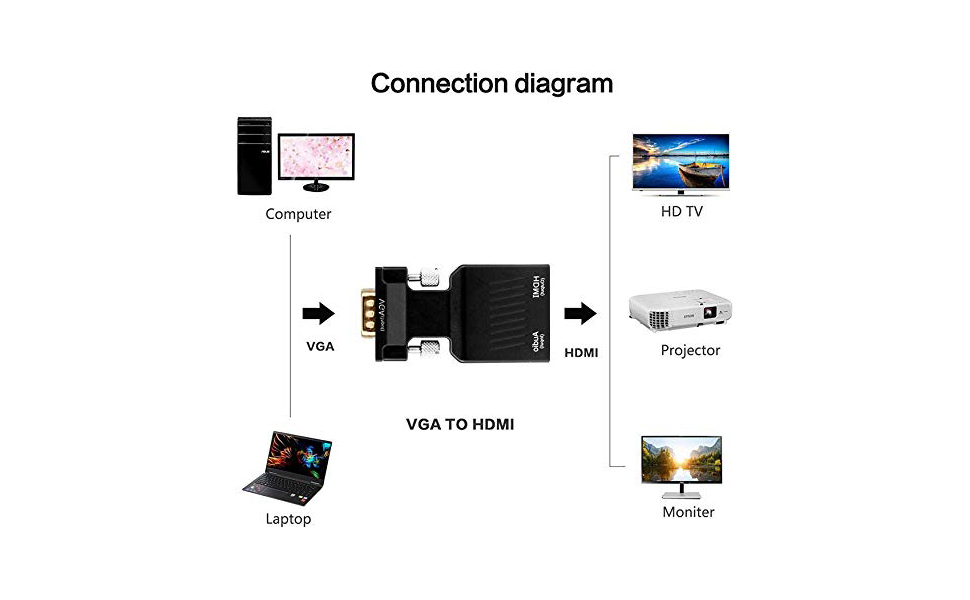

VGA to HDMI Adapter with Audio (OLD PC to NEW TV/Monitor with HDMI), Portable Size : Share your video/audio/data from PC or Old-styled laptops, Desktops,DVD that has only VGA ports to any HDMI-equipped devices like Smart TVs, monitors, projector and displays for big screen viewing.


ONLY from VGA to HDMI : HOW TO USE IT? Insert the VGA into the computer(desktop/laptop/notebook/DVD), Insert the USB into the related interface on computer for getting the supplementary power, Insert the 3.5 Mini Jack into the Audio output on your source device (PC, Laptop, xbox etc.), Insert the HDMI to displays with HDMI female interface.


(TV, monitor,projector or display screens), HDMI cable is needed, NOT included, If there are more than one inputs on your displays, Generally, signed as HDMI 1/HDMI 2,/HDMI 3 or DVI/DP/HDMI and others, Please select the corresponding HDMI input interface on your TV screen, FOR EXAMPLE, If you want to connect the HDMI cable to the HDMI 2 interface on your TV, Please select HDMI 2 input on your TV with the remote control, Warm Tips.
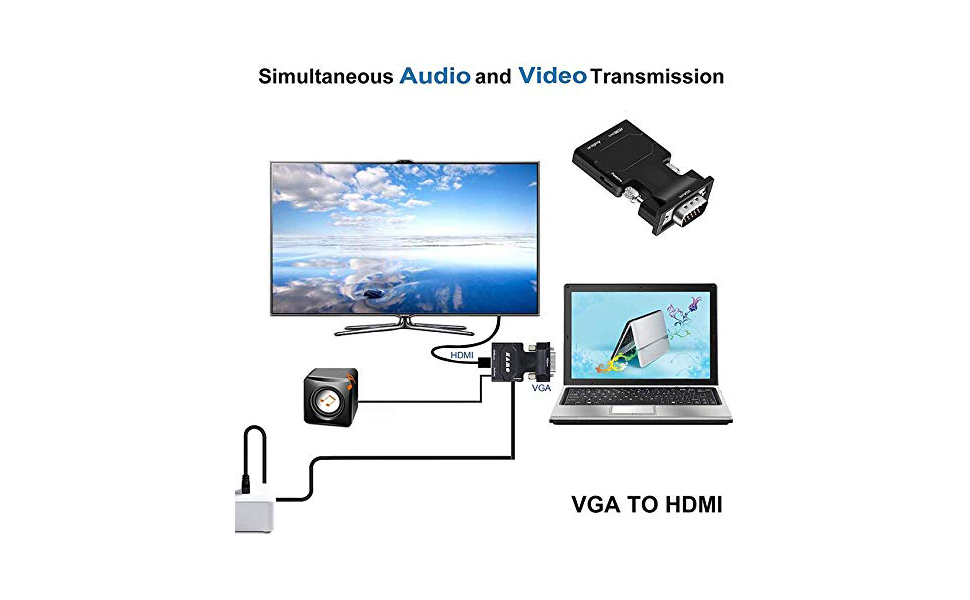

Extra Bonus: 3.5mm minijack Audio Cable and Micro USB Cable. The USB cable must be connected to a 5V 2A computer USB port or a 5V,1A power adapter. Audio output: 3.5 mm AUX audio .
ONLY FROM VGA-TO-HDMI Displays (TV/monitors).It only converts from VGA (analog signal output ) to HDMI (digital signal).Can NOT be used as a HDMI-to-VGA converter cable.
Plug and Play. The USB connector MUST be connected to get power for the bulid-in active VGA-HDMI chipset.Compatible with Windows 7/8/10, Linux OS.
Country of Origin:- China