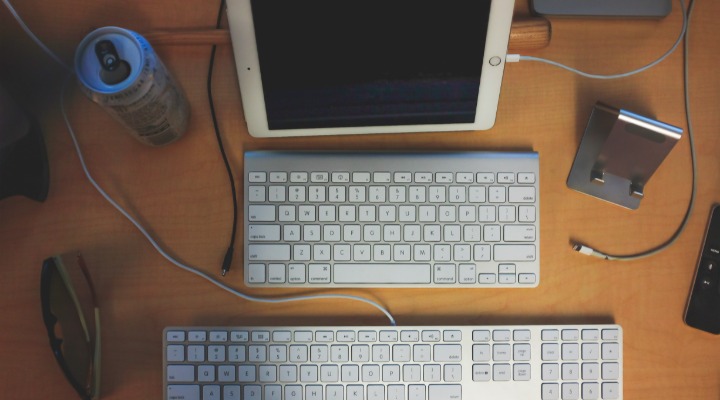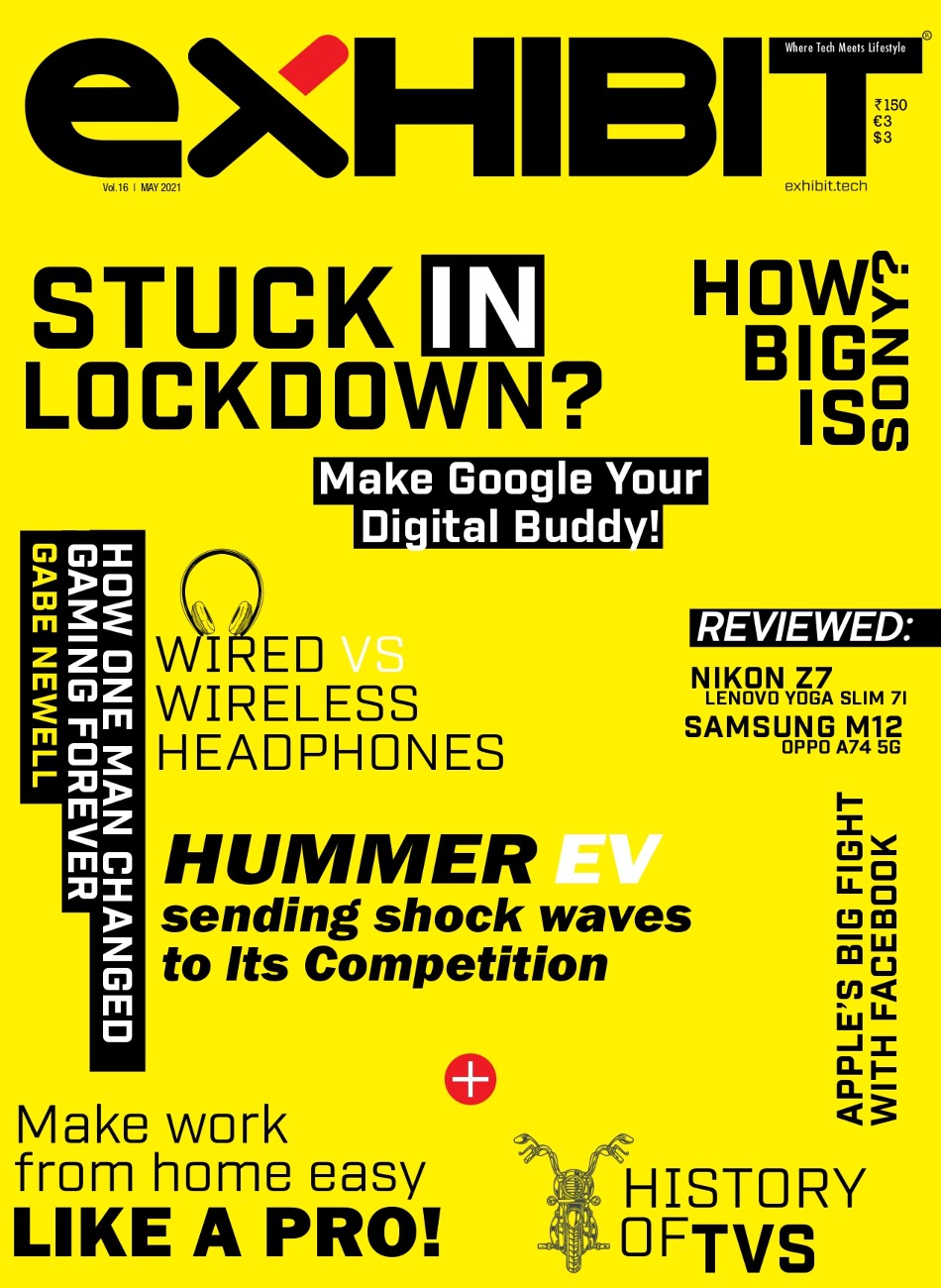Please don’t get your pitchforks out. Let me explain. Nothing can replace the conventional computer, Windows and Mac OS are perfect for your every task, and they’re far more versatile than anything else out there, barring Linux, of course. I know what computers can do, and following Apple’s WWDC 2021 conference, I think I know what tablets are really for if you didn’t watch the whole event, a few highlights related to the iPad that you need to know.
- Widgets can now be placed anywhere.
- An app library for quick access is placed on the dock
- Multi-tasking is easier thanks to floating screens and new dock space for apps.
But the most important update of all is the inclusion of extensions in your web browser. Giving internet browsing a measurably better experience on Apple devices than Android. But I digress. The addition to browser extensions and the ability to split-screen makes using the iPad a much more conventional computing experience. And today, we’re going to look at exactly how much of a computer is an iPad?
The New Era of Mobile Computing


Power
Over the years, the Apple iPad has taken different forms. As of writing this article, there are four different iPads that you can buy, namely, the iPad, the iPad Mini, the iPad Air and the latest iPad Pro M1. The common denominator that binds all these devices is their ultrapowerful SoC, of which there are multiple. And we all know that for something to be a PC, first and foremost, it needs to be powerful.
The original iPad and the iPad Mini uses the A12 Bionic chip. It is an older chip launched with the 8th gen iPad and the 5th gen iPad Mini, with the former being launched in September of last year while the latter was launched way back in March 2019. Both these tablets had the fastest SoC at the time, and they do so even today. In 2021, the A12 Bionic easily beats Snapdragon 888 in Oneplus 9, 9 Pro, Samsung S21+, and even the latest tablet, Samsung Galaxy Tab S7+, which uses the Snapdragon 865+.
Therefore, it is safe to say that even the basic model of the iPad easily beats the competition. After knowing all this, you can imagine how powerful is the M1 chip in the iPad Pro. You can imagine, but you don’t need to. The M1 chip easily beats every single Intel-powered Macbook pro ever sold to date. Even the ones, including the mighty Core-i9-9980HK, an 8-core/16-thread CPU. All the while consuming way less power.
With the requirement of power satisfied in every single iPad model. Let’s take a look at the software that makes use of it.
The iPad OS


The Apple iPad runs on the iPad OS. It is similar to iOS on iPhones but with some key differences. Mainly, the iPad OS allows you to access files. Not just on your device but also on different clouds. For example, you can add One Drive, Google Drive, iCloud, and Creative Cloud within the “files” app and access all of these online storage space from there.
What’s even better, you can edit different storage option to increase or decrease your workspace. But there are a few caveats, though. NTFS is not a format that’s supported on Apple devices, iPad included. But it is used in every major non-removable storage disk.
However, for major mainstream workflow like editing photos, videos and documents, the Files app on the iPad OS easily suffice.
And speaking of editing videos, the apps supported on the iPad OS include Adobe Premiere Rush, Alight Motion Video leap, Filmora Go, iMovie, In-Shot, Kinemaster, Luma fusion and many more. No Final Cut Pro or Premiere Pro is available on the iPad OS yet, but new apps like Premiere Rush and Luma Fusion tools are trying to bridge the gap between mobile and PC video editing apps.
The same goes for photo editing. Lightroom CC on the iPad Pro is as powerful as most of us will ever need. And in combination with the M1 chip, it works as smooth as it possibly can.
Finally, with the addition of a browser extension on the iPad OS 15, writers will also have a much easier time working. Extensions like Grammarly, Slack, Asana integrated within the browser delivers a no-nonsense computing experience, the likes of which we all hoped iPad would deliver initially.
The Bad Apples
Everything is not “all sunshine and no rain” for the iPad though. Despite having powerful hardware, it still has no applications that take full advantage of its SoC. AAA Games on the iPad are also non-existent for the most part, and the I/O situation is really something not any Apple user would ever brag about.
In terms of ergonomics, there is no dock for the iPad that can make it work as a conventional laptop, choices for keyboards are limited, and you can’t work with it lying down on the floor.
Despite these issues, I am confident that the iPad will become an alternative to the conventional computer instead of replacing it altogether. The full-fledged iPad OS 15 will launch sometime in the fall this year after a round of developer and public beta, until then I have my fingers crossed.