- Gadgets Now
- How To
- How to use Google Meet on your laptop or desktop
How to use Google Meet on your laptop or desktop

Google Meet is available on iOS and Android devices so that users can take their video calls on the go. It is one of the biggest competitors of Zoom video conferencing service.
Here is how you can use Google Meet-
Make sure you are logged into your Google account on Google Chrome or Safari.
Note: Google Meet does not work on any other browsers other than the two mentioned above.
Open Google Meet
Open meet.google.com on your browser.
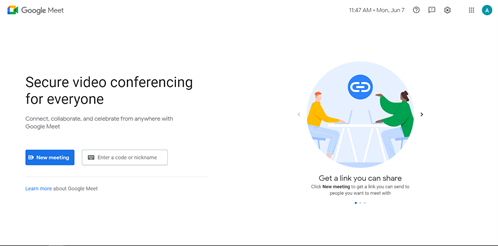
Click on the new meeting
Click on the new meeting button if you are the host of the meeting and want to start a meeting and select from any of the three options-
- Create a new meeting
- Start an instant meeting
- Schedule in Google Calendar
Create a meeting for later
If you want to create a meeting for later then click on create a meeting for later and then copy the meeting details and send them to the people whom you want to attend the meeting.
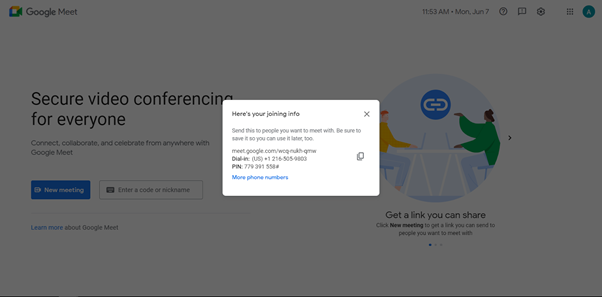
Start an Instant Meeting
Click on start an instant meeting in order to start your meeting immediately.
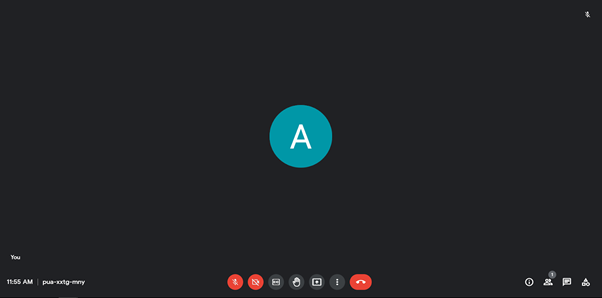
Schedule in Google Calendar
If your meeting is not in a few days then you can schedule a meeting in your google calendar which will then send out invitations and mark the calendars of those people whom you added to your Google calendar schedule.
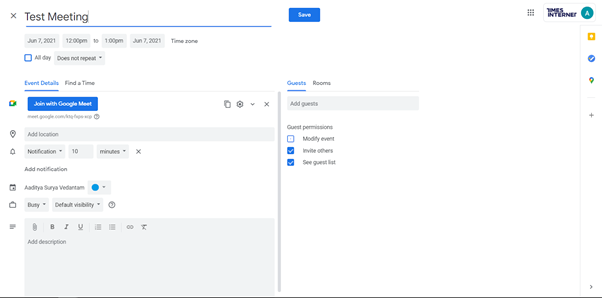
Join an existing meeting
If you are invited to attend someone else's meeting then you can enter the meeting code in the space given on the home page and click on join. 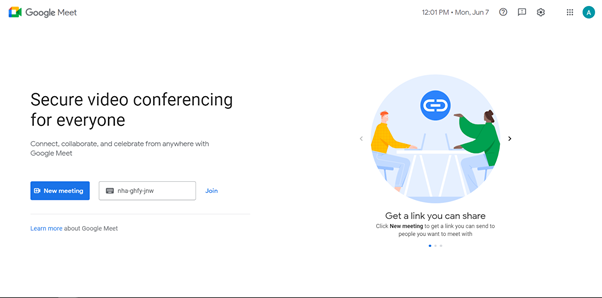
Article by- Aaditya Surya Vedantam
