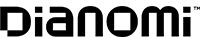Beginning June 1, Google Photos is ending its policy of offering unlimited storage of "high-resolution" photos for all users. If you have an Android phone, chances are you're using Google Photos whether you realize it or not, and if you have an iPhone, you may have installed Google Photos because of Apple's 5gb storage limit. Either way, if you're using Google Photos to store photos you take for work or fun, you need to know that starting June 1, you will be limited to a total 15gb of free storage, and that your email, Google documents, and anything else in Google Drive will count toward that limit. Unless you want to start paying Google for storage, chances are you need to make some changes and the time to take action is now.
It used to be so simple. You would point your smartphone at something you wanted a picture of and take the picture. That image would automatically be uploaded to Google Photos and stored in the cloud at "high resolution"--not good enough for large print photos or printed promotional products, but plenty good enough for most purposes. And you never had to worry about it again because, unlike Apple Photos or Samsung Gallery, you weren't limited to 5gb of images. You weren't limited at all--you could upload a movie studio's worth of videos or a museum's worth of images and as long as you didn't mind the less-than-original resolution, Google would store it all for free.
One June 1, that era comes to an end. Depending on how many pictures you take, that could be a very small problem or a very big one. Here are some simple things you should consider doing to minimize the inconvenience.
1. Upload whatever you want to keep while you still can.
Any photos or videos uploaded before June 1 will be grandfathered in under Google's current policy and will not count toward your 15gb limit. So if you have photos or (especially) videos on your smartphone, camera, or computer drive that you would like to back up in the cloud and be able to access anywhere, you still have a few days to do that. You might want to look through the files on your various devices and consider uploading those images while storing them forever is still unlimited and free. Images can take a while to upload, so the sooner you get started on this, the better.
2. Consider changing your smartphone settings to stop automatically backing up photos to Google Photos.
PC World suggests taking this very simple step to make sure that photos you don't care about don't start filling up your Google storage. The logic is sound but needless to say, once you stop automatically backing up the photos on your smartphone, they won't exist anywhere but your smartphone until you back them up. Let's say you're traveling and you spend the whole day taking gorgeous pictures, and then your phone falls out of your pocket and gets smashed. Your pictures will be gone forever.
If you stop automatic backups, your options are either to manually back up the ones you want or else to sign up with a different service to automatically store your photos.
3. Sign up with a different service.
So far as I can tell, Google was the only company to offer free unlimited photo and video storage to everyone who wanted it, although Shutterfly offers free unlimited storage for photos but not video. If you're an Amazon Prime member, you're entitled to unlimited full-size storage for photographs and up to 5gb of videos on Amazon Photos, and you can share both your unlimited photo storage and your video storage with up to five other people.
Non-Prime members are limited to 5gb of combined photo and video storage. If you stop being a Prime member, this will apply to you too. Amazon will give you 180 days to pay for more storage or download your photos before it begins erasing anything over that 5gb.
Microsoft offers everyone 5gb of free storage in OneDrive. But if you're a Microsoft Office 365 subscriber, you're entitled to 1tb photo storage. That's enough for half a million photos, according to Microsoft, which ought to be enough for just about anyone. Similarly, if you're an Adobe Photoshop subscriber, depending on your plan, you may be entitled to 1tb or 100gb of photo and video storage. While 100gb is not unlimited, it's a heck of a lot more than 15gb.
4. Consider getting a Pixel.
Owners of current Google Pixel phones will still have unlimited high-resolution storage after June 1. Owners of Pixel 2 through Pixel 5 phones previously had unlimited original-size photo storage. Owners of the original Pixel, sometimes called Pixel 1, will continue to have unlimited original-size storage, at least partly because their phones can't compress images for high-resolution storage.
However, Google has announced that this deal only applies to the Pixel phones currently or previously on the market. When the Pixel 5a and Pixel 6 make their appearance, they will not have this feature.
5. Or you could just wait and see.
This certainly won't work for everyone, but if you don't take that many pictures, you may have a while before you need an alternate solution. In a recent blog post about the change, Google Photos director of product management Andy Abramson said the company calculates that 80 percent of Google Photos users won't hit the 15gb cap for three years. The company is providing a personalized estimate for each user as to how long it will take to fill up 15gb of storage, and it says it will give users ample warning as they begin to approach that limit. It is also adding features to the app that will help users get rid of images they don't want, such as blurry or dark photos.
This wait-and-see strategy won't work forever. But it may give you some extra time to figure out what you want to do instead.