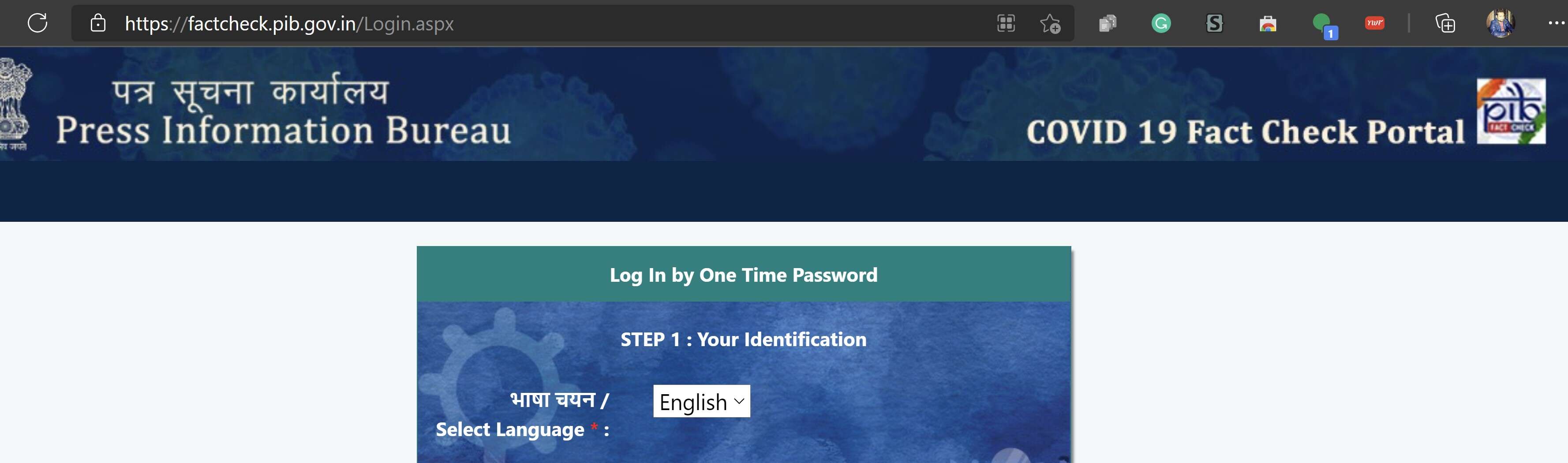Top Searches
- Gadgets Now
- How To
- How to check authenticity of the message you received on WhatsApp
How to check authenticity of the message you received on WhatsApp
FacebookTwitterLinkedin
How to check authenticity of the message you received on WhatsApp
Gadgets Now Bureau / Updated: May 17, 2021, 08:32PM IST
FacebookTwitterLinkedin

The government too has a tool called PIB Fact Check that helps identify users if the images, documents and letters that they have received are fake.
Part of the Indian government’s Press Information Bureau, PIB Fact Check allows people to submit their request regarding any news, suggestions, recommendations, etc and check whether they are correct or not.
In this how-to guide, we will tell you the steps to register a fact check request with PIB Fact Check.
Pre-requisites:
- An email address
- Working internet connectivity
- Reference material for the news like WhatsApp message screenshot, voice recording, etc
2.
Now, select language, enter email address and captcha.
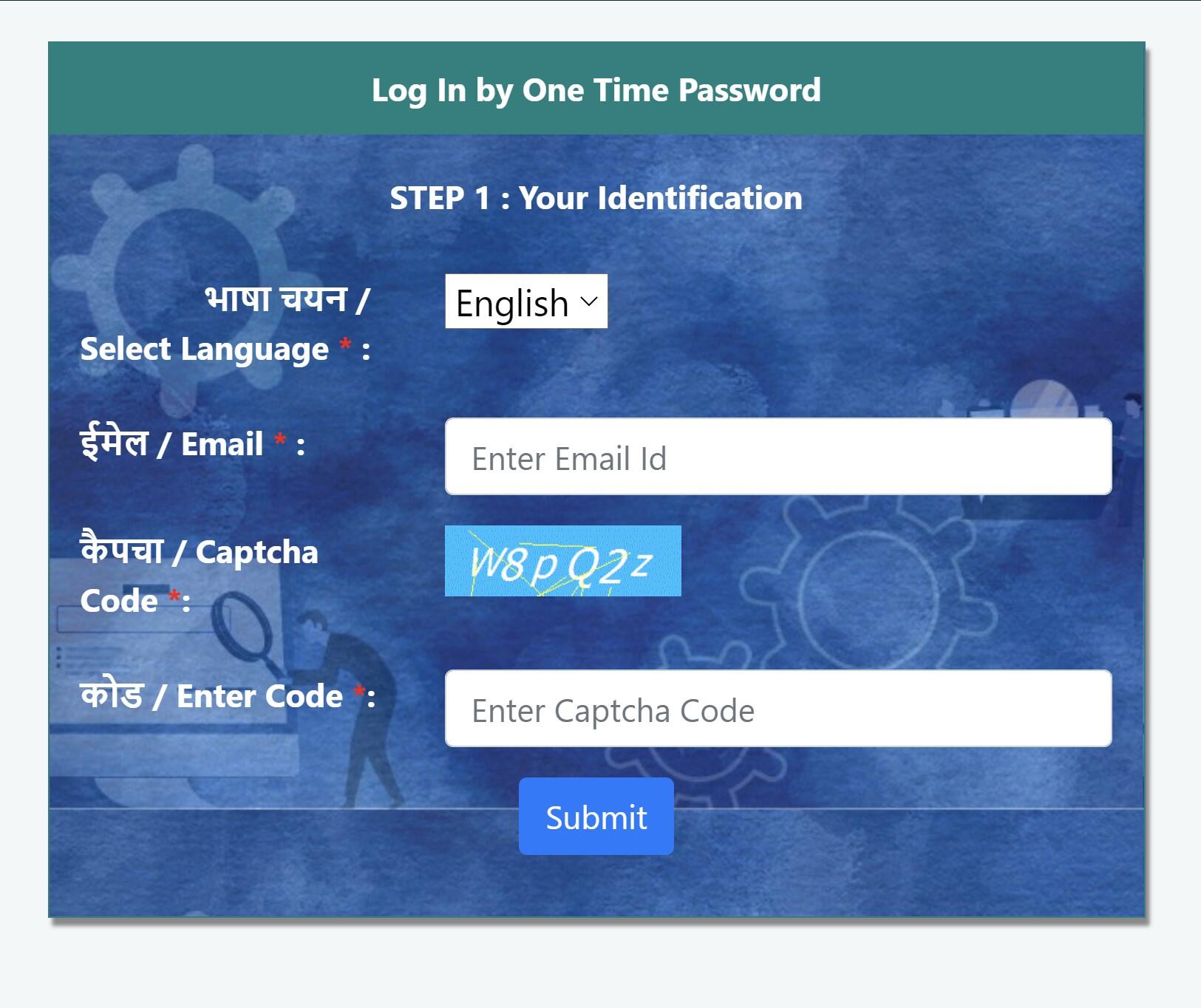
Then hit Submit button
3.
Enter the OTP received on your email address and hit Submit
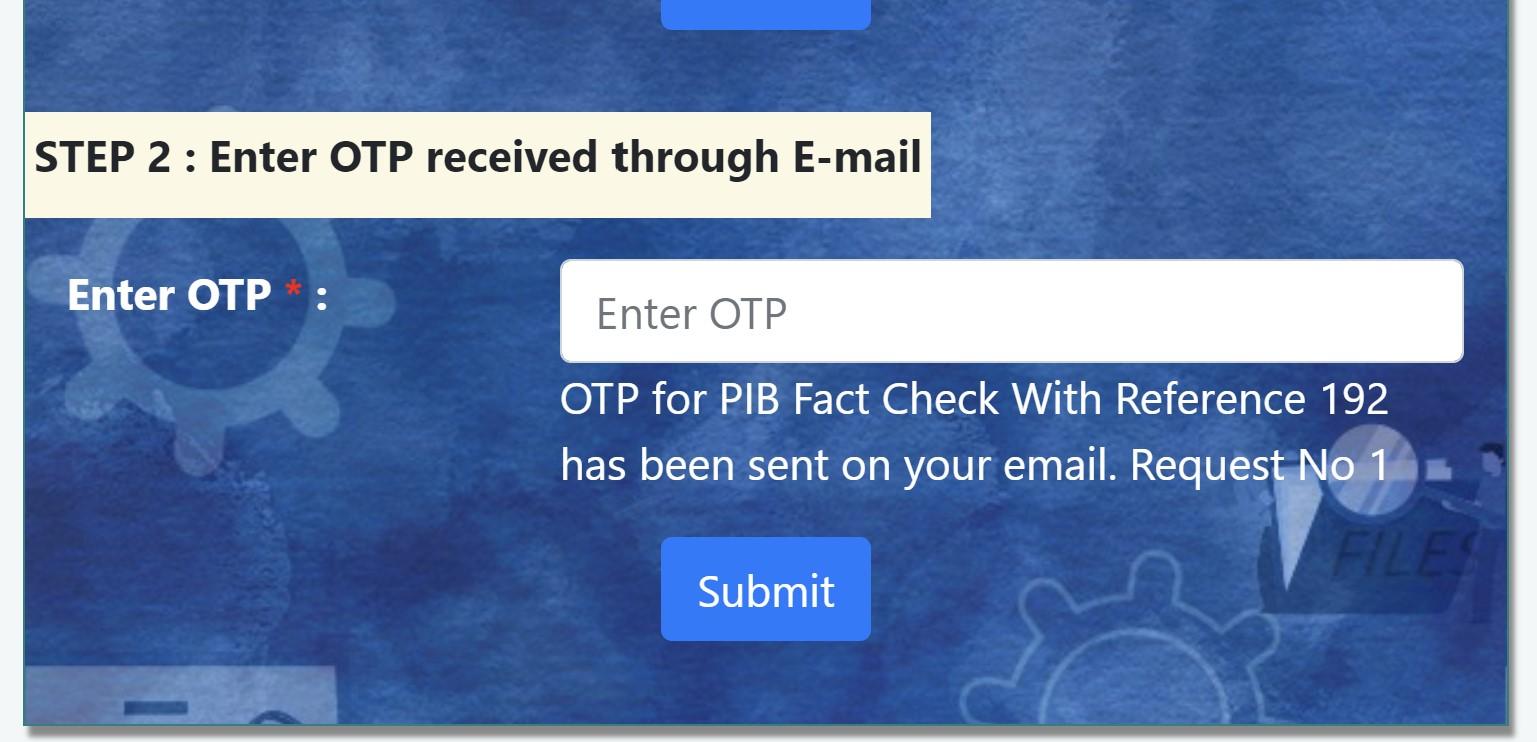
4.
Here, users need to fill up a form
In the form, enter basic details like name, email address, category of news. Then you’ll also have to enter a description of the new items to be checked, original new copy text, etc. Then upload reference materials. You can also upload images, videos, audio clips, etc.
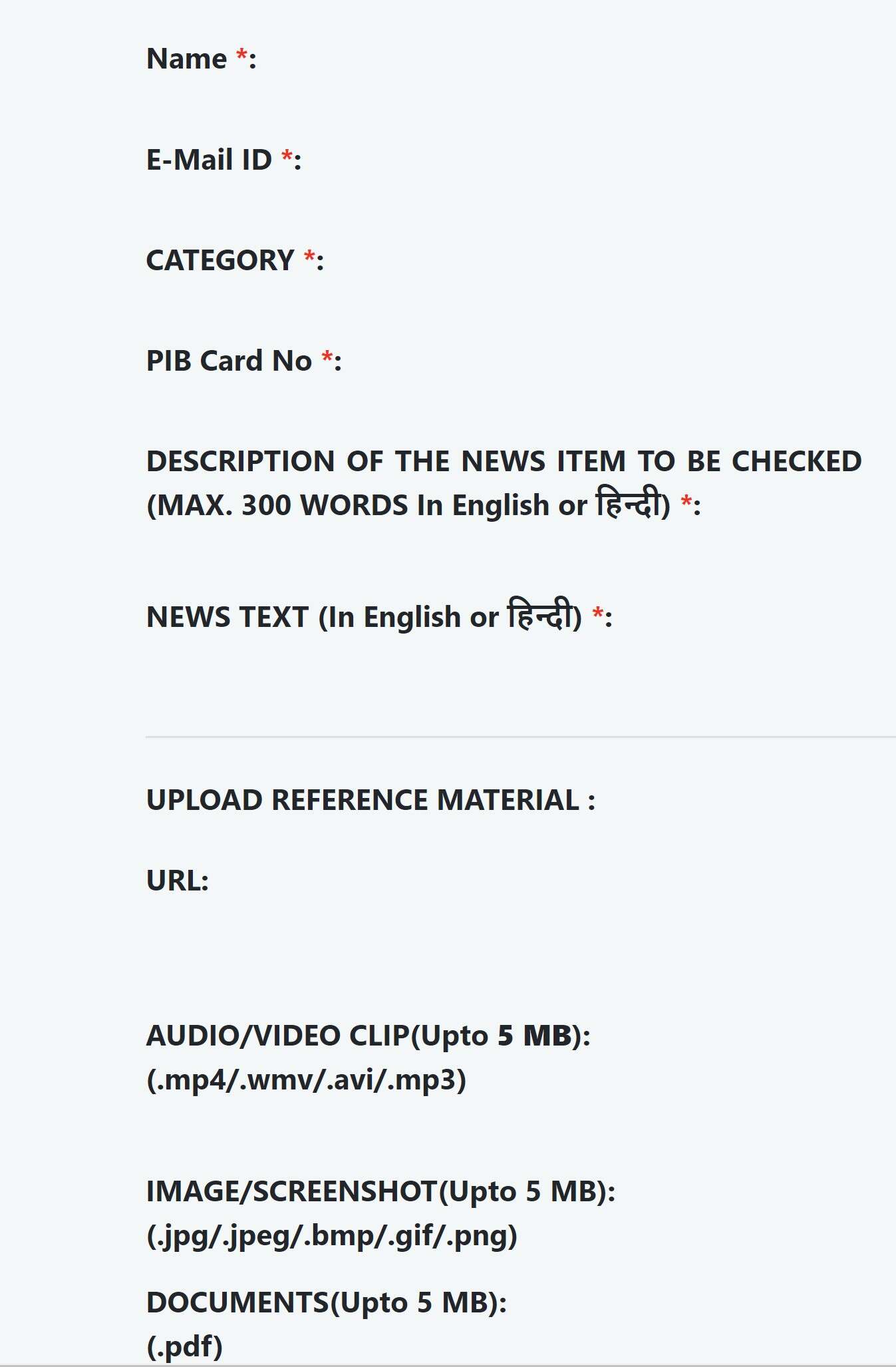
5.
Once done, enter the captcha for verification and hit Submit Request
PIB will then analyse the facts related to the information and send the response via the given email address.
FacebookTwitterLinkedin
end of article