Top Searches
- Gadgets Now
- How To
- How to schedule a message on Telegram
How to schedule a message on Telegram
FacebookTwitterLinkedin
How to schedule a message on Telegram
Heena Gupta / Updated: May 16, 2021, 12:51PM IST
FacebookTwitterLinkedin

1.
Open the Telegram app on your smartphone
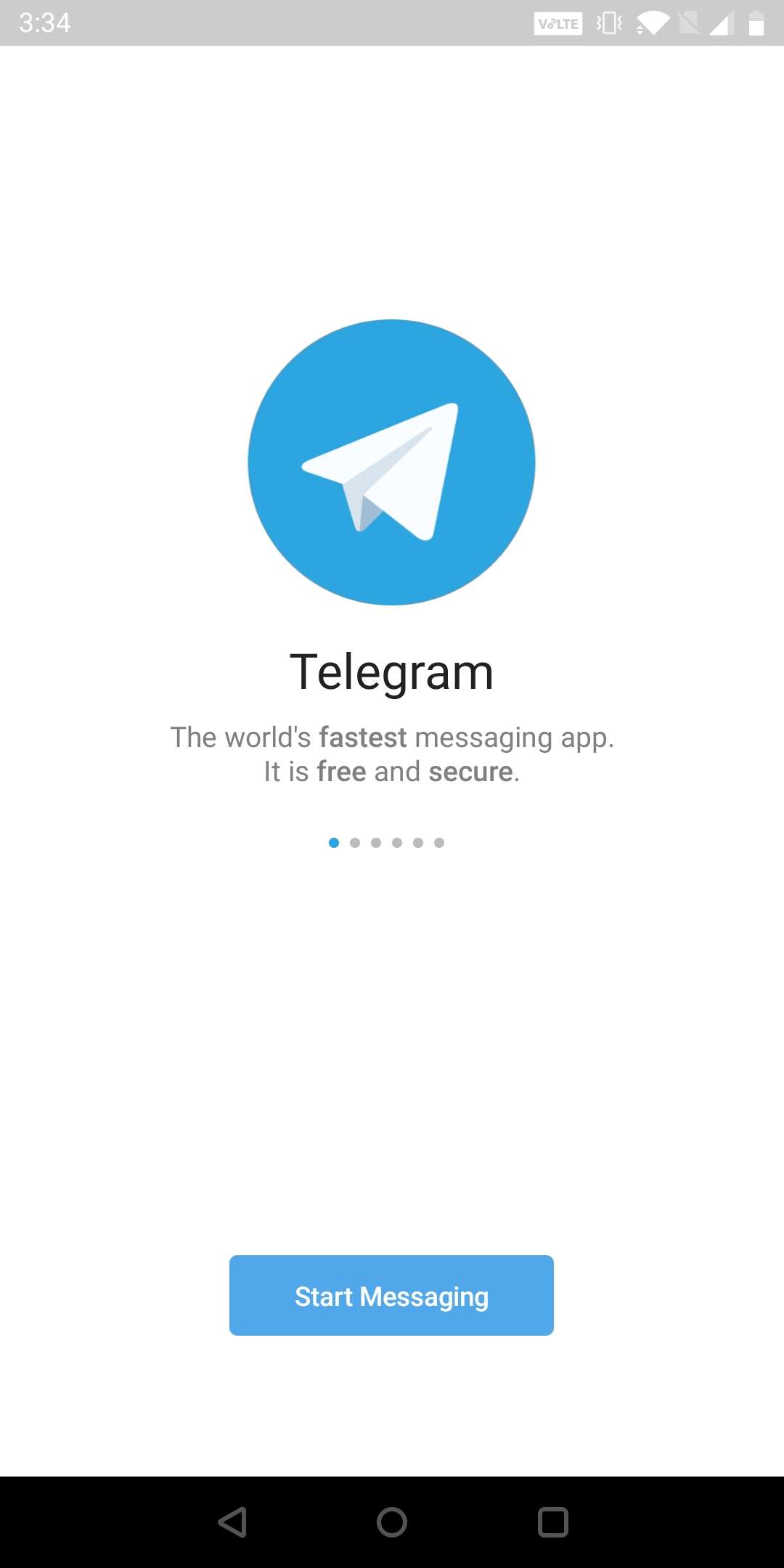
2.
Now open the chat in which you want to schedule a message
3.
After this type the message that you want to schedule
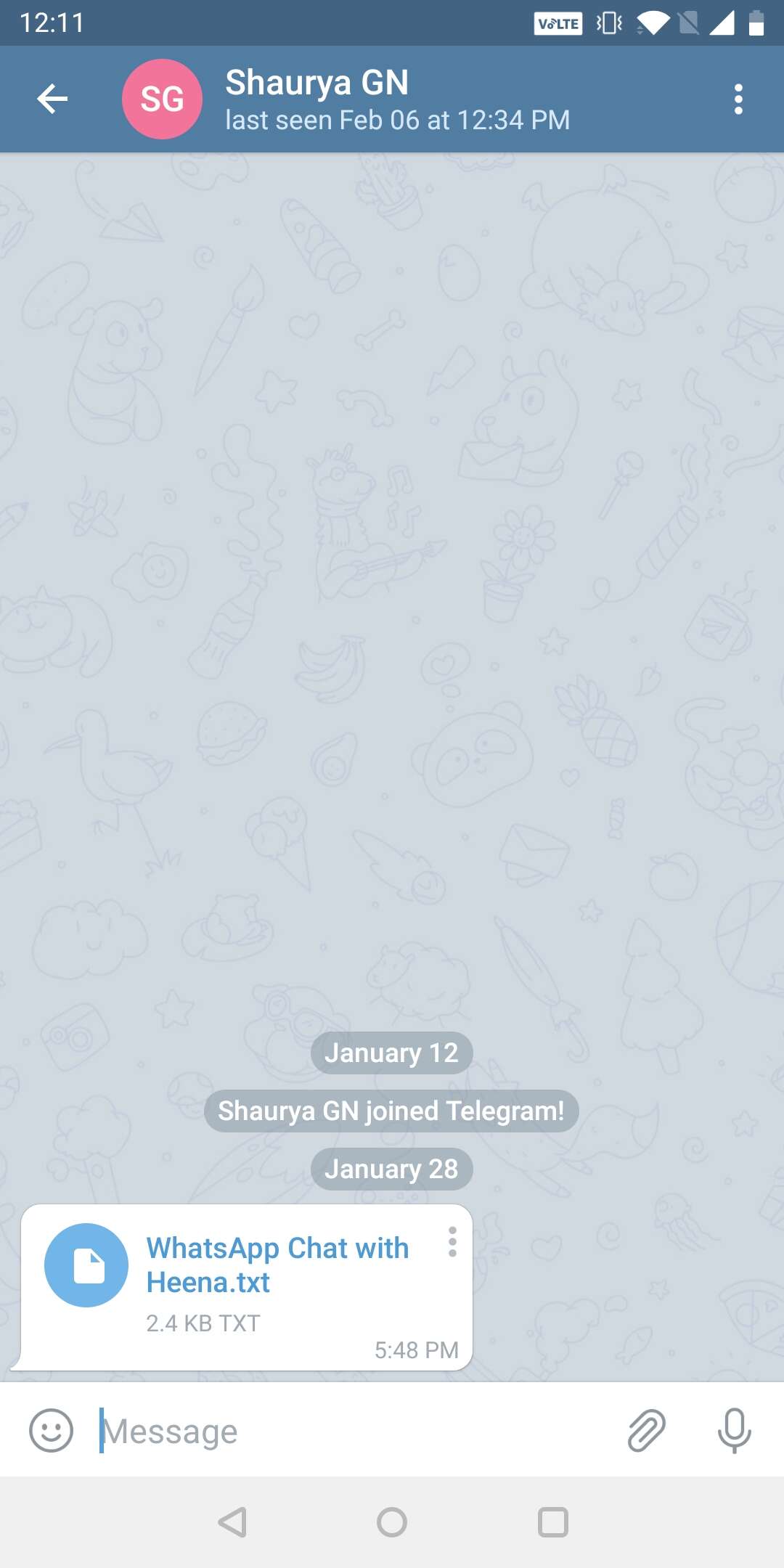
4.
Now long press the send message
5.
You will now notice the option to schedule a message
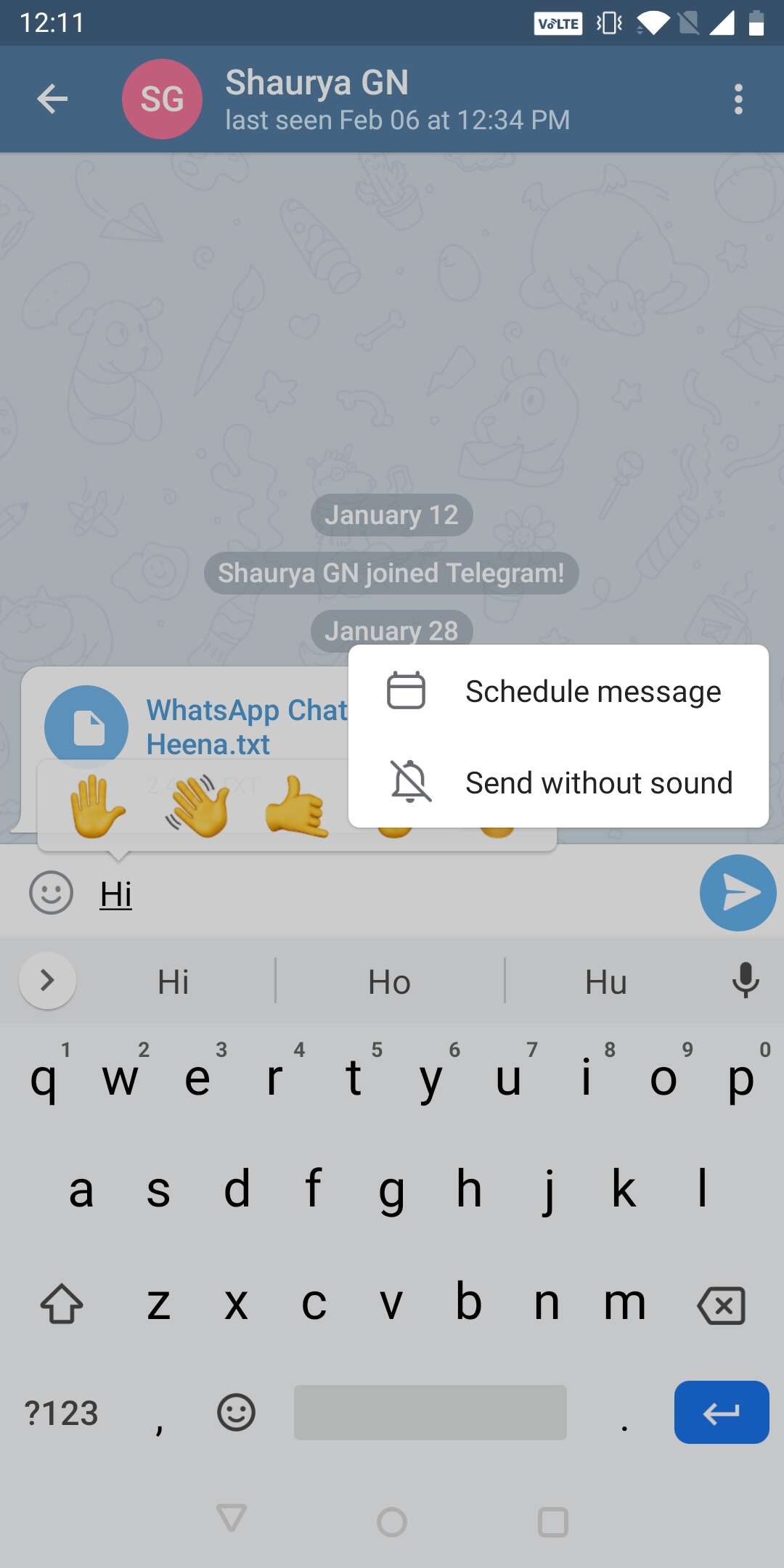
6.
Tap on schedule message option and the app will prompt you to select the date and time
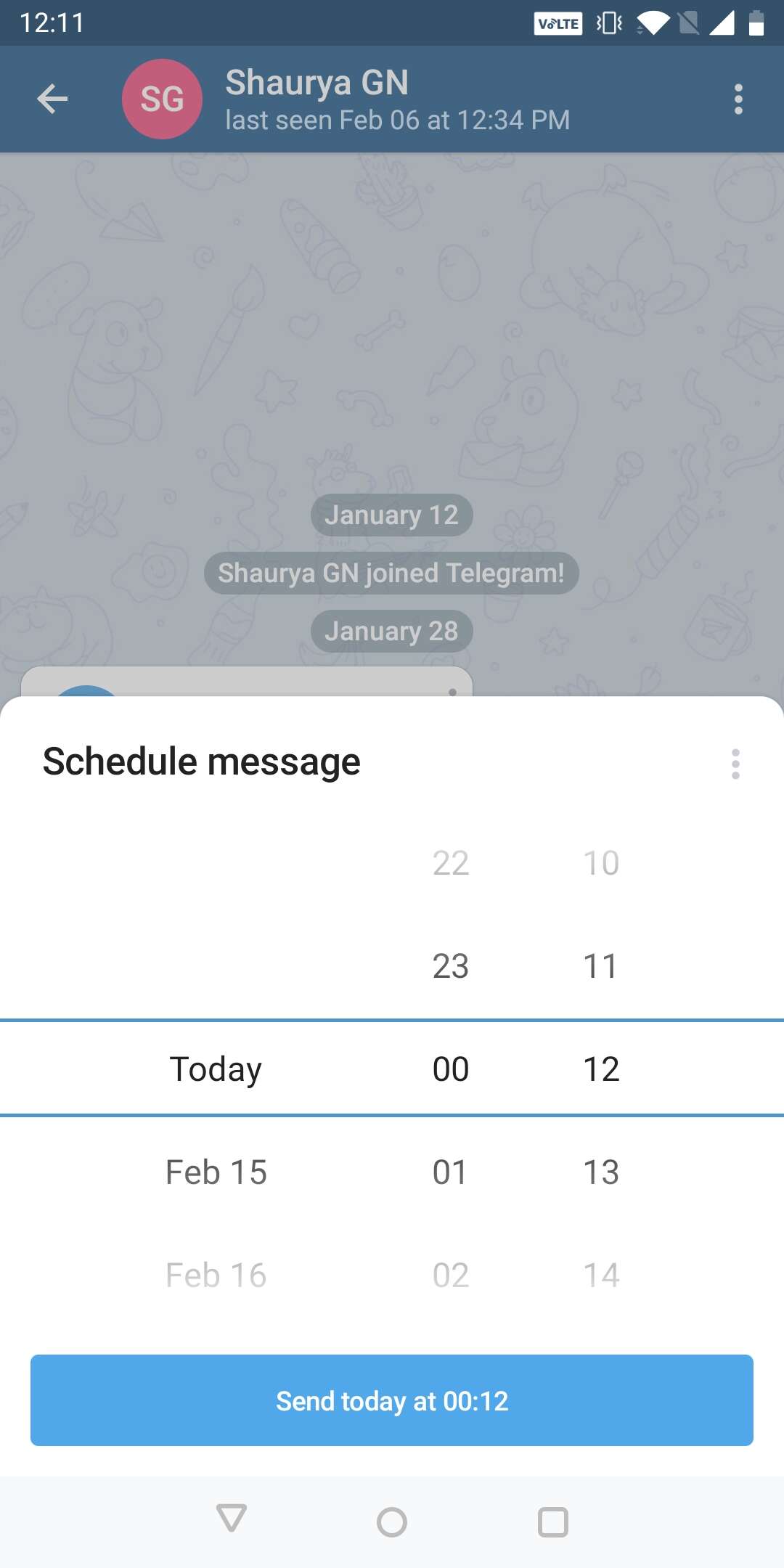
7.
After this the message will be scheduled and it will go on the time scheduled
FacebookTwitterLinkedin
Top Comment
Vaithianathan Ponnusamy
90 days ago
useful
end of article
