Top Searches
- Gadgets Now
- How To
- Google Photos will end free uploads from June 1, here’s how to download photos and videos on your laptop
Google Photos will end free uploads from June 1, here’s how to download photos and videos on your laptop
FacebookTwitterLinkedin
Google Photos will end free uploads from June 1, here’s how to download photos and videos on your laptop
Gadgets Now Bureau / Updated: May 13, 2021, 02:35PM IST
FacebookTwitterLinkedin

Though, Google has confirmed that the photos and videos uploaded before June 1, 2021, will not be a part of the 15GB storage. But, the real deal is that the free storage space is shared between Gmail, Google Docs, Sheets, Drives and other Google services. It’s just a couple of months before it starts overflowing.
Although, Google is giving its users to purchase additional storage space as a part of the Google One subscription program.
But, if you already have paid storage for other cloud services like OneDrive, Apple iCloud, Dropbox, etc or you simply do not want to pay for additional cloud storage space, then Google is also giving users the option to download all the data stored in Google Photos and store them on your local drives.
So, if you are wondering how to go about it, here’s our step-by-step guide on how to download all photos and videos saved on Google Photos.
1.
Head to takeout.google.com from any browser on your computer and log in using Google account credentials
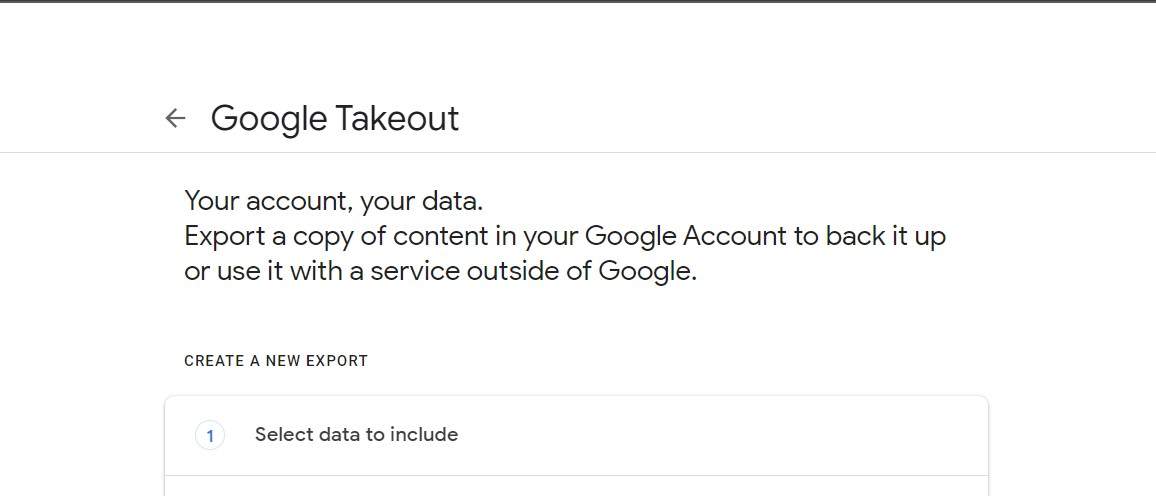
2.
Now, click on Deselect all checkbox and then scroll down and choose the Google Photos option

3.
Here, select the format in which you want to download/export the data from Google Photos

4.
You will also get the option to select specific albums to export by clicking on the All photo albums included option.
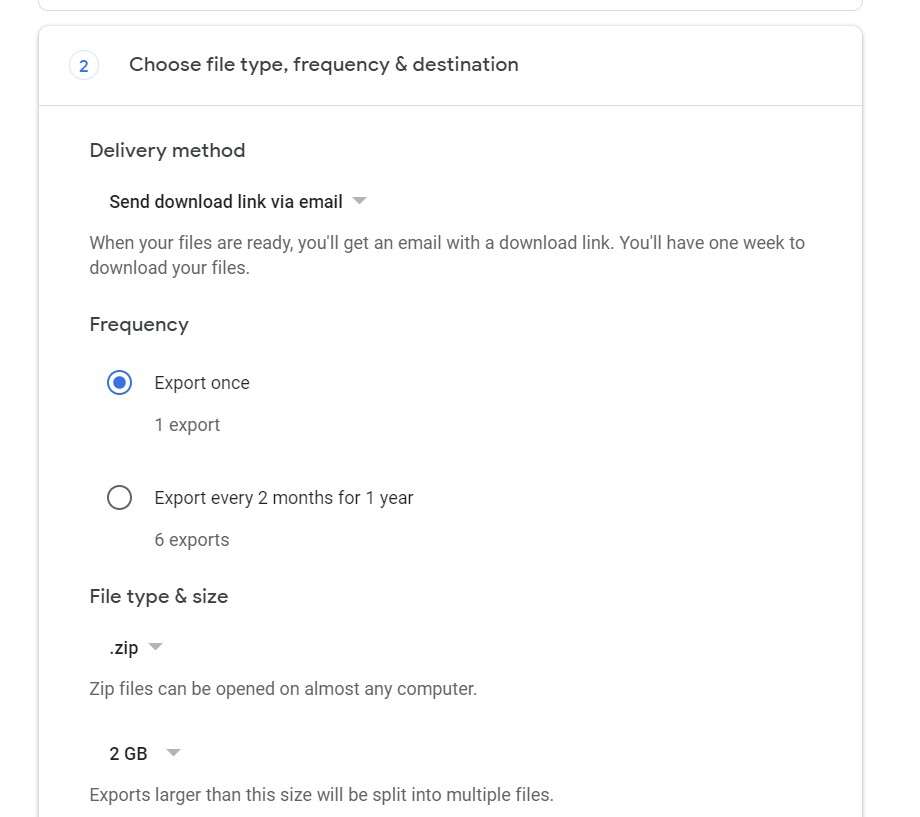
5.
Now, scroll down and click the Next Step button
Under Delivery method option, choose ‘Send download link via email’ and under the Frequency section, choose Export once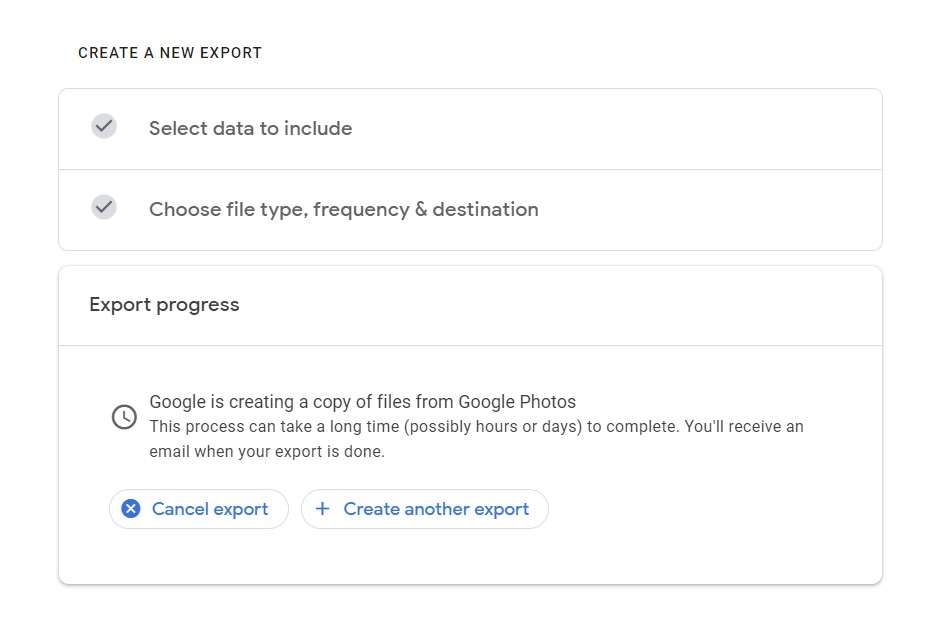
6.
At last, choose .zip option and select the download size
Here you can choose from 2GB to 50GB, Google Photos will automatically split the download package if it crosses the set per package size limit.
7.
Now, click on Create export button
FacebookTwitterLinkedin
end of article
