Top Searches
- Gadgets Now
- How To
- WhatsApp has new stickers for Mother’s Day: How to download and send
WhatsApp has new stickers for Mother’s Day: How to download and send
FacebookTwitterLinkedin
WhatsApp has new stickers for Mother’s Day: How to download and send
Heena Gupta / Updated: May 9, 2021, 12:25AM IST
FacebookTwitterLinkedin

The sticker pack consists of 11 stickers and can be downloaded from the WhatsApp Sticker store. Once downloaded, the stickers will be added to your WhatsApp sticker library and you can send them easily.
So, if you also want to wish your mother using these new WhatsApp stickers, then follow the below mentioned steps.
1.
Step 1: Open WhatsApp and select individual or group chat

2.
Step 2: Now tap on the smiley emoji icon placed in the text box
3.
Step 3: After this, you will notice the sticker icon placed at the bottom of the screen, tap on that
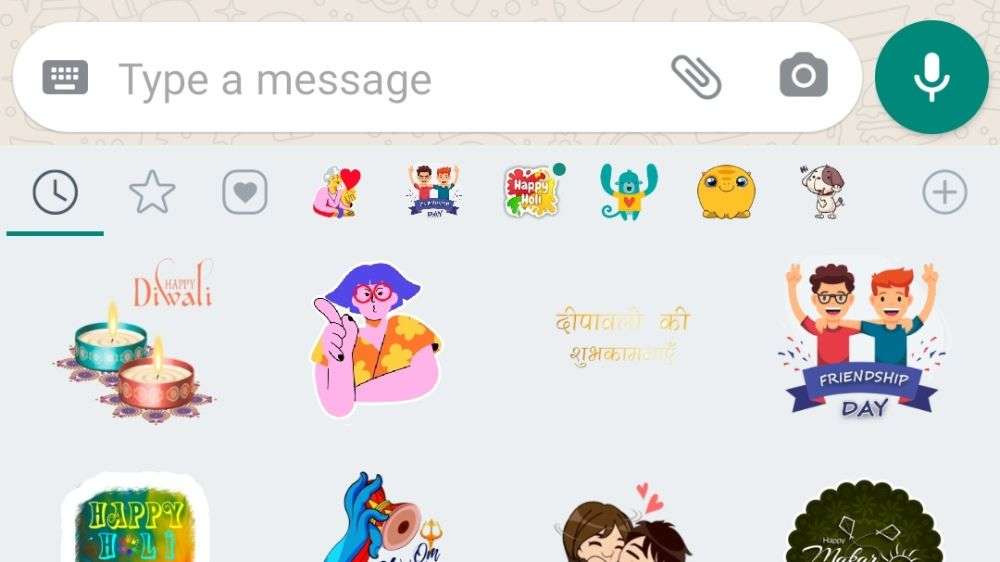
4.
Step 4: Now you will have to tap on the (+) sign located in the right corner
5.
Step 5: You will now see Mama Love sticker pack on the top on the list
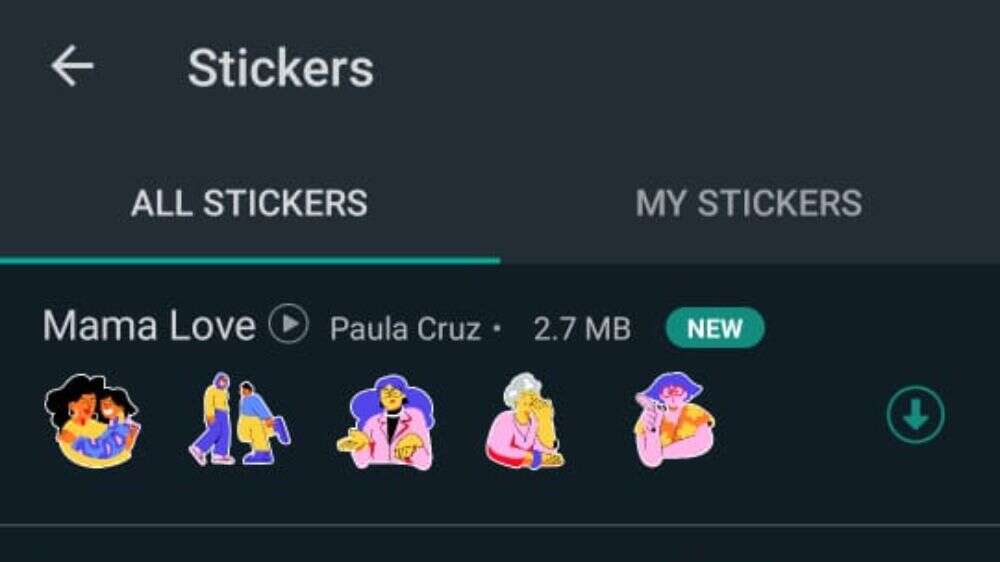
6.
Step 6: Now tap on the download button and the sticker pack will start downloading
7.
Step 7: You can now go back to the chat and choose your favourite sticker to send to your mom.
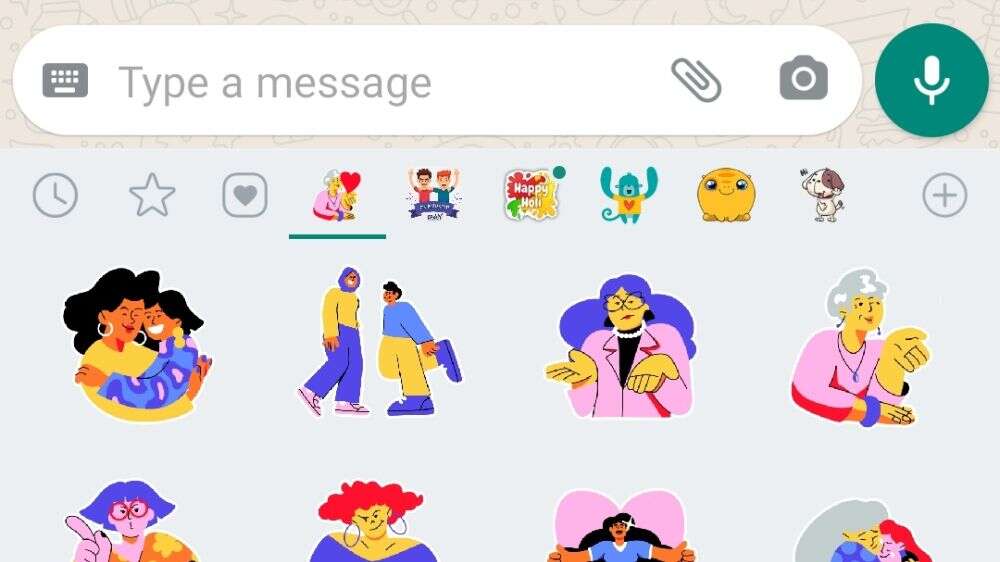
8.
Step 8: To send the sticker you just have to tap on it once.

FacebookTwitterLinkedin
end of article
