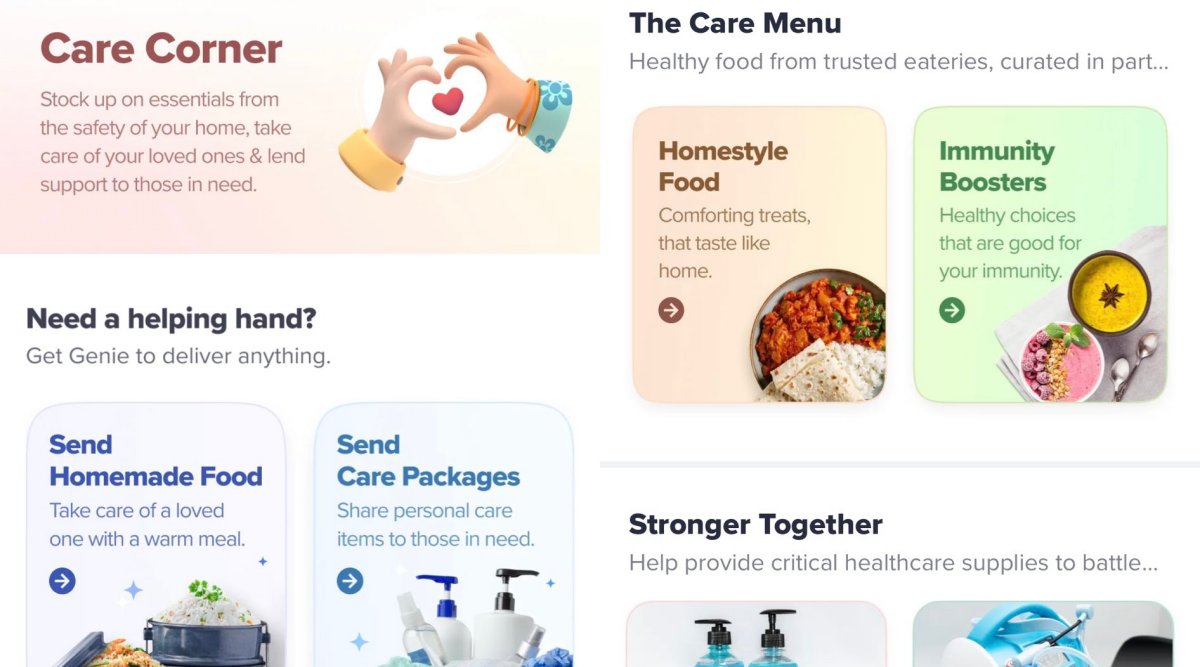 Swiggy Care Corner is a dedicated section focusing on COVID-19. Here's how to use it effectively. (Image credit: Harnidh Twitter)
Swiggy Care Corner is a dedicated section focusing on COVID-19. Here's how to use it effectively. (Image credit: Harnidh Twitter) Swiggy has added a special Care Corner inside the app to help with COVID-19 efforts. The features are similar to what Swiggy Genie already offers, except that this appears to be dedicated around COVID-19. The Swiggy Care Corner shows options for sending home-cooked food, sending care packages, getting medicines and groceries picked up. Keep in mind these were already available with Swiggy Genie.
When you tap on any of the options, the feature takes users to Swiggy Genie, a service similar to Dunzo. Users can rely on a Swiggy Executive to carry out specific tasks for a fixed delivery fee. For those who are in quarantine this is a useful addition, especially if they are looking for help with daily tasks.
Given the spread of COVID-19 in most Indian cities at the moment, it might be safer for many to user such options for their daily needs, rather than stepping out and risk exposing themselves to the virus.
The Swiggy Care Corner details were tweeted out by Swiggy executive Harnidh Kaur. The dedicated section can be seen inside the Swiggy. One has to scroll down on the main homepage to get to the section.
The Care Corner also shows a list of curated options for Homestyle food options for cities such as Delhi. The list is curated in partnership with HealthifyMe. Given the focus is on food for those who are recovering or down with COVID-19, you will see meal options such as Khichdi dominating the list.
Introducing @swiggy_in Care Corner. Everything you need to take care of yourself and your loved ones in one place- focus on getting better, we’ll try our best to take care of everything else 💕 pic.twitter.com/OfmPN56BLm
— harnidh (@chiaseedpuddin) May 5, 2021
How to use Swiggy Genie to delivery medicines, groceries, etc
Go to the Swiggy Care Corner section.
Choose a task. Say you want to deliver medicines to your home.
Choose the pickup point and the delivery point. The good thing is that if you want to send medicines from your home to a relative or friend’s house, you can do so via Genie. Alternately, you can choose the Chemist shop as well as the pickup option. Just make sure you add the right address.
After you have added the pick up and delivery options, write down the task in the app. You will see a space for it.
Make sure to add all the details. If you are asking the Swiggy executive to pick up groceries or medicines from a shop, make sure to choose yes for the option which says ‘Task needs payment at pick-up or drop.’ You will see this option just on top of the ‘Save Task Details.’
When you toggle this on, it ensures that the Swiggy delivery person sends you a link to pay for the medicines or groceries or whatever you might have ordered.
Save the task. You will be asked to pay the delivery fee as well, which you will have to do immediately. The fee varies according to the distance.
When the Swiggy executive is at the place of the pickup, they might send you photos of the pickup items. Be sure to check it to make sure the right products are purchased.
You will also have to make payments for which a link will be sent in the app. This is usually sent after you have confirmed the product which has to be purchased.
- The Indian Express website has been rated GREEN for its credibility and trustworthiness by Newsguard, a global service that rates news sources for their journalistic standards.

