How to turn on data saver mode on Google Meet
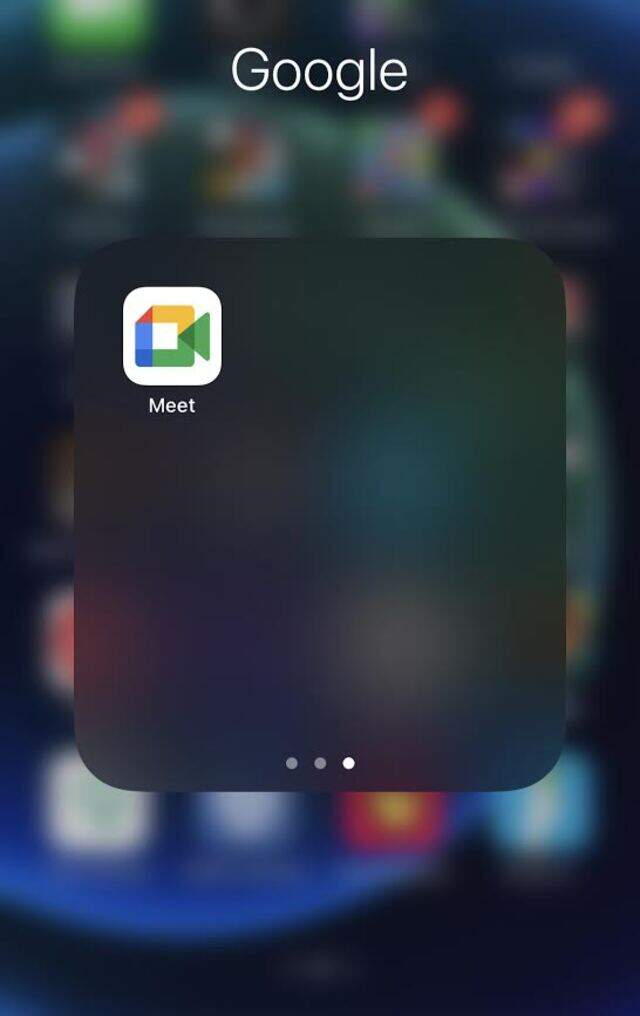
Internet search giant Google, earlier this week, announced that it is rolling out a new feature to its video conferencing tool — Google Meet — that will make it possible for users to limit the data consumption of the app.
The feature has been enabled by Google for both Android and iOS users.
According to Google, when this feature is enabled, it not only limits the usage of data, but also less usage of the battery as well as lowered demand of mobile’s CPU.
“Google Meet automatically adjusts to your device, network and set-up to provide the best possible meeting experience. However, you may want to adjust the quality of your meeting to reduce impact on your mobile device,” said the company in a blogpost.
This is what you need to do to enable data saver mode on your Google Meet
There is no admin control required for this feature and it will be visible to all users of Essentials, Business Starter, Business Standard, Business Plus, Frontline, Enterprise Standard, Enterprise Plus, Education Fundamentals, Education Plus, Nonprofits, Cloud Identity Free, Cloud Identity Premium. The feature will also be available to all Google Workspace customers, as well as G Suite Basic and Business customers.
The feature has been enabled by Google for both Android and iOS users.
According to Google, when this feature is enabled, it not only limits the usage of data, but also less usage of the battery as well as lowered demand of mobile’s CPU.
“Google Meet automatically adjusts to your device, network and set-up to provide the best possible meeting experience. However, you may want to adjust the quality of your meeting to reduce impact on your mobile device,” said the company in a blogpost.
This is what you need to do to enable data saver mode on your Google Meet
1.
Open the Meet app
2.
Tap Menu
3.
Go to Settings
4.
Turn on Limit data usage.
There is no admin control required for this feature and it will be visible to all users of Essentials, Business Starter, Business Standard, Business Plus, Frontline, Enterprise Standard, Enterprise Plus, Education Fundamentals, Education Plus, Nonprofits, Cloud Identity Free, Cloud Identity Premium. The feature will also be available to all Google Workspace customers, as well as G Suite Basic and Business customers.
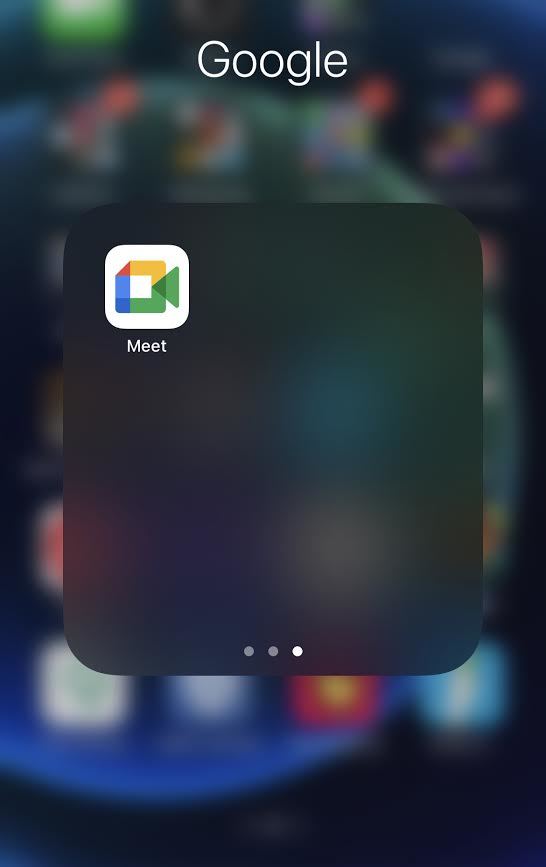
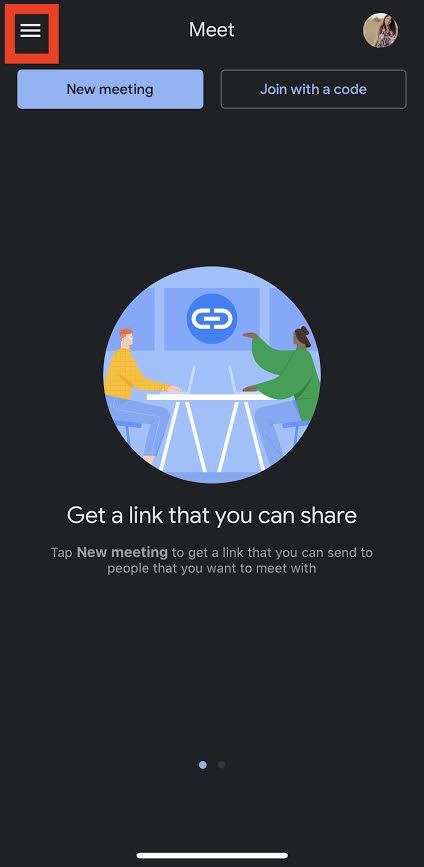
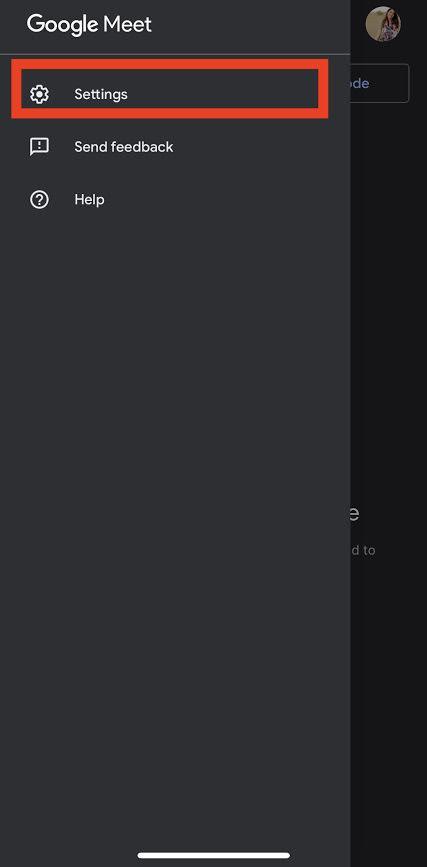
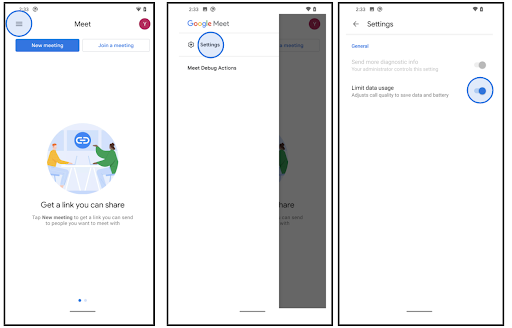












All Comments (0)+^ Back to Top
Refrain from posting comments that are obscene, defamatory or inflammatory, and do not indulge in personal attacks, name calling or inciting hatred against any community. Help us delete comments that do not follow these guidelines by marking them offensive. Let's work together to keep the conversation civil.
HIDE