How to check prepaid plans and recharge using Google Pay

Google Pay is one of the most widely used UPI-based payment systems in India. The app is available on both Android and iOS and it offers tons of features like merchant payment, utility bills payment, self transfer, or peer to peer money transfer. In addition to this, it also allows users to check available recharge plans for prepaid numbers and recharge.
Wondering how to do it, follow our step-by-step guide:
Pre-requisites:
Latest version of Google Pay app
Woking internet access
Linked bank account
Once the recharge is successful, you’ll receive two notifications -- one from the bank regarding the amount debited and one from the service provider confirming the recharge.
Do note that sometimes it might take some time to receive the second notification.
Wondering how to do it, follow our step-by-step guide:
Pre-requisites:
Latest version of Google Pay app
Woking internet access
Linked bank account
1.
Open Google Pay app on your smartphone and verify it using PIN, password or biometric authentication.
2.
Scroll down and look for the section Business and bills. Here tap on Recharge button
3.
Then enter the phone number you want to recharge, it will automatically detect the region of the number
4.
Tap Continue and here you’ll a bottom slider with all the recharge options available for that particular number
5.
Tap on any plan to select and then make the payment by entering the UPI PIN.
Once the recharge is successful, you’ll receive two notifications -- one from the bank regarding the amount debited and one from the service provider confirming the recharge.
Do note that sometimes it might take some time to receive the second notification.

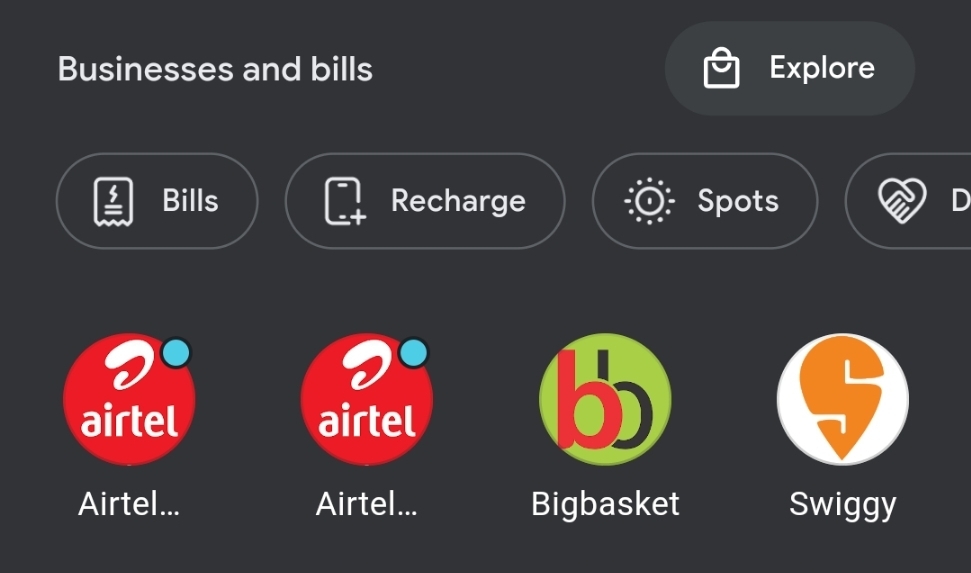
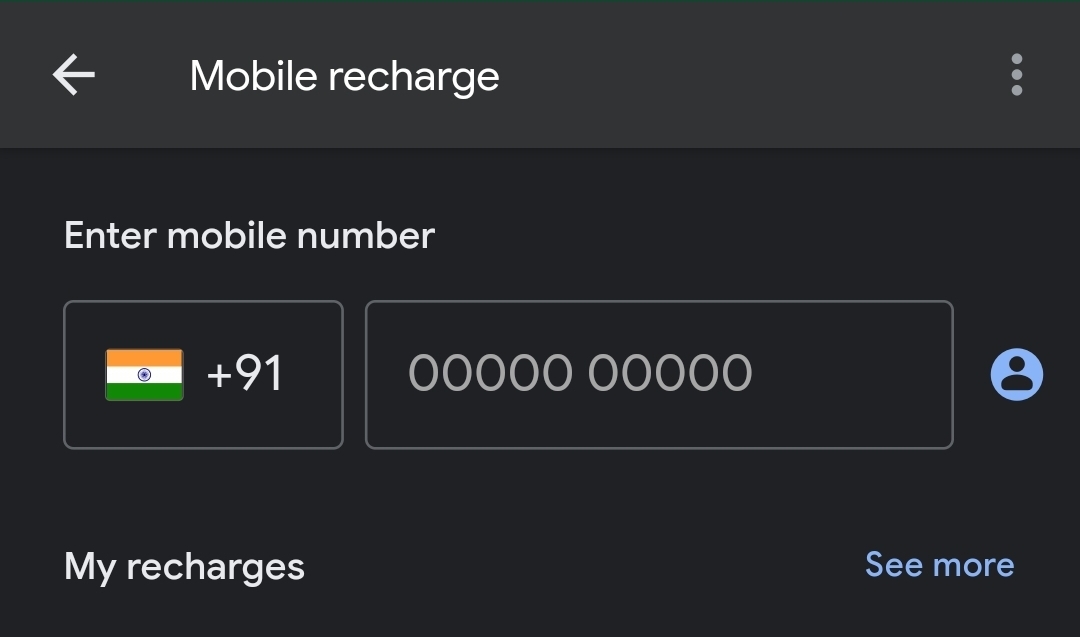
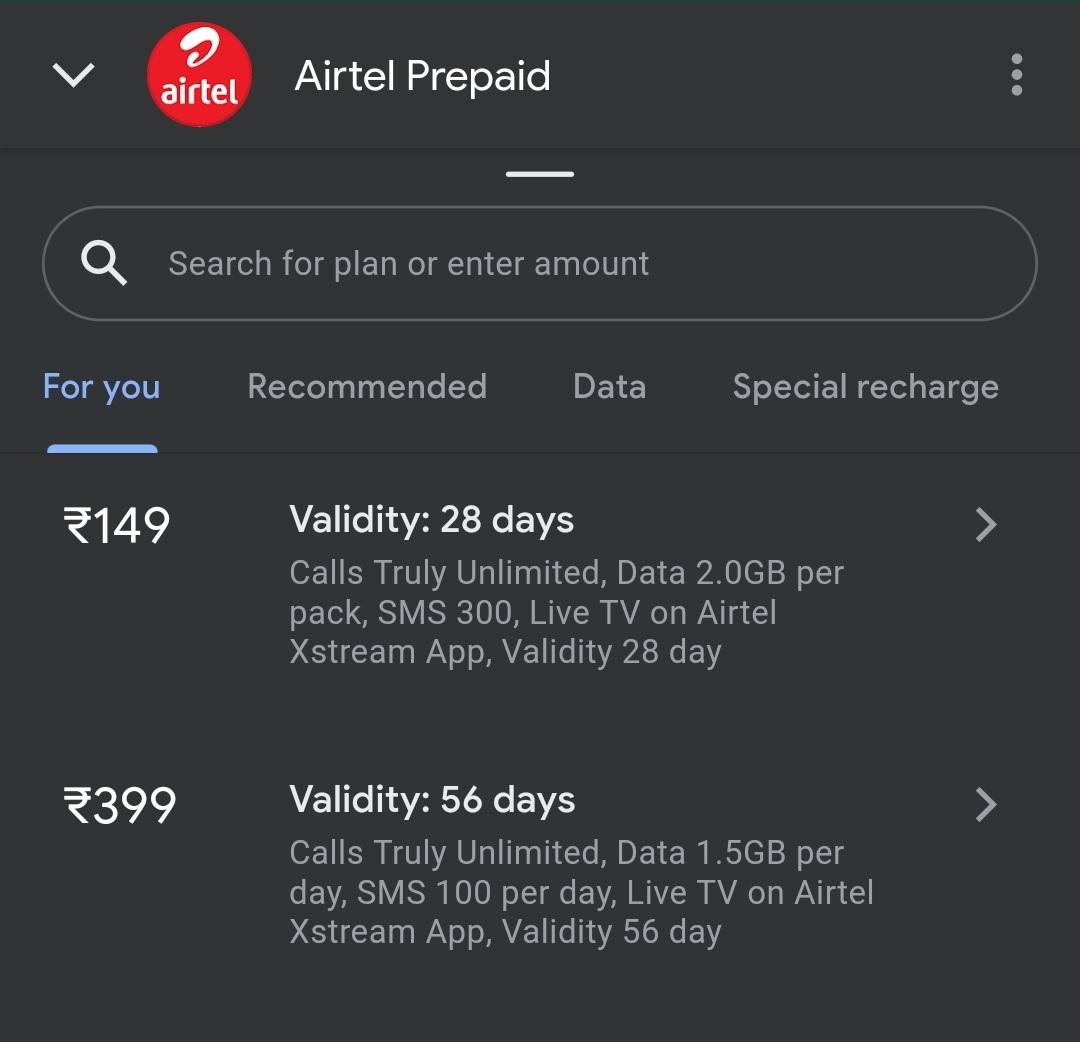


















All Comments (0)+^ Back to Top
Refrain from posting comments that are obscene, defamatory or inflammatory, and do not indulge in personal attacks, name calling or inciting hatred against any community. Help us delete comments that do not follow these guidelines by marking them offensive. Let's work together to keep the conversation civil.
HIDE