Top Searches
- Gadgets Now
- How To
- Instagram launches Ramadan-themed stickers, here’s how to find and use them
Instagram launches Ramadan-themed stickers, here’s how to find and use them
FacebookTwitterLinkedin
Instagram launches Ramadan-themed stickers, here’s how to find and use them
Gadgets Now Bureau / Updated: Apr 14, 2021, 12:48AM IST
FacebookTwitterLinkedin

This time, Instagram has launched Ramadan-themed stickers for its users. The social media platform has launched three new stickers and users can now use them in their Stories to wish and greet their friends and family.
According to an Instagram post by Tara Bedi, Public Policy and Community Outreach Manager, Facebook India and Instagram, they have worked with a popular illustrator from Bahrain Hala AlAbbasi to create these stickers.
The new Ramadan-themed stickers on Instagram include three stickers -- moon, iftar food, and a mosque.
These stickers have also been placed under the Featured category. So users can see them right at the top of the sticker section while posting a story.
Apart from this, users can also find these stickers from other users’ stories who have used them in their stories.
If you are looking to use Ramadan-themed stickers on Instagram, here are the steps you need to follow.
1.
First up, update the Instagram app to its latest version

2.
Open the app and head to the Stories section by tapping on the profile picture at the top

3.
Take a photo/video or choose one from the gallery which you want to share in the story
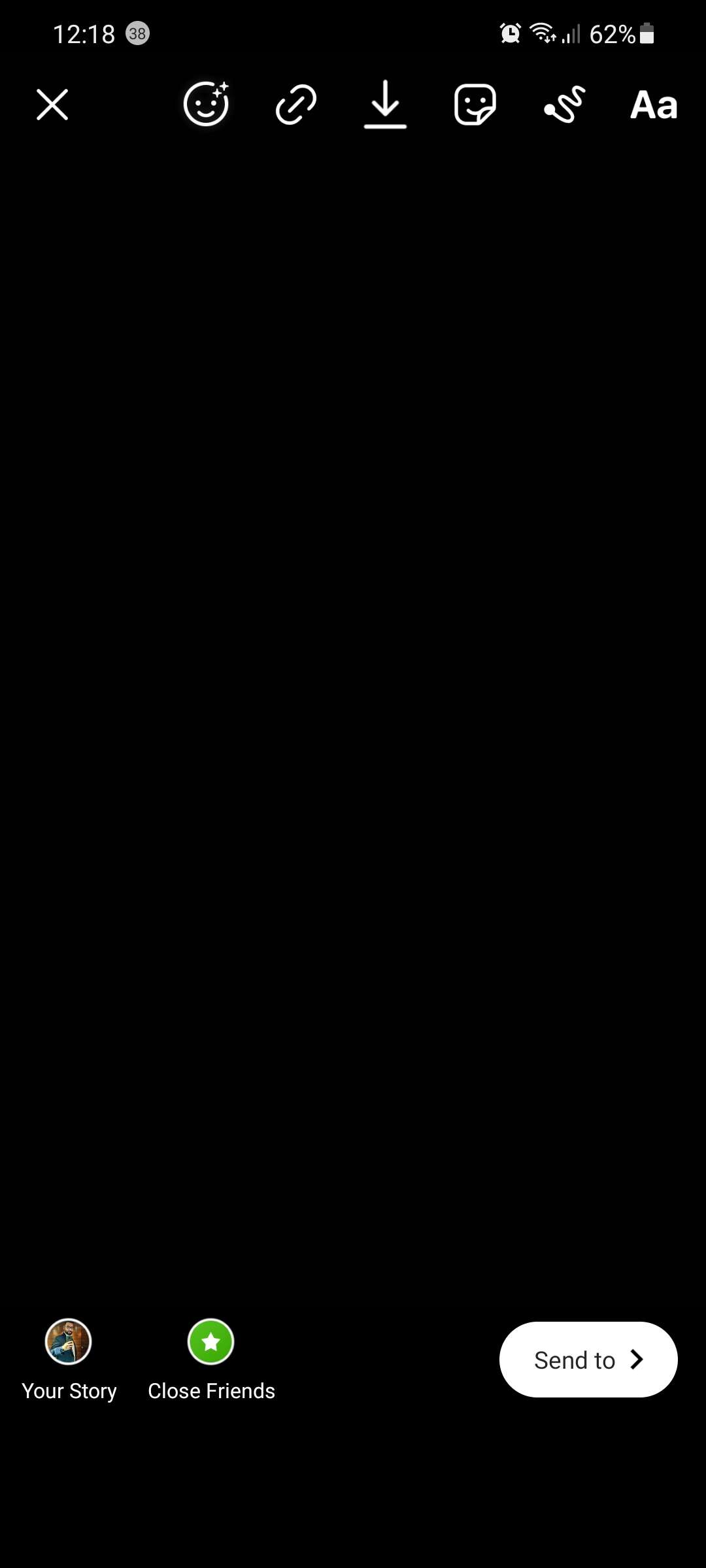
4.
Tap on the sticker icon at the top bar
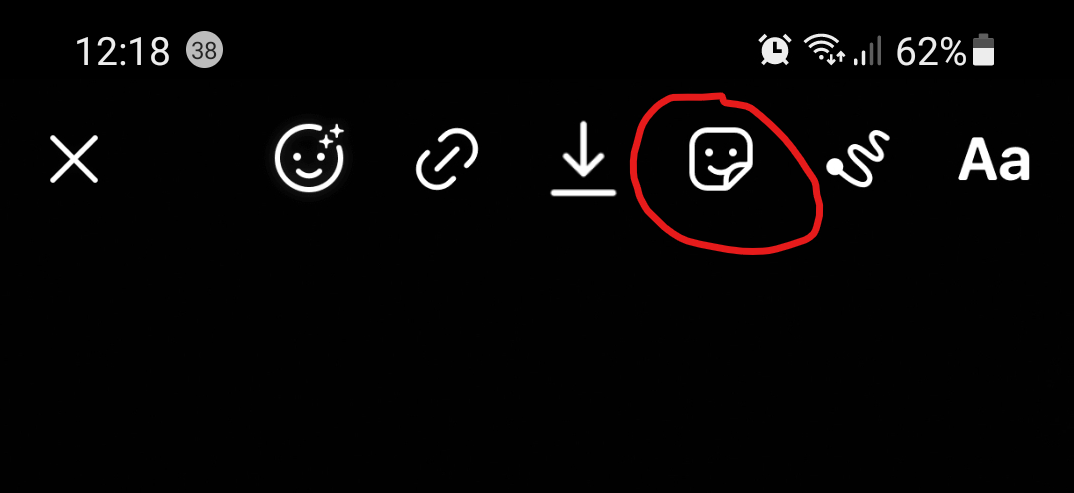
5.
Look for Ramadan stickers under the Featured section
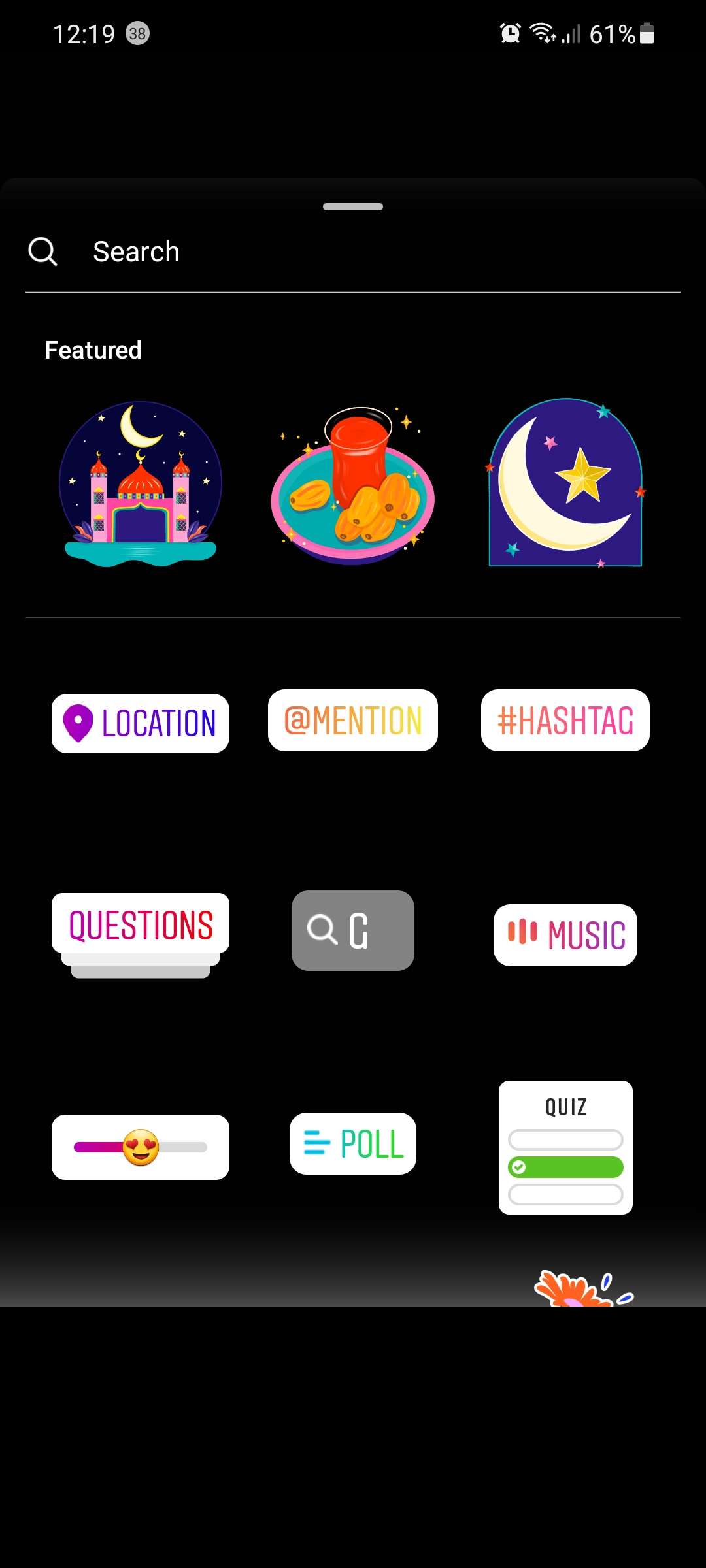
6.
Tap on the stickers to add them to your story

FacebookTwitterLinkedin
end of article
