How to add songs with lyrics in Instagram Stories in eight simple steps

Stories are quite popular among Instagram users. The feature allows users to share an update for 24 hours, just like Snapchat, after which the story disappears automatically.
The Stories section on Instagram allows users to create polls, share music, add a countdown timer and many more things.
Instagram also allows users to add a song along with its lyrics in the Stories. Wondering how to do it, follow our step-by-step guide:
After this, you can post the story by selecting the option Your Story and contacts.
The Stories section on Instagram allows users to create polls, share music, add a countdown timer and many more things.
Instagram also allows users to add a song along with its lyrics in the Stories. Wondering how to do it, follow our step-by-step guide:
1.
Open the Instagram app on your smartphone
2.
Click on the profile picture at the top-left corner to create an Instagram story
3.
Add multimedia content you want to share
4.
Now, swipe up from the bottom and choose the option Music
In case you don’t see the option, use the search box to find it
5.
Choose a song that you want to add to the story with its lyrics
You can either scroll through the list or use the search box to find a particular song
6.
Once you’ve made the selection, choose a portion of the song and the lyrics of the selected portion will appear in the story
You can select up to 15 seconds portion of the song.
7.
Once selected, tap on the Done button at the top right corner of the Stories screen. After this, you can position and resize the lyrics as per your liking.
After this, you can post the story by selecting the option Your Story and contacts.

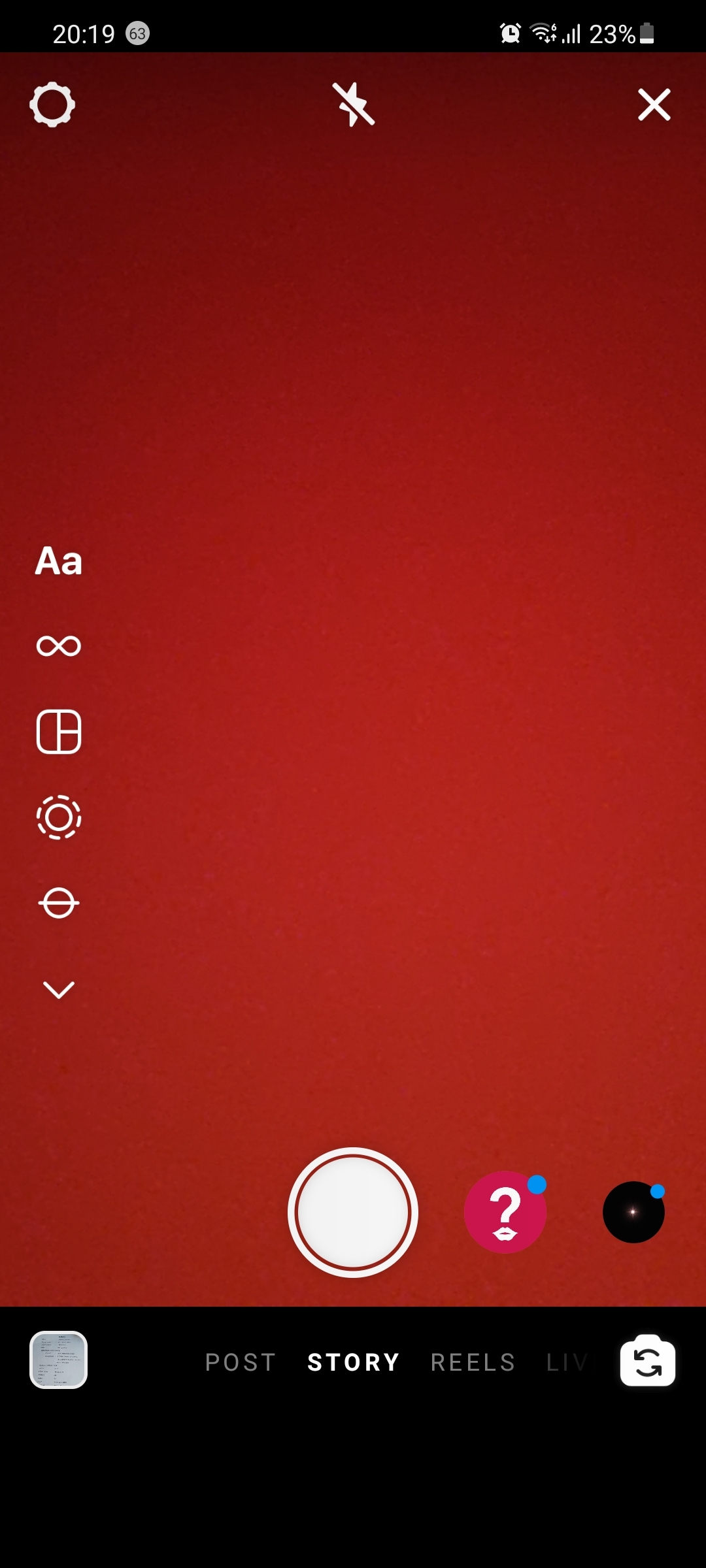
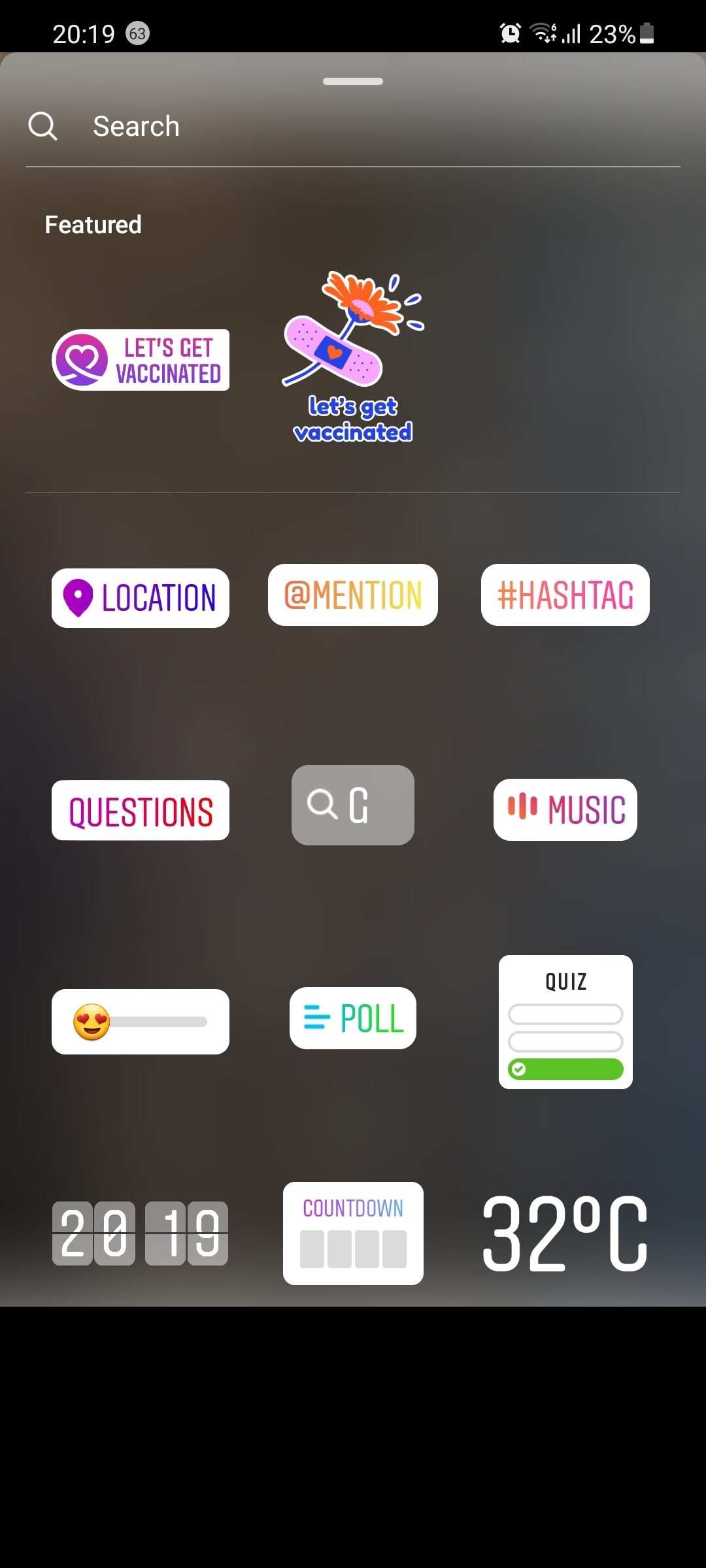
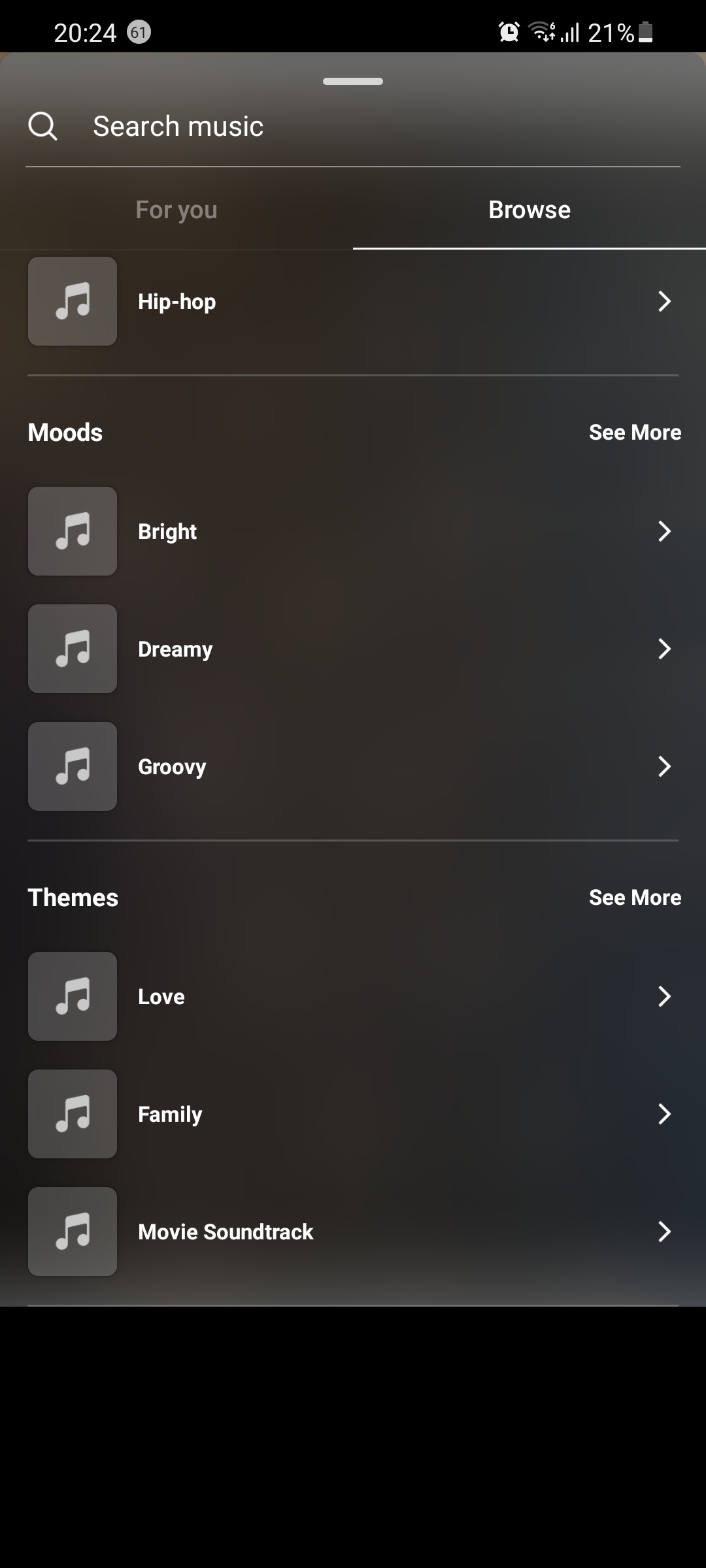
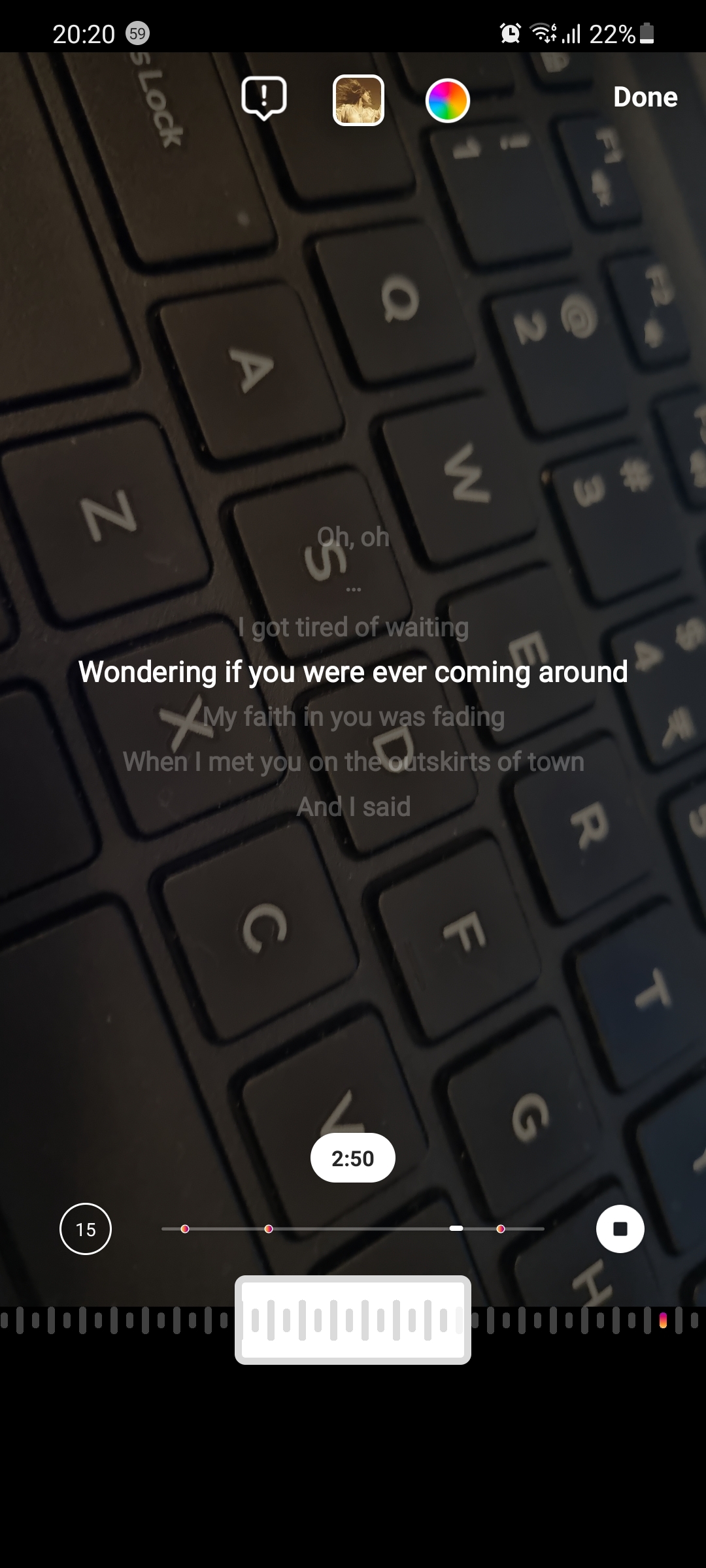


















All Comments (0)+^ Back to Top
Refrain from posting comments that are obscene, defamatory or inflammatory, and do not indulge in personal attacks, name calling or inciting hatred against any community. Help us delete comments that do not follow these guidelines by marking them offensive. Let's work together to keep the conversation civil.
HIDE