Table of Contents
C++ is one of the most common programming languages used today. Although it’s slightly more code-intensive than other languages like Python, it makes up for it in terms of scalability, community support, and memory management. C++ is one of the most efficient programming languages used and offers complete portability and platform independence; users can run the same program across different interfaces without any issues.

As an object-oriented program, it includes concepts (like classes and data abstraction) that make the program even more reliable with code reusability. This general purpose programming language has a wealth of potential and is used by large corporations like Microsoft, LinkedIn, and Evernote. Because of this, C++ is a desirable program to learn. Furthermore, C++ is the foundation of many other object-oriented languages, like Java. If you’re committed to the challenge, here are five tips you need to know:
Learn About C++ Tools
If you want to create great C++ programs in the future, start by learning more about the tools you’ll be working in. The most common tools include text editors (like Sublime Text or Atom), compilers that analyze your text to ensure you’re following C++ rules and translates your code into an object file, linker programs, libraries, and integrated development environments (IDE). Many developers choose to use IDEs in lieu of compilers and text editors.
Other tools, like Conan Center and Github, help developers build out their code with ease and efficiency. You can search Conan Center to find and share popular C++ packages, while Github offers the perfect environment to learn more about code through open source projects.
Choose the Right IDE
IDEs provide programmers with a place to write and test code. If you were a chef, think of it as your kitchen; it’s a workplace where you can create concoctions and have all the relevant tools at your disposal. Popular IDEs include Eclipse, CODE:: Blocks, GNAT Studio, and BlueJ. Before you choose one, you need to carefully review the features that you need. You’ll also need to consider add-on costs, ease of use in packages in libraries, debugging features, and speed. Some IDEs, like CODE:: Blocks, are designed with C++ in mind, and you should hone in on IDEs that cater to C++ programming language or can help you scale your learning plans in the future.
Learn from an Expert
There are a myriad of great C++ programming courses available online. Do your research and learn from experts that have demonstrated their expertise in the language and their ability to teach well. A beginner course will allow you to learn the language in a strategic manner, rather than taking a DIY approach and researching as you go along. You can always conduct additional research during your classes to expound upon your material. Using platforms like Udemy are great because not only do they allow you to learn instruction in a lesson-based environment, but also come with a large support network where you can learn from your peers and speak directly with your instructor.
Study Common Vocabulary
It’s important to have a firm grasp on common C++ vocabulary terms so that you aren’t lost as you navigate your courses. Before you start your online or in-person classes, take the time to learn the terms you’ll be exploring, even if it’s difficult to put it in context.
For starters, the term “keywords” refers to predetermined names that are used to help identify things in your code, like variables, objects, and actions. Common keywords include goto, class(1), public, and int. You can also create your own keywords. Variables refer to names used to hold one or more values and act as containers that store those values. You should also research vocabulary such as data types, strings, operators, and object types.
Don’t Take Shortcuts
When you’re just starting out, the last thing you want to do is take shortcuts in your code. Even professionals use shortcuts with care and precaution. This might be a bit of a downer at first, especially because the core C language was written with freedom and ease in mind, but this is just a beginner tip to help you retain information better and get a stronghold on the basics. For example, if you’re copy-pasting your code, you can only get so far. Type out everything letter by letter, number by number, until it feels familiar to you. Research different concepts as you go along to get deeper insight into what different topics mean.



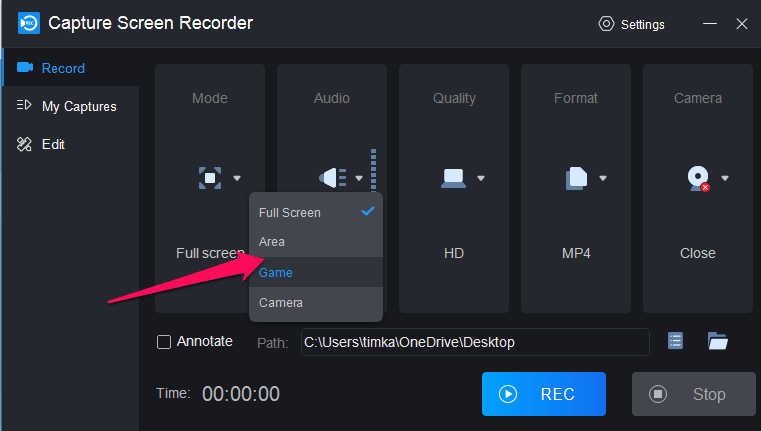


Add Comment