How to customise notification frequency in Google Chat
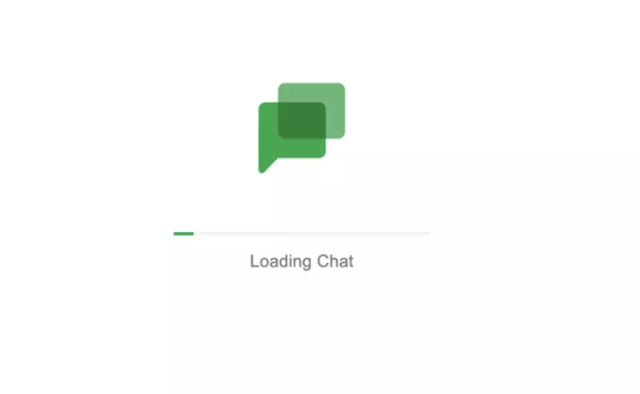
Internet search giant Google rolled out a new option in Google Chat that allows users to add more options for notification settings in Chat in Gmail.
The new option is said to affect push notifications on desktop and mobile, as well as notification badges on both the Chat and Gmail apps.
As part of the new options, users will be able to set their notification preferences to these three options:
If you are wondering how to make changes to your Chat notifications then this is what you need to do:
This feature has been rolled out to all Google Workspace customers, as well as G Suite Basic and Business customers and is currently being rolled out in a staged manner.
The new option is said to affect push notifications on desktop and mobile, as well as notification badges on both the Chat and Gmail apps.
As part of the new options, users will be able to set their notification preferences to these three options:
- Notify always: In this case, users will receive a notification for every message and new messages will be badged.
- Notify less: In this case, users receive notifications and badges for direct mentions, @all mentions, and followed threads. Additionally, there is an option to be notified about new threads in threaded rooms.
- Notifications off: In this case, users will receive no notifications, but you’ll see a badge if you’re directly mentioned.
If you are wondering how to make changes to your Chat notifications then this is what you need to do:
1.
Open Gmail
2.
On the left menu, click the name of the Room or the group direct message to open the conversation.
3.
Once the chat loads click on the Down arrow next to the name of the Room or the group direct message
4.
Click Notifications and select an option
- Notify always: you'll get push notifications and a notification dot for all new messages.
- Notify less: you'll get push notifications and a notification dot when you're @mentioned, a followed thread gets a new message, or if someone uses @all.
- Notifications off - you won't get any push notifications, but @mentions and @all will continue to get a notification dot.
This feature has been rolled out to all Google Workspace customers, as well as G Suite Basic and Business customers and is currently being rolled out in a staged manner.
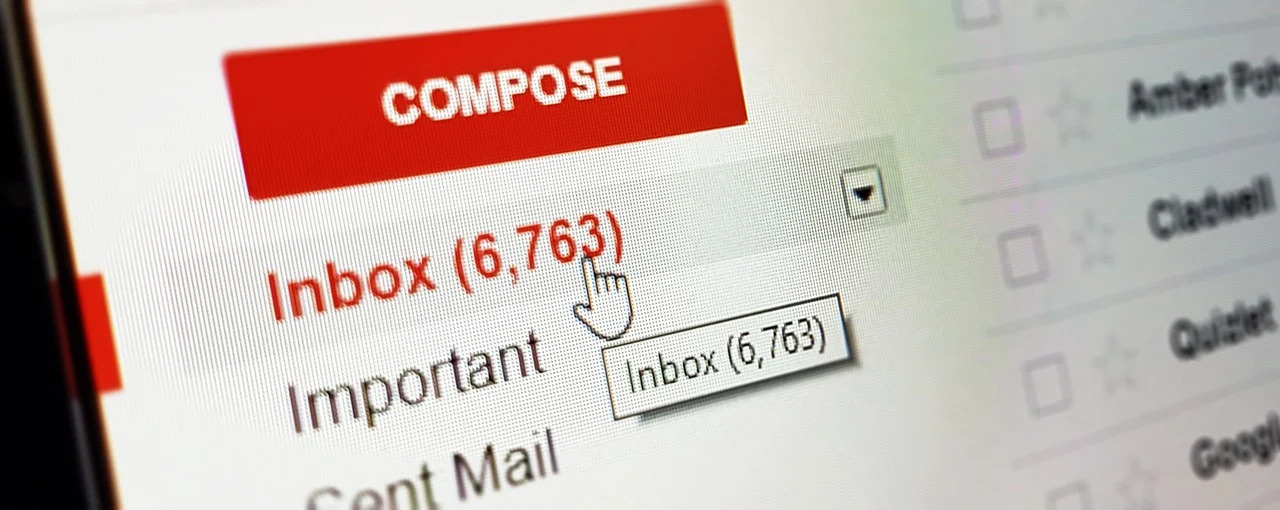

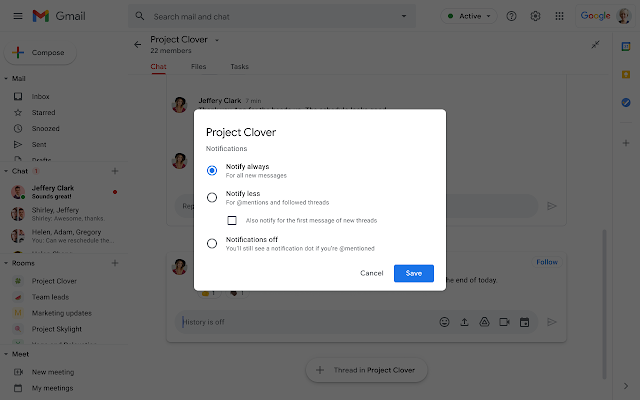


















All Comments (0)+^ Back to Top
Refrain from posting comments that are obscene, defamatory or inflammatory, and do not indulge in personal attacks, name calling or inciting hatred against any community. Help us delete comments that do not follow these guidelines by marking them offensive. Let's work together to keep the conversation civil.
HIDE