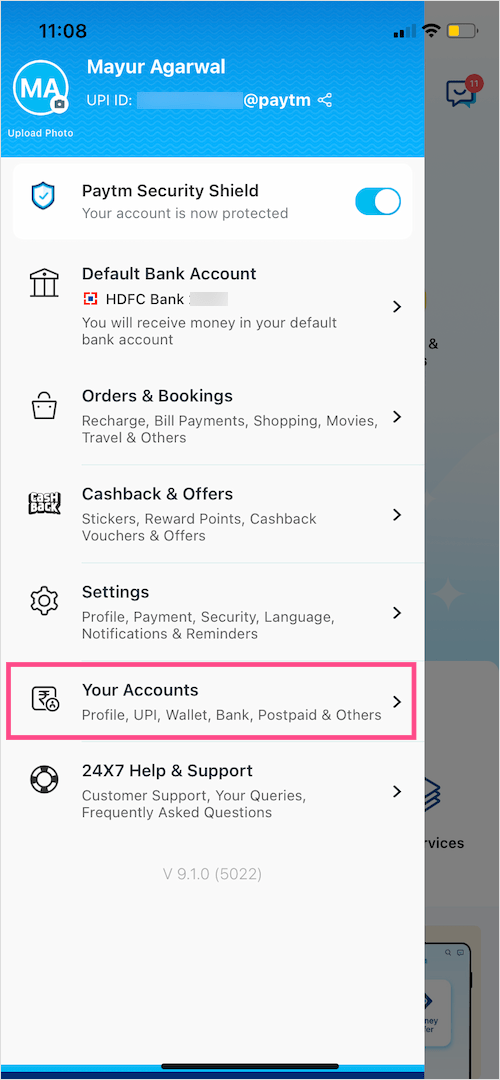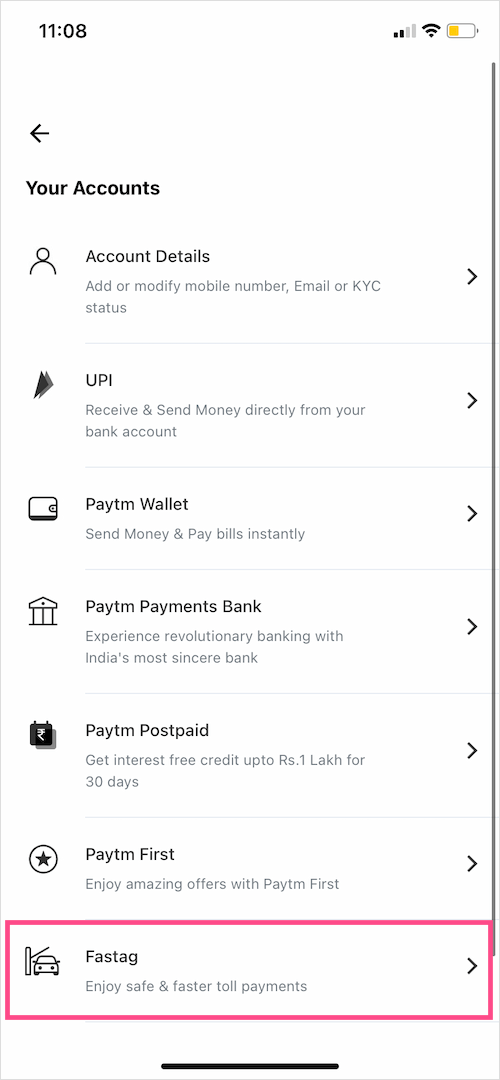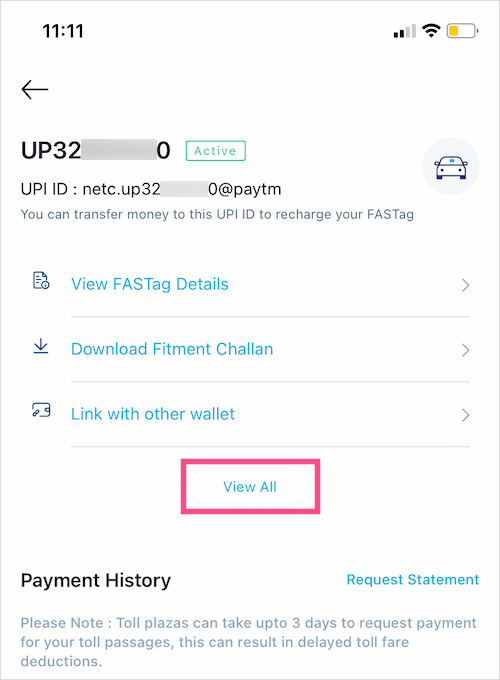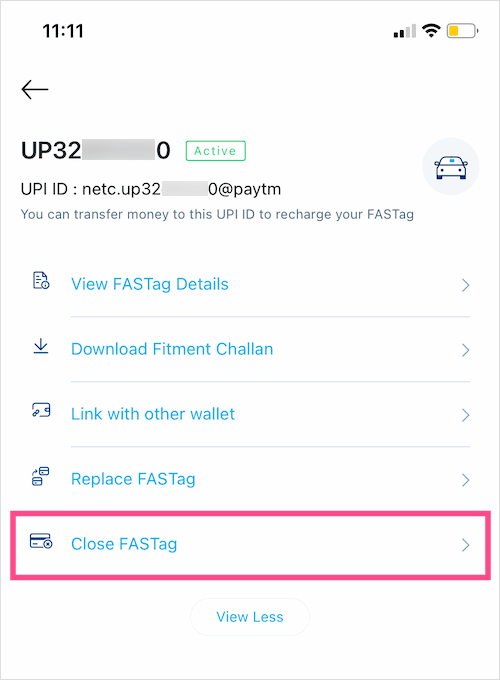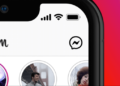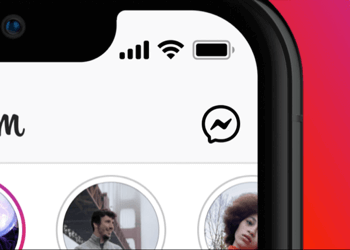The Government of India has made FASTag mandatory to facilitate contactless as well as digital payments at toll plazas. FASTag, based on RFID technology is operated by the National Highway Authority of India (NHAI). There are various official issuers and individual banks from where you can get your FASTag.
Apparently, Paytm holds a very good reputation among the existing FASTag users in India. You can quickly buy FASTag from Paytm and make toll payments seamlessly since FASTag is directly linked to your Paytm Wallet. Managing the FASTag is also way convenient with Paytm than most other centers and banks issuing FASTag.
Paytm FASTag: Frequently Asked Questions
In case you already own a Paytm FASTag or are planning to get one from Paytm, then you might have certain questions. In this FAQ article, we will answer all the general queries to help Paytm FASTag holders easily track and manage their FASTag. Let’s get started.
Table of Contents
How to check FASTag transaction history in Paytm
The Paytm app shows tag-wise transaction details of all toll payments so you can check them later. To find the transaction information of the payments made using Paytm FASTag,
- Open the Paytm app and tap the menu button (hamburger icon) at the top left.
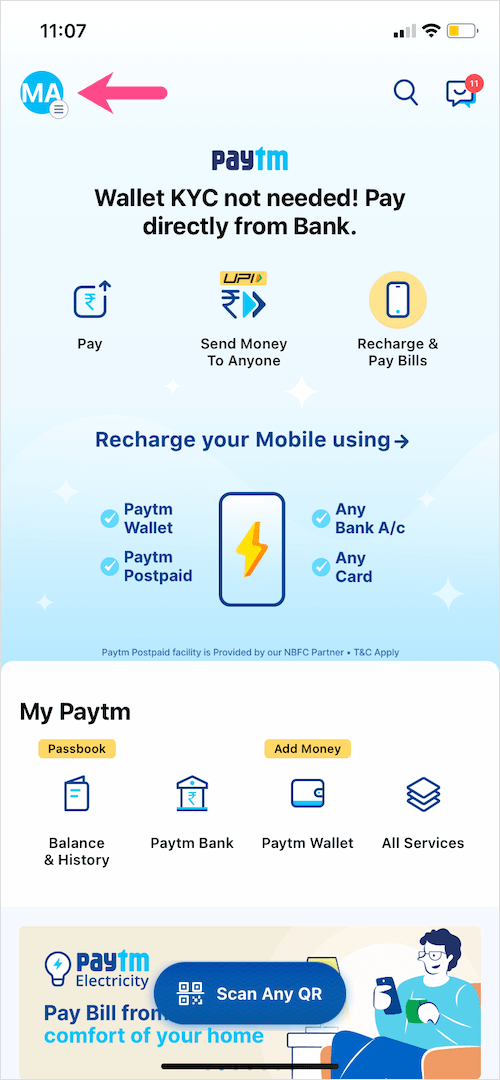
- Tap “Your Accounts” and select “Fastag”.
- Then tap “Manage Paytm FASTag“.
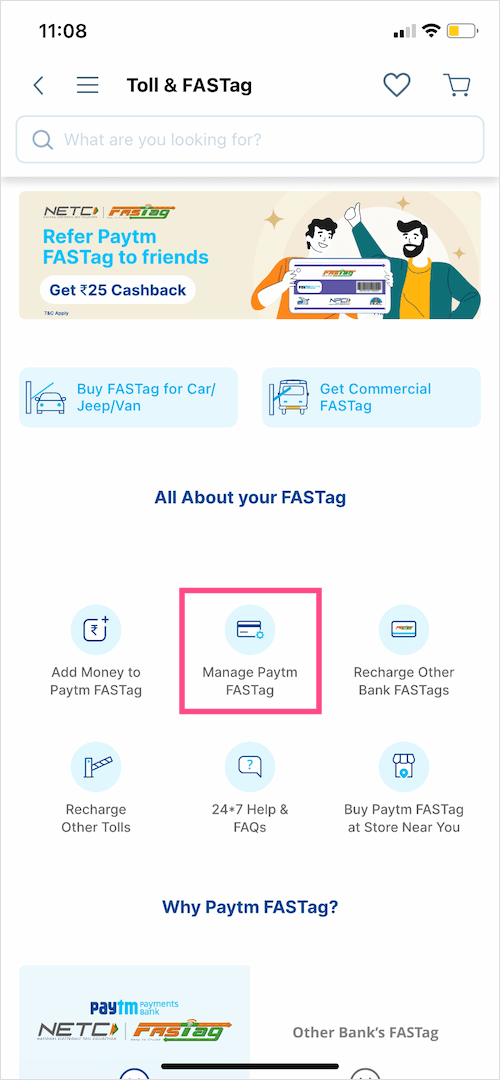
- Tap your vehicle number.
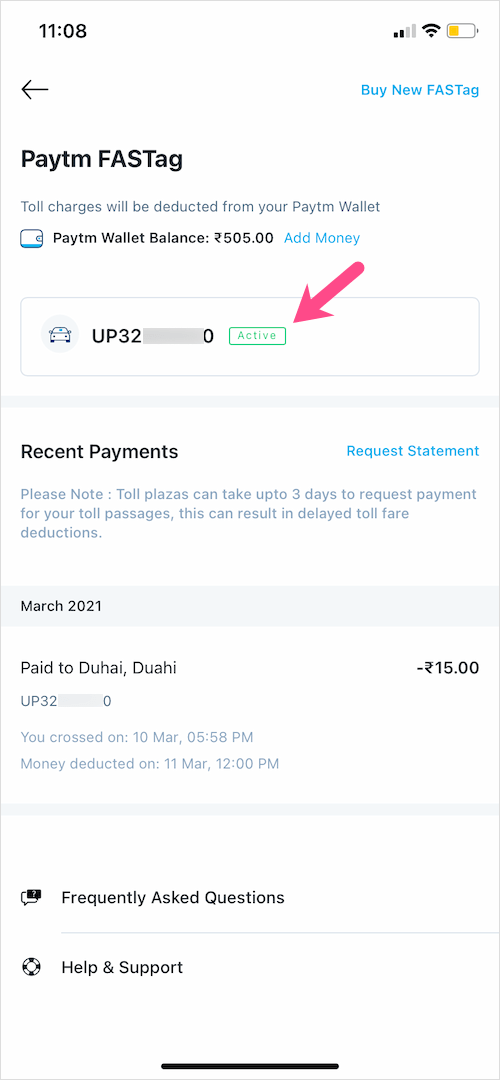
- Find the Paytm FASTag transaction history under “Payment History”.
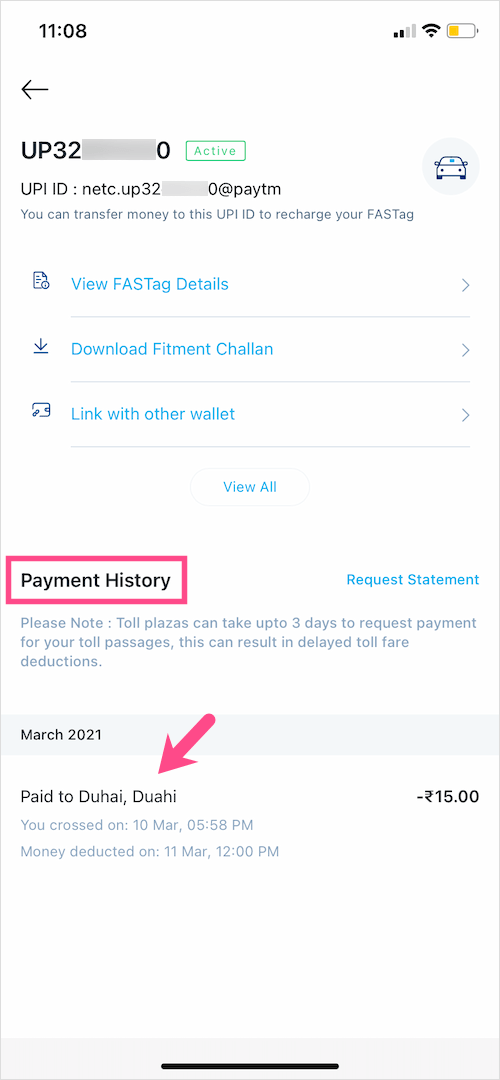
How to check your Paytm FASTag balance
As Paytm FASTag is linked to your registered Paytm Wallet, the applicable toll charges are automatically deducted from your linked wallet. You need to maintain a minimum balance of Rs. 250 in your FASTag, which is the reserved amount. The actual toll payments are directly debited from your Paytm Wallet unless your wallet has zero balance.
To check your FASTag balance on Paytm,
- Go to “Paytm Wallet” under My Paytm.
- Tap on “Available Paytm Balance” at the top.
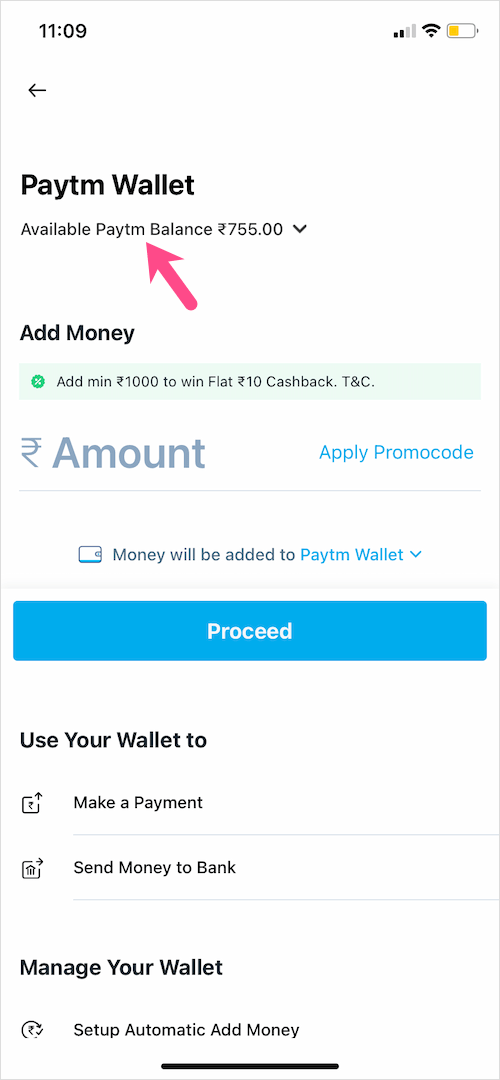
- Tap the Fastag option.
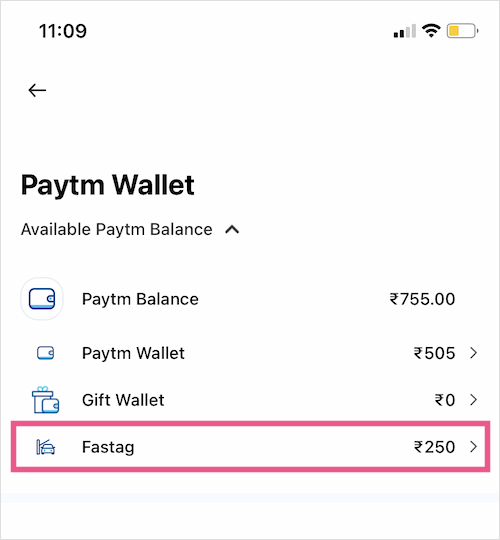
- Check the Reserved Amount.
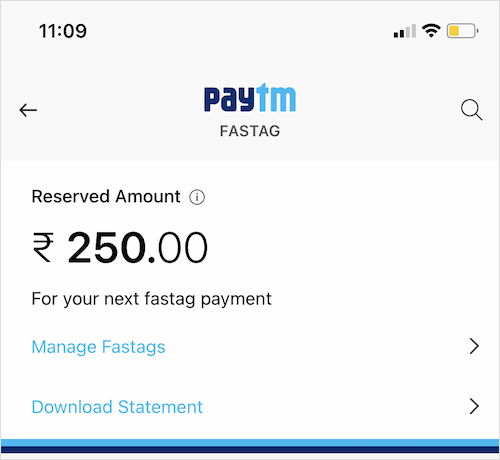
How to download your Paytm FASTag statement
To generate FASTag statement on the Paytm app,
- Go to Menu > Your Accounts > Fastag > Manage Paytm Fastag.
- Tap on “Request Statement“.
- Select the time period, export file format (CSV or PDF), and enter your email address where you want to get the statement.
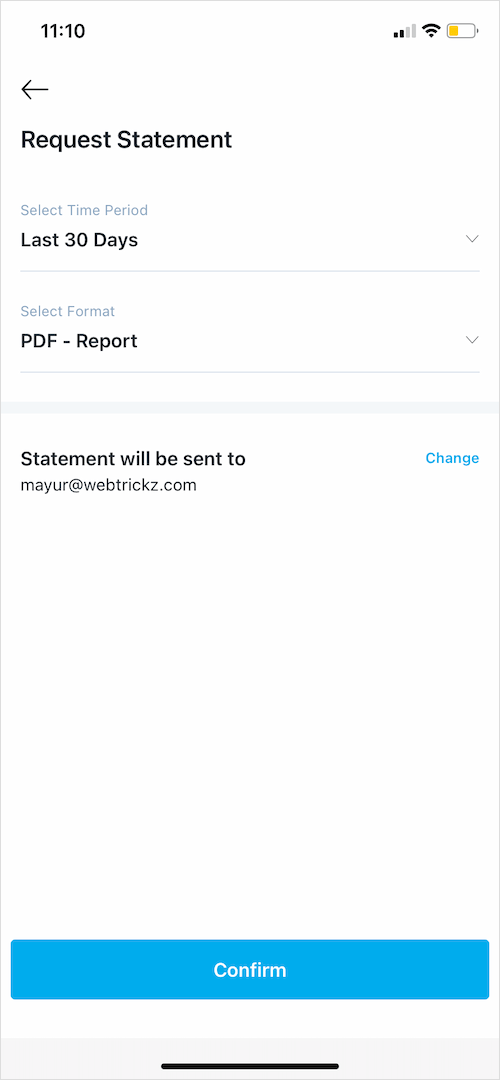
- Tap the Confirm button.
The statement will be instantly sent to your email ID. It will contain vehicle details, wallet summary, and transaction details.
How to check Paytm FASTag activation status
To confirm whether your Paytm FASTag is activated or not,
- Head over to “Paytm Wallet” under My Paytm.
- Tap on “Available Paytm Balance”.
- Tap Fastag and open “Manage Fastags”.
- Check for the Active / Inactive label next to your vehicle’s registration number.
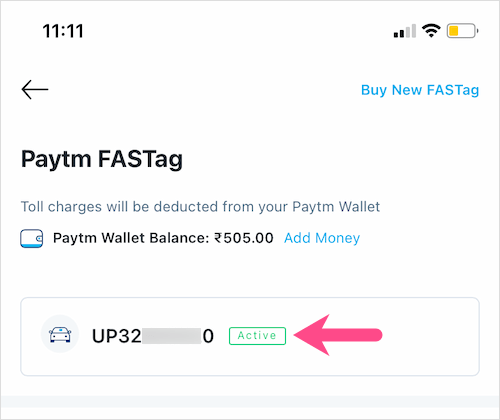
If it says Active, then your FASTag is running fine. If Inactive, then the FASTag is probably not working or has been blacklisted.
How to cancel or deactivate Paytm FASTag
Are you selling your vehicle and don’t want the attached FASTag to be linked to your Paytm account anymore? In that case, you can permanently close your Paytm FASTag directly from the Paytm app.
- Head over to Menu > Your Accounts > Fastag > Manage Paytm Fastag.
- Tap on Vehicle Registration Number.
- Tap “View All” and select “Close FASTag“.
- Select a reason for closing your FASTag and tap Proceed.
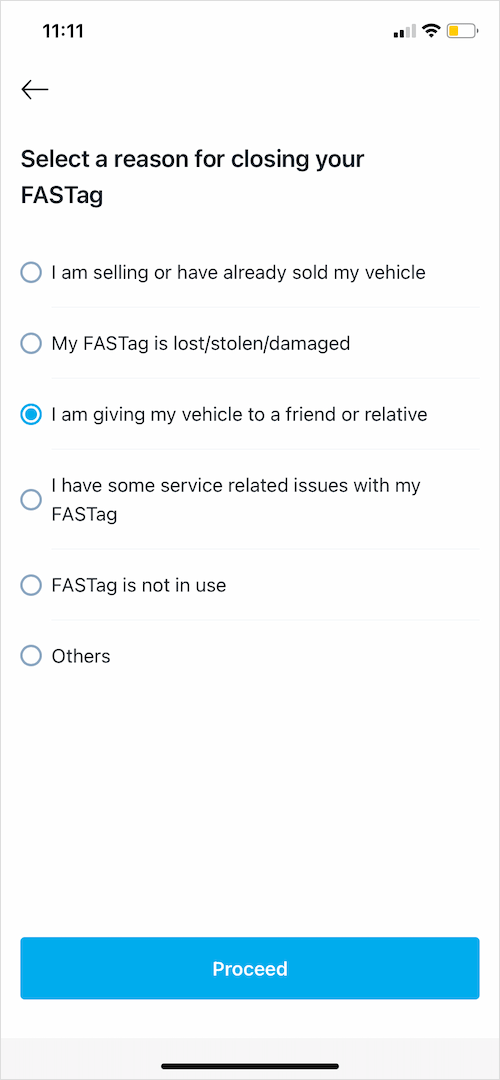
NOTE: If your Paytm account KYC isn’t complete then Paytm won’t refund your FASTag security amount in your Paytm wallet. Hence you have to share your bank account details along with your FASTag details to get the refund in your desired bank account. For this, use the “Message Us” section in the Paytm app.
How to add money to Paytm FASTag
To recharge Paytm FASTag, simply add money to your Paytm wallet since toll payments are debited from your Paytm Wallet.
You can also transfer money using FASTag UPI ID to easily recharge your Paytm FASTag. To find your specific UPI ID, go to Menu > Your Accounts > Fastag > Manage Paytm Fastag. Tap your vehicle number and you can see the UPI ID at the top. Example: [email protected]
Simply use this UPI ID to recharge your Paytm Wallet using a payments app like Google Pay or PhonePe.
NOTE: You can use FASTag for toll payments only after 45 minutes of adding money to your Paytm Wallet.
How to replace a damaged Paytm FASTag
If your FASTag is lost or has been damaged due to a broken windshield or wear and tear, then you can make a replacement request. Paytm will deliver you a duplicate FASTag sticker at an applicable charge of Rs. 100.
For Paytm FASTag replacement,
- Open the Paytm app and navigate to Menu > Your Accounts > Fastag.
- Tap on Manage Paytm Fastag and then tap your vehicle number.
- Tap “View All” and select “Replace FASTag“.
- Upload a photo of your RC.
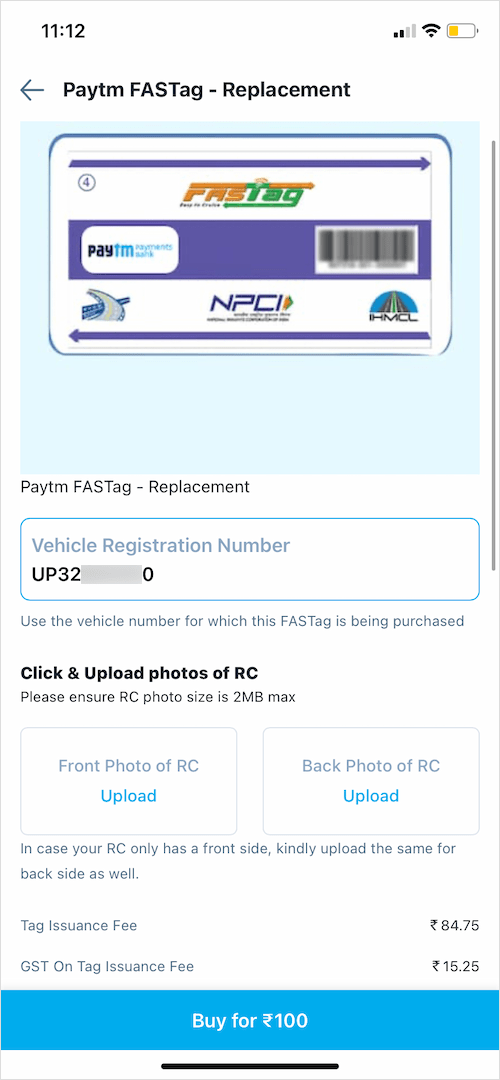
- Select your delivery address and make the payment.
After getting the replacement FASTag, just replace your damaged tag with the new one.
How to find Paytm FASTag ID
There might be an instance when you would need to mention your Paytm FASTag User ID.
To check your FASTag ID in the Paytm app, go to Menu > Your Accounts > Fastag > Manage Paytm Fastag. Tap your car registration number and select “View FASTag Details”. Find your FASTag ID at the bottom of the page.
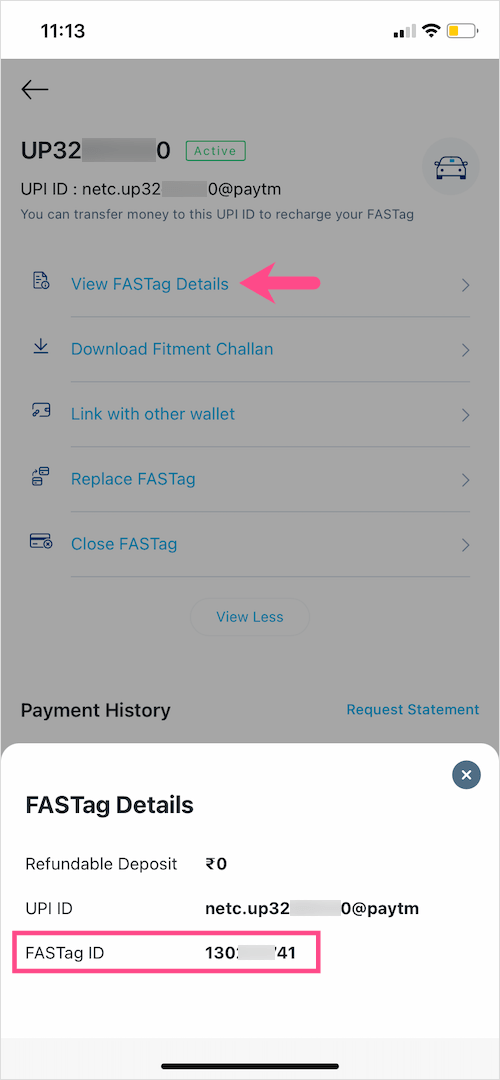
How to check vehicle number in Paytm FASTag
You can check the vehicle registration number in your FASTag account to find out which particular vehicle your Paytm FASTag is linked to. To do so, go to Manage Fastags (following the above steps) and find the vehicle number listed under the respective FASTag.
How to contact Paytm FASTag customer care
If you are facing some issue and need assistance then you can call the Paytm FASTag helpline number at 1800-120-4210 or 1800-102-6480. This is a toll-free number.
We hope you found this quick guide helpful. Do comment if you have any other queries.