How to enable the secret chat feature in Telegram
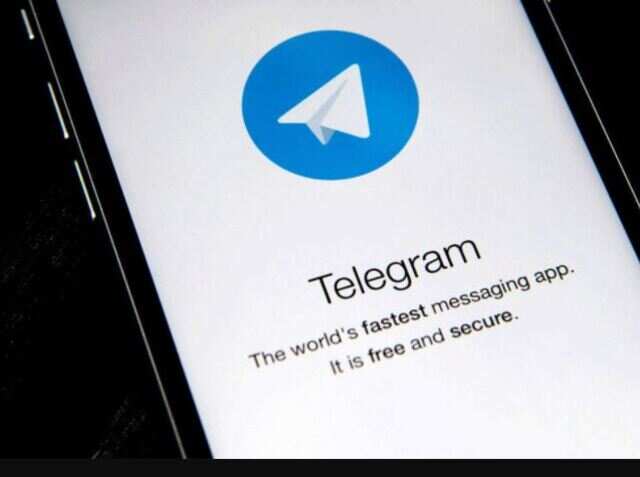
Telegram is mainly focused on providing a secure instant messaging platform to users. The app comes with tons of built-in security features such as data privacy encryption, 2FA (two-factor authentication), local passcode and more.
In addition, the instant messaging platform also comes with a Secret Chat feature which is designed to provide additional data safety to users. It also brings some features that are missing from regular Telegram chat. Click here to read what are those features and how Secret Chat on Telegram is different from regular chats.
Meanwhile, if you are looking to enable Secret Chat on your Telegram app, follow our step-by-step guide:
Pre-requisites:
The latest version of Telegram app
Working internet connectivity
Steps to enable Secret Chat in Telegram
In addition, the instant messaging platform also comes with a Secret Chat feature which is designed to provide additional data safety to users. It also brings some features that are missing from regular Telegram chat. Click here to read what are those features and how Secret Chat on Telegram is different from regular chats.
Meanwhile, if you are looking to enable Secret Chat on your Telegram app, follow our step-by-step guide:
Pre-requisites:
The latest version of Telegram app
Working internet connectivity
Steps to enable Secret Chat in Telegram
1.
Open Telegram app on your smartphone and head to the chat window of the person for which you want to enable Secret Chat
2.
Now, tap on the profile icon from the top to open user’s profile
3.
Then, tap on ‘...’ icon and select the option Secret Chat
Do note that Secret Chats are device-specific. It won’t be available on other devices even if Telegram is linked to the same account or phone number.


















All Comments (0)+^ Back to Top
Refrain from posting comments that are obscene, defamatory or inflammatory, and do not indulge in personal attacks, name calling or inciting hatred against any community. Help us delete comments that do not follow these guidelines by marking them offensive. Let's work together to keep the conversation civil.
HIDE