How to enable two-step verification on Telegram

Unhappy with the new privacy policy of WhatsApp, users are now shifting to other messaging platforms. As a result, both Signal and Telegram have witnessed increased traction on their apps. As per an online report, Telegram saw 5.6 million downloads in the last five days, while Signal reached 7.5 million downloads globally.
So, if you are also planning to shift to the cloud-based messaging app Telegram, then it is better that you enable the two-step verification process which will make the messaging app more secure. The setup is pretty easy and can be done quickly.
Just follow the below-mentioned steps in order to enable two-step verification on Telegram
This is how you can enable two-step verification on Telegram. This new password which you just set will be required when you log in on a new device in addition to the code you get in the SMS.
So, if you are also planning to shift to the cloud-based messaging app Telegram, then it is better that you enable the two-step verification process which will make the messaging app more secure. The setup is pretty easy and can be done quickly.
Just follow the below-mentioned steps in order to enable two-step verification on Telegram
1.
Open the Telegram app on your smartphone.
2.
Now open the menu by swiping left or by tapping on the hamburger menu icon.
3.
Now go to Settings.
4.
From the Settings menu select Privacy and Security.
5.
Now tap on Two-Step Verification.
6.
Now the app will ask you to set up an additional password.
7.
After entering the password you will have to add a password hint and a recovery email.
8.
Now you have to enter the code sent by Telegram in order to complete the two-step verification.
This is how you can enable two-step verification on Telegram. This new password which you just set will be required when you log in on a new device in addition to the code you get in the SMS.
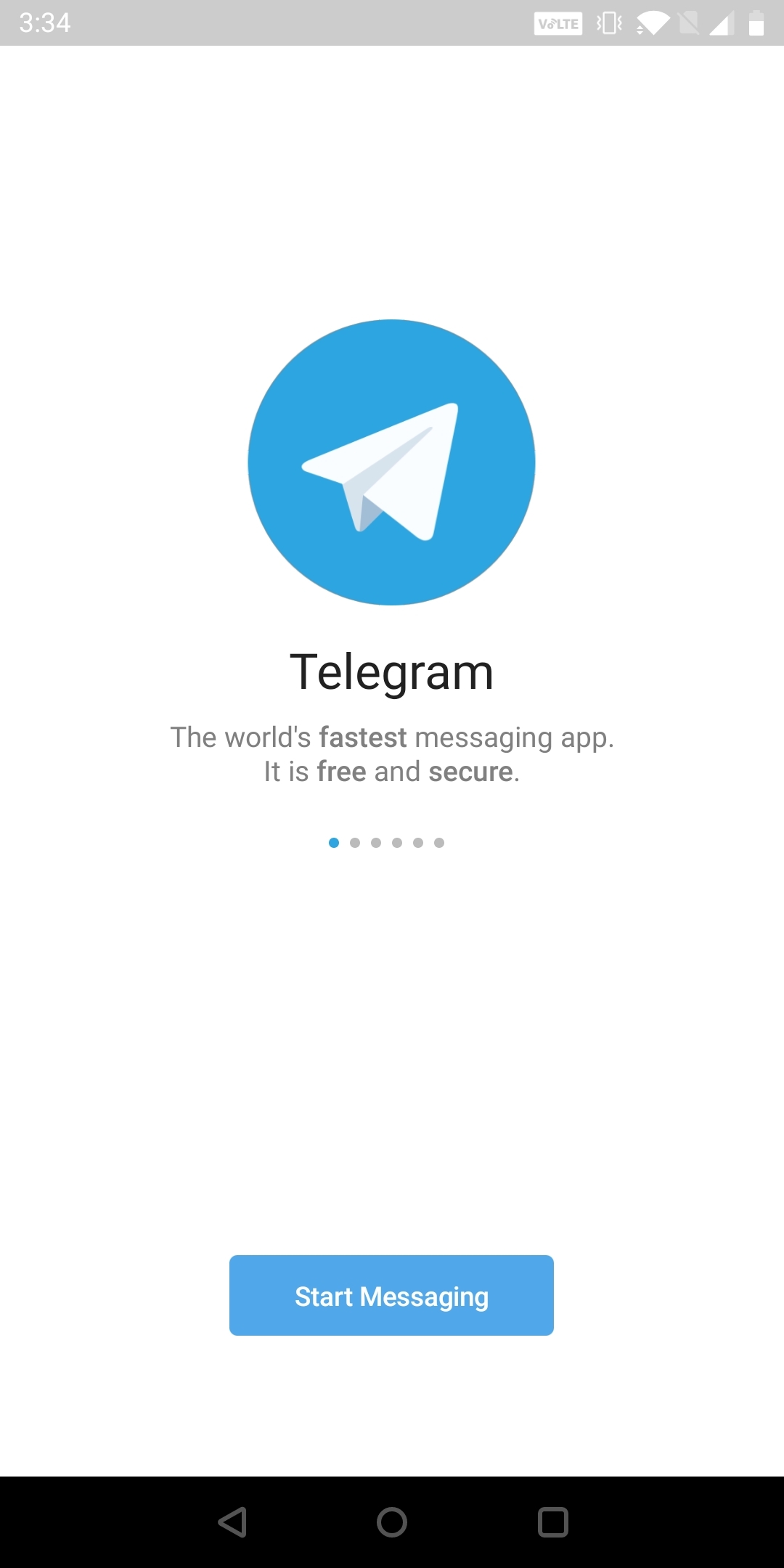
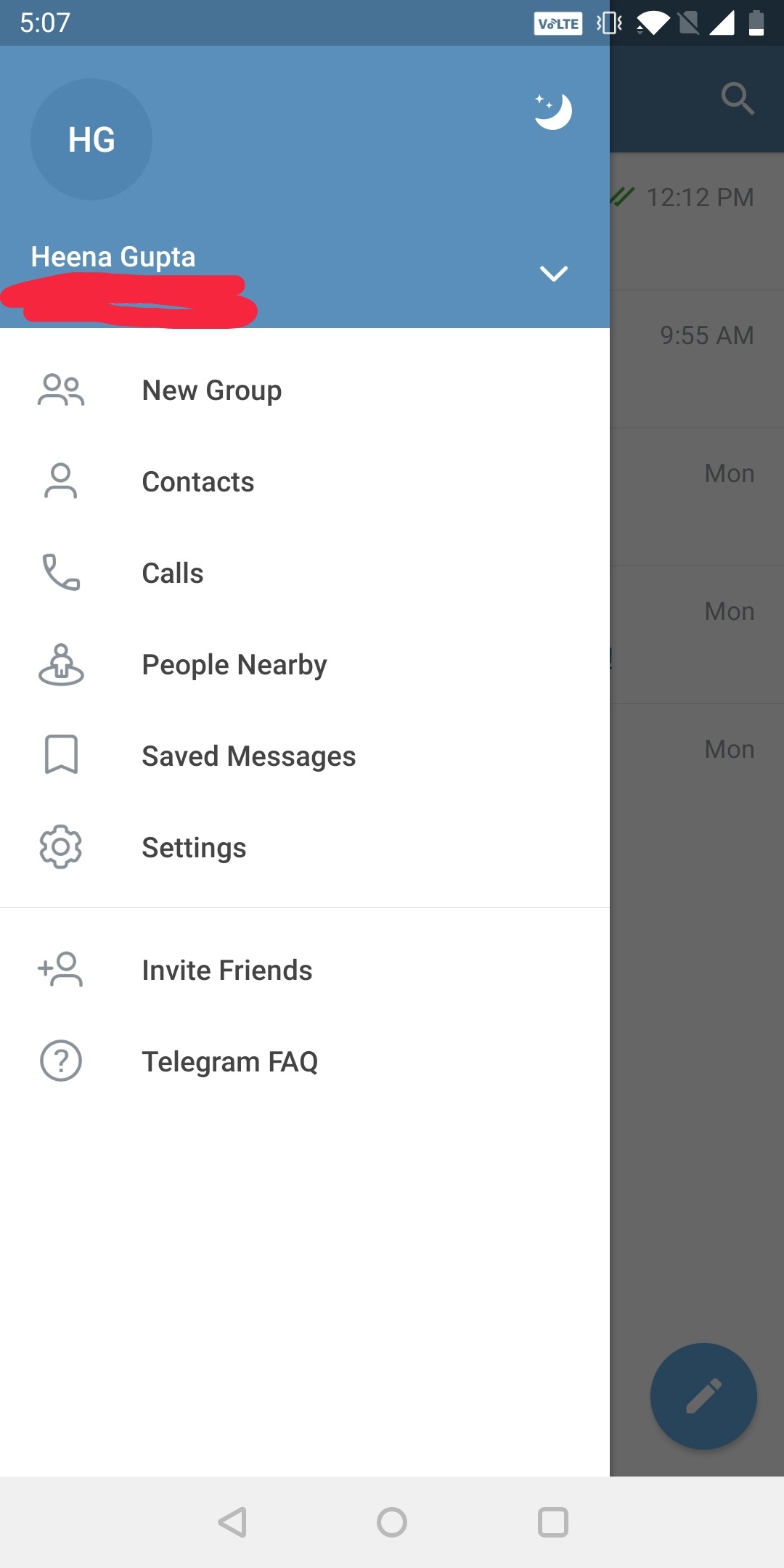
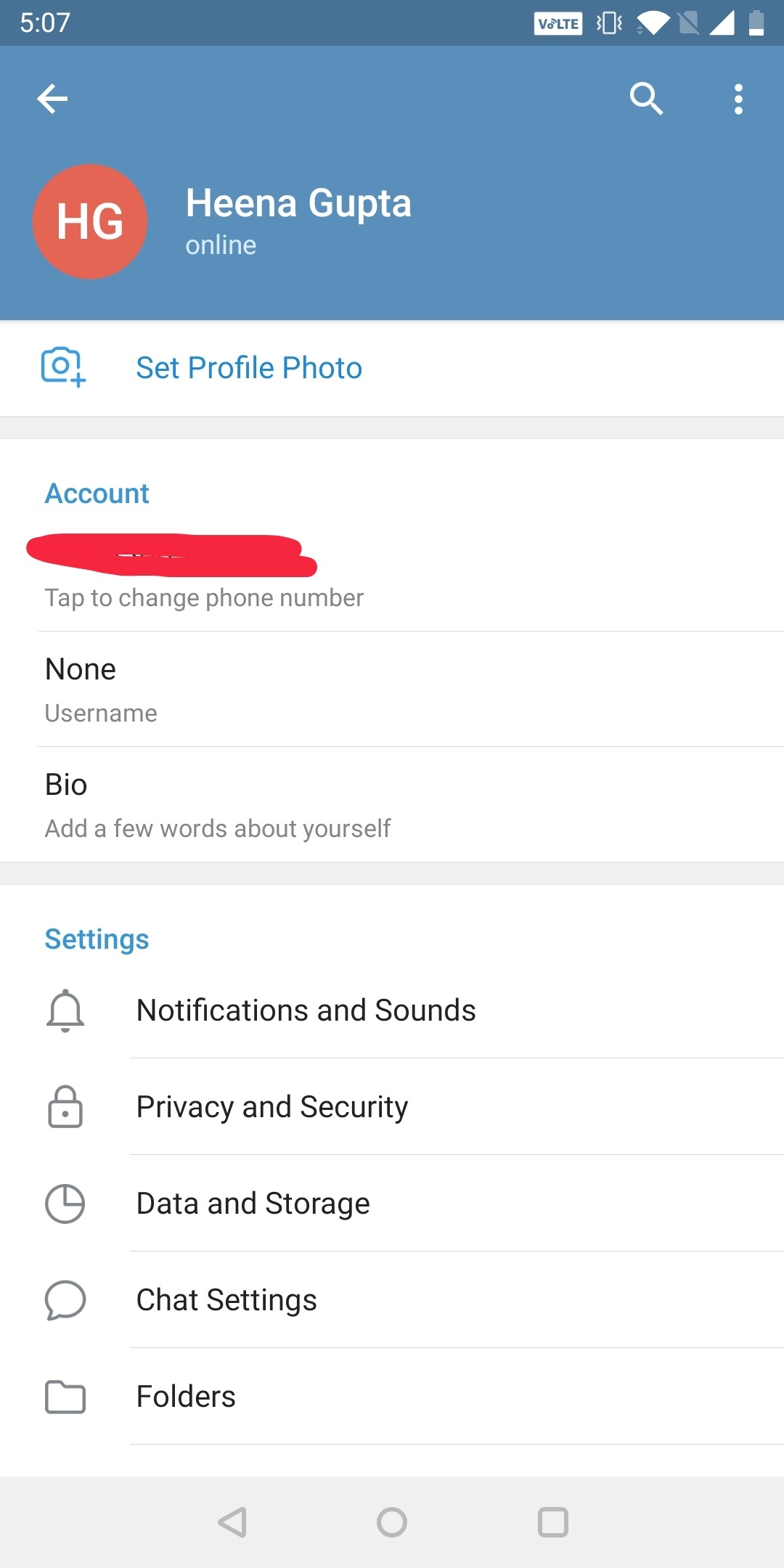
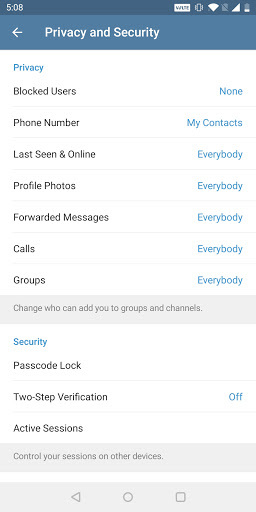
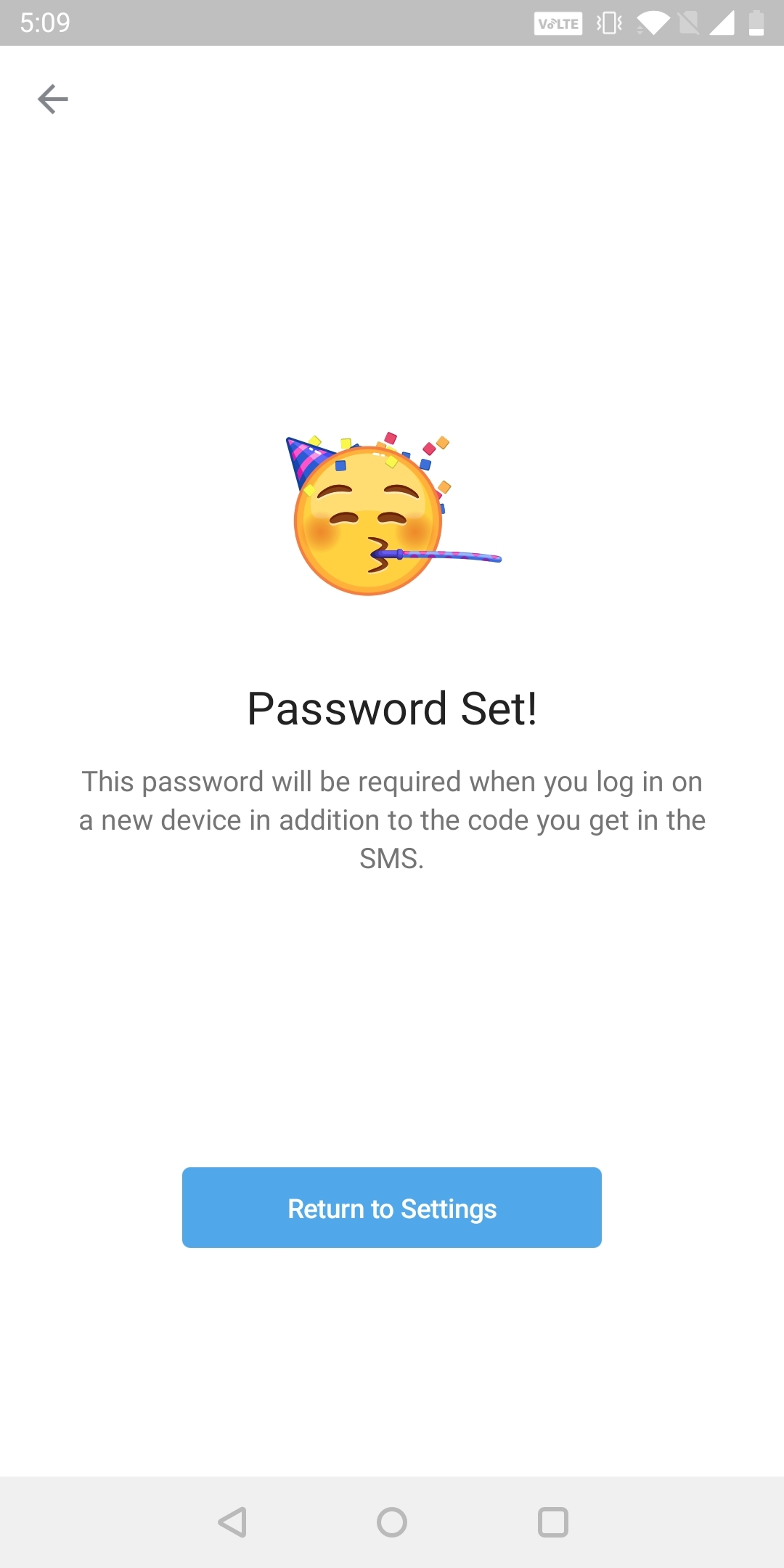
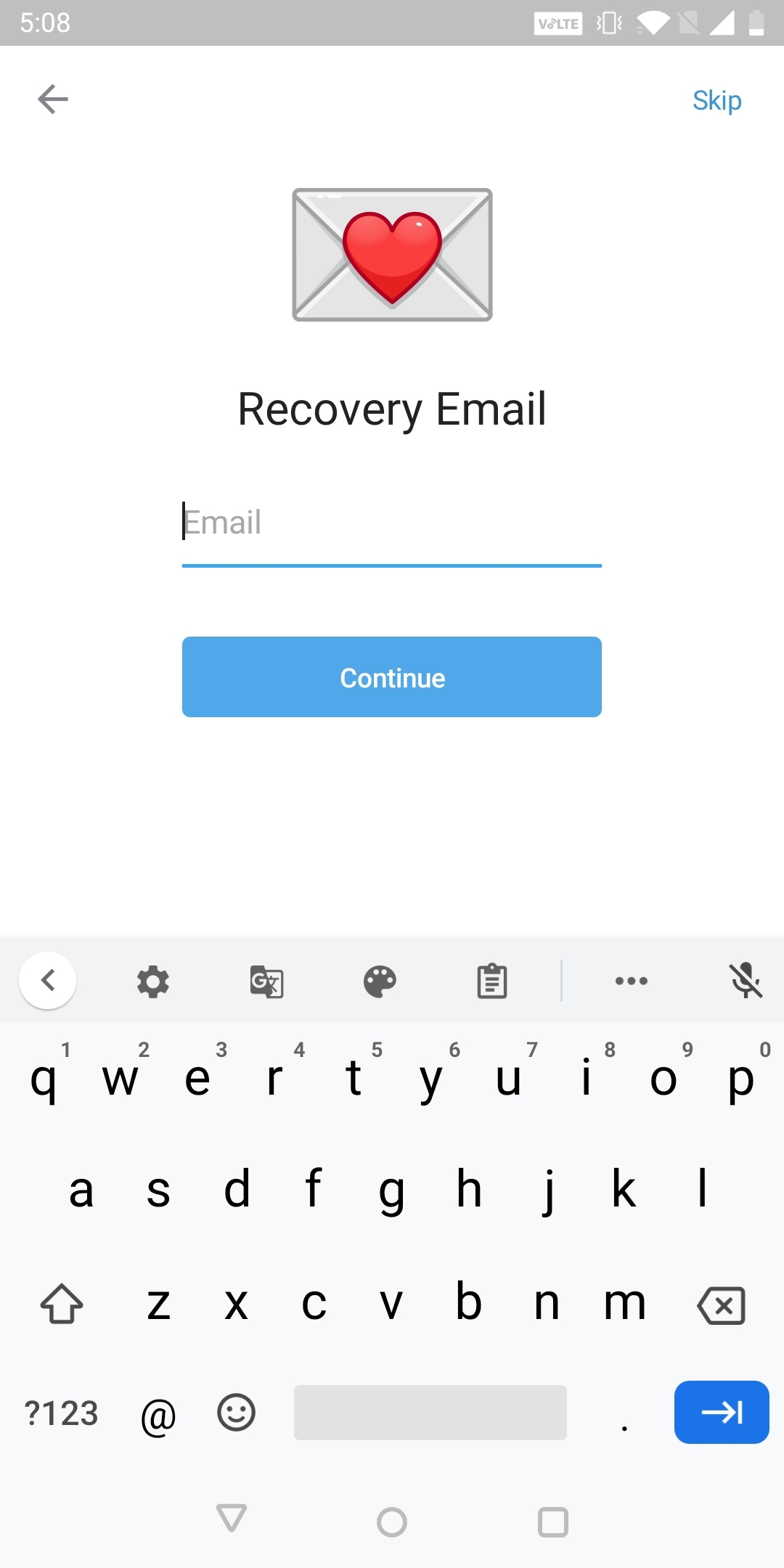


















All Comments (0)+^ Back to Top
Refrain from posting comments that are obscene, defamatory or inflammatory, and do not indulge in personal attacks, name calling or inciting hatred against any community. Help us delete comments that do not follow these guidelines by marking them offensive. Let's work together to keep the conversation civil.
HIDE