Ads personalisation, activity controls and more: How you can control your Google account better
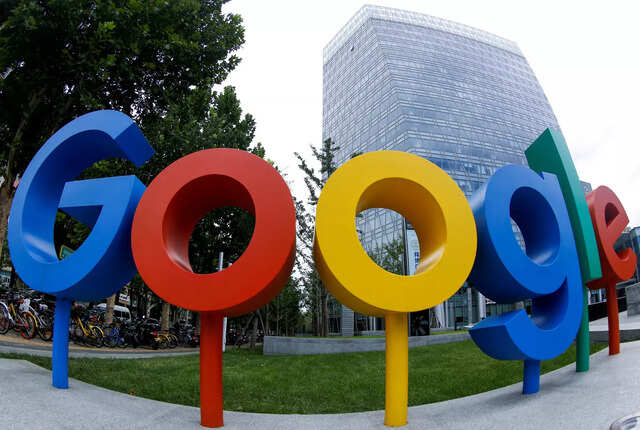
Not having a Google account is almost inescapable. You need it for work, to download apps, and sign up for third party services. Most importantly it helps you get the most out of all the Google services you use.
Google allows one to personalise their Google experience by offering multiple features that give more control over one’s Google account.
What is Ads Personalisation
Google displays ads in many places. However, they are mainly categorised into two categories -- Ads on Google services like YouTube, Search and Ads on non-Google websites and apps.
Ads Personalisation feature gives you the ability to control ads that Google may show you. If a user enables the feature, it means that it is allowing Google to use the information in one’s Google Account to personalise online ads.
It will be applicable to all browsers and devices where a user is signed in using his/her Google account. One will see personalised ads both on Google services and on websites and apps that partner with Google to show ads.
If the Ads Personalisation is turned off, Google will no longer use your information to show ads. However, this does not mean Google will start showing you random ads.
Ads may still be based on information such as the content of the website or app that you’re viewing, or your general location.
Activity controls that users have
Google saves your online activity on Google sites and apps if the Web and App Activity is turned On. These include associated information like location and search history.
Google says that the information helps give faster search results, better recommendations and more personalized experiences in Maps, Search, and other Google services.
One can always control his/her web and app activity. Google gives three options to control their activity. It allows you to see your activity, delete it manually, or choose to delete it automatically using the controls on the Web & App Activity page.
Another option available to Google users is to disable the feature and pause activity sharing. Although this will not share your immediate online information with Google, the company may temporarily use information from recent searches.
Google says that this is done in order to improve the quality of the active search session.
Google allows one to personalise their Google experience by offering multiple features that give more control over one’s Google account.
What is Ads Personalisation
Google displays ads in many places. However, they are mainly categorised into two categories -- Ads on Google services like YouTube, Search and Ads on non-Google websites and apps.
Ads Personalisation feature gives you the ability to control ads that Google may show you. If a user enables the feature, it means that it is allowing Google to use the information in one’s Google Account to personalise online ads.
It will be applicable to all browsers and devices where a user is signed in using his/her Google account. One will see personalised ads both on Google services and on websites and apps that partner with Google to show ads.
If the Ads Personalisation is turned off, Google will no longer use your information to show ads. However, this does not mean Google will start showing you random ads.
Ads may still be based on information such as the content of the website or app that you’re viewing, or your general location.
Activity controls that users have
Google saves your online activity on Google sites and apps if the Web and App Activity is turned On. These include associated information like location and search history.
Google says that the information helps give faster search results, better recommendations and more personalized experiences in Maps, Search, and other Google services.
One can always control his/her web and app activity. Google gives three options to control their activity. It allows you to see your activity, delete it manually, or choose to delete it automatically using the controls on the Web & App Activity page.
Another option available to Google users is to disable the feature and pause activity sharing. Although this will not share your immediate online information with Google, the company may temporarily use information from recent searches.
Google says that this is done in order to improve the quality of the active search session.


















All Comments (0)+^ Back to Top
Refrain from posting comments that are obscene, defamatory or inflammatory, and do not indulge in personal attacks, name calling or inciting hatred against any community. Help us delete comments that do not follow these guidelines by marking them offensive. Let's work together to keep the conversation civil.
HIDE