How to set custom chat wallpaper in Signal

With the latest update, Signal has added support for custom chat wallpapers to its Android and iOS apps.
The feature is somewhat similar to WhatsApp which allows users to set custom chat backgrounds for particular chats. Click here to read how to set custom wallpapers in WhatsApp.
Using this feature Signal user can either choose preset background options or use any image saved on their smartphone and use it as chat wallpaper. Signal also gives the option to blur the background by a bit to improve readability.
Wondering how to do it? Follow our step-by-step guide:
Pre-requisites:
Latest version of Signal app
Any image that you want to use as chat wallpaper
Steps to set custom chat wallpaper on Signal
Repeat the same for other chats to set custom chat wallpaper on Signal.
The feature is somewhat similar to WhatsApp which allows users to set custom chat backgrounds for particular chats. Click here to read how to set custom wallpapers in WhatsApp.
Using this feature Signal user can either choose preset background options or use any image saved on their smartphone and use it as chat wallpaper. Signal also gives the option to blur the background by a bit to improve readability.
Wondering how to do it? Follow our step-by-step guide:
Pre-requisites:
Latest version of Signal app
Any image that you want to use as chat wallpaper
Steps to set custom chat wallpaper on Signal
1.
Open Signal app and head to any chat window
2.
Now, tap on the contact name to open chat settings
3.
Scroll down and tap on Chat wallpaper option
4.
Select an image and adjust it from the preview
Tap on Set wallpaper and then select the option Choose from photos
Signal also comes with a bunch of preset solid and gradient colour backgrounds. You can choose from them as well.
Select an image and adjust it from the preview
5.
You can also blur the background by turning on Blur photo toggle<br>
6.
Once done, tap on Set wallpaper option
Repeat the same for other chats to set custom chat wallpaper on Signal.

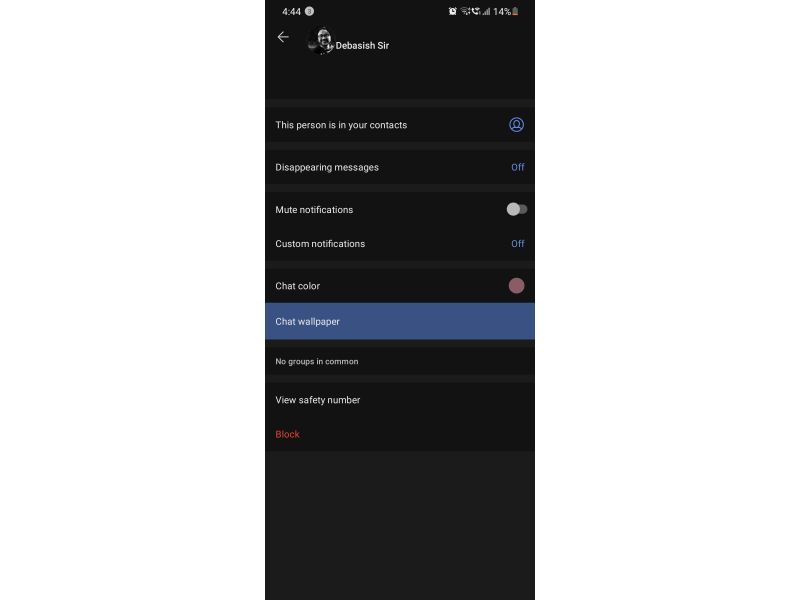
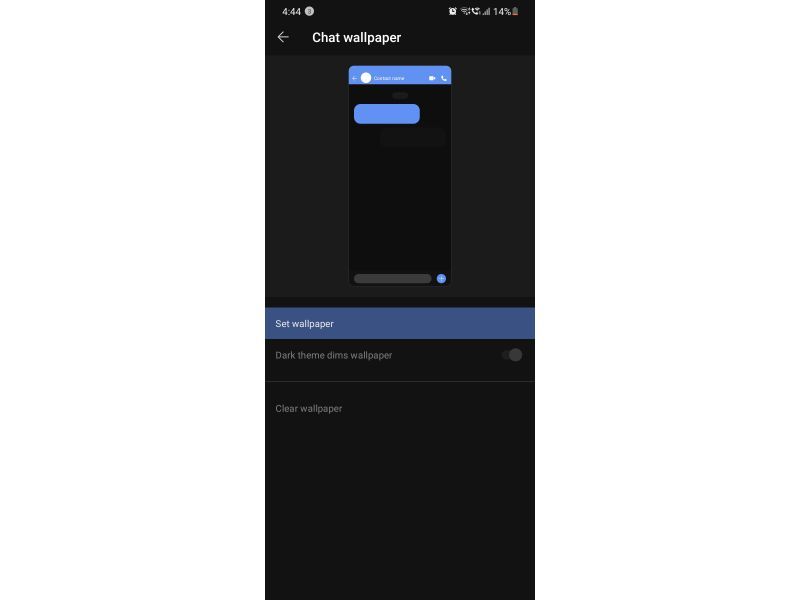
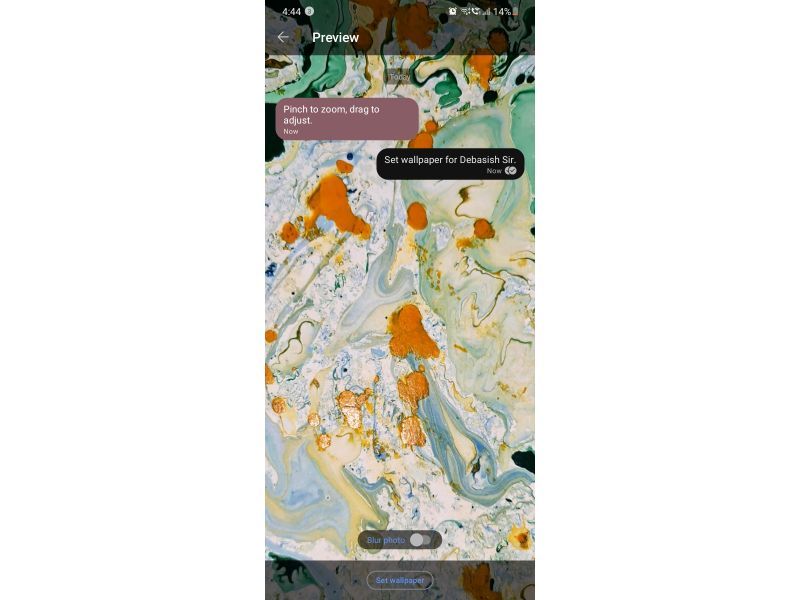


















All Comments (0)+^ Back to Top
Refrain from posting comments that are obscene, defamatory or inflammatory, and do not indulge in personal attacks, name calling or inciting hatred against any community. Help us delete comments that do not follow these guidelines by marking them offensive. Let's work together to keep the conversation civil.
HIDE