How to hide last seen on Telegram

Thanks to the new privacy policy of WhatsApp, a lot of users are now switching to rival messaging apps like Telegram. The cloud-based messaging app has seen a lot of traction in the last one week. Just like WhatsApp, Telegram also allows its users to hide their last seen. So, if you have started using Telegram then here is a simple how to which explains how you can hide the last seen.
1.
Open the Telegram app on your smartphone.
2.
Now tap on the hamburger menu placed on top left corner of the screen
3.
Now top on the Settings option given in the menu
4.
After this tap on the Privacy and Security option placed under the Settings menu.
5.
Now tap on ‘Last seen’ option
6.
Now you can select who can see your last seen. You can change the default setting of Everyone to My Contacts and Nobody. In order to hide the last seen for everyone you can select ‘Nobody’.
7.
Now tap on the check mark from the right side of the screen. After this a pop-up message will appear on the screen which reads, “you won’t be able to see Last Seen times for people with whom you don’t share your Last Seen time. Approximate last seen will be shown instead (recently, within a week, within a moth)
8.
Now finally top on OK and you last seen will be hidden

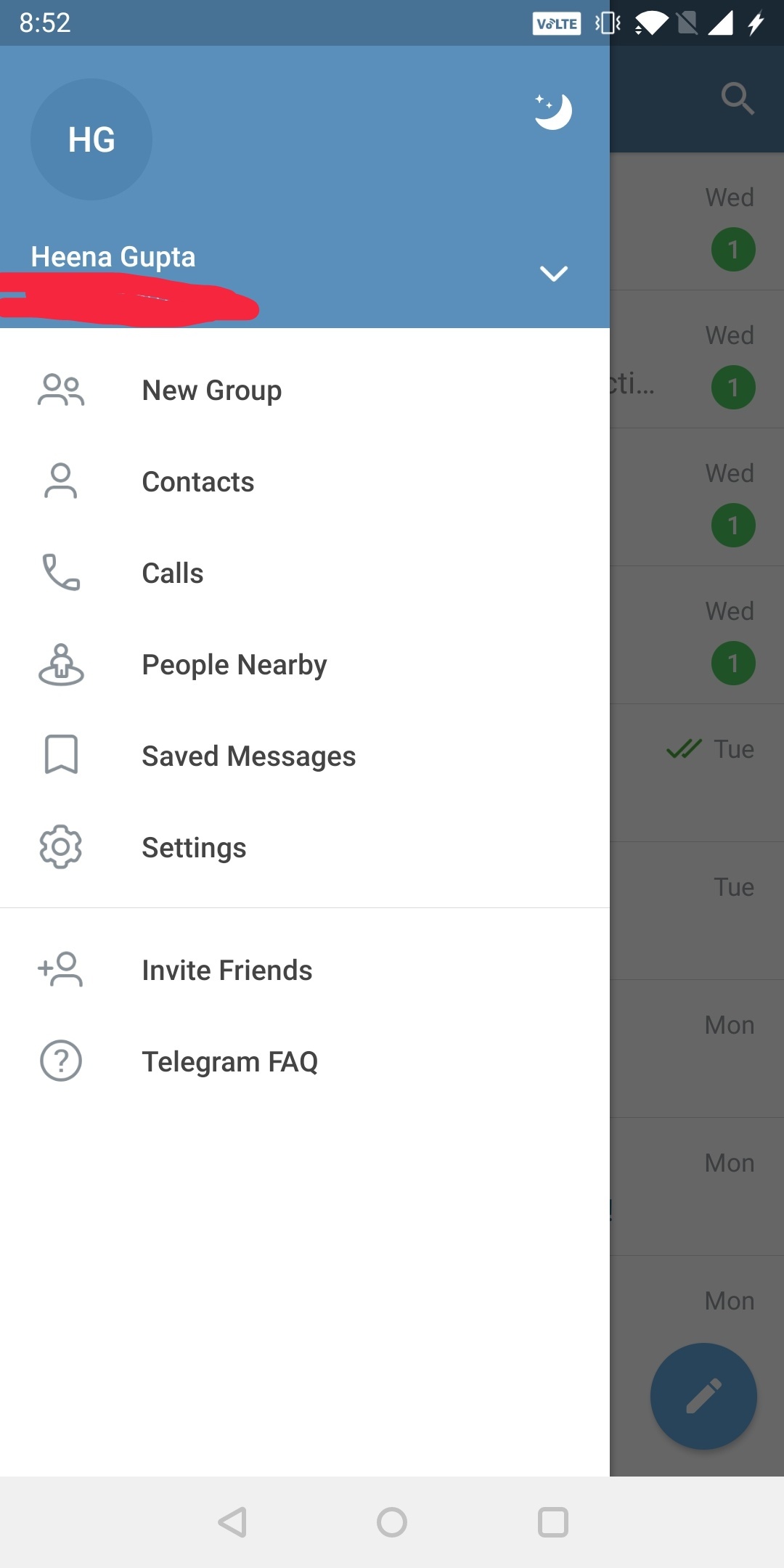
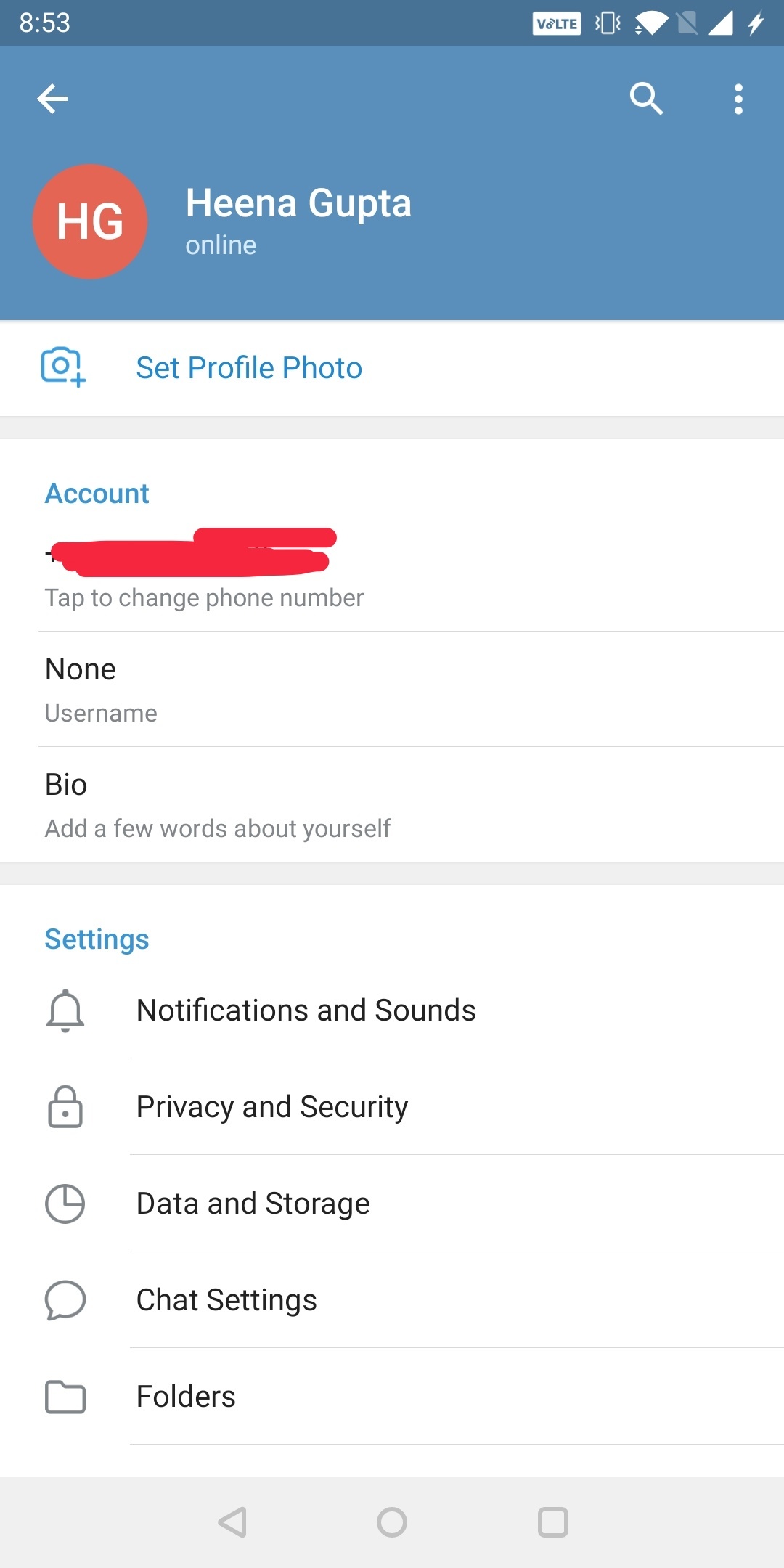


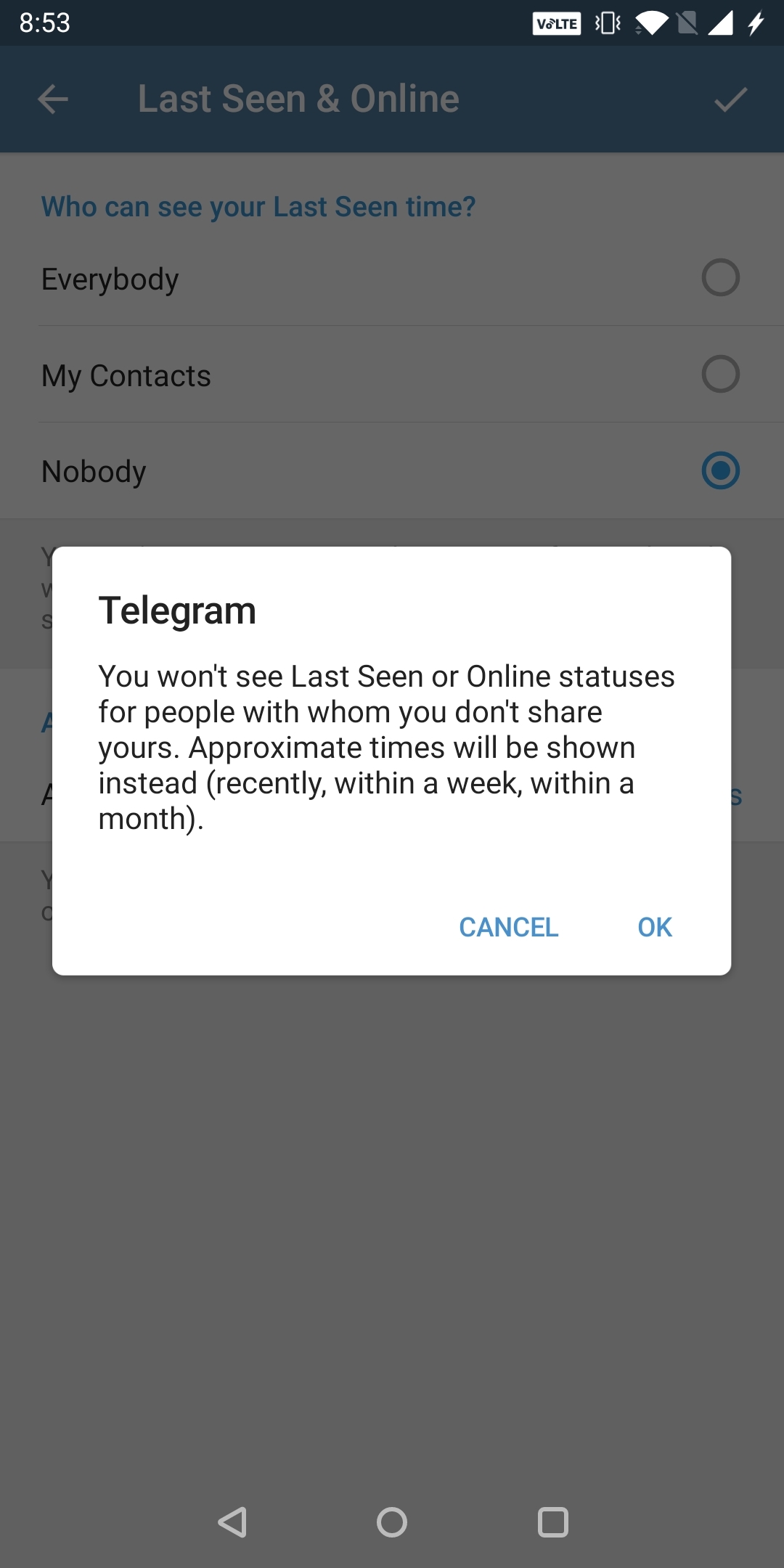






















All Comments (0)+^ Back to Top
Refrain from posting comments that are obscene, defamatory or inflammatory, and do not indulge in personal attacks, name calling or inciting hatred against any community. Help us delete comments that do not follow these guidelines by marking them offensive. Let's work together to keep the conversation civil.
HIDE