Moving to Signal? These tips and tricks will help you
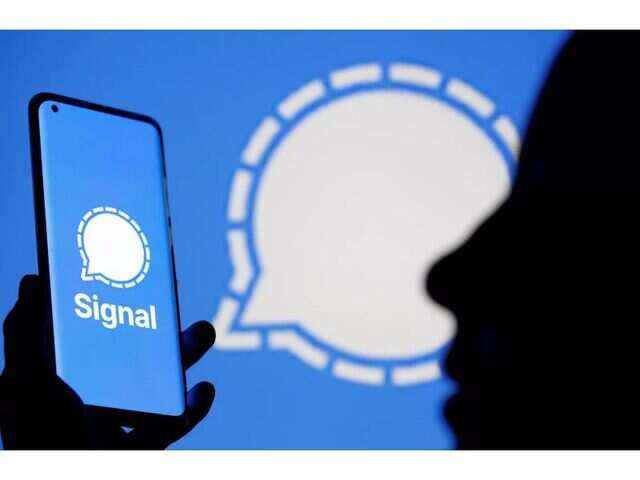
Enable Screen lock
Enable Screen lock feature from settings to prevent any unauthorised access to the app. The Signal app comes with a built-in app lock which uses Android and iOS biometric authentication method.
Enable Registration PIN
The preregistration PIN feature is more or less like two-factor authentication on WhatsApp with one major difference. Unlike two-factor authentication OTP, the Registration PIN remains the same unless you change it manually.
Remember, Signal app requires this PIN while reinstalling, backup and restoring the data.
PIN chats on the top
Signal might not have starred messages. But it gives users the option to PIN any chat on the top. Users can pin up to four chats and it also works with groups. But if you delete messages, the PIN chats too will get deleted.
Turn off ‘Contact Joined Signal’ notification
Turn off this feature to avoid notifications that come everytime someone in your contact list joins Signal.
Blur Faces
Another security-centric feature in Signal allows users to blur faces before sharing an image.
Self-destructing images
Signal users can set the one-time view limit to images shared. Once viewed by the recipient, it automatically disappears for both the sides.
Verify contacts
Signal advises its users who deal with sensitive information via to verify the security number for their contacts beforehand and mark them as verified. This adds an additional layer of security in addition to end-to-end encryption.
Now match the number with another person’s device. Or simply scan the QR code shown on their phone.
Incognito keyboard
Enabling this feature will request keyboard apps to stop learning words while using Signal app. This will not only prevent keyboards from collecting data, but also improves data privacy.
Apart from this, you can also play around with other common settings such as media auto-download, font size, built-in photo editor, font size, incognito keyboard and more.
























All Comments (0)+^ Back to Top
Refrain from posting comments that are obscene, defamatory or inflammatory, and do not indulge in personal attacks, name calling or inciting hatred against any community. Help us delete comments that do not follow these guidelines by marking them offensive. Let's work together to keep the conversation civil.
HIDE