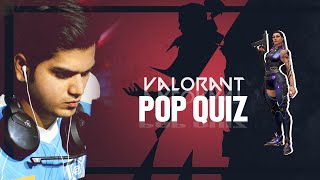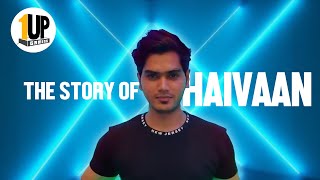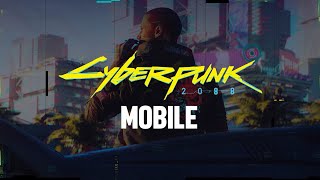FP TrendingJan 12, 2021 20:56:05 IST
Lohri is one of the most popular harvest festivals celebrated in India. The festival is observed by organising bonfires and coming together to sing and dance around the fire. This year, like with all the festivals in 2020, the festivities might be impacted due to the still raging pandemic. While, social media is no substitute for the real-life festivities, but we have all learnt in 2020, that just keeping in touch with your friends and family can really lift your spirits.
WhatsApp has limited stickers in its featured sticker packs, so one either needs to curate their own stickers or download sticker apps from the app store.
How to download and send Lohri 2021 stickers:
Step 1: Go to WhatsApp on your smartphone.
Step 2: Click on the person or group chat whom you would like to send the Lohri 2021 WhatsApp sticker.
Step 3: Tap on the emoji icon next to the chat bar.
Step 4: Choose the stickers' icon and click on the '+' symbol on the right.
Step 5: Scroll through the packs to see if anything matches your search. If it doesn't, click on the option ‘Get more stickers’ at the end of the list.
Step 6: You will be directed to Google Play Store or Apple's App store with search results showing list of sticker apps related to Lohri.
Step 7: Look for your desired sticker app and then download it.
Step 8: Once it has been downloaded, open WhatsApp again, go to the chat window and send the downloaded stickers wishing your friends and family a Happy Lohri 2021.
How to curate Lohri 2021 stickers:
Step 1: Download and install any of sticker making apps from the Google PlayStore or App Store.
Step 2: Browse for Happy Lohri images and download them on your device.
Step 3: Now open the Sticker making app and click on the ‘Create a new sticker pack’ tab.
Step 4: Add the images that you have downloaded and customize as per the options available.
Step 5: Write any message on it if you would like.
Step 6: Once it has been done, press on ‘Publish Sticker Pack’ option.
Step 6: Go to WhatsApp and send the newly created stickers from your WhatsApp sticker library.
Find latest and upcoming tech gadgets online on Tech2 Gadgets. Get technology news, gadgets reviews & ratings. Popular gadgets including laptop, tablet and mobile specifications, features, prices, comparison.

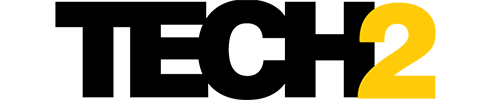

.jpg)