 Apple MacBook Air M1 review: How powerful is Apple's laptop powered by its own processor? Here's how it fared in our review. (Image source: Nandagopal Rajan/Indian Express)
Apple MacBook Air M1 review: How powerful is Apple's laptop powered by its own processor? Here's how it fared in our review. (Image source: Nandagopal Rajan/Indian Express) It was a few years ago that I bought my MacBook Air 2015 edition during an online sale at a very good price. Over the years, the feel of the cold aluminium on my lap has marked my mornings, as I sipped on hot coffee and typed through my story of the day. It was the perfect device for writers, slim and lightweight with a keyboard that egged you on to tap it again. While it could easily handle most of the tasks me the journalist threw at it, there were occasions, especially while handling high res photos or RAW files, that I would feel it struggling a bit.
The new MacBook Air won’t let you complain on that front. And that’s thanks to the new Apple M1 silicon that is powering it. But how powerful is the new MacBook Air with the M1? Here is what I feel after using it for a couple of weeks.
Apple MacBook Air M1: What is new?
Well, when it comes to looks, the MacBook Air is not at all different from the version launched earlier this year. So it has the crystal clear display, the finger-friendly keyboard with TouchID and large trackpad. There are still just the two USB-C ports. All the changes are inside.
 The old MacBook Air and the new MacBook Air M1 next to each other. (Image source: Nandagopal Rajan/Indian Express)
The old MacBook Air and the new MacBook Air M1 next to each other. (Image source: Nandagopal Rajan/Indian Express)
The M1 processor
As Apple put its own M1 chip inside, this is also the first MacBook Air to not be powered by an Intel processor. Apple’s new silicon is based on the 5-nanometer technology and has 16 billion transistors inside. While all that will read like Greek to an average reader, she just needs to know that this is most probably the most powerful processor with integrated graphics that has gone into a laptop ever. Apple’s new chip design means it is faster in processing machine learning and has a lower thermal footprint and hence offers double the battery life of an average laptop.
So how does this translate to the MacBook Air?
You realise this is a different MacBook the moment you start setting up the device. As you download the apps you need, you are confronted with the fact that now all apps might be compatible with Apple’s silicon. With some of the apps, like Google Chrome, the option to download a version compatible with M1 is offered. With others like Adobe software, you can go about using the existing versions. Photoshop, however, has released a Beta version for the M1.
Let’s start with Chrome. The ugly side of what is world’s most popular browser is the fact that it is a power guzzler. My company’s IT team recommends opening only one tab on the browser while using standard issue office laptops. Otherwise everything might just grind to a halt. On the new MacBook Air, I had over three dozen tabs open, one of them streaming video from YouTube, as I was working on the WordPress backend. I did not even hear a whimper from the computer and it was a cool as a cucumber all the while.
The last line is important. I did not hear any cries of protest from the computer also because this is a fanless design. And that is why it is even more surprising that the device stayed cool despite the heavy lifting.
Talking of heavy lifting, I used the native video editing capabilities of the macOS to work on a PRO RAW image shot on the iPhone 12 Pro Max. In a second, the software could identify the background and remove it. I have not seen any computer work this fast with RAW images. In the Beta version of Photoshop I could do more, and even functions like pinch a face to make it look slimmer worked without literally any processing time.
So how fast if the new #MacBookAir powered by the Apple M1 processor? See me working on a RAW image using the native editing of #macOS pic.twitter.com/MZoGVN6Yiq
— Nandagopal Rajan (@nandu79) December 23, 2020
Interestingly, every time you open a RAW image on the iPhone 12 Pro Max it takes a second and shows a processing message, there is no such delay on the MacBook Air. You will also notice this bump in speed when you engage in any sort of video editing, even it is a 4K file shot on the iPhone 12. The output comes out much faster than you expect. Also, just moving files around is much faster.
Since the M1 actually comes from Apple’s mobile processor thinking, the new MacBook Air can run a lot of iPhone and iPad apps without any porting at all. On the Mac store, you can switch to see the mobile apps available for any search. So you can run the Flipkart app or listen to music from JioSaavn natively on the device and without the browser.
 (Image source: Nandagopal Rajan/Indian Express)
(Image source: Nandagopal Rajan/Indian Express)
Given how hooked we all are to our devices, the MacBook Air is going to be used for much more than work. Though I am no gamer, I was inclined to download and test out the Little Orpheus, one of the games optimised for the new silicon. From the rich environment in which the game is set to the sheer physics of the games from flying sparks to the smoke as the protagonist moved around to the movement of the hanging rocks, the game presented one of the best graphics experience I have ever had on a MacBook Air. And the entire game flow was so smooth despite the fact that I had multiple things running behind at the time.
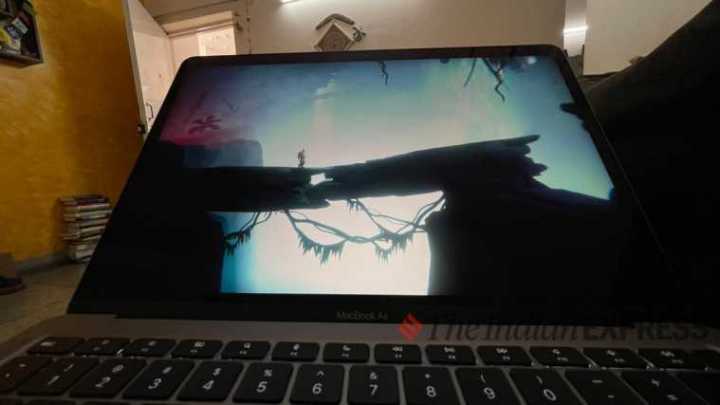 Little Orpheus on the MacBook Air M1. (Image source: Nandagopal Rajan/Indian Express)
Little Orpheus on the MacBook Air M1. (Image source: Nandagopal Rajan/Indian Express)
One of the best aspects of the new MacBook Air is its battery life. And this could end up being the USP of the device. With regular work, the new M1 processor can make juice last over 18 hours, that’s two working days when we used to actually work in office. With work from home, when the laptop is literally whirring away from daybreak to midnight, you will need to charge is daily. But this is fantastic in any sense of the term.
What could have been better?
My slight disappointment with the M1 is how Apple hasn’t really pushed the ability of the camera in comparison to the earlier version. With a Full HD front camera, this MacBook Air had the opportunity to be more relevant for the pandemic times we live in.
For users who need access to specific software, there will be some frustration initially in making it compatible with the new silicon, more so if it is not a very popular app. So keep this aspect in mind before committing yourself to the new MacBook Air.
Should you buy the new MacBook Air?
If you were looking to but a new laptop for the new year and you budget is in the Rs 1,00,000 range then look no further. Also if you were planning to buy the MacBook Air, then only buy this version as it costs the same as the Intel version. If you are someone who needs high processing power through the day, you will still need the MacBook Pro as any fanless model will come with some limitations.
The new MacBook Air with the M1 processor gives users a runway to do more with their laptops from editing videos to graphic rich gaming and you are not really paying anything extra for the enhanced experience. This MacBook Air is clearly the laptop of the year and M1 the processor of the future.

