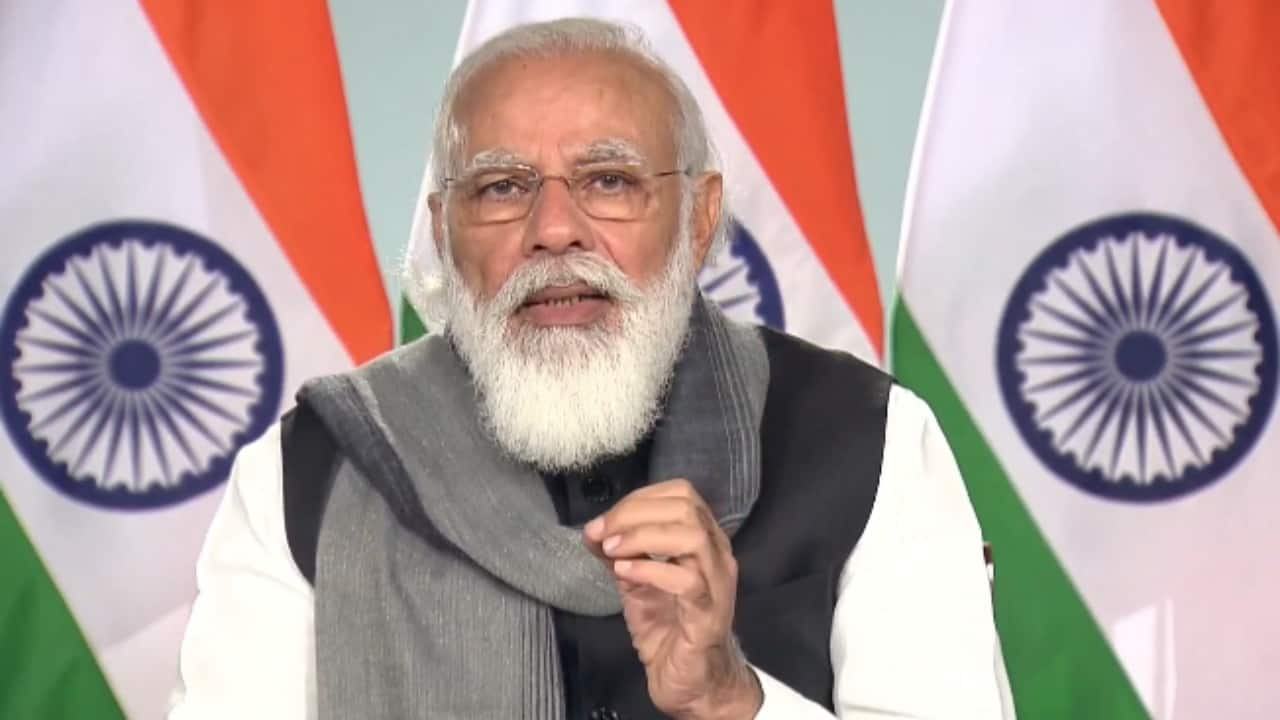Most people, especially senior citizens, now prefer to get most of their work done from the safety of their homes avoiding any personal contact with outsiders due to the fear of the deadly coronavirus. But some times personal visits may be unavoidable, like in the case of bank-related work to get passbook updated or submit TDS certificate or to make cheque payments etc.
However, banks have now stepped up their game and have started offering doorstep services for most bank-related work.
Read More: SBI doorstep banking service facility: Here is how it works
State Bank of India (SBI), Punjab National Bank (PNB), Union Bank of India (UBI), Bank of Baroda (BOB), Bank of India (BOI), Canara Bank, Central Bank of India, Indian Bank, Indian Overseas Bank (IOB), UCO Bank, Bank of Maharashtra and Punjab & Sindh Bank customers can avail the PSB Alliance Doorstep Banking Services.
Following are the services available:
Non-Financial Services
a) Pick up services from customer and deliver to branch
- Cheques/Instruments for Clearing / Collection
-Requisition of new Cheque Book
-Standing Instructions Request
-IT/Govt / GST Challan with Cheque
-Digital Life Certificate (through Jeevan Pramaan App)
b) Delivery Services from bank branch to customer
-Term Deposit Advice
-Account Statement
-TDS & Form 16 Certificate issuance
-Pre-paid instrument / Gift Card
-Demand Draft, Pay Orders
Financial Services
-Cash Pick up (Deposit)
-Cash Delivery (Withdrawal)
A minimum of Rs 1,000 needs to be deposited or withdrawn, while the maximum limit is Rs 10,000 at present to avail the cash pick up and delivery services. By using AePS (Aadhar enabled Payment System) or through Debit Card, these financial services may be availed.
A customer needs to register himself/herself in Doorstep Banking App either through mobile or on laptop/desktop computer for availing the DBS. The registration is done through mobile OTP.
Read More: All about doorstep services offered by public sector banks
Here are following things to do to place DBS request after registration:
-Visit Doorstep Banking App and select the bank.
-Enter your account number/PIN and submit.
-An OTP will be sent to your registered mobile number on validation.
-Submit the ‘confirm’ button after entering the OTP.
-The App displays (Bank Name, Account No, Name, A/c Type and Branch Name) after successful OTP validation.
-Select the service request you want to place, number of instruments and address for pick up.
-You have to select the branch that is displayed on the screen within 10 km radius of the pickup address, preferred time slot for the agent to pick/deliver the instrument.
-Do verification of the Service Request information along with service charges displayed on the screen.
-A Service Request No. is generated and you will get a notification via SMS about the assigned agent with the details like, Agent name, Agent photo, contact information, time for Pick up/Delivery & Service Code) on verification.
Read More: Doorstep banking facility: List of banks that offer this service
The charges of financial/non financial services for SBI customers are Rs 75 plus GST per service. The charges will be debited from your account on availing the services.










_2020091018165303jzv.jpg)