 Cardiorespiratory fitness is the ability of your body to transport oxygen to your muscles during workout.
Cardiorespiratory fitness is the ability of your body to transport oxygen to your muscles during workout.Health has been Apple’s biggest focus ever since it launched the Apple Watch in 2015. Over the years, the Apple Watch has gained many new health and fitness features, including the ability to take an ECG measurement to measure blood oxygen levels. With iOS 14.3 and watchOS 7.2 updates, the Apple Watch has become ever more powerful. The smartwatch can now monitor your cardio fitness levels – based on Vo2 Max. Simply put, the Apple Watch tells if your fitness is too low.
Before we tell you how to set up cardio fitness levels with your Apple Watch and iPhone, first understand Cardiorespiratory fitness. Well, Cardiorespiratory fitness shows how fit you are and how effectively your circulatory system sends oxygen throughout your body. Physical activity is a key behavior metric that can improve Cardiorespiratory fitness. CRF uses your V02 max levels to determine how much oxygen your body consumes during exercise or some sort of physical activity.
Apple Watch had the ability to measure VO2 max but with this update, the watch uses multiple sensors and special algorithms — including the optical heart sensor, GPS, and the accelerometer, to estimate lower VO2 max levels.
The idea of monitoring your cardio fitness level through the Apple Watch is beneficial, as low CRF is a strong predictor of the risk of stroke, high blood pressure, and developing heart-related diseases in life. Generally, the higher your cardiovascular fitness level, the lower your chances of developing significant health issues.
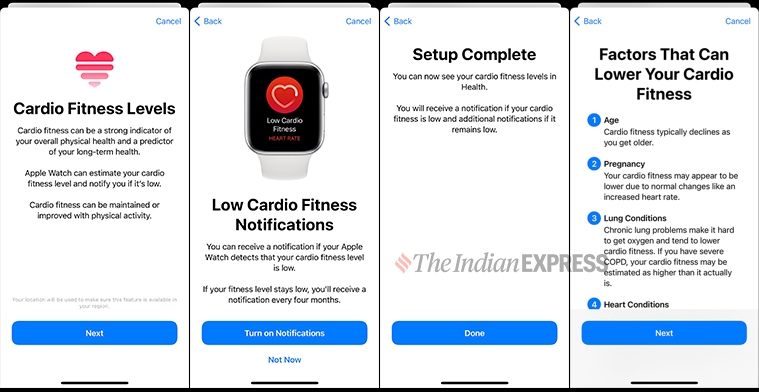 Cardiorespiratory fitness is measured through VO2 max.
Cardiorespiratory fitness is measured through VO2 max.
How to set up cardio fitness levels in watchOS 7.2 and iOS 14.3
To use the new cardio fitness level feature, you need to update your Apple Watch and iPhone to the latest software versions. Once you have updated both your iPhone and Apple Watch to the latest operating system version, it’s time to set up the “Cardio Fitness Level” feature in the Apple Health app on iPhone.
#Open the Health app on your iPhone.
#Tap the Browse tab at the bottom.
#Search for Cardio Fitness.
#Scroll down to Cardio Fitness Levels.
#Tap on Set Up.
#Confirm your health data.
#Tap through to learn about Cardio Fitness.
#Tap Turn on Notifications to receive alerts when your cardio fitness level is low. Otherwise, tap Not Now.
#Tap Done.
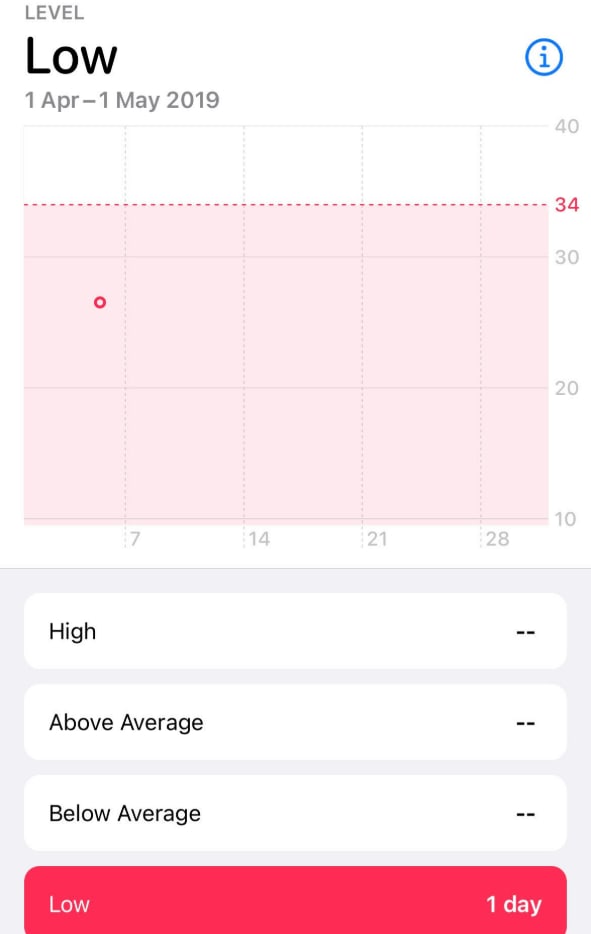 Low cardiorespiratory fitness increases the risk of heart-related problems.
Low cardiorespiratory fitness increases the risk of heart-related problems.
After the setup is completed, the Apple Watch will start taking your cardio fitness measurements. Apple said it will notify users when their cardio fitness levels are above or below average. And in case the cardio levels remain below average for an extended period of time, the Apple Watch will send a notification as to how to improve it.