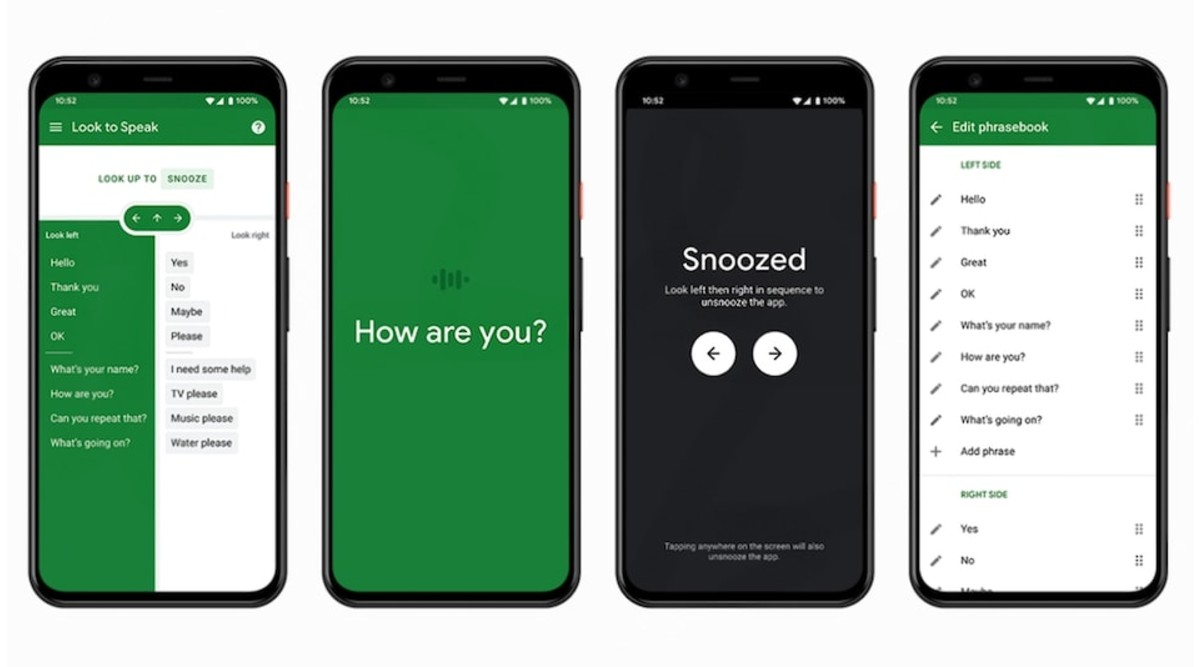 The app is created by Google Creative Lab in collaboration with Sarah Ezekiel and Richard Cave, Speech and Language Therapist with Google. (Image: Google)
The app is created by Google Creative Lab in collaboration with Sarah Ezekiel and Richard Cave, Speech and Language Therapist with Google. (Image: Google)Google has introduced an app called Look to Speak, which will help people with speech impairments speak by using their eyes to select phrases that will then be spoken aloud by the smartphone’s loudspeaker.
The app is created by Google Creative Lab in collaboration with Sarah Ezekiel and Richard Cave, Speech and Language Therapist with Google. It is under the company’s ‘Start with One’ project, which focuses on experiments that are started by one person, who is looking to “make something impactful” for themselves and their community. Here’s what you need to keep in mind about Google’s Look to Speak.
What is Google’s Look to Speak?
Look to Speak app will help people living with speech and motor impairments to communicate, by enabling them to use their eyes to select pre-written phrases on their phone and have them spoken aloud by the smartphone.
The app allows the user to personalise words and phrases, so that people can share their authentic voice. The app is designed for short messages, but Google says one should not consider it as a replacement for heavy-duty communication aid devices that come with lots of functionalities.
The app has started rolling out on Android and will be compatible with Android 9 and later versions.
How To Use Look to Speak app
To use the app, users will need to look left, right or up to choose what they wish to say from a list of phrases in the app.
The app allows the user to personalize words and phrases. The app’s guide mentions that it is essential to look all the way to the left, right and up, so that the gaze is registered as deliberate by the Look to Speak app.
There is a ‘sound feedback’ feature which can be enabled to sound a ‘ping’ when a gaze is registered.
There is an option in the settings menu, to customise each gaze and the direction to suit the user’s preferences.
Express Tech is now on Telegram. Click here to join our channel (@expresstechie) and stay updated with the latest tech news.