7 cloud storage and file-sharing services to consider
Cloud-based file-sharing services enable teams that are working remotely to share files and collaborate with colleagues and clients all over the world.
Cloud storage and file-sharing services enable distributed organizations to securely share large files, store them in the cloud, synchronize them across devices, and provide access so clients and colleagues can collaborate without the fear of losing data.
The COVID-19 pandemic has significantly changed how organizations work. Cloud file-sharing services have become essential tools for many organizations that have put work-from-home policies in place and significantly increased the amount of data they store in the cloud.
All cloud file services provide a basic suite of collaboration, access control and data protection services. But vendors in this market distinguish themselves by offering support for compliance, enhanced security features, and seamless integration with other applications and services. To help simplify the cloud file services buying process, examine the features and functionalities of the following seven prominent enterprise-grade cloud storage and file-sharing services.
AWS Storage Gateway
For enterprises that want more of a do-it-yourself approach to cloud file services, the AWS Storage Gateway connects an on-premises appliance with cloud-based storage. Administrators can configure the AWS Storage Gateway for file-, volume- and tape-based options.
The File Gateway provides a file system interface to S3. NFS and SMB store and retrieve files. The storage gateway appliance runs on premises as a VM running on Microsoft Hyper-V, KVM hypervisor or VMware ESXi.
Since files are stored in S3, other AWS Cloud services can directly access them. For example, AWS Storage Gateway integrates with Identity and Access Management, Key Management Service, CloudWatch, CloudTrail and the AWS Console.
Users can also take advantage of S3 features, including lifecycle policies, cross-region replication and versioning in their cloud file service.
Admins can also use the AWS Storage Gateway for other storage functions. Volume Gateway provides cloud-based storage volumes that admins can mount as iSCSI devices. Tape Gateway provides virtual tape storage that admins can use to back up to S3 Glacier Deep Archive.
Box
The Box cloud file service focuses on collaboration, simplified workflow, integration and security. Box provides multiple service options from a basic business plan to an enterprise offering.
The Business Plan includes unlimited storage, integrations with Office 365, Google Workspace (formerly G Suite), one additional enterprise app integration, admin console, data loss prevention and custom branding. The Business Plus Plan expands on that to provide standard collaboration features and administrative controls, plus support for outside business partners. The Box Enterprise Plan offers the features of the two other plans and gives admins the ability to integrate with cloud tools like DocuSign and Salesforce. The Box Enterprise Plan also offers additional support for compliance, including HIPAA- and FedRAMP-compliant features.
Other security enhancements include two-step verification, watermarking documents, password policy enforcement and a feature called Device Trust that enables an admin to verify the device used to access a document.
Dropbox Business
Dropbox works with different document types beyond typical desktop office documents, including online documents such as Google Docs and Trello boards. Dropbox also integrates with collaboration tools such as Slack. The Dropbox API enables developers to integrate other applications or embed file-sharing services into their applications.
Dropbox Business brings enterprise-grade file services to organizations. Its distributed services architecture enables scalability and reliability. For example, Dropbox uses Block Servers, which split files into blocks and then encrypt each block before it's stored. Block Servers also coordinate file synchronization efficiently by only transferring blocks that have changed. Data is actually stored on Block Storage servers, which act as a content-addressable storage system that uses a hash of the data in a block to determine the storage location. Data is stored in AWS and Magic Pocket, which is Dropbox's in-house storage system that's based on proprietary hardware and software.
At least two geographic regions store redundant copies of file blocks and replicate them within those regions.
Effective and reliable metadata management is a crucial part of file management. Dropbox replicates and incrementally backs up metadata on an hourly basis and performs full backups every three days. Servers in the U.S. that Dropbox manages store the metadata.
File synchronization is load balanced for performance and reliability. Dropbox can also perform streaming synchronization, which begins downloading the contents of one file to a second device before the first upload is complete.
Egnyte
Egnyte file services provide for content collaboration, compliance and threat mitigation. Like other cloud storage and file-sharing services, Egnyte users can securely access documents from any device without the need for a VPN. Granular permission and policy enforcement protect files and data at multiple layers of the application stack. Egnyte supports multi-factor authentication and integrates with Google Workspace, Microsoft Teams and Slack to extend collaboration further. It also has version control, which is especially important for users that work with complex, dynamic documents.
Egnyte provides users with a unified multi-cloud platform they can use to manage content. In addition to the end-user-facing features, behind-the-scenes features address governance, automated compliance and additional security. These include global security polices, granular access controls and role-based permissions. Egnyte also uses AI and machine learning to generate predictive analytics to further support system administration and content protection. Developers can use API access to programmatically control Egnyte services and content.
FileCloud
FileCloud's service targets organizations that require enterprise file sharing, synchronization across devices and platforms, backup services and remote access to files. FileCloud is available in two forms: FileCloud Server and FileCloud Online.
FileCloud Online is a fully managed service FileCloud hosts and an alternative to Box or Dropbox. For organizations with data residency requirements, FileCloud Online offers controls on where data is stored and gives organizations the option to use data centers in the U.S., European Union, Canada, Australia and Asia. There's also an AWS GovCloud option for organizations that are working with the U.S. government.
FileCloud Server is available for enterprises that want to host the service themselves and keep data on premises. Like FileCloud Online, it provides remote access and synchronization features to network files.
FileCloud offers several security controls. Organizations can share files publicly or privately but need a FileCloud account to access private shares. In addition, admins can access files securely without the need for a VPN. The file service includes Advanced Encryption Standard 256-bit, Secure Sockets Layer/Transport Layer Security, two-factor authentication, antimalware scanning and data leak prevention.
The file-sharing service provides core functionality, including collaboration spaces and automatic backups of folders on Windows, Mac and Linux devices, and integrates with Active Directory. An integration with Microsoft Office enables users to edit Office files in their browser. Admins can mount FileCloud shares as a local device as well.
The administration dashboard includes metrics such as usage trends and access by location. Other administration-oriented features include policy-based management, branch office support, high availability, workflow automation, API access and third-party integrations.
Microsoft Azure Files
Microsoft Azure Files provides NFS- and SMB-accessible file shares hosted on premises or in the cloud, and supports Windows, Linux and macOS devices.
Azure Files offers two options for workloads that require high-performance file access. When low latency access is essential, admins can use Azure File Sync to synchronize files between Azure File Share and local Windows servers. Azure Premium Tier provides an enhanced level of performance by storing all data on SSDs. The Azure File Standard tier is suitable for batch workloads and basic file storage.
Service admins and developers can use PowerShell cmdlets and Azure CLI to create and manage Azure File files and file shares. Developers can use client libraries or the Azure Storage REST API.
Azure Files offers encryption at rest, which admins can implement with customer-managed keys, soft delete to prevent accidental or malicious file deletion and regular backups. Azure Files also provides compliance support for regulations, including the Federal Risk and Authorization Management Program, HIPAA and HITECH, the Sarbanes-Oxley Act and the Payment Card Industry Data Security Standard.
Panzura
Panzura offers a distributed, global file system that uses cloud object stores as the foundation of its cloud file service. Its architecture includes both centralized cloud storage as well as an on-site controller that caches files and maintains metadata about files. Since the controller is local, users experience LAN speed access. Controllers also provide encryption, multiple RAID parity protection schemes, efficient user-managed snapshots and cloud storage. In addition, admins can use system managed snapshots to implement consistency between controllers.
This cloud storage and file-sharing service can virtualize multiple disk media types within the same file system. Panzura supports HDDs, SSDs, networked WAN-addressable cloud storage and LAN-addressable NAS filer volumes.
Panzura, which was acquired by Profile Management Capital earlier this year, uses both NFS, which Unix and Linux clients and servers commonly use, as well as SMB/CIFS, which Microsoft Windows clients and servers typically use. Panzura also integrates with Microsoft Active Directory.





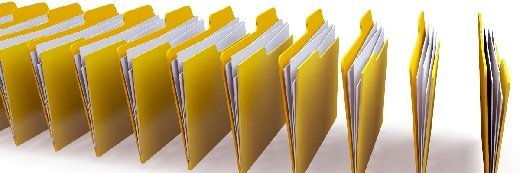




Start the conversation
0 comments