Table of Contents
Maharashtra is the second-largest state in India in terms of population and instances of crime and property-related fraud are common. It is, therefore, advisable that you check the bhu naksha Maharashtra (Maha Bhunaksha) website to find out the information about land, before you make a purchase.
For this purpose, the National Informatics Centre has come up with a comprehensive tool named bhu naksha in various states.
How to check bhu naksha in Maharashtra?
Step 1: Visit the official website, Maha Bhunaksha (click here).
Step 2: Choose the category (of land)- whether rural or urban and then select district, CTSO, division, map type. Alternatively, you may proceed to ‘search by plot number’ directly.
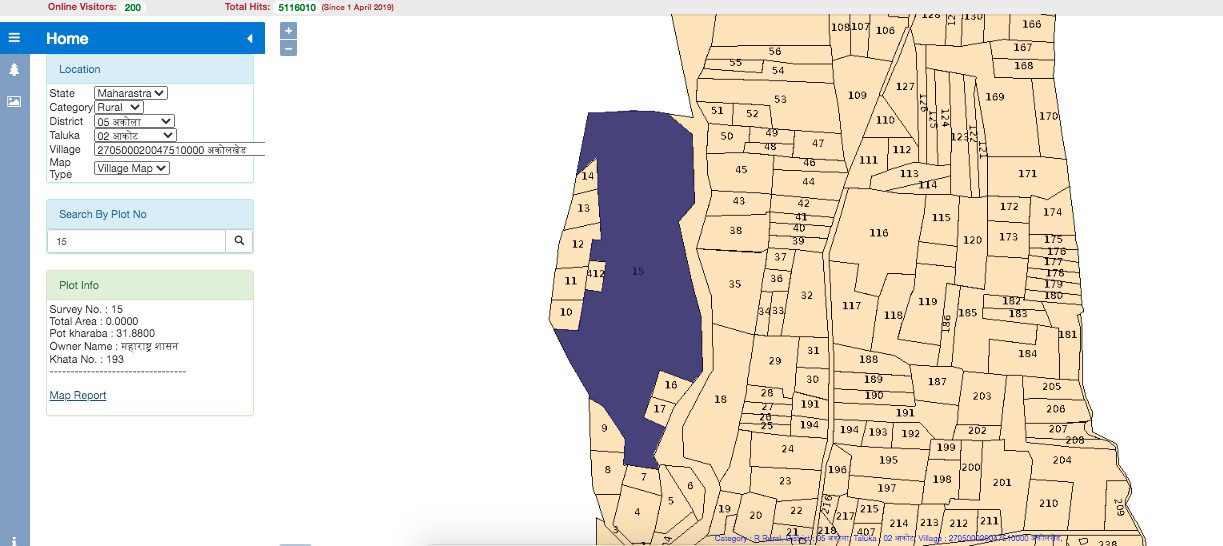
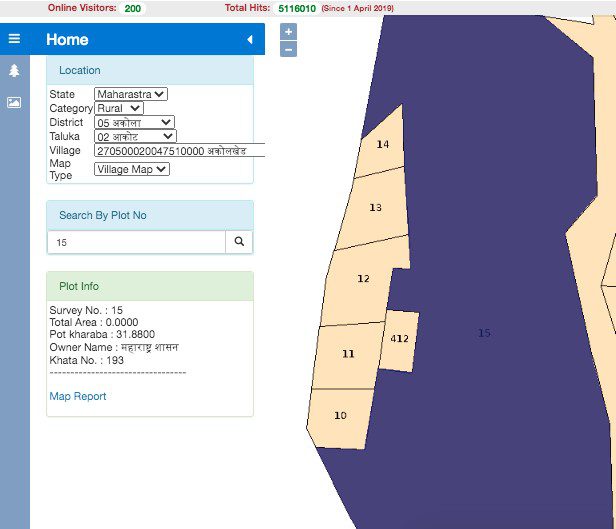
Step 3: You can also choose to see the property card and map report. You can see the name of the street, locality, cadastral survey, etc in the property card.
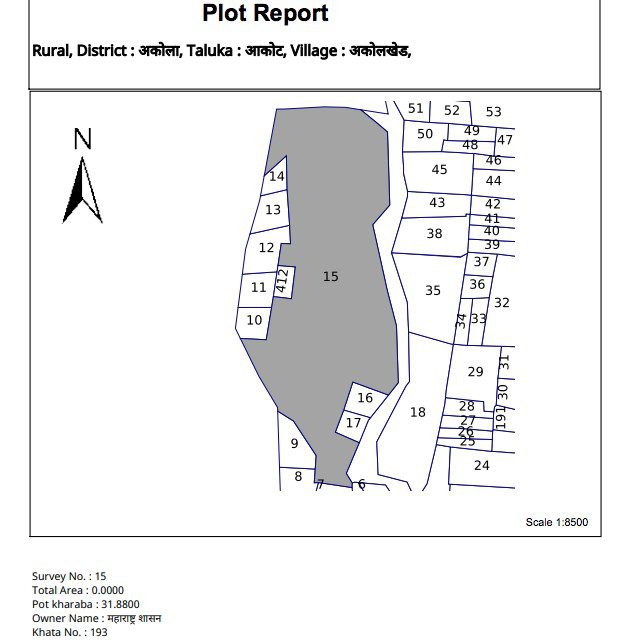
Source: Maha Bhunaksha, Map report
Let’s take another example:
Suppose we search for the bhu naksha for the following location:
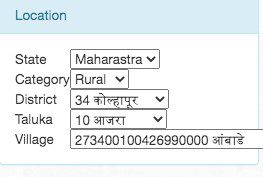
The page throws up the following information depending on which khata number we have selected:
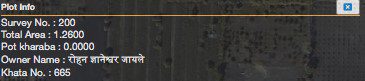
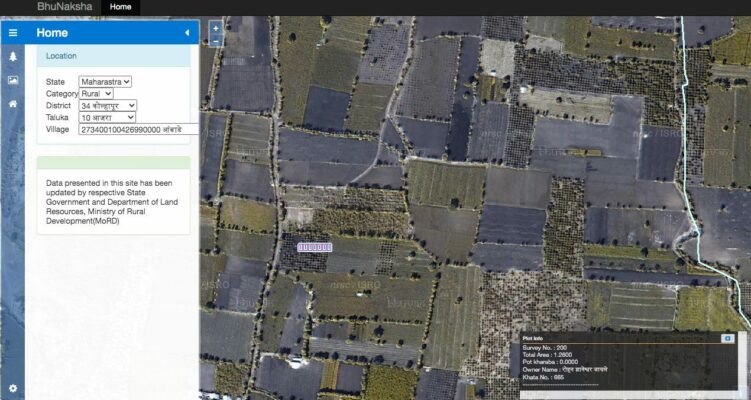
How to print the Maharashtra bhu naksha report
A lot of people have asked whether the Maharashtra bhu naksha and report can be downloaded and printed. Yes, you can and save it for your future reference. Simply opt for the ‘Show Report PDF’ option and you can either save or print it.
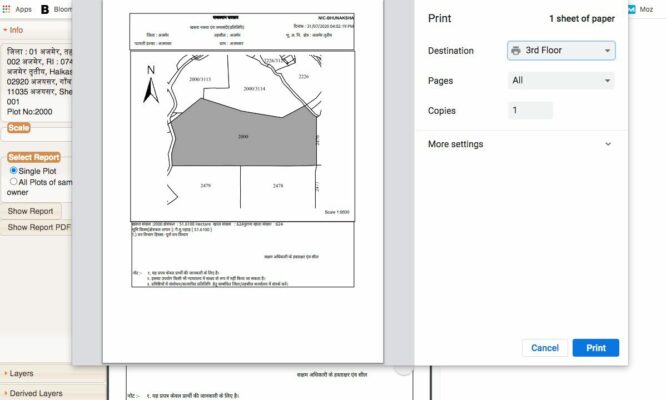
List of districts in Maharashtra with online bhu naksha
- Ahmednagar
- Akola
- Amravati
- Aurangabad
- Beed
- Bhandara
- Buldhana
- Chandrapur
- Dhule
- Gadchiroli
- Gondia
- Hingoli
- Jalgaon
- Jalna
- Kolhapur
- Latur
- Mumbai City
- Mumbai Suburban
- Nagpur
- Nanded
- Nandurbar
- Nashik
- Osmanabad
- Palghar
- Parbhani
- Pune
- Raigad
- Ratnagiri
- Sangli
- Satara
- Sindhudurg
- Solapur
- Thane
- Wardha
- Washim
- Yavatmal
Maharashtra bhu naksha 2020 on mobile apps
A number of third-party apps are available on the app store making it easy for android and i-phone users to access this information. However, it is advisable to check the details on the Maha Bhunaksha website to avoid missing out on latest updates and additions.
Access Maha Bhunaksha through smartphone
Maha Bhunaksha is platform independent and can be accessed through the browser by a desktop as well as mobile client.
Salient features of bhu naksha Maharashtra
- It is developed using free and open-source software.
- Works in Windows and Linux.
- It has a centralised and distributed architecture.
- Can be used on the web and on desktop and mobile applications.
- The plugin architecture facilitates integration with the state’s ROR / master database.
- Vector printing of maps is possible.
- Plot maps and village maps can be displayed and printed at any scale.
FAQ
Can I print a map report and bhu naksha?
Yes, the report can be generated for A4, A1 or A0 size paper and can be printed using a plotter.
Is bhu naksha accurate?
Yes, since it is an initiative of the Government of India, the bhu naksha is updated from time to time and is the accurate representation as per land records department of each state.
What is record of rights?
Record of right or ROR is the collection of various revenue papers regarding a plot. It contains information about revenue matters and also keeps record of the rent, cess, title and tenant details, liabilities if any, etc.







Comments