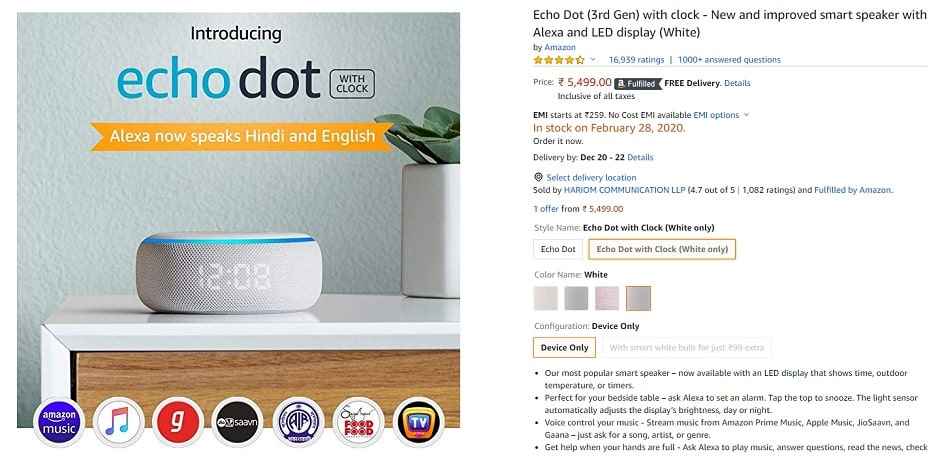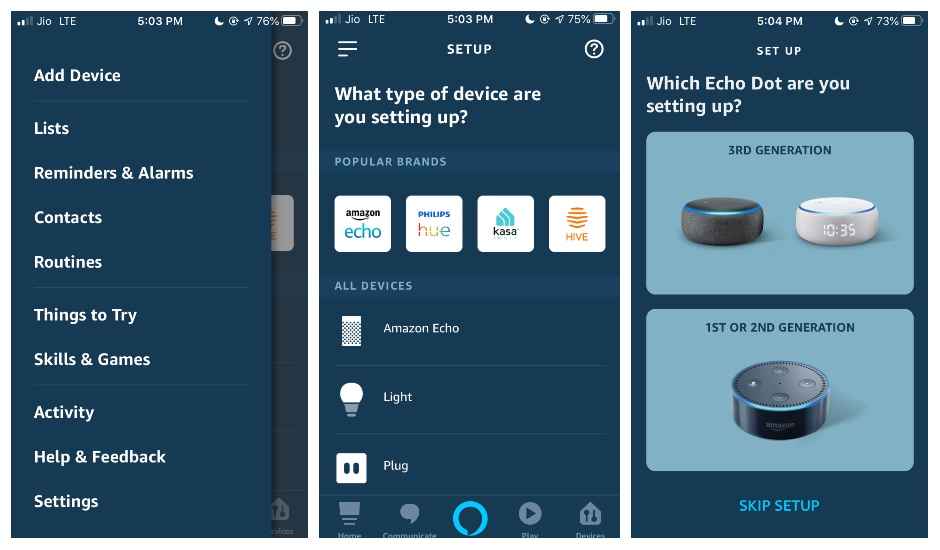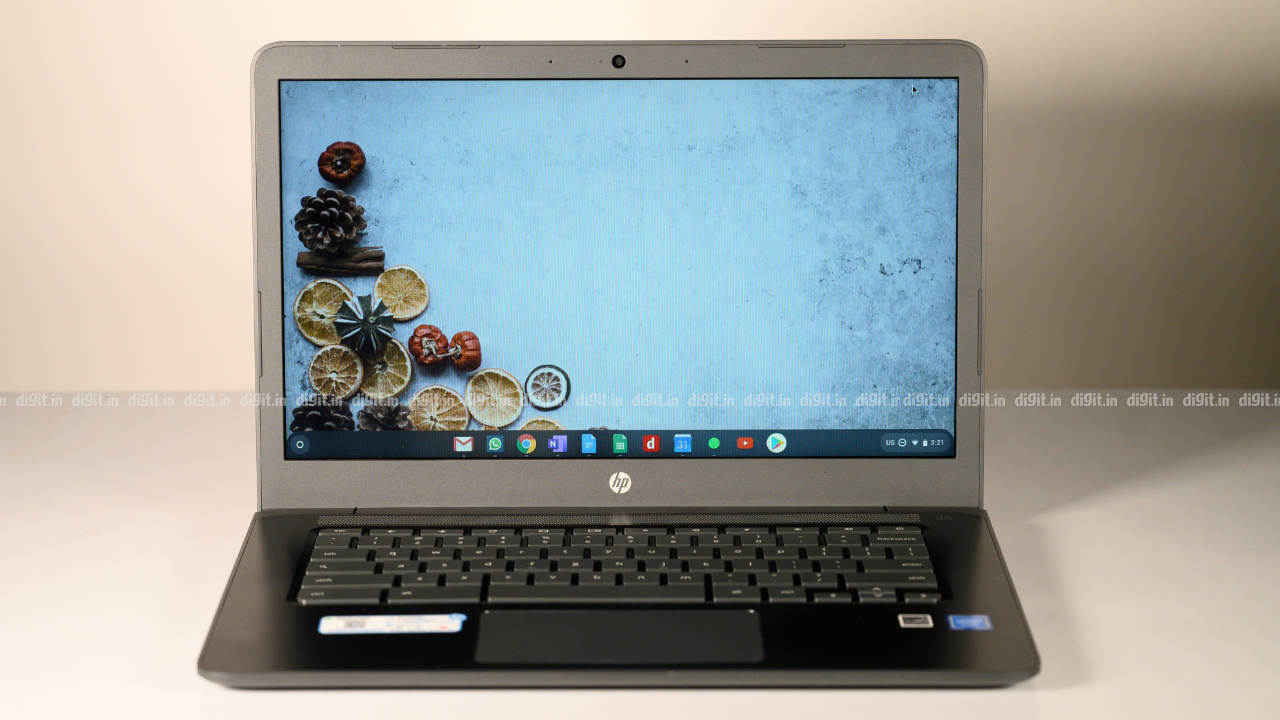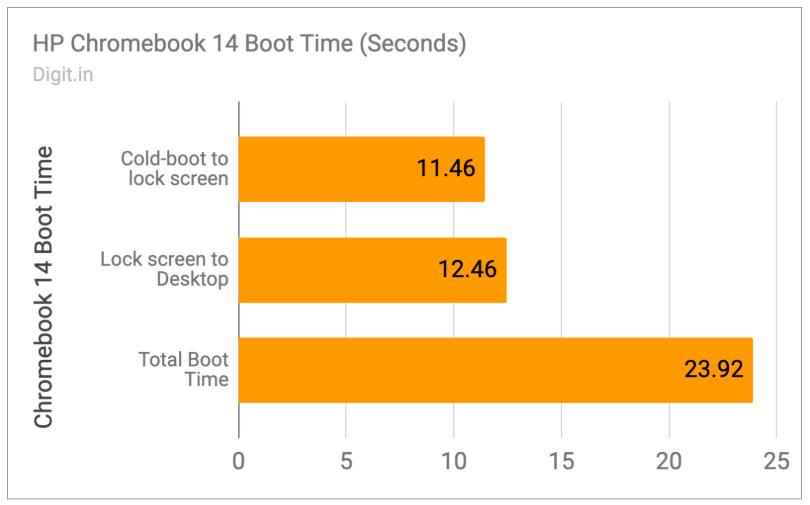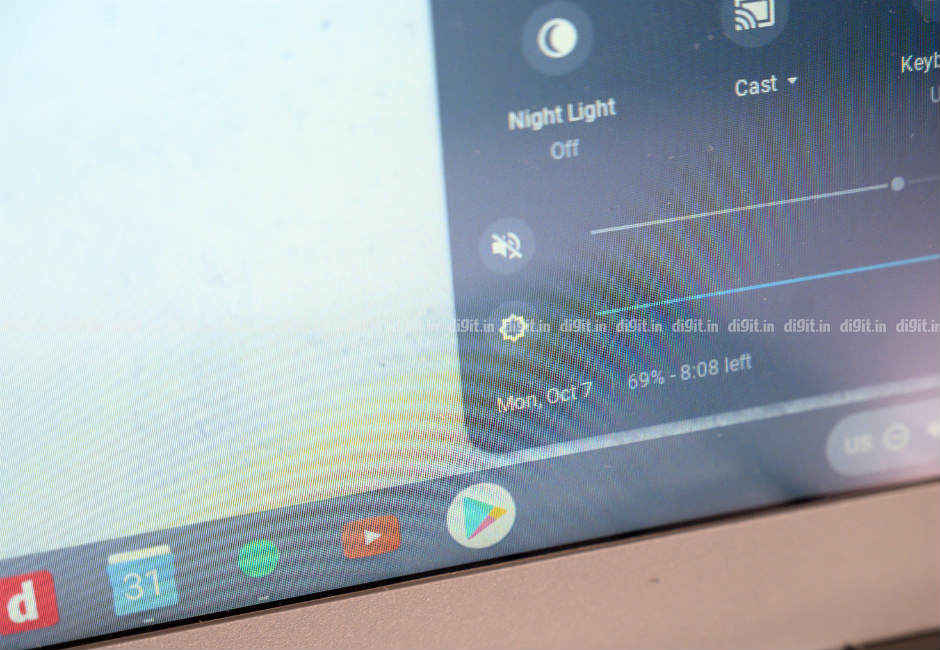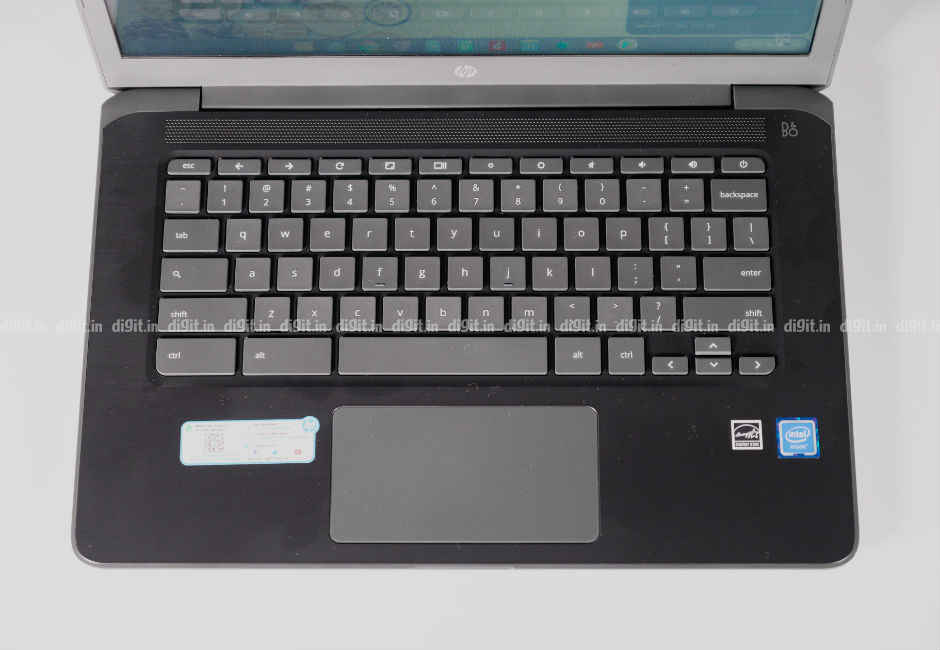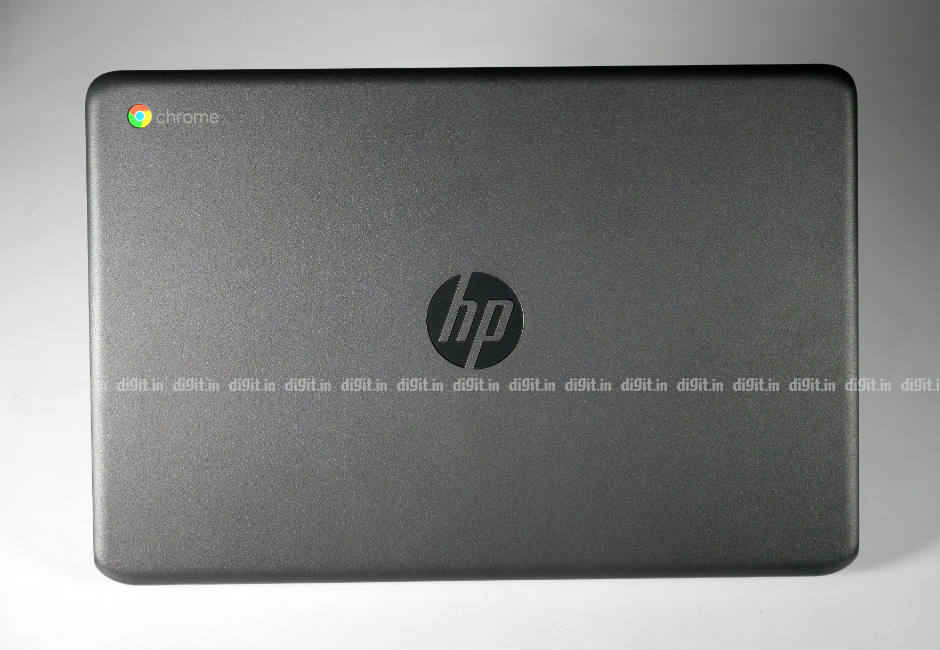HP launched the Chromebook x360 in India a couple of months ago at a starting price of Rs 44,990. You can read our review of it here. While I was quite pleased to see HP launch a Chromebook in the country after a long gap, I was admittedly more kicked about the product it launched next. Just a few days after launching the Chromebook x360, HP launched the Chromebook 14 in India at a much more accessible price of Rs 23,990 (updated price: Rs 22,990). And that’s exactly the laptop on which I’m writing this review.

I was thrilled about the Chromebook 14 because I felt it had a significant role to play in the Indian entry-level laptop market. You see, unlike typical Windows 10 laptops in the same price range, the Chromebook 14 is not bogged down by heavy software or slow hard drives. It may come with a piddly 4GB of RAM, but it’s not burdened by a weighty operating system. It also sports a slightly faster storage unit in the form of a 64GB eMMC drive. This, I thought, should at least result in faster web-only computing than running Chrome on a typical Windows 10 laptop. Was I right? Let’s find out.
Performance
Our review unit came in the only configuration the Chromebook 14 is available in right now: Intel Celeron N3350 Dual-core CPU, 4GB RAM, and 64GB eMMC flash storage. After a week or two with the review unit, I was mostly pleased with the performance of the Chromebook 14 even though I was left wanting more speed from time to time. With the tab count not exceeding a dozen in total across all virtual desktops, the review unit loaded each page in less than five seconds. Some heavier pages (including Gmail) took a few seconds longer to load completely, but that delay can be chalked up to the low-cost Celeron chip inside. Playing videos on YouTube one at a time was no problem but multitasking with a video playing in the background often resulted in audio stutters.

Intel Celeron inside
Accessing common websites such as Google Docs, Sheets, Keep, Gmail, Netflix, YouTube, and OneNote Online was no major problem unless multiple sites were being loaded simultaneously. The review unit was best suited to static work on a single window, such as composing a long document on Google Docs. Moving quickly from one tab/window to another or clicking on multiple links at once often resulted in a brief freeze or a series of stutter. A cold boot to the lock screen took approximately 11.46 seconds, and getting to the first Chrome tab from there took another 12.46 seconds, so that's 23.93 seconds in total.
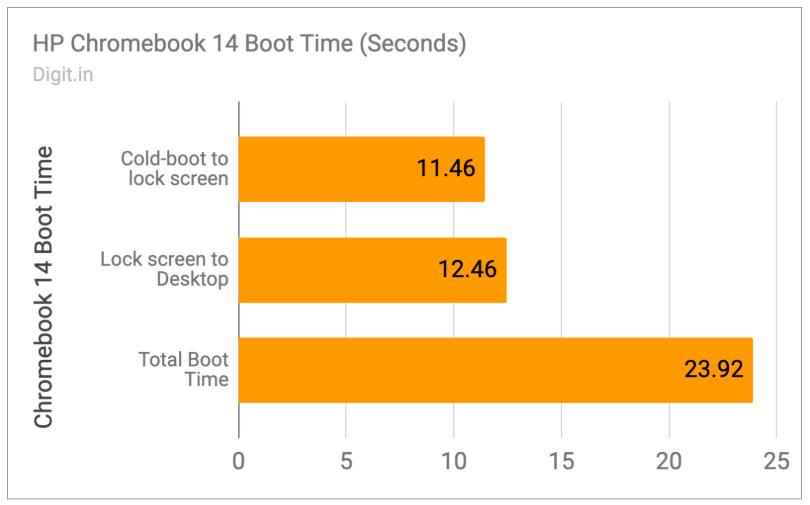
This grade of response, in my experience, is still better than that observed on other Windows 10-powered budget laptops out there in the market, including the new Lenovo IdeaPad S145 (read our review of it here). I’m willing to bet the Chromebook 14 will outpace every average budget Windows 10 laptop out there with the following (or similar) specs: Intel Core i3 CPU, 4GB RAM, 1TB hard drive spinning at 5,400 rpm. In other words, if all you want to do is browse on Chrome lightly and maybe watch a few videos without spending more than Rs 23,000, the HP Chromebook 14 is your best bet. It’s a device on which you can occasionally check your email, watch a few videos one at a time, and video-call your loved ones but that’s about it.
Battery
This is one distinct department in which the Chromebook 14 excels without a shadow of a doubt. During our everyday tests, where the screen is set to 70 percent brightness, Wi-Fi + Bluetooth are enabled, and a USB mouse is connected, the review unit consistently lost about 7–10 percent every passing hour. During one such test, there were over twenty tabs open, one of which played internet radio in the background through USB headphones. After about three hours, the charge fell from 100 to 74 percent. A full charge happened in about one and a half hours. To sum it up, the Chromebook 14 is great for anyone wanting to work away from the wall socket for about 8 or 9 hours continuously.
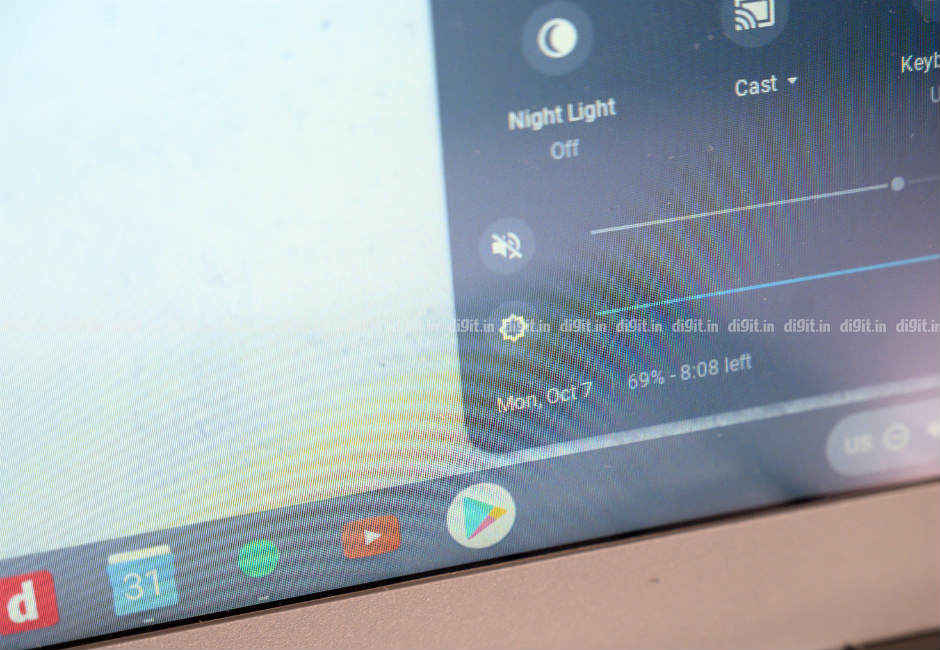
Expect 8 to 10 hours on battery power
Display, Audio, and IO
The display on the Chromebook 14 is, as you can imagine, a 14-inch WLED-backlit LCD touchscreen unit with a depressingly low resolution of 1366 x 768 pixels. Colours on the display appear washed out and the viewing angles are severely limited. On the whole, text appears grainy on the panel no matter which font size you go with. The capacitive touch works well but there’s no palm rejection on offer in case you decide to annotate. Fortunately, the panel doesn’t suffer from too much glare as it does not use a glass surface. If anything, I wish the Chromebook 14 came with the option of a Full HD display.
The Chromebook 14, like its more expensive Pavilion and Spectre cousins, confidently sports a Bang & Olufsen logo next to the single top-firing speaker strip on its keyboard island. But the sound that emanates from the drivers inside simply doesn't do justice to that long-standing Danish name. Popular titles, like The Weeknd's Starboy, sound absolutely flat across all frequencies. Lows in particular end up sounding muffled at max volume. There's a fair amount of distortion heard even in videos with only vocals in them, leaving the speaker strip best used for message alerts.

B&O badging is lost on this device with flat audio
The Chromebook 14 doesn't come with a very wide variety of ports but has the right stuff for USB mice and headphones. On the left side of its body, we see a USB-A 3.1 port and a USB-C 3.1 port along with a Kensington lock slot. On the right side, we see another USB-A 3.1 port, a second USB-C 3.1 port, a microSD card slot, and a 3.5mm audio jack for headsets. Because it's equipped with HP's Sleep and Charge technology, you can use the USB-A ports to charge a smaller device, like a smartphone, even when the laptop is turned off. Needless to say, the laptop skips the fingerprint scanner.

Two USBs on the left...

...and two more on the right
Keyboard and Touchpad
The keys on the Chromebook 14 are flat and totally unlit but offer sufficient comfort and feedback while composing long emails and documents. They have decent travel but could have done with a bit more distance. What's most annoying are the empty clicks you hear from the hollow surface below while typing hard on the keys. Yes, the entire keyboard island suffers from quite a bit of panel flex even under normal typing pressure. Unlike the more expensive Chromebook x360, the Chromebook 14 does not get a dedicated lock key on the top row of its keyboard. Instead, it gets a power button, which you have to press and hold to get the Chromebook running. Summing things up, the keyboard on the Chromebook 14 is good for everyday typing on a laptop of its price.
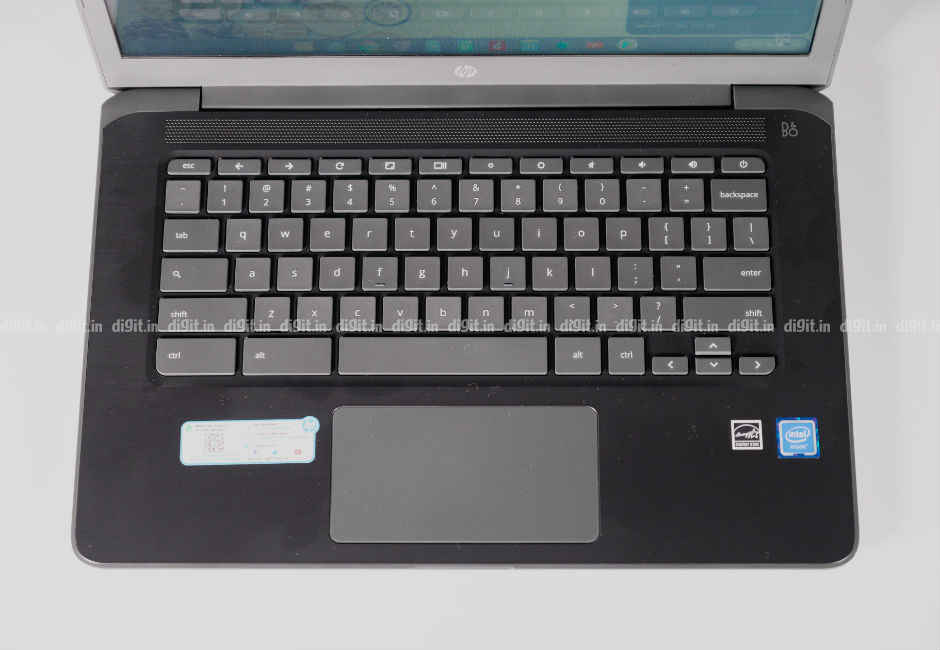
Decent keyboard + touchpad setup
The touchpad on the Chromebook 14 is as good as the laptop's keyboard. It's functional and sufficiently comfortable but nothing to write home about. The accuracy of pointer movements is somewhere between that of a Windows 10-recognised precision unit (seen on the likes of the Asus VivoBook X403) and a non-precision unit (seen on the likes of the Lenovo IdeaPad S145). What doesn't help improve the feedback is the coarse plasticky surface of the touchpad. Having said that, it's still a decent touchpad for everyday use. What's more, the two click keys beneath the touchpad surface are fairly easy to press.
Build and Design
The outer cover of the Chromebook 14 is made of hard plastic, which lends the device a sturdy and hardwearing look but also a perceptibly hollow feeling. This feeling of hollowness becomes apparent when you press down hard on the panels. The top cover sports a rough matte finish, which aids greatly in the user's grip over it. Opening the lid from one side reveals a good amount of panel flex, which is common in laptops of this price range. The Chromebook 14 sure looks like it can take the occasional drop but we recommend you treat it with ample care nonetheless.
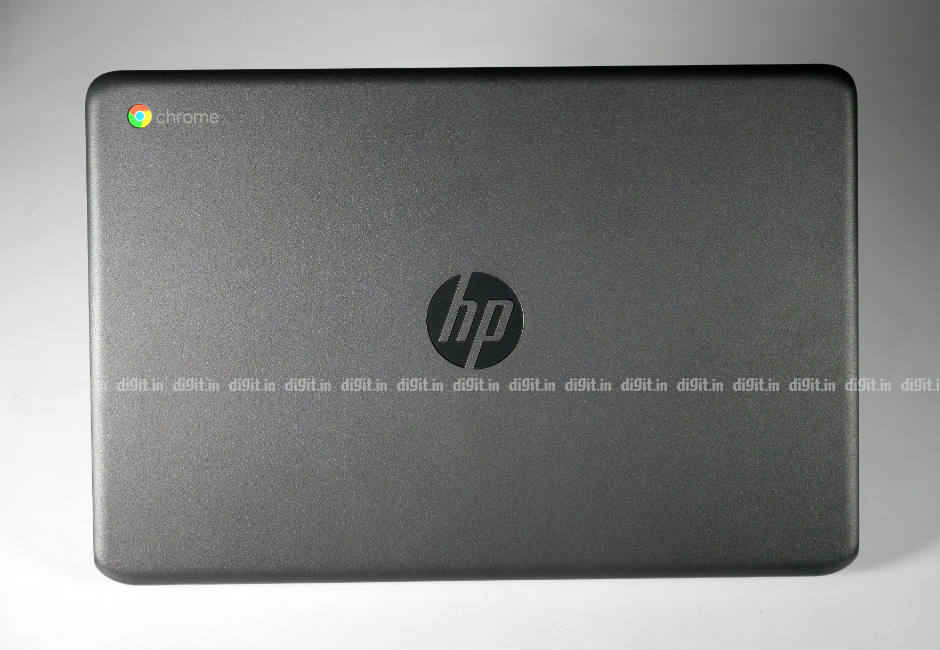
Hard-wearing matte look on the grey top cover
Opening the rather tight lid reveals a 14-inch touchscreen panel with a semi-glossy finish. The bezels around the display are fairly thick on all four sides, which gives the device is a slightly dated look. The display hinge folds all the way back to 180 degrees, a convenience found rarely in laptops of this price range. At 1.54 kilogrammes, the device is quite easy to carry around and doesn't eat up too much space in a typical laptop backpack. All things considered, the Chromebook 14 is built and designed quite well for its price.
Bottom Line
The HP Chromebook 14 truly is a game-changer in the entry-level laptop market in that it gives the average user the freedom to browse and perform web-only tasks with a fair amount of responsiveness when compared to other Windows 10-powered models in its price range. What's more, it offers close to ten hours of battery life on Wi-Fi. But there are some apparent drawbacks: it's not very fast and it's shy to multitask, something that becomes evident the minute the tab count crosses eight or ten.

Who should buy the new HP Chromebook 14 then? Well, its ideal buyer is someone who needs a responsive budget laptop only for web-based activities, such as checking email, composing documents online, watching an occasional YouTube video, etc. They have a stable broadband connection at home and don't care if they miss out on access to Microsoft Word, Visual Studio, Edge, Paint, and a whole lot more. They're satisfied that their budget laptop doesn't take an entire decade to open up just one new browser tab.