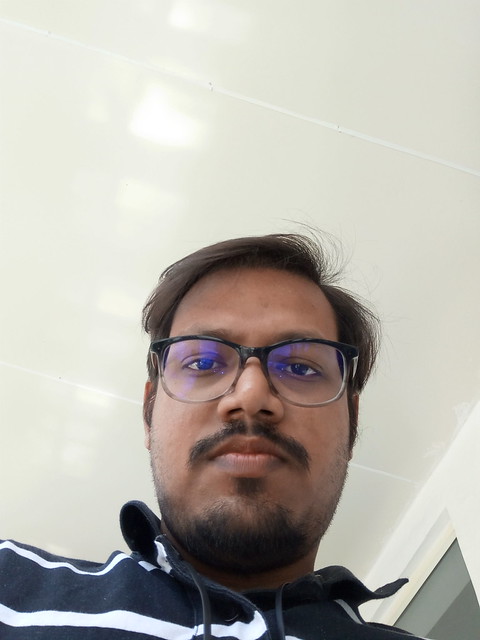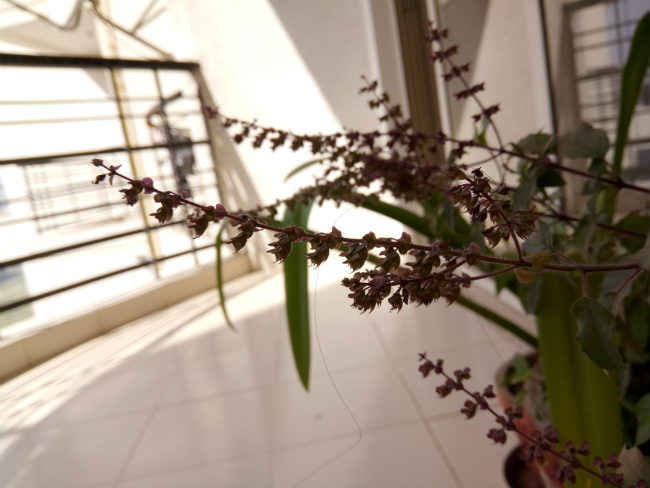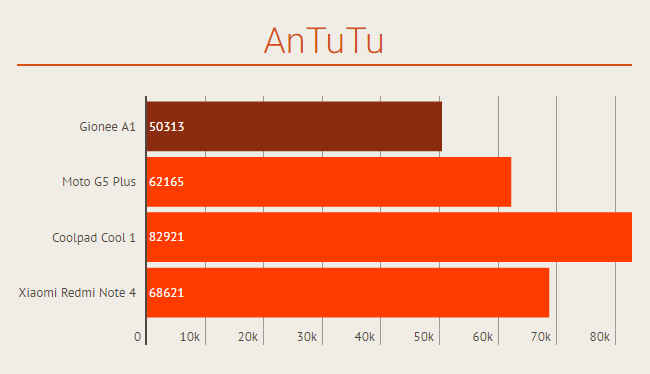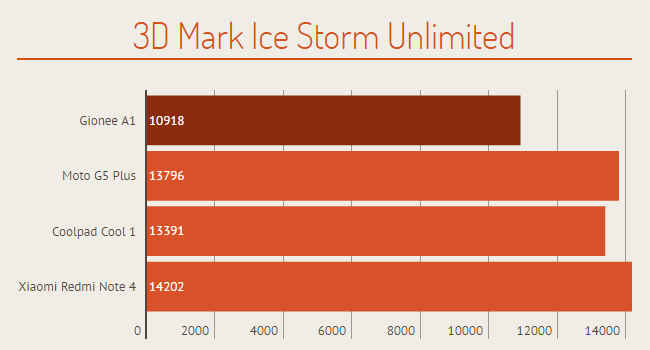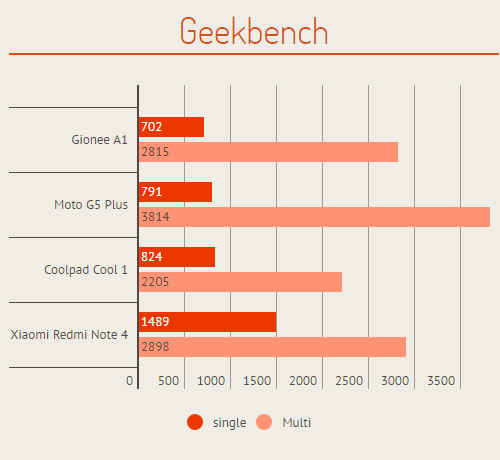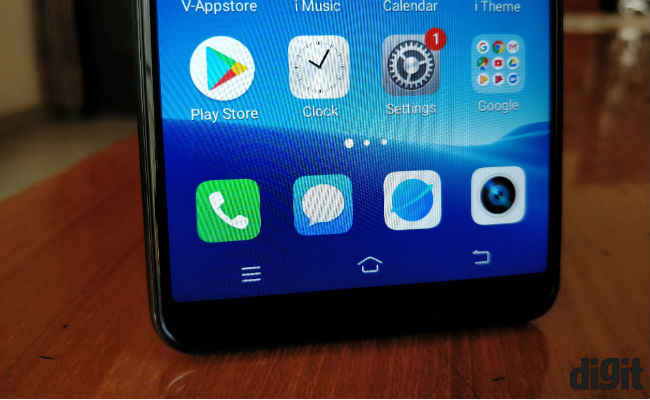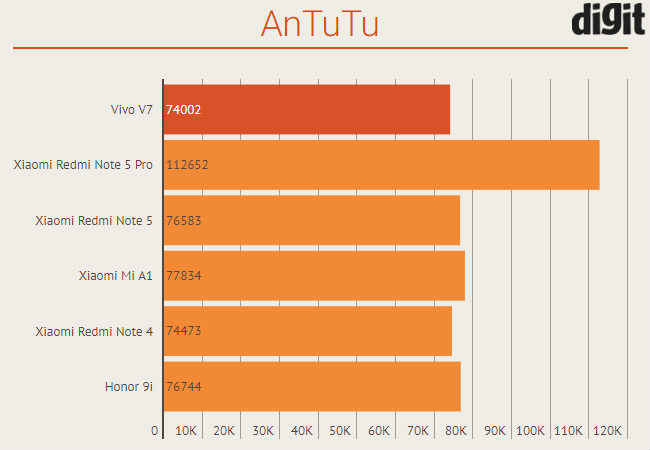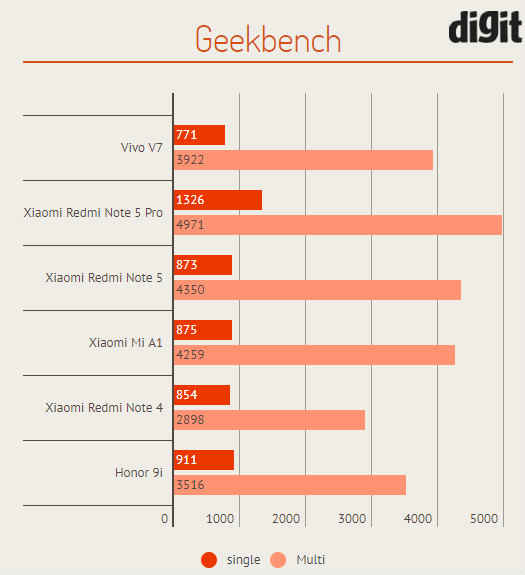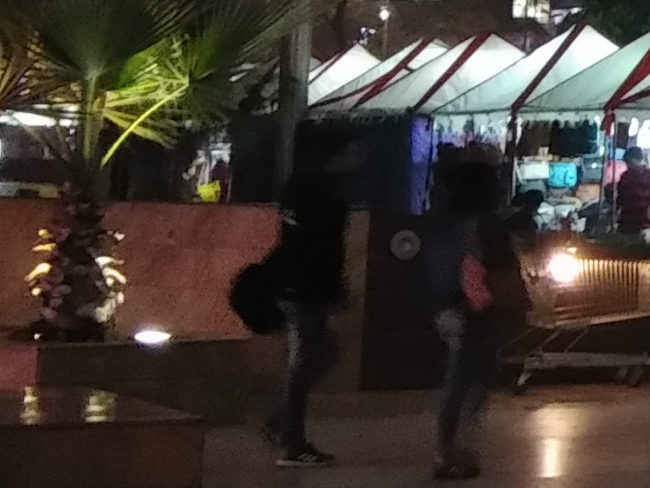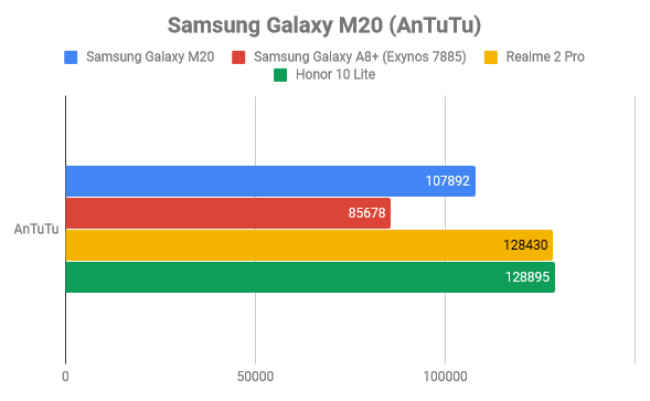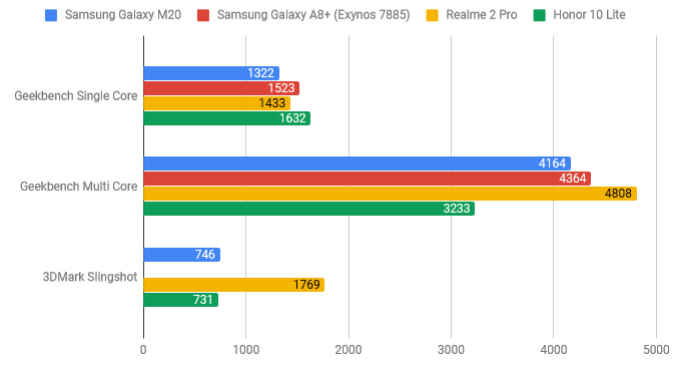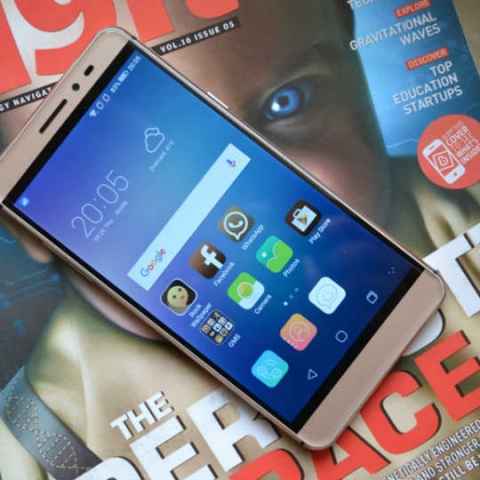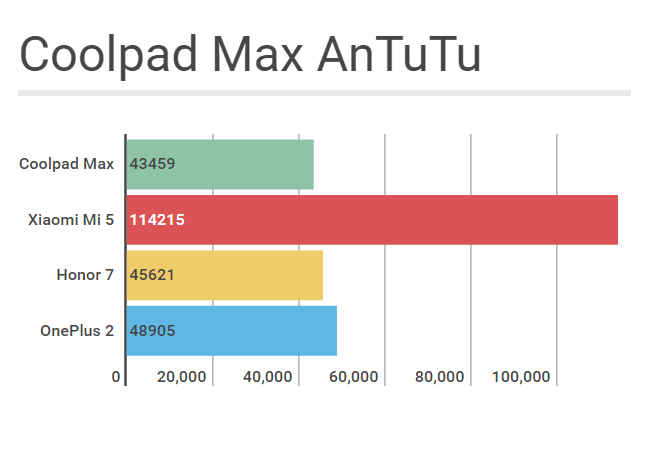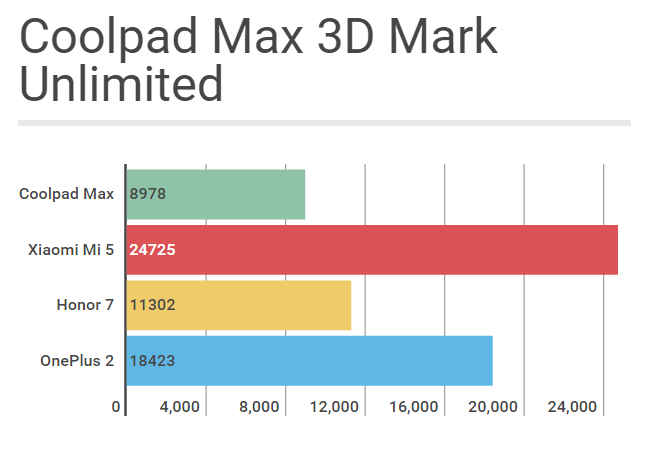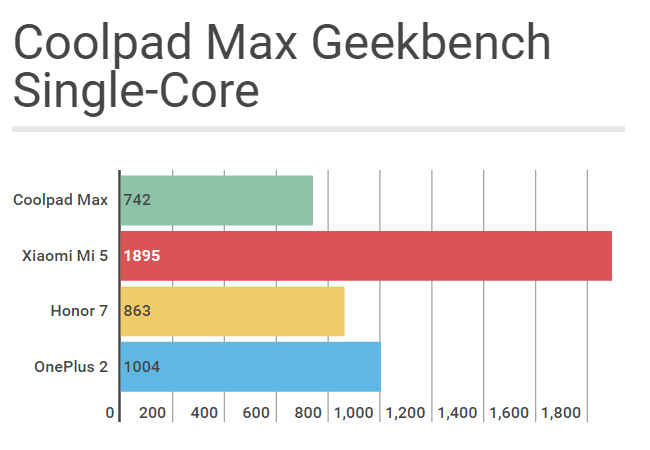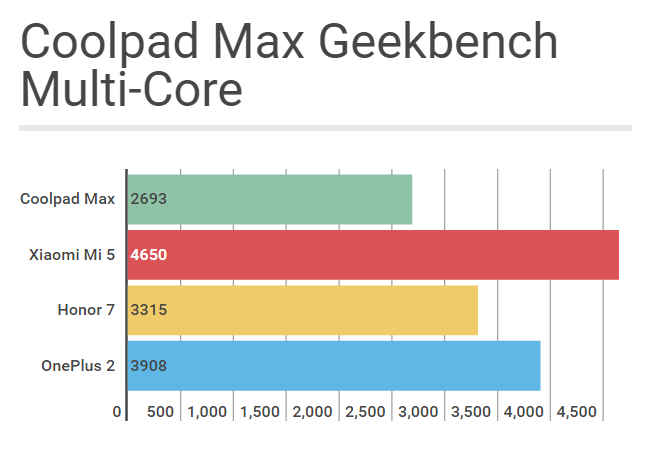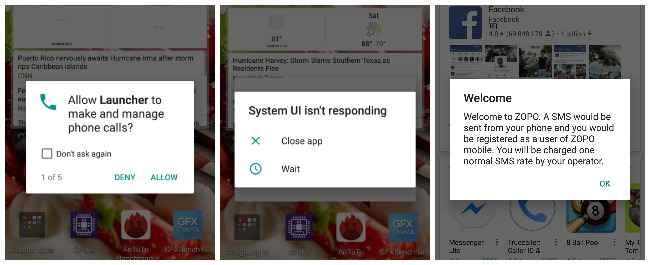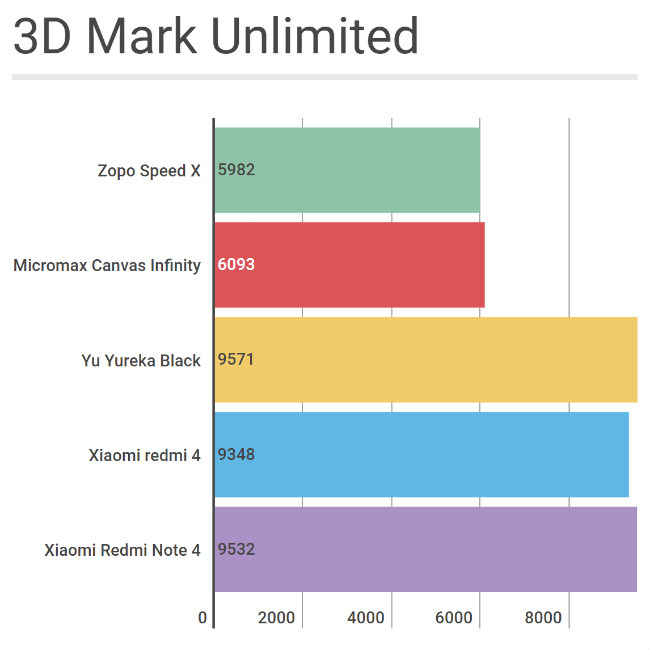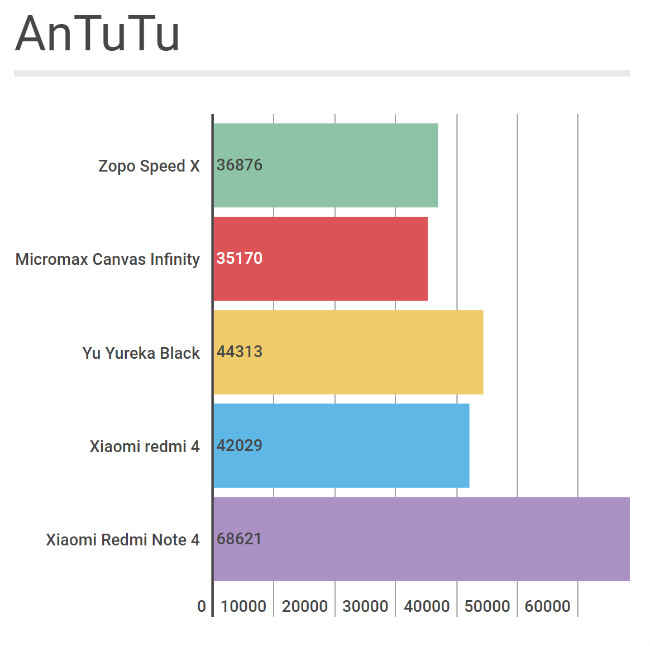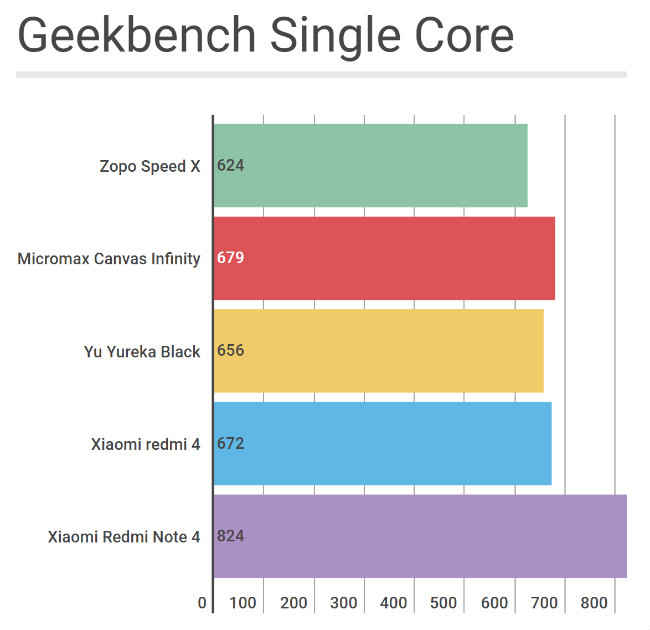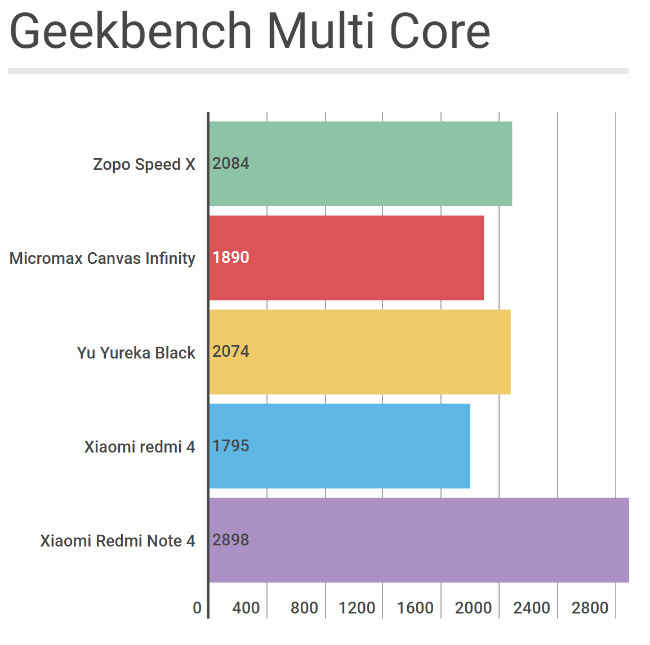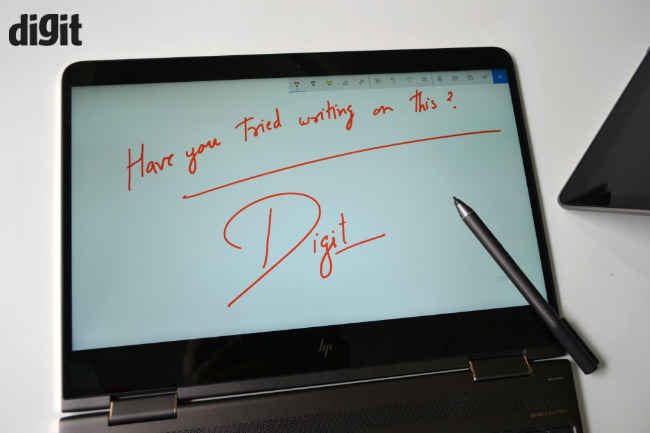Samsung Galaxy M20 64GB detailed review
If you need any more indication of how popular and important the mid-range and budget segment is for the Indian smartphone market, look no further than the latest developments from Samsung’s smartphone division in India. The Korean giant which usually reserves its latest tech for its flagships recently came out with the Galaxy M20, that comes with a lot of firsts for a Samsung phone. It’s the first to house a notch (for Samsung), the first Samsung mid-ranger to offer a massive 5,000mAh battery, and surprisingly, the first to offer an ultra-wide angle camera at that price. All those combined, the Galaxy M20 has certainly piqued the interest of the general public and critics alike. The ongoing theme in the argument is that the Galaxy M20 is Samsung’s answer to the Chinese smartphones whose aggressive price/spec ratio has captured the minds of the rural and urban Indians alike. However, a simple look at the spec-sheet will reveal the Galaxy M20 is not really competing against them on paper. Instead, after using the smartphone for a fortnight, I gathered that Samsung is relying on the company’s historical ability to make good phones to carry this one over the fence. What does that really mean, you ask? Read the in-depth review to find out.
Disclaimer: As of February 1 2019, we at Digit have revised our entire testing and scoring methodology, resulting in a more stringent process of evaluating each aspect of the phone. The Samsung Galaxy M20 would have scored a final rating of 72
Design
Over the past few years, affordable phones from Samsung all carried similar designs. You could easily spot a mid-range Samsung smartphone from a distance. The Galaxy M20 puts a stop to that. Last year the upper mid-range phones started implemented the Infinity AMOLED panels with 18:9 aspect ratio, ensuring some level of differentiation. The quad-camera Galaxy A9 even introduced bright colours like Bubblegum Pink to the company’s phone, but the Galaxy M20 is an indication that there is a chance of a total design overhaul in other upcoming affordable Samsung phones.

It's quite sleek and lightweight for a phone packing a massive 5,000mAh battery
The Galaxy M20 trades off metal-grade durability for a glossy polycarbonate casing. It’s hard plastic outside held together by a hard plastic frame. It has nicely rounded corners and the display seems to be a separate unit joined to the rear panel along the edges. The outer shell bulges out, perhaps to keep the screen from hitting the ground first, in case the phone slips from your hand. In that regard, the phone is easy to grip and isn’t quite slippery. However, it has a wide form-factor and the palm rejection along the edges is negligible. More often than not, I found myself accidentally launching apps whose icons were placed along the edges.
The M20’s rear panel is devoid of much distraction save for the dual camera unit tucked to the corner. The camera module sits flush with the body with no visible bumps. In the middle is the fingerprint sensor which is fairly easy to reach. It’s also quite responsive.

The notch on the Galaxy M20 is unintrusive and doesn't really affect your experience (but you can't hide it)
Interestingly, it’s the front panel that underwent the biggest change. This is the first Samsung phone in India to sport a notch of any kind. The company did unveil the Galaxy A8s with a punch-hole display but that never made it to India. The water drop notch, or the Infinity-V display, as Samsung likes to call it, is much less of a distraction than the host of ugly notches we saw last year. The V-shaped cutout in the display isn’t very intrusive. It houses the front camera. The earpiece is placed on the top edge, while the notification LED is MIA. Thankfully, the Galaxy M20 retains the 3.5mm headphone jack and even houses a USB-C port for charging and data transfer. The display takes up most of the space on the front with mimimal bezels on the top and the side edges, but a thick chin on the bottom. It’s drastically different from other Samsung phones in the same price range, indicating Samsung is now willing to catch up with its rivals at least as far as the design is concerned.
Display
The near-bezel-less implementation of the display is not the only thing that’s new in the Galaxy M20. The panel itself is rarely used by OEMs other than Samsung. It’s a 6.3-inches PLS TFT panel, that’s a lot similar to the usual IPS LCD panels used by other phones in this price range. But PLS (or Plane Line Switching) allows for better viewing angles and higher maximum brightness. It doesn’t have the infinite contrast like Samsung’s Super AMOLED displays, but it’s relatively brighter and more vibrant than other displays in this range. The peak brightness of 537 lux is much higher and the colours seem to pop out.

The 6.3-inch PLS TFT panel is quite bright and vibrant when viewed indoors
However, when dialling down the brightness below 50 percent, the display seems to lose colour as well, as the content looks washed out. Furthermore, the screen is highly reflective and can hardly be seen when used outdoors in the day. If you are travelling in a bus or metro or sitting indoors, the Galaxy M20 is a perfectly good phone to watch content on. It is even Widevine L1 certified, meaning you can stream content from Netflix and Amazon Prime Video in full HD. The V-shaped notch is masked by letterboxing and doesn’t come in the way unless you zoom in to fill up space. While gaming, the cutout does block part of the panel, but that’s minimal as compared to the rectangular notches from last year’s phones.
Overall, the 6.3-inch panel on the Samsung Galaxy M20 left us quite impressed. It might just be the best thing about the smartphone.
Performance and UI

The Galaxy M20 marks the debut of the Exynos 7904
The Samsung Galaxy M20 is also notable for introducing a new mid-tier Exynos chipset. The Exynos 7904 powers the phone, and based on a detailed performance analysis we performed, it isn’t really at par with the current competition. Samsung manufactures the SoC on a 14nm process and has eight cores — Two Cortex A73 cores clocked at 1.8GHz for performance-intensive tasks and six Cortex A53 cores clocked at 1.6GHz for high-efficiency. However, a simple Google search revealed the new chipset (as far as raw performance is concerned) isn’t much different from the older Exynos 7885 SoC. Both have the same cores arranged in similar clusters and manufactured on the same process. The only difference, it seems is in the ISP. The ‘new’ Exynos 7904’s ISP can support three cameras now, instead of two, but since the Galaxy M20 only comes with two, there’s nothing really new in terms of performance.
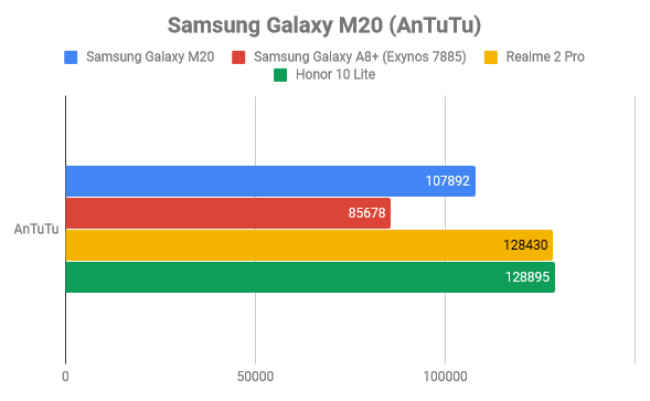
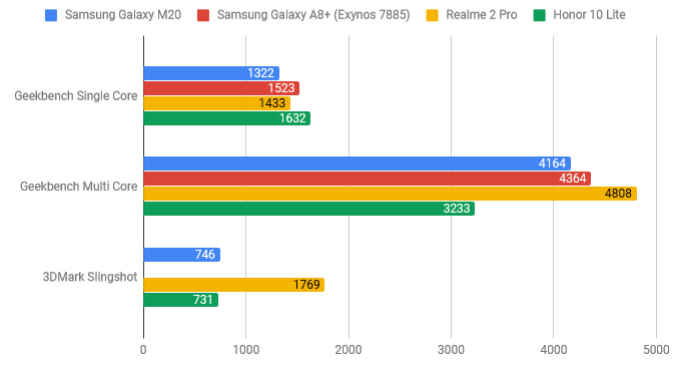
Having said that, benchmark reports revealed the Samsung Galaxy M20 competes well enough with the Asus Zenfone Max Pro M2 and the Realme 2 Pro. While the Exynos 7885-powered Samsung Galaxy A8 (2018) fell well below the Snapdragon 660’s level of performance, the Galaxy M20 made up some ground. On AnTuTu, the Galaxy M20 scored 107892 as compared to Realme 2 Pro’s 128430. On graphics-intensive benchmarks like 3DMark Slingshot, the phone scored well below our expected levels at just 746 as compared to 1769 by Realme 2 Pro. There still remains a big difference in terms of benchmarks which we spoke about in our detailed performance analysis. You can read that here.
In the real world too, the Samsung Galaxy M20’s shortfalls are evident. It’s just not as fast and snappy as a Snapdragon 660-powered stock Android phone. If you have too many apps open, the UI starts to stutter and become slow. It also takes time to switch between apps and simple apps like the dialer takes a few seconds too many to load. You will also observe lag while using the camera. It takes a noticeable time to switch from the primary camera to the wide-angle lens.
Having said that, the Galaxy M20 also comes with a host of Samsung-exclusive features. These are features that made the Galaxy S9 and the Note 9 so attractive. It has a dedicated game launcher that allows you to record gameplay and mute notifications, alongside a lot of options to customise the look and feel of the phone. You also get an in-built theme manager and Samsung’s own app store. However, that may not be as good as you might think as the app store has a tendency to bombard you with notifications throughout the day.

The Samsung Experience 9.5 UI is based on Android 8.1 Oreo
The Galaxy M20 is not a smartphone we’d recommend for gaming though. While it’s OK enough for casual gaming, games like PUBG Mobile and Asphalt 9 struggles to offer a good-enough experience. For instance, we clocked just 22 FPS with poor 88 percent stability on PUBG Mobile while on Asphalt 9, the median frame rate was at 30 FPS.
Samsung has also managed to make the lockscreen more interactive as if people weren’t already using their phones way too much anyway. The lockscreen not only changes wallpaper every time you unlock but also shows you latest news updates, most of which are clickbait articles with little to no curation. The feature is called Lockscreen Stories and you can change your preferences or disable it altogether from the Settings app. However, the feature itself makes the unlock process slow. There is a significant, often annoying, delay between pressing the power button and the screen lighting up.
The new Samsung Experience 9.5 UI has minor changes to the icons and animations, but it still runs on Android 8.1 Oreo. Samsung also didn’t promise whether the phone will receive an update to Android 9 Pie-based OneUI that is already live on the older Galaxy Note 9 and Galaxy S9.
Camera

The camera on the Samsung Galaxy M20 is unique, at least for the price it is offered at. The M20 features a 5MP ultra-wide camera alongside a 13MP primary camera. The sheer presence of a wide-angle camera is disruptive, considering no other smartphone in this budget segment offers the ability to take wide-angle photos. However, it’s one thing to introduce a new feature and another thing to implement it in a useful and meaningful way.
Wide-angle camera
The 5MP ultra-wide angle camera offers a 120-degree field of view, allowing for more objects to come in the frame. Wide-angle cameras aren’t really new to Android phones, but it is for the lower mid-range segment, and the phone fairly does what it promises. However, the wide-angle camera suffers from the same drawbacks that the ones on the Galaxy A7 and the Galaxy A9 do. You can't tap to focus on an object when in the wide-angle mode, as the focus is set to infinity.

Samsung Galaxy M20 (f/2.2, 1/272s, ISO 40)

Samsung Galaxy M20 (f/2.2, 1/999s, ISO 40)
The wide-angle camera is also unable to balance out the exposure for the subject. The photos often come out dark, lacking details. However, if there’s ample light, it does a fairly good job at taking a sweeping, wide shot. Only if there’s an object near you, it will come out heavily distorted. The barrel distortion on the Galaxy M20’s camera is too high by default. But Samsung offers a fix for that through a “Shape Correction” feature.

Before Shape Correction

After Shape Correction
The feature comes up once you have taken the photo. Using it, the warped lines are straightened out, but the photo itself gets cropped out quite a bit. The wide-angle lens is also only useful till sunset. Post that, anything you take comes out dark and noisy. The 5MP sensor is just too less to capture details well-enough. On top of that, there is no stabilisation of any kind, and Samsung applies it’s own noise-reduction algorithms that make objects look like paintings.

Samsung Galaxy M20 (f/2.2, 1/10s, ISO 1000)
An ultra-wide angle camera is surely a good thing to have in a mid-range smartphone as it makes room for experimentation. However, not having access to this camera in Pro Mode or even video mode is somewhat of a disappointment.
Primary 13MP camera
The primary 13MP sensor with f/1.9 aperture is not all that bad. It takes fairly well-lit photos when there’s ample light. It also captures a lot of details that are noticeable in close-up shots. It also managed to make the colours in the frame pop out, for instance, the bright orange cover on the truck in the sample below, or the green logo in the next one. There is no AI scene recognition working here in the background, and in photos taken in the day, Samsung also doesn’t apply noise-reduction. That helps get crisp, vibrant photos.

Samsung Galaxy M20 (f/1.9, 1/2012s, ISO 40)

Redmi Note 6 Pro (f/1.9, 1/2362s, ISO 100)
Indoors, however, the noise starts to show even when the frame is well-lit, as the sample below will tell you. You can tap and focus to shift the exposure, but it doesn’t have as big of an impact as it does on the Redmi Note 6 Pro.

Samsung Galaxy M20 (f/1.9, 1/33s, ISO 250)

Redmi Note 6 Pro (f/1.9, 1/25s, ISO 320)
Portrait Mode
The portrait mode on the Samsung Galaxy M20 is called the ‘Live Focus’ mode. Based on what we have seen high-end Samsung phones do, the portrait mode on the Galaxy M20 isn’t all that effective. It only works when the camera detects a face, and it does the subject segmentation using software. As a result, the background blur looks quite artificial, almost like most Honor phones in that price range.

Samsung Galaxy M20 (f/1.9, 1/150s, ISO 250)
Getting the feature to work is quite cumbersome. You need to be exactly a meter away for the blurring to work. It takes a lot of time to process the shot in the background, and in between you can take another portrait shot. Unfortunately, Live Focus mode does not offer any adjustment of the amount of blur being applied to the photo.
Low Light

Samsung Galaxy M20 (f/1.9, 1/25s, ISO 400)

Redmi Note 6 Pro (f/1.9, 1/25, ISO 400)

Samsung Galaxy M20 (f/1.9, 1/10s, ISO 800)

Redmi Note 6 Pro (f/1.9, 1/14s. ISO 6400)
It’s not fair to expect good low-light photos in the mid-range segment, but phones like the Redmi Note 6 Pro and the Mi A2 have spoilt us. The Galaxy M20 also belongs to the group of phones that fails to capture good photos in low-light. The phone doesn’t have a dedicated night mode and there is significant shutter lag, which makes shooting moving objects damn near impossible. Furthermore, the colours appear faded. Samsung applies its aggressive noise-reduction techniques that take the sharpness away from the photos, sometimes to a point where they appear out of focus. Suffice to say, low light photography is not the M20’s strong suit.
Selfies
Selfies with the Galaxy M20 should keep the average user busy. The 8MP selfie sensor with f/2.0 aperture is fairly capable of taking good self-portraits given there is adequate light. The facial details are well-maintained and there’s a beauty mode in case you want to play around with skin tones and colours. The front camera, however, isn’t all that great in low-light or in dingy bars where you are more likely to take photos.
Battery

USB-C with 10W fast charging
The icing on the cake is the massive 5,000mAh battery that the Samsung Galaxy M20 comes with. It’s the first Samsung phone to house a battery as big as this. The Galaxy Note 9 was the one with the highest-capacity before this with a 4,000mAh battery. Safe to say, the ghost of the Galaxy Note 7 is now well behind in the past. Samsung overhauled its battery manufacturing process by including more stringent tests, and it got the confidence to implement to high-capacity batteries like this one.
The one on the Galaxy M20 lasts fairly long. 30 minutes of Netflix streaming drained the battery by 3 percent while 15 minutes of PUBG Mobile drained the battery down from 64 percent to 61 percent, which is perfectly fine considering how demanding of an app it is. On Geekbench’s battery test, the phone managed to last over 8 hours which is impressive and indicates it might last well over a day of heavy usage.
Samsung also introduced fast charging in the phone. It provides a 10W fast charger that tops up the phone in around two hours. That’s still a fairly long time, but it’s likely that you won’t have to plug the phone in, by the middle of the day.
Bottomline
The Samsung Galaxy M20 is a mixed bag. It’s good in certain aspects but fails miserably in others. Samsung put a lot of effort into the M20 in order to make it stand out. A new design, a wide-angle camera, a new processor and a massive battery. All of that should make the M20 a strong contender for the best mid-ranger available right now. However, after using the phone for over two weeks, it became clear that Samsung’s priorities are not in the right place. The company put efforts in improving the design and implementing a new imaging system, but missed out on offering good performance, a crucial factor that influences purchase decision. The M20, while giving users options to experiment with the cameras, also stops short at offering full-fledged customisation by locking out pro-mode for the wide-angle lens. Lastly, it was Samsung’s decision to put ads in the lock-screen is a poor decision and might make buyers look elsewhere.
With options like the Asus Zenfone Max Pro M2, Honor 10 Lite and the Redmi Note 6 Pro available for around the same price, the Samsung Galaxy M20 is only a viable option if you absolutely must have a wide-angle camera. For everything else, there is a better alternative.