Nokia Lumia 920 detailed review
The Nokia flagship has finally landed, with the Lumia 920 now adorning store shelves in all Nokia Priority stores across the country. We’ve been really excited about this phone and the camera isn’t the only reason. When Nokia first unveiled the device, the Lumia 920 had impressed us with its high-resolution curved glass display (which is meant to works even with gloves on), its sturdy and gorgeous polycarbonate body, and wireless charging.
We spent a lot of time with this and we’ve got a lot of things to say about it and therefore, we’re going to approach this review a little differently. We’re going to break it down into three sections; Camera, Hardware, and Software, as everything about this phone can be covered under these three heads.
Camera
Optics: Not Perfect, But Better than the Rest
Let’s face it, if you’re looking at the Nokia Lumia 920, the camera is what probably has your interest peaked. Nokia has been hard-selling the camera on the Lumia 920, making some tall claims about image stabilization, low light performance and more, but we won’t take their word for it. We had the Lumia 920 square up against the iPhone 5, which many consider to be the best camera phone in the market currently.
The imaging tech in the Lumia 920 carries the PureView branding, bringing Optical Image Stabilization, (a first in a cell phone camera), along with a fast aperture of f/2.0 which lets light onto an 8.7 megapixel BSI sensor. In a conventional OIS system, there is generally one floating lens element that moves to compensate for shake, but in the Lumia 920, the five lens elements that form the entire optical assembly of the camera move together. Nokia says that this allowed them to miniaturize the OIS system sufficiently.
We shot with the Nokia Lumia 920 extensively for the last few days, taking it everywhere we go and using it as our primary camera. If you’re contemplating doing the same thing, please don’t, because even though the image and video quality is good, it will not replace your point and shoot or DSLR camera. Our first experience with the camera on the Lumia 920 was a slightly disappointing one, seeing as all the amazing manual shooting features of the PureView 808 have been stripped from the camera interface of the Lumia 920. Instead, we get a set of six shooting modes (Auto, Closeup, Night, Night Portraits, Sports, Backlight), all of which are actually pretty effective, except Auto (the irony)!
Our second gripe with the camera on the Lumia 920 is that the ‘touch-to-focus’ function is a bit flawed. While you can tap an area of the screen to focus, after a certain amount of focussing, the camera will proceed to take the shot automatically, even if the selected area is still out of focus. The iPhone 5’s camera interface on the other hand, separates the touch-to-focus and shutter mechanism, allowing you to choose if the focus was adequate before actually taking the shot. There is no way to just do a touch-to-focus and in case you do disable the touch-shutter feature (and use the physical shutter button), then the camera won’t focus anywhere but the centre of the screen.
The third, and possibly the biggest flaw with the Lumia 920’s camera is the shutter button itself. We’ve consistently noticed (on our review unit and units in stores) that pressing the shutter button requires extra effort, which will invariably cause a little bit of shake. This doesn’t matter much during bright day light, but in low light, results in blurred images. The Optical Image Stabilization should technically compensate for that momentary shake, but in most cases, it didn’t. We’re guessing the OIS works better for video than it does for stills, because our videos did turn out rather stable.
Looking at the images we shot with the Lumia 920, there’s no denying that Nokia has once again done something special with the camera. We shot 80% of our test shots using the appropriate setting (e.g. Closeup setting for macro shots, Backlight setting for shooting subjects that were backlit, etc.,), and with these, the camera performed splendidly. Of course, we had to use the touch shutter for shots that were ‘creatively’ framed, but we worked with it. The low light capabilities of the Lumia 920 are really being raved about, so we did a few tests for ourselves.
When shooting in low light, the shutter speed of the Lumia 920 slows down significantly and the images do come out brighter looking and better exposed than that from the competition, but a closer look reveals something more. When ‘pixel-peeping,’ that is, examining the image at 100%, you realize that there are very aggressive noise reduction algorithms at work, which effectively reduce the level of detail carried by the image. However, if you don’t want to do anything but show off these images on the web, then the Lumia 920 is produces great images even in low light, but we wouldn’t recommend prints larger than 16x12 inches.
Lumia 920 and iPhone 5 camera comparison (1)
 |
 |
 |
 |
 |
|
When shooting on auto settings, the camera did a fairly decent job of exposing for the right white balance, but the colours seemed to be a little washed out every now and then. Turns out the reason for that is the Matrix metering being used on the Lumia 920. There are three primary kinds of metering modes – Spot Metering, Center Weighted, and Matrix Metering. While many cameras use Center Weighted as a means to measure light, the Lumia 920 sticks to the Matrix mode which can be a blessing or a boon. It works exceptionally well indoors, but can be unpredictable when shooting outside under the harsh sun, or when shooting a subject with a strong backlight in the frame. Nokia bypasses the backlighting problem by introducing a “Backlight” scene mode, which works rather well, but if the camera is in “Auto” scene mode, it won’t switch to Backlight mode on its own.
Now the video quality on the Lumia 920 is definitely something to be impressed with. The Optical Image Stabilization works wonderfully and the amount of light being let in through the f/2.0 aperture ensures good quality video. Of course in low light, noise starts to develop quickly in the shadow areas, but the red channel picks up noise almost just as quickly. This affects even point and shoot cameras, so we’re not surprised. While the Nokia Lumia 920 won’t outperform a point and shoot camera, it does offer very stiff competition to the iPhone 5 for images shot in good light, beats the iPhone 5 in low light shots, and definitely trumps the competition as far as video goes.
Lumia 920 and iPhone 5 camera comparison (2)
 |
 |
 |
 |
 |
|
But wait there is more! Nokia has packaged in three virtual lenses that take the experience of shooting still images a notch higher. We have a lens for shooting panoramas, one which is called Smart Shoot that eliminates the “photo-bombing” phenomenon, and an app that lets you create Cinemagraphs. Each of these lenses works pretty well, and we especially love the panorama lens, though it’s a little tricky to use.
Visit page two to read about the Nokia Lumia 920's Hardware, and more...
Hardware
Build and Design: Solid, Premium and Seamless
The box that the Lumia 920 ships in shows Nokia’s commitment to sustainable development, as it uses recycled paper for the packaging. Inside the box, you’ll be greeted by the usual suspects, a charger, a thick microUSB cable and a pair of matching Nokia earphones, which come with a total of four sizes of ear-canal tips. The wall charger was something of a concern for us as the review unit did not ship with an standard Indian plug, but instead the UK standard. Retail units will be shipping with the Indian standard.
As far as the design of the Lumia 920 goes, Nokia’s decided to stick by the tried and tested. The phone looks mostly identical to the Lumia 900 and the Lumia 800, with a unibody polycarbonate shell, but the finish is glossy instead of matte. The camera sits in the same spot as it did on the previous phones, atop a ceramic zirconium Carl Zeiss/Nokia branded strip. What’s changed is the position of the flash, which has gone from resting above the camera to the side.
The volume, camera and power rockers are not plastic anymore, but instead made up of ceramic zirconium, which Nokia claims is scratch resistant. So far, the claim stands true, given that the phone has spent significant time rubbing shoulders with keys and coins. The buttons have quite a significant rise, sticking out of the body to make sure you know they’re there, and are easy to press. None of the buttons seemed to be problematic to use, except the camera button, which like we mentioned, requires a slightly harder press than is ideal.
The top and bottom of the Lumia 920 have also received a slight redesign. The top of the phone now does away with any pop-up latches and places the headphone jack dead in the centre with the SIM tray right next to it. The microUSB port gets moves to the bottom, with a set of stereo speakers flanking it on either side.
Overall, the construction of the Lumia 920 is incredibly high-end. The curved glass blends beautifully into the body. Many say the phone feels bulky and heavy, especially compared to the HTC Windows Phone 8X, but let us assure you, the two phones are almost identical in thickness. The HTC is deceptive with its thin edges and bulging back, but the Nokia makes no pretence about its size. We've been told that some of the heft is a result of the wireless charging integration, a trade-off that for the better part is worth it, if you ask us.
Nokia Lumia 920 and HTC WP8X
 |
 |
 |
 |
 |
 |
 |
 |
The Insides: Old Tech, New Experiences
On the inside, the Nokia Lumia 920 packs a very standard set of components. Microsoft has laid the hardware guidelines down pretty strictly, so expecting the Lumia 920 to ship with something extra-ordinary power is a waste. It does, however, draw all power from a Qualcomm Snapdragon S4 Krait dual-core processor clocked at 1.5GHz. 1GB of RAM accompanies the CPU, while all graphic duties are performed by the Adreno 225 GPU. While dual-core CPUs and the Adreno 225 might be something from the yesteryears, if there is anything Microsoft has proven with its Windows Phone OS, it is that it does not need the latest generation hardware to give an incredible user experience, whether it is with general phone use or gameplay. The Apple iPhone 5, LG Nexus 4 and Samsung Galaxy S III all pack higher specc’d GPUs, but the Lumia 920 performs almost as well when it comes to real world usage.
In our AnTuTu, WP-Bench and BrowserMark tests, the Lumia 920 fared better than the HTC Windows Phone 8X in some regards, while losing to it in some. AnTuTu benchmark kept crashing on our Lumia 920 during the GPU test, so we had to disable that. Keeping that aspect out of the equation, we noticed that the performance of the two phones was very closely matched by each other. While the Lumia 920 did better on the CPU tests than the 8X, the HTC flagship had the Nokia phone beat when it came to memory function, albeit by a very small margin. Check out the benchmark results below:
Realistically speaking, we didn’t find any task to be too much for the Lumia 920 to handle. It played our games (Fruit Ninja, Asphalt 5, Final Fantasy XIII) without any lag or jitter. We could type up emails and documents using MS Office. Switching from playing high definition YouTube videos, using the music player, writing messages and emails, we didn’t experience any performance hiccups at all. The Lumia 920 played 1080p HD videos flawlessly as well.
We’ve been pretty cruel with the phone so far, maxing out the entire 32GB (about 29GB user available) with music, photos, high definition videos and apps. Normally, this is the point when one would start seeing the performance slow down in most devices, but the Lumia 920 didn’t show any signs of this. For example, we’d often see some jitter while playing Fruit Ninja on the Lumia 800, but despite the bigger 1280x768 HD resolution screen, the game plays as smooth as the Android and iOS counterparts.
The Display: Tasty Treats for your Vision Balls
Speaking of the screen, Nokia’s been rather boastful of what they have achieved with the Lumia 920’s display. One thing that will stand out about the ‘HD ’ screen of the Lumia 920 (besides its crispness and vivid colours) is the fact that no matter how quickly you scroll through the screen, the pixels will never tear or blur. Nokia calls this their PureMotion technology and in short, how they’ve managed to do this is by injecting every single pixel with extra energy. Nokia’s even made a really cute animation explaining the whole process and you can watch it right here <embed http://youtu.be/lN-NaHcOeII> . With 1280x768 pixels packed in a 4.5-inch IPS display, the Lumia 920 surpasses the Retina Display of even the iPhone 5, add the PureMotion HD technology to the mix and you have a stunning display, to say the least.
The PureMotion HD technology has also enabled the touchscreen to achieve an unprecedented level of sensitivity, with Nokia boasting that you can use the Lumia 920 with gloves on. Yes, now you don’t have to sacrifice your fingers to frostbite just to be able to use your smartphone. We tried out the feature with a pair of woollen gloves and didn’t face any issues using the phone.
The screen has excellent legibility under the mid-day sun for reading texts and in general, we didn’t face any issues while browsing the web or checking our emails and Facebook. We did, however, notice some loss in colour reproduction with respect to images and video, but turning the brightness all the way up sorted that without any problems.
Audio: Double D is for Dolby
Good performance aside, the Qualcomm Snapdragon S4 Plus processor is also the provider for many great things. Our favourite is the fact that it comes with Dolby Certified sound baked into the SoC. When we got the HTC Windows Phone 8X, we wondered whether we’d be able to give it up because the Beats Audio engine had us hooked (unlike most phones, the 8X has a separate audio processing chip for Beats). However, we were joyfully surprised to see that the Lumia 920 comes not only with Dolby Certification, but also brings a host of equalizer settings, including the ability to create a custom EQ sound. Just to be clear, the audio processing isn’t just in the software; it is being done at the processor level, which ensures a far better output than just software-based processing.
Nokia Lumia 920 and Apple iPhone 5
 |
 |
 |
 |
 |
 |
 |
 |
Wireless Charging: Not So Gimmicky After All
One of the reasons why the Lumia 920 is so thick is the fact that it packs in an inductive coil assembly to allow “wireless charging.” That’s right folks, the Lumia 920 does not need to be plugged into a computer or a wall socket to charge. However, if that is the case then why is Nokia supplying a wall charger and a cable in the box? Well, because the wireless charging pads are “optional accessories,” costing upwards for Rs. 3,000.
Even with these charging pads, the requirement is that the phone must be in contact with them, while the pad itself gets connected to AC power. At the end of the day, the phone does remain tethered to a charging solution, but it’s nice to know that we won’t have to scramble for a microUSB cable at home or work. Just buy two charging pads, one for home and one for office and you’re sorted. It is a bad move on Nokia’s part to not include one in the retail box though, given the premium price they are charging for the Lumia 920.
The Lumia 920 packs a 2,000 mAh battery, which lasted us about 9 hours with heavy usage. We were on WhatsApp almost all of the time, along with listening to music. The 9 hour figure also includes about an hour and a half worth of calling time and camera usage worth about 40 photos. Frankly, we end up charging our iPhone every night before going to bed, sometimes even twice a day. So far, the Lumia has managed to hold up an entire day with enough charge left to spill over into the first quarter of the next day. This is with both Wi-Fi and 3G connected. In our opinion, this is quite impressive, given that the incredible display, the Dolby processing and general web-browsing can all be quite power hungry tasks.
Visit page two to read about the Nokia Lumia 920's Software and the Verdict...
Software
The OS: Microsoft's Latest
There have been a few hiccups the OS faced lately, such as the random reboots on the HTC WP8X, some Wi-Fi issues and a lack of a proper notification centre. Microsoft admitted that they ran out of time on the release of WP8, but promised that new features would be coming in the next few months when a major update will be rolled out. Recently, a minor update named Portico rolled out fixing several bugs and thankfully, the Lumia 920 ships with the update preinstalled, so you needn’t freak out if you don’t see any update available upon switching on the phone.
WP8 offers a host of features that set it significantly apart from the competition. The first of these features is of course, the new resizable Live Tiles. Joe Belfiore, Manager of the Windows Phone Program, says that the tiles ensure that if you placed your phone on a table with 10 others, your Windows Phone 8 device will stand out from the rest courtesy true personalization. In our experience, we’ve found it hard to be confused between two WP8 phones as well.
The second essential addition to the OS is a feature called Kids Corner, which is something you would come to love instantly if you have a kid at home. The big-wigs at Redmond are all too aware about the nightmare kids can wreck on the emails and social networking sites with one wrong press. So they created Kids Corner, a feature synonymous with the Guest account on a Windows PC. Once activated, the child cannot exit into the main area of the phone and will have access only to the predefined set of apps, games, music and connectivity. Daddy’s and Mommy’s emails are now safe and so is their Twitter feeds. We found this to be an instant hit with us; given our little tykes are quite a notorious lot.
Microsoft’s also introduced something called Rooms to the contacts section of the OS. Rooms is essentially a way for you to share messages, calendars, photos and notes with contacts you select. For example, we added our close friends to the “Homies” Room because we wanted to plan out a party sometime in the coming days. With Rooms, we could see each other’s calendars and exchange messages and images as a group. This can also work for family members who are trying to co-ordinate grocery shopping or other plans. The best part about Rooms is that you do not need to own a Windows Phone 8 device to be invited to it. Although if you’re an Android or iOS user, you do get lesser functionality, the feature is still quite useful.
Apps: Setting the Lumia 920 apart from its WP8 Brethren
Now Microsoft doesn’t allow its OEM partners to alter the OS in any way, so the only means that a manufacturer can use to make the phone “unique,” is by augmenting the OS with a bunch of apps. On the WP8X, we had HTC’s weather app, which was the only one we found even remotely useful. Nokia on the other hand ships all its WP8 phones with a whole suite of useful applications. For starters, there is Nokia Music Unlimited, which gives you access to Nokia’s entire portfolio of digital media, for free. A Nokia Music Unlimited Subscription code will be messaged to you the first time your Lumia 920 is switched on with a SIM card. Nokia Music also serves up an interesting mix of music based on your input preferences, besides doubling up as a standard music player.
Nokia Lumia 920 and Lumia 800
 |
 |
 |
 |
| |
 |
 |
|
Next we have the Nokia Drive Beta and Nokia Maps, two navigation solutions from the Finnish company. We used both apps to navigate around town and they worked pretty well, but we preferred Nokia Maps over Drive simply because the former shows us live traffic status while the latter didn’t. Anyone who’s a daily commuter would swear by the importance of having real-time traffic updates, especially when on the way to an important appointment. On the other hand, Nokia Drive Beta offers voice guided turn-by-turn navigation, which is pretty cool because you don’t have to constantly keep looking at your phone while driving. We hope that Nokia will update the Drive app soon to also incorporate traffic information, making this a legitimate rival to Google Maps.
There’s also an “App Highlights” app which we feel will be amazing for anyone using Windows Phone 8 for the first time. Nokia has developed the app to give the user a concise list of must-have apps for a brand spanking new handset.
The Lumia 920 integrates rather well with the PC platform as well. If you have Windows 8, then the Windows Phone Companion App will help you transfer music, photos and movies to and from the phone, but that’s pretty much all it does. Don’t expect options like “update phone” or “backup phone” that one might be used to in iOS, as they are not there. We feel the Companion App is rather basic, but what’s good about Windows Phone 8 is that it shows up simply as an external storage device and you can simply copy-paste your data into the respective folders!
Conclusion
The Nokia Lumia 920 is the Windows Phone 8 flagship we’ve wanted, but maybe not the one we’ve deserved. Cheesy Batman puns aside, even though it may not be perfect, the Lumia 920 is a gorgeous phone. The camera isn’t as exceptional as Nokia would have you believe, but it is still quite an amazing camera, easily besting the iPhone 5 in low light situations. The Optical Image Stabilization works well for video, though its performance while shooting photos is slightly disappointing. The lack of apps for the Windows Phone 8 platform is a horse that’s been beaten to death, but honestly it’s not really a deal breaker. Sure, we can’t Instagram crappy photos or edit our photos in Snapseed, but then again we do get a whole lot more instead from the phone in the form of Rooms, Kids Corner, true Dolby processing and a whole lot more. There are also Lumia-exclusive features like true Dolby processing, Nokia Music, Nokia Maps, and others. The bottom line is if you’re in the market for a new high end smartphone, the Lumia 920 should be something you definitely consider.















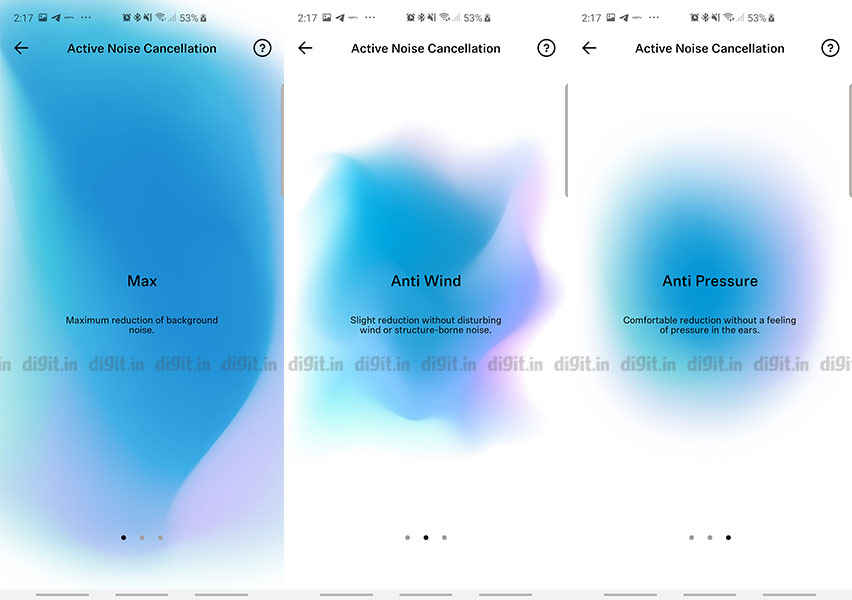

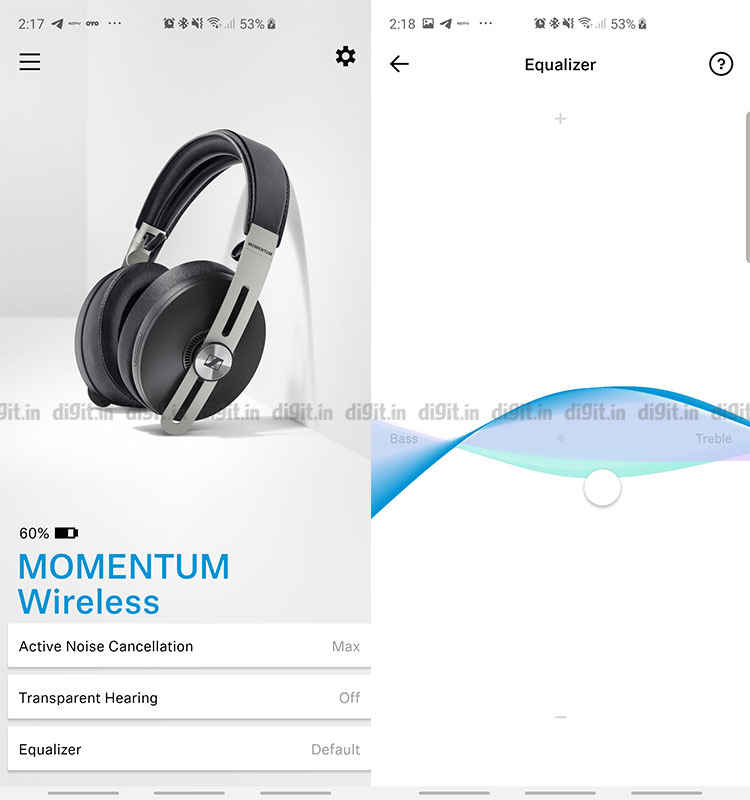














































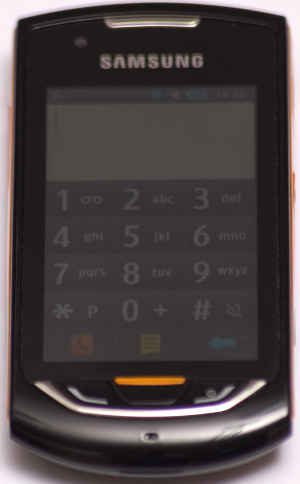



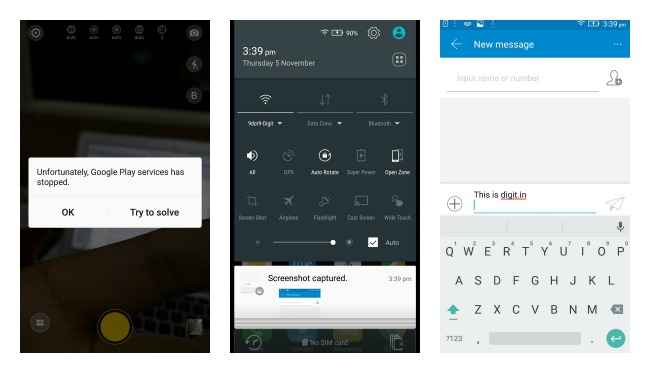






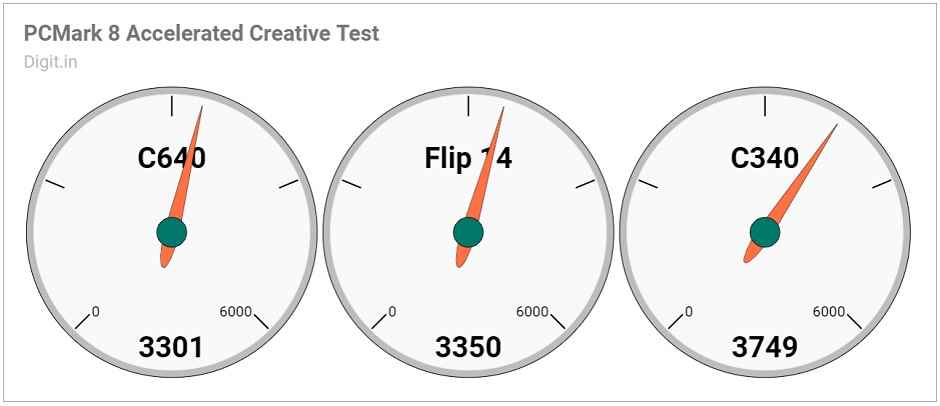
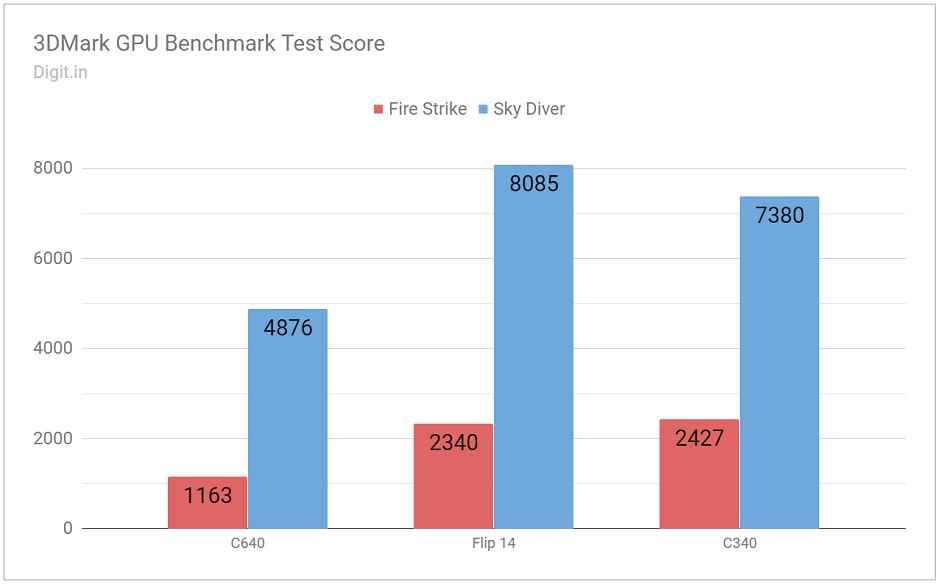
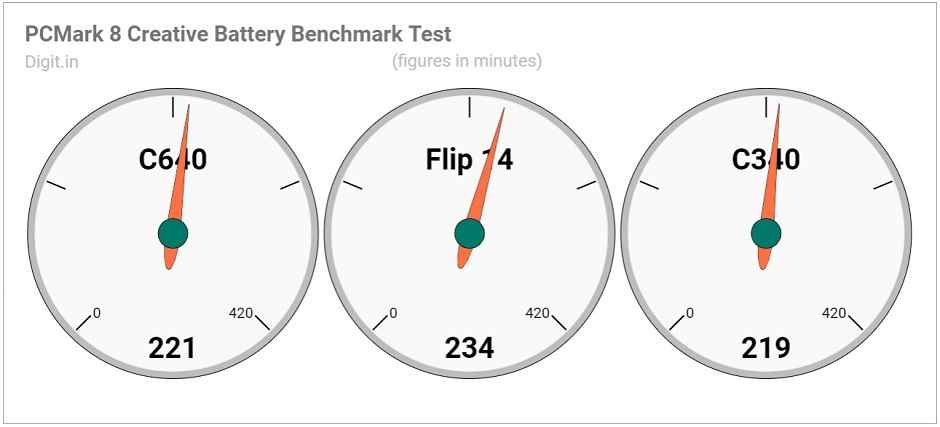








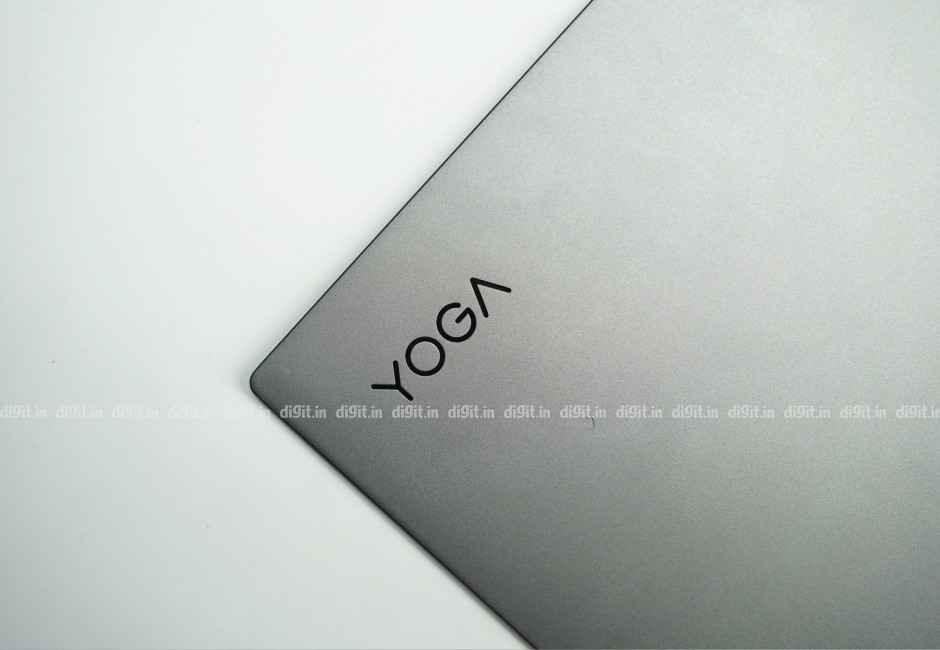

















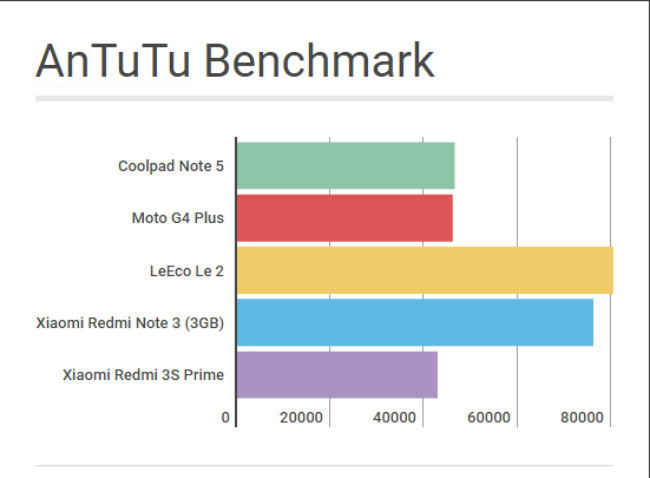
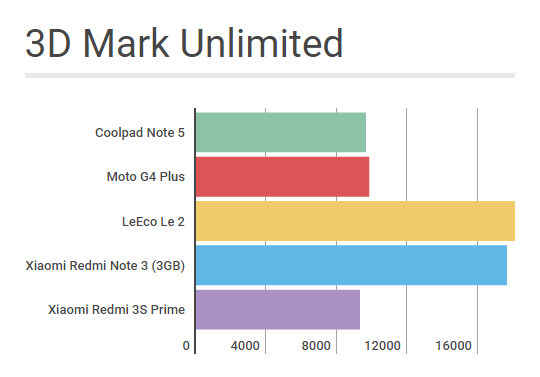
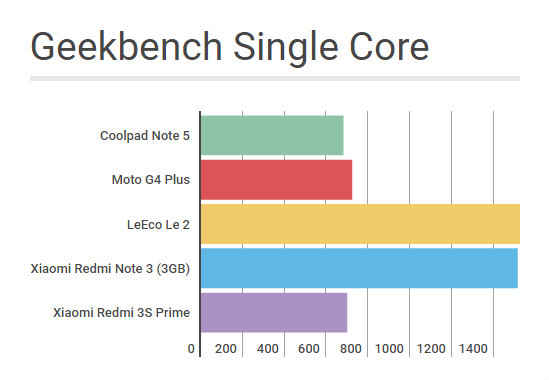
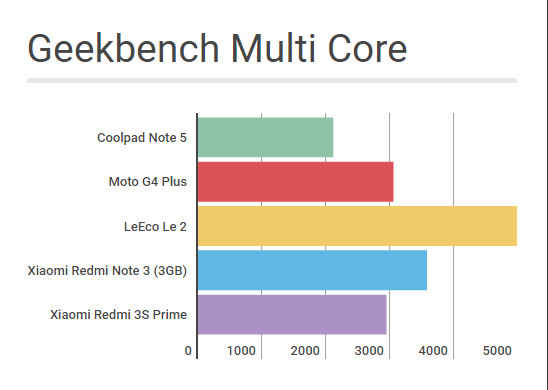






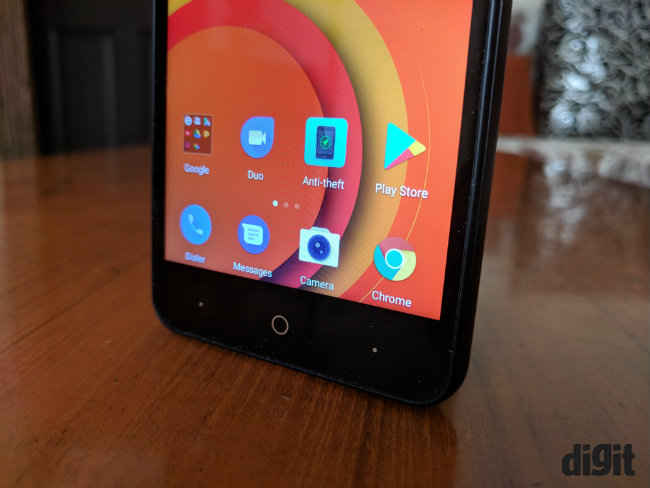
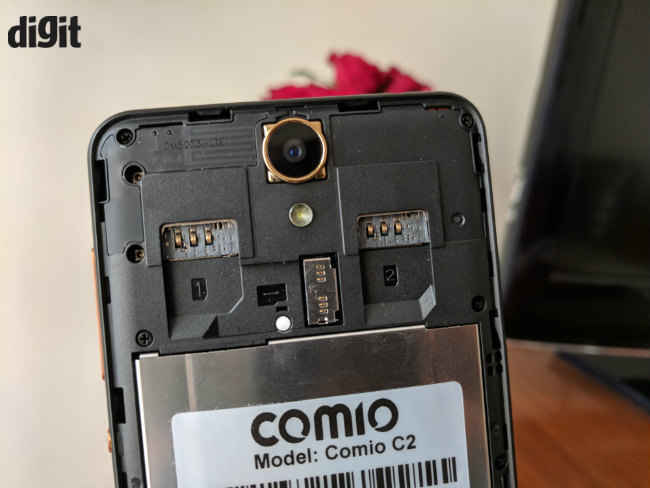
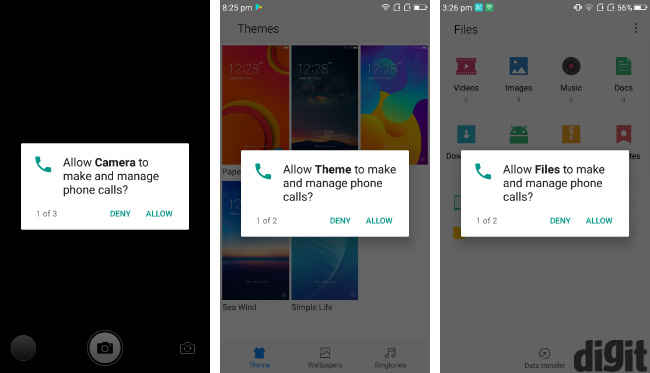
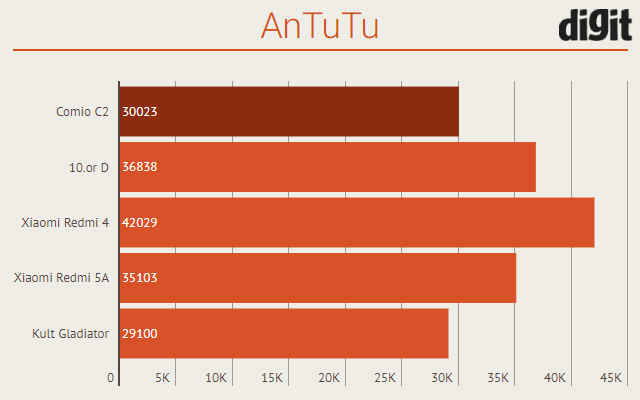
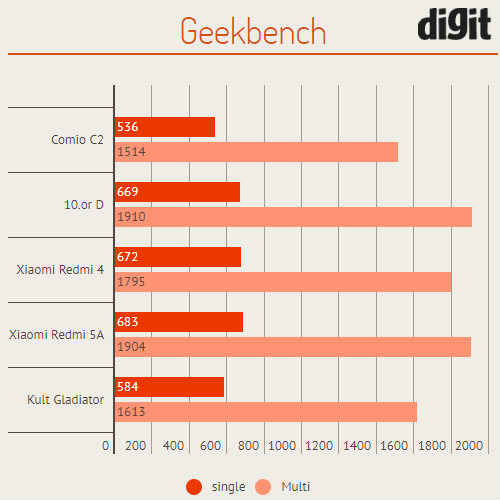




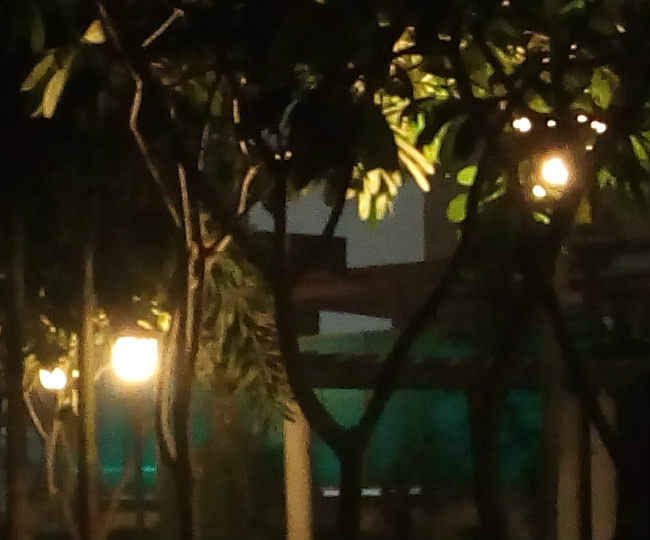






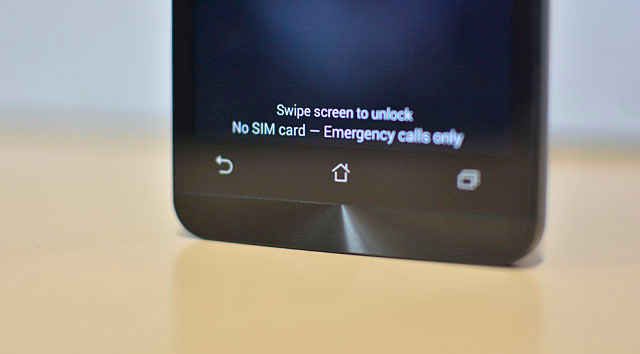




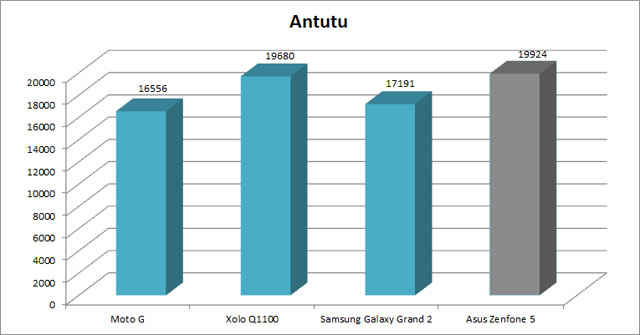
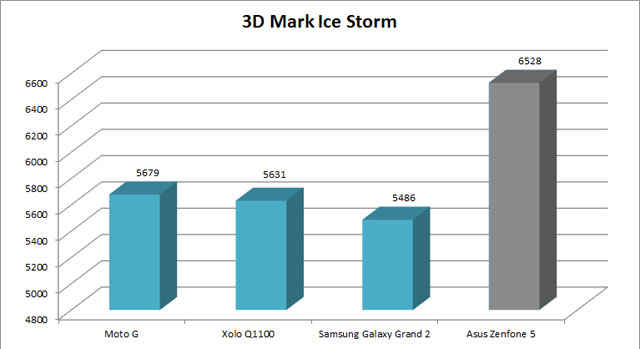
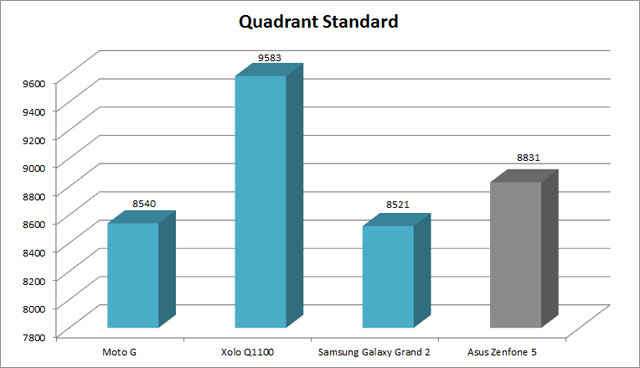
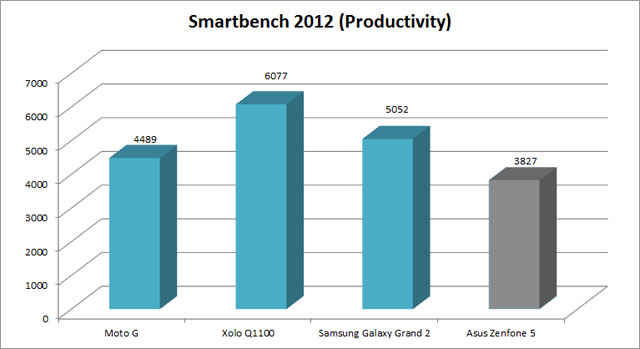


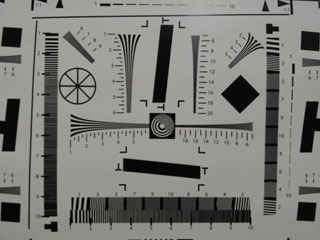

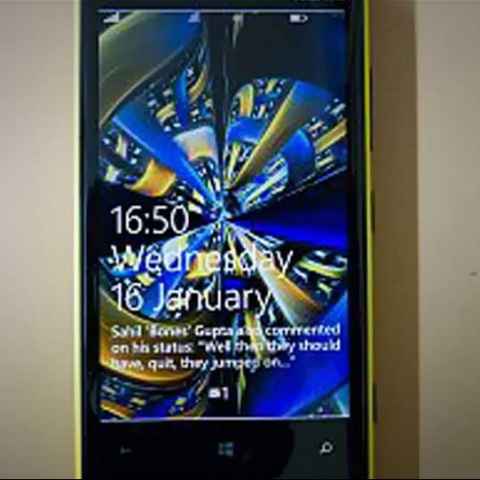
-small.jpg)
-small.jpg)
-small.jpg)
-small.jpg)
-small.jpg)
-small.jpg)
-small.jpg)
-small.jpg)
-small.jpg)
-small.jpg)
-small.jpg)
-small.jpg)
-small.jpg)
-small.jpg)
-small.jpg)
-small.jpg)
-small.jpg)
-small.jpg)
-small.jpg)
-small.jpg)
-small.jpg)
-small.jpg)


























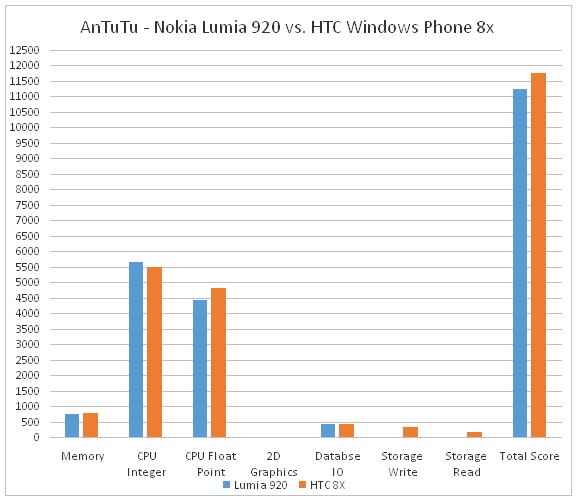
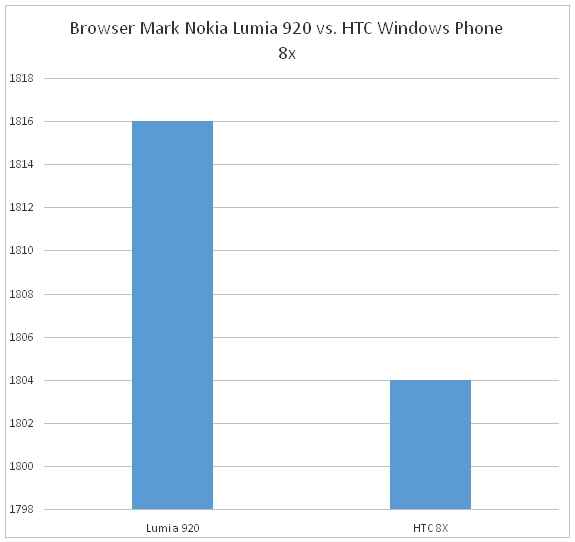
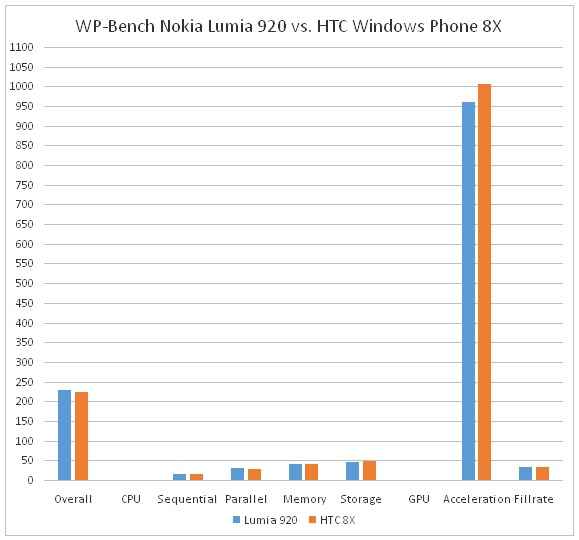



























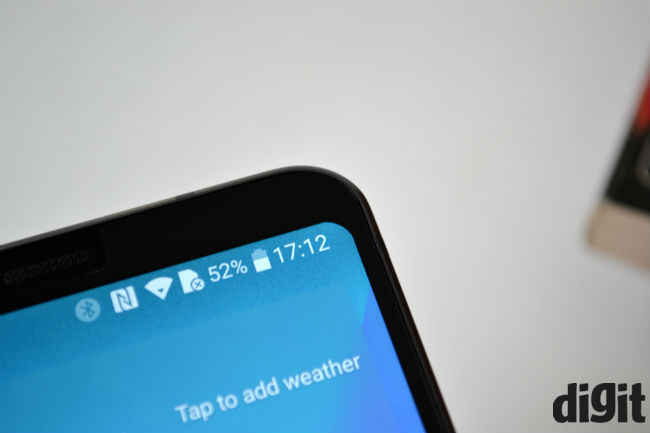




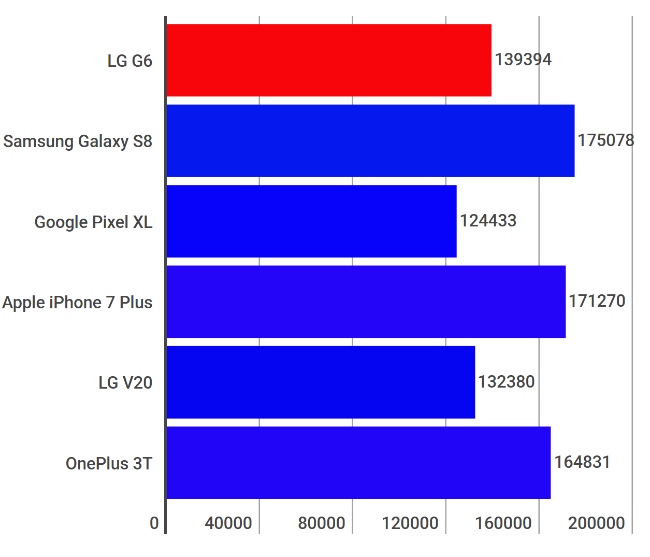
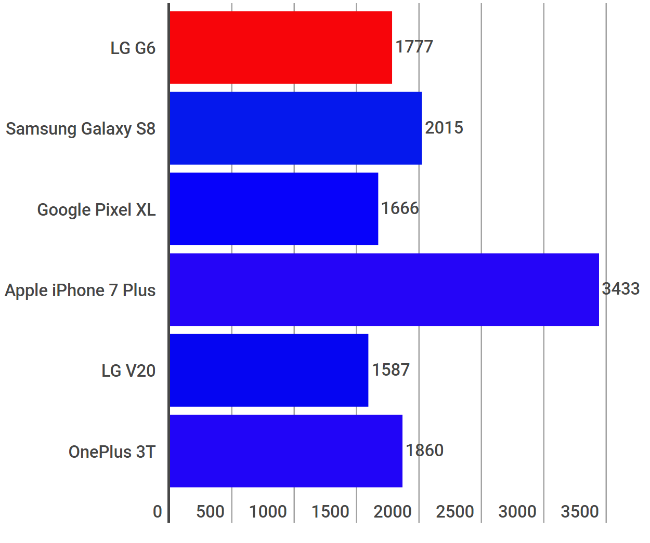
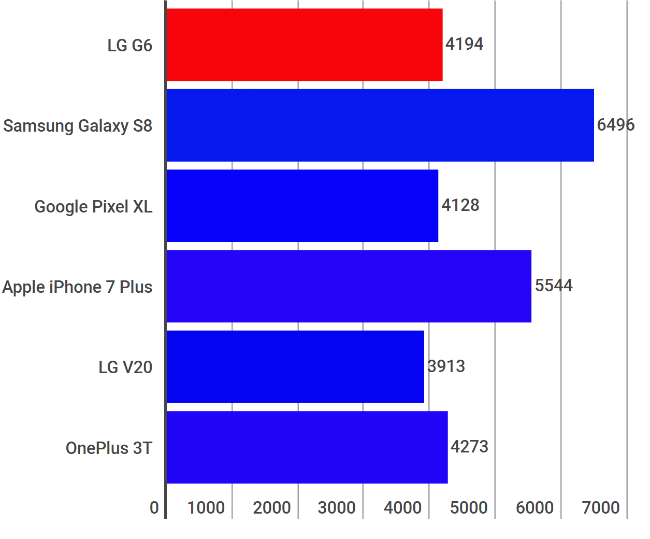
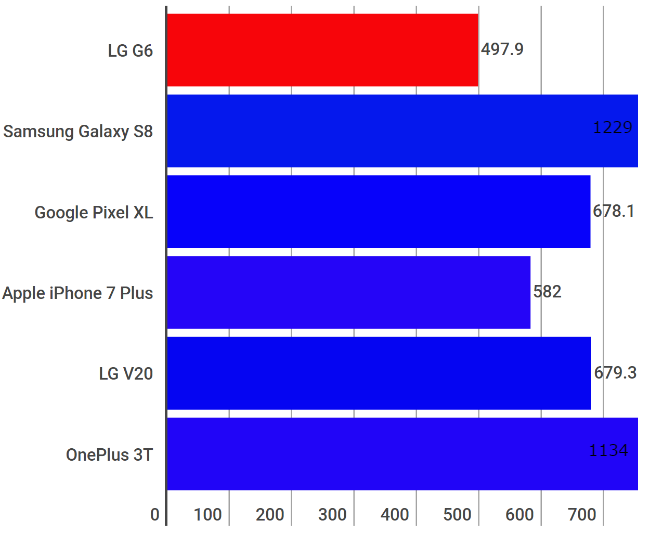












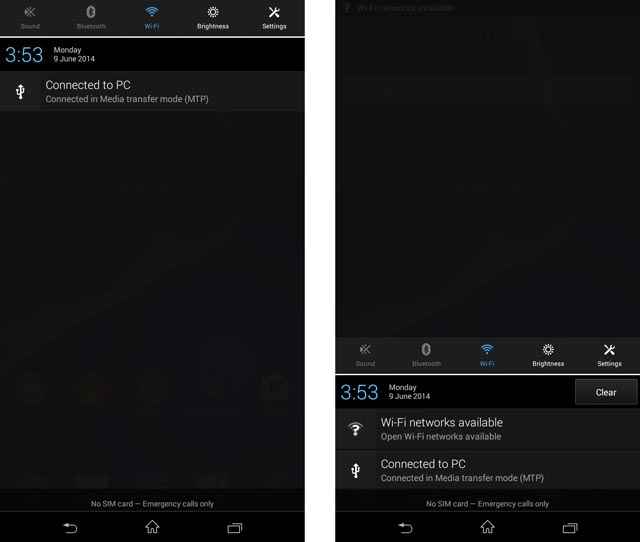
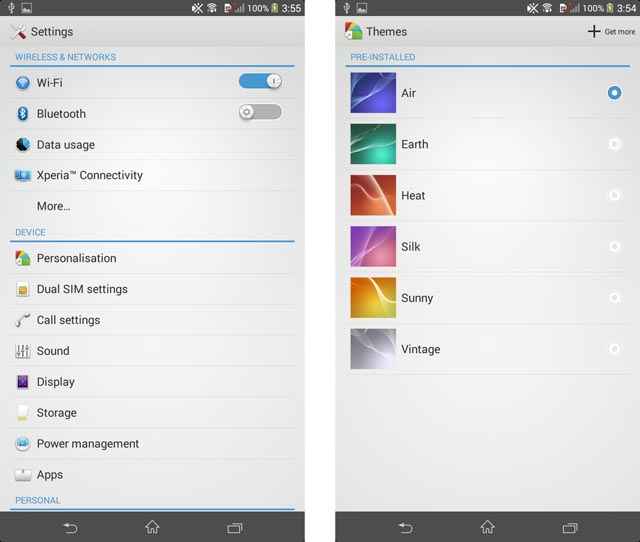




















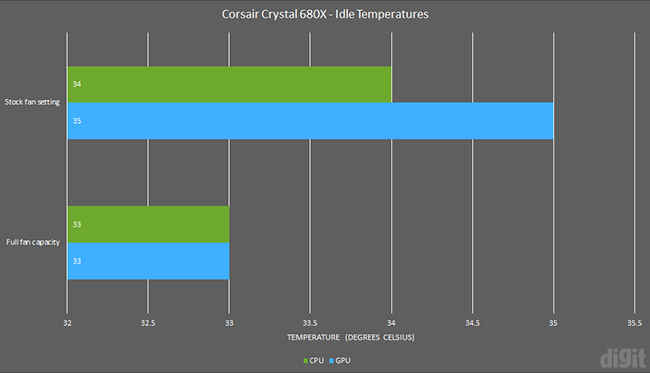
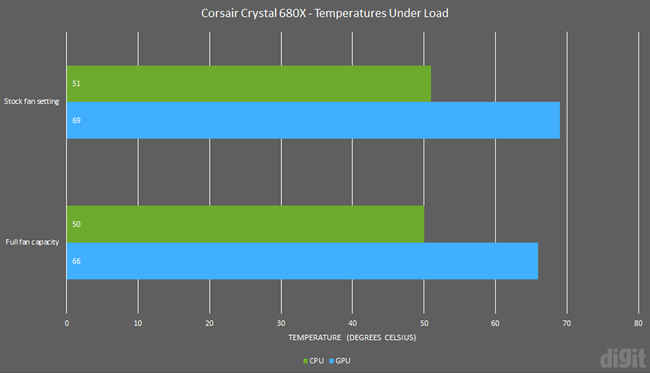
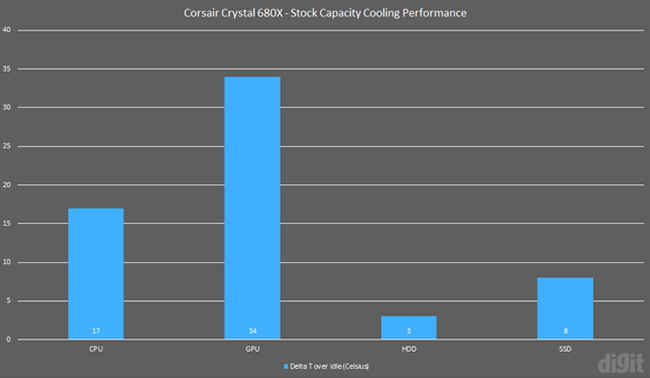
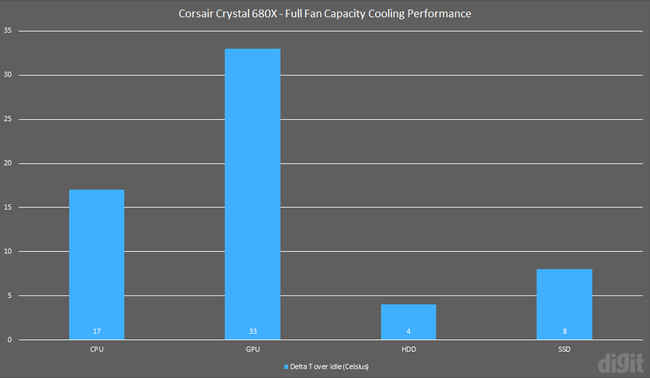
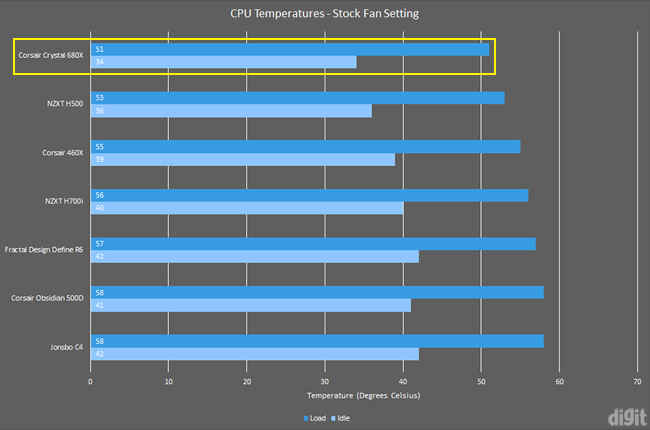
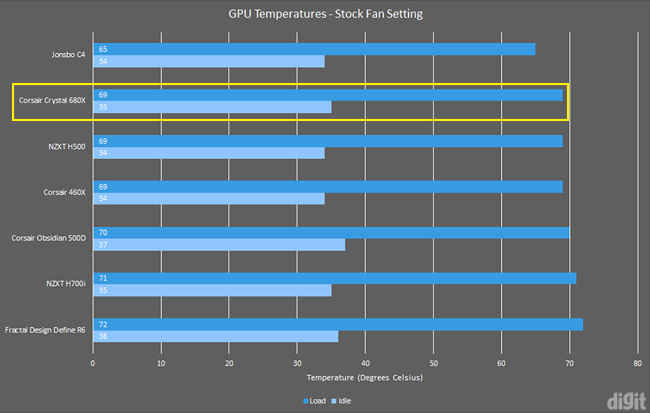





















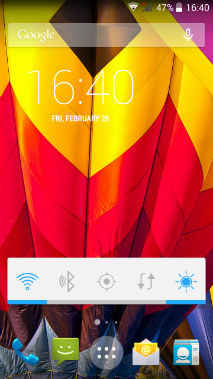
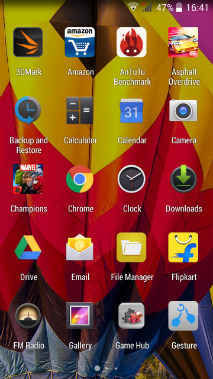
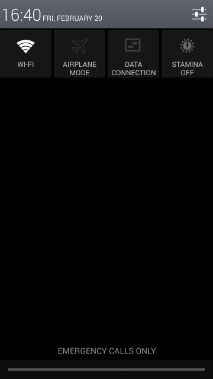
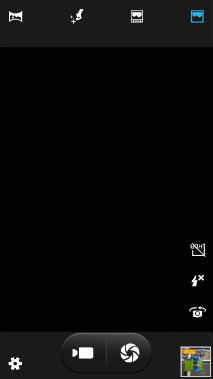

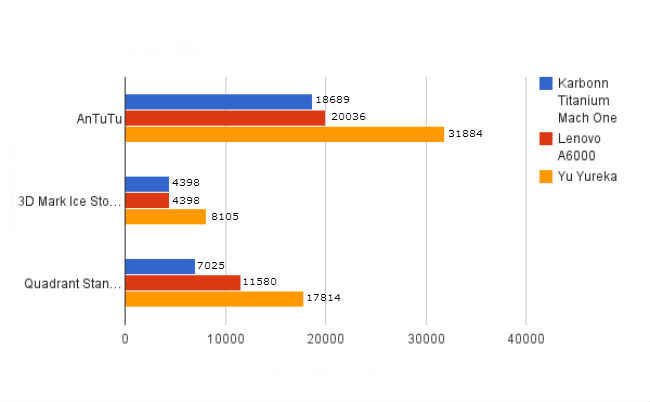
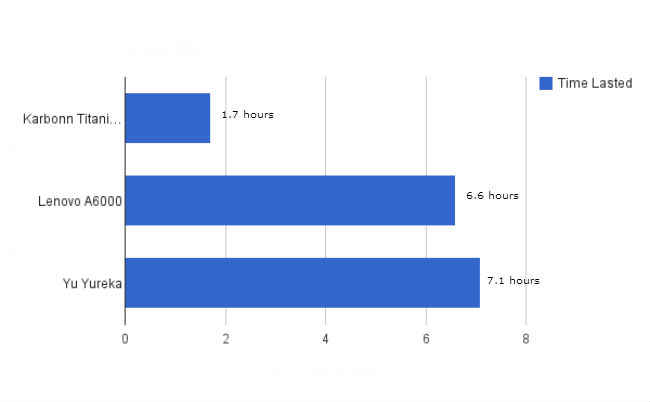



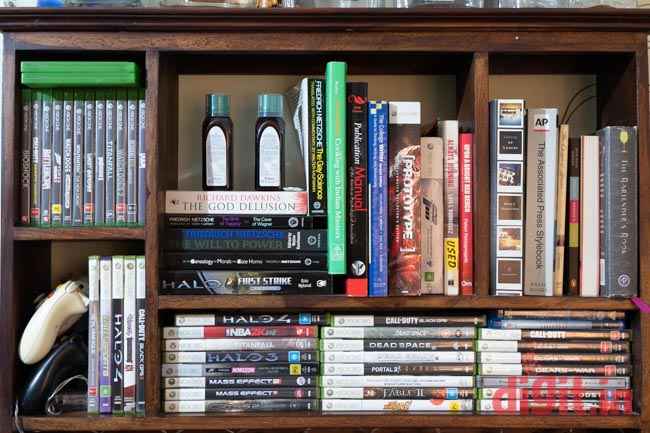
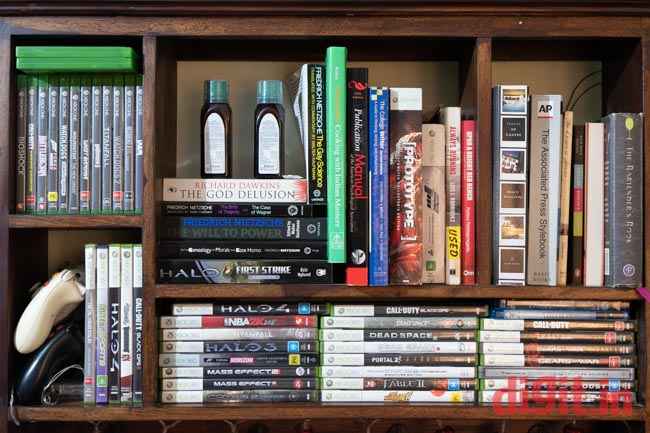
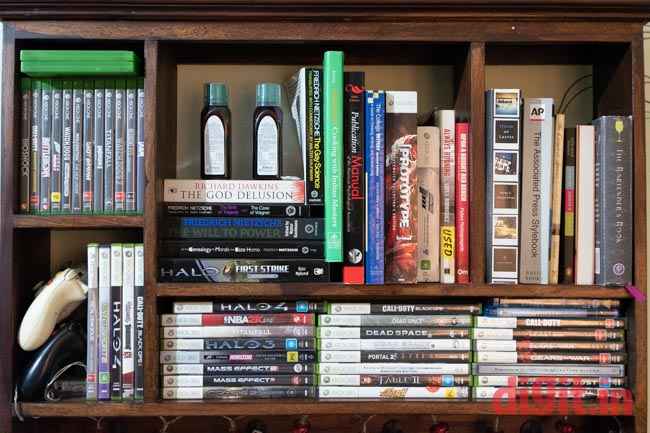
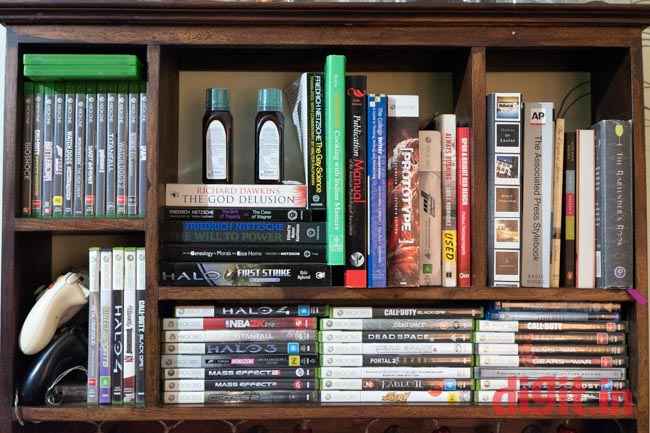





























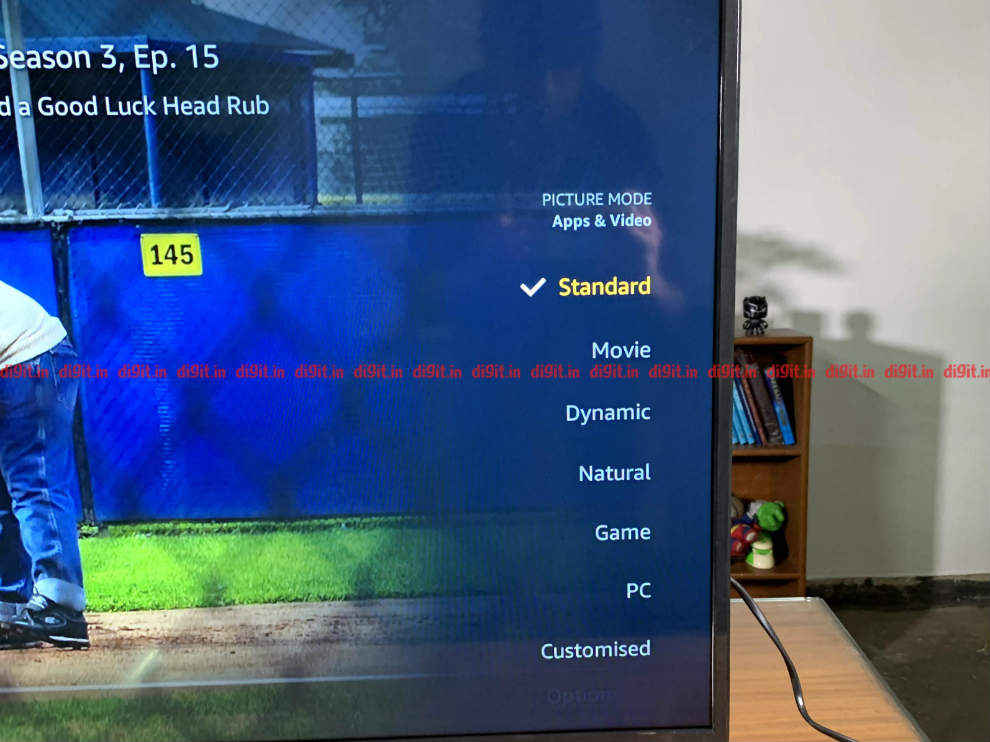













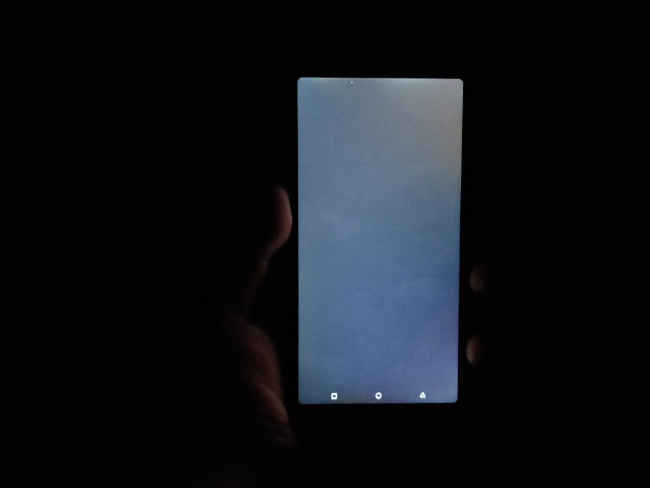
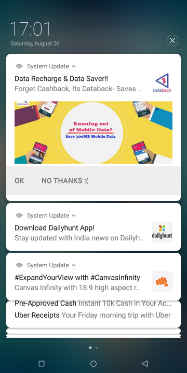
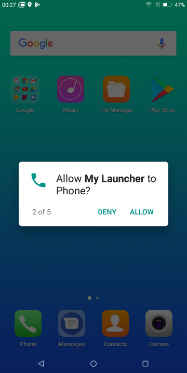
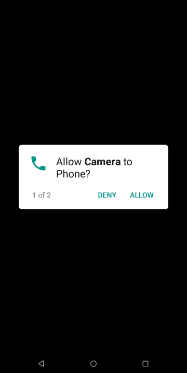

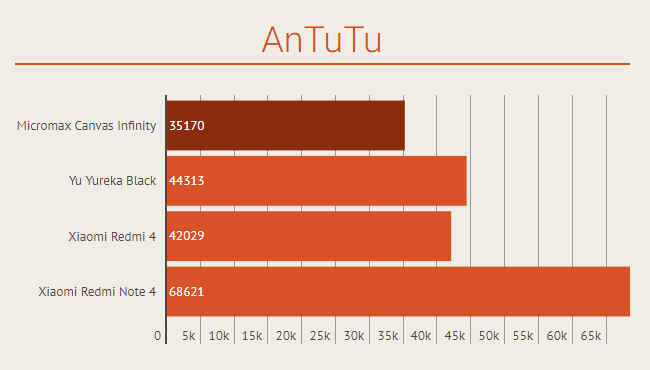
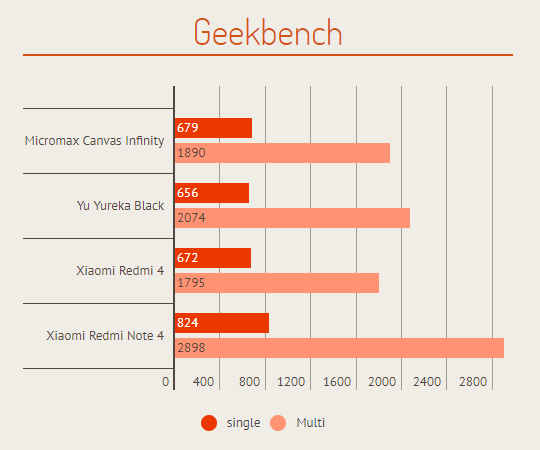
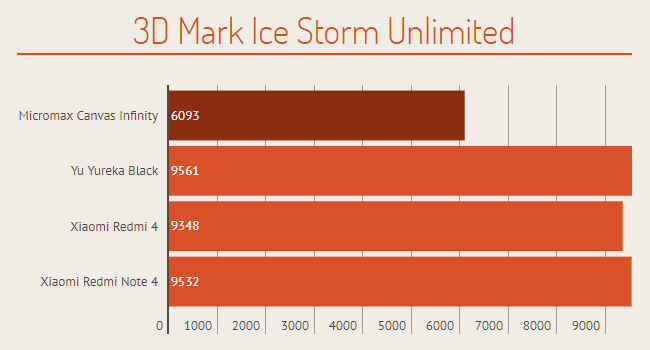


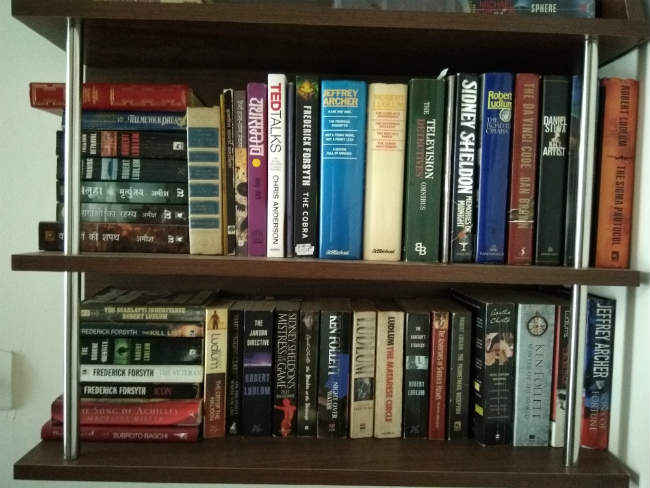











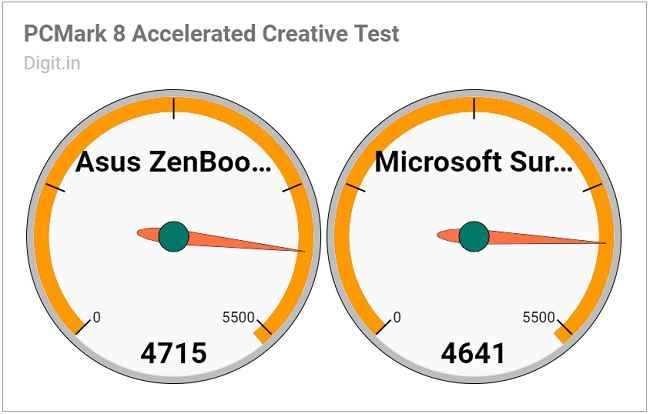






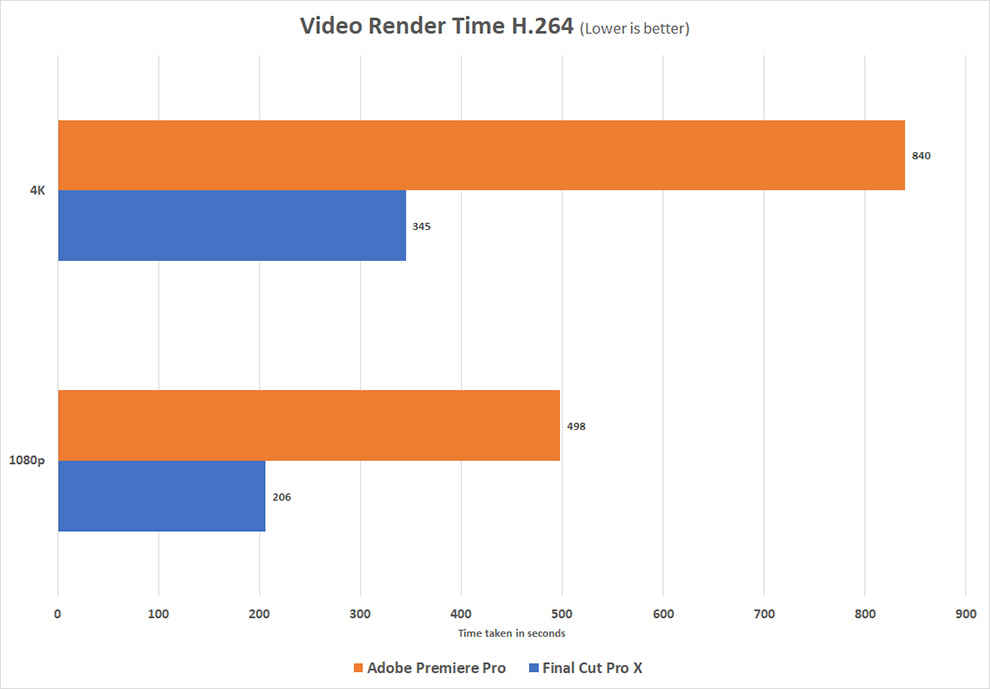
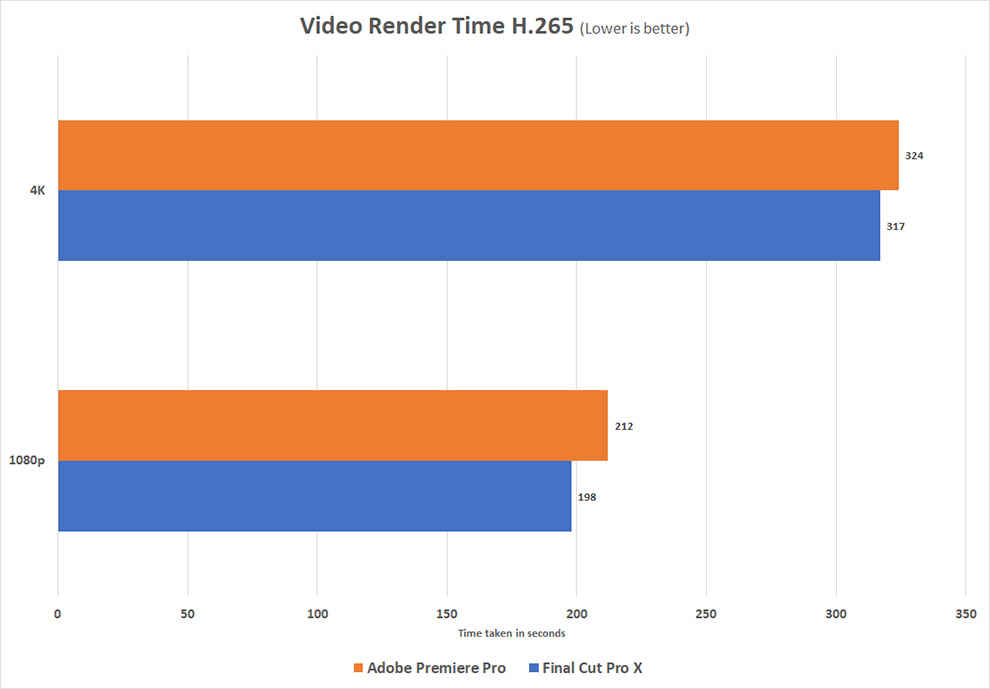



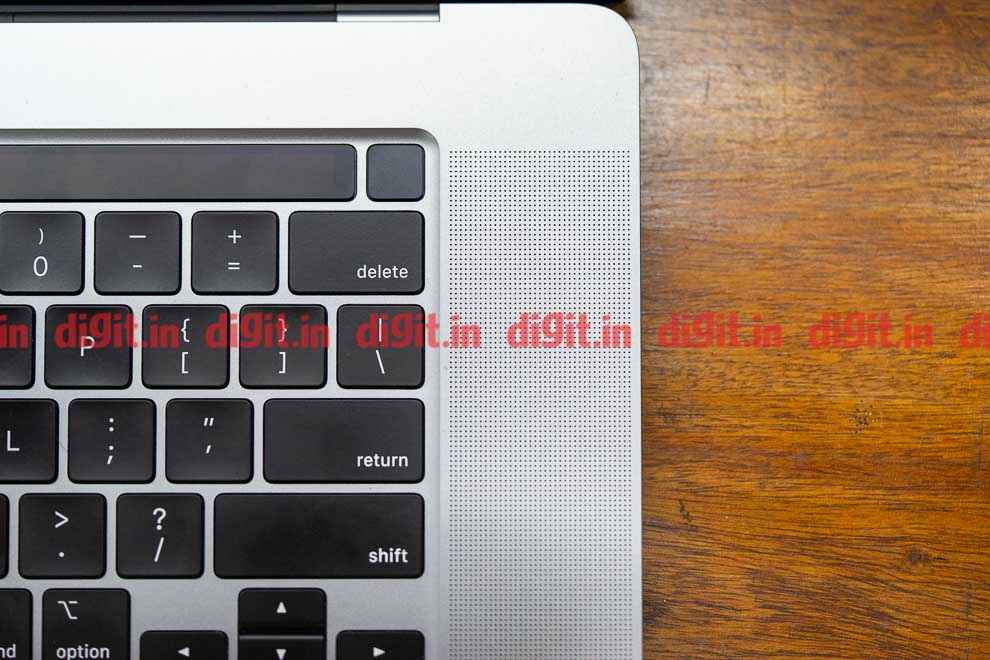




























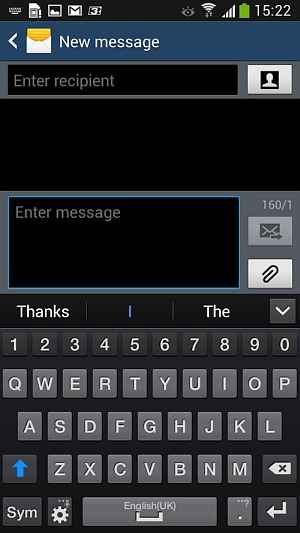






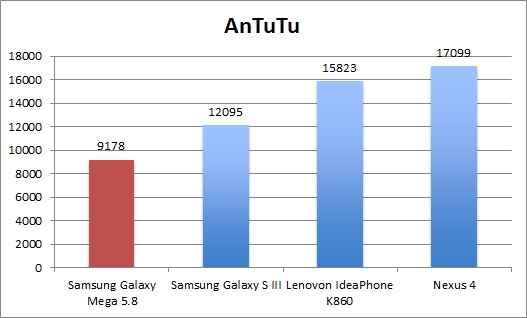
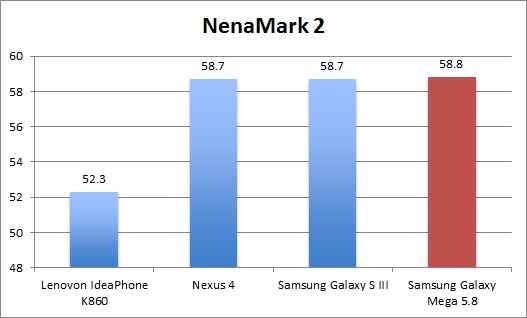


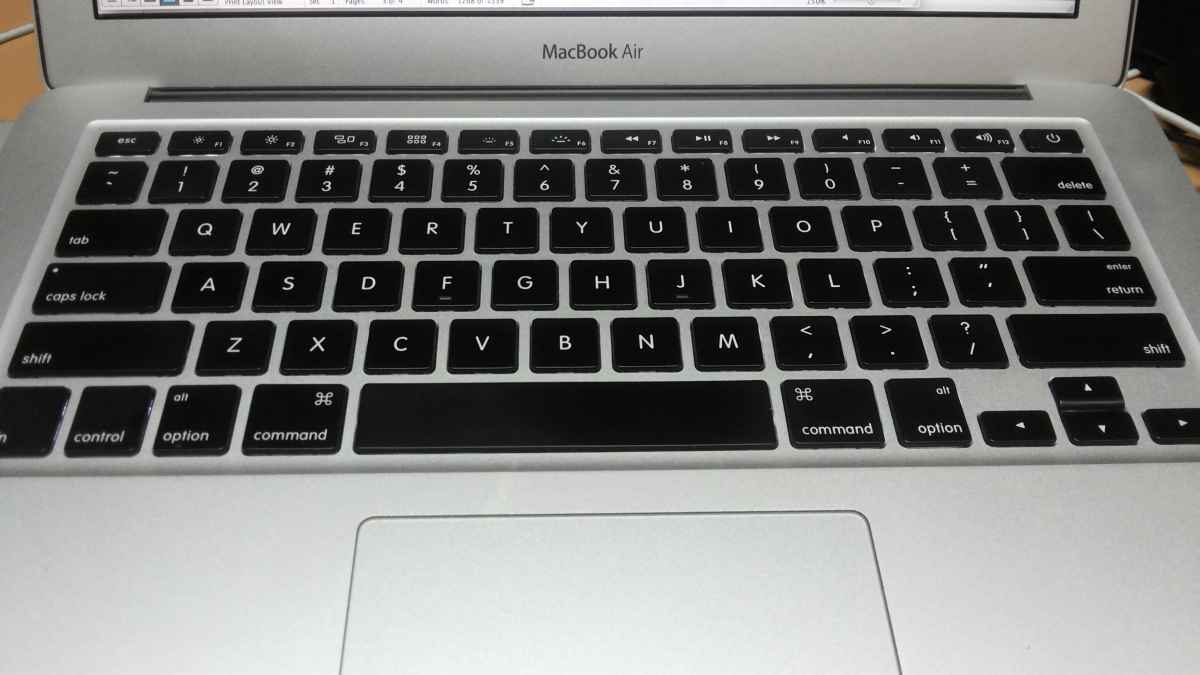





RECOMMENDED FOR YOU