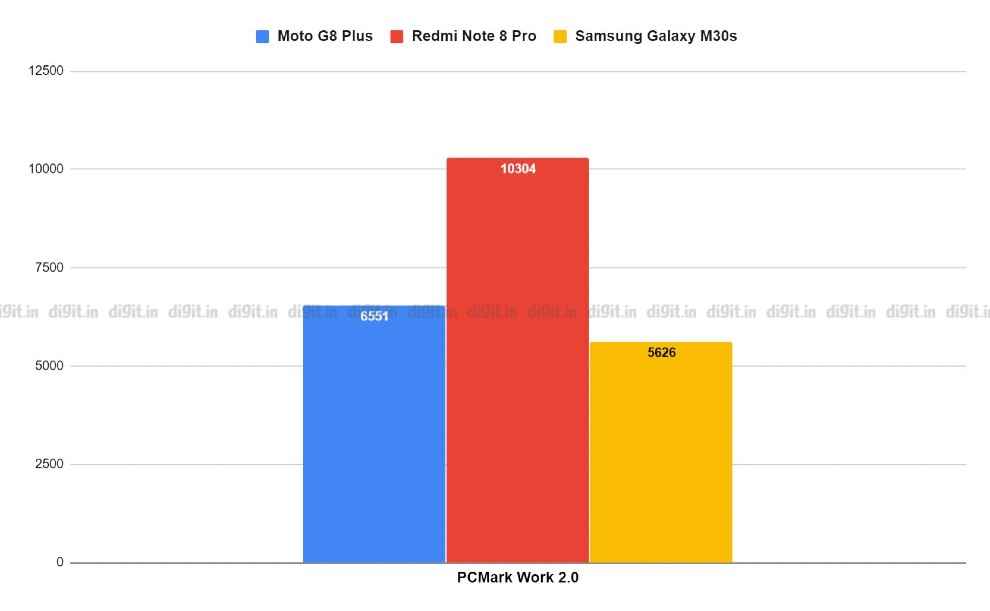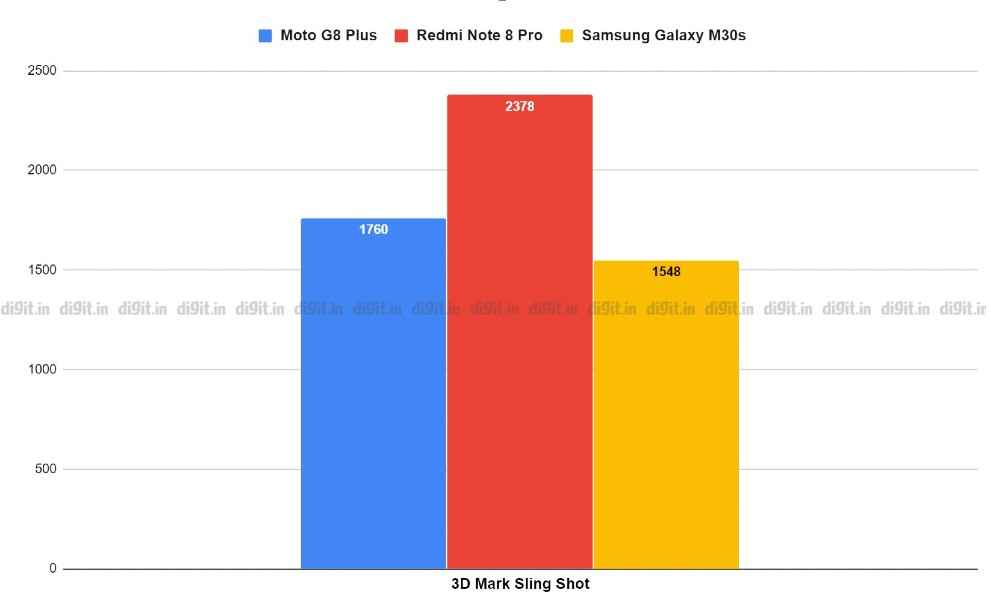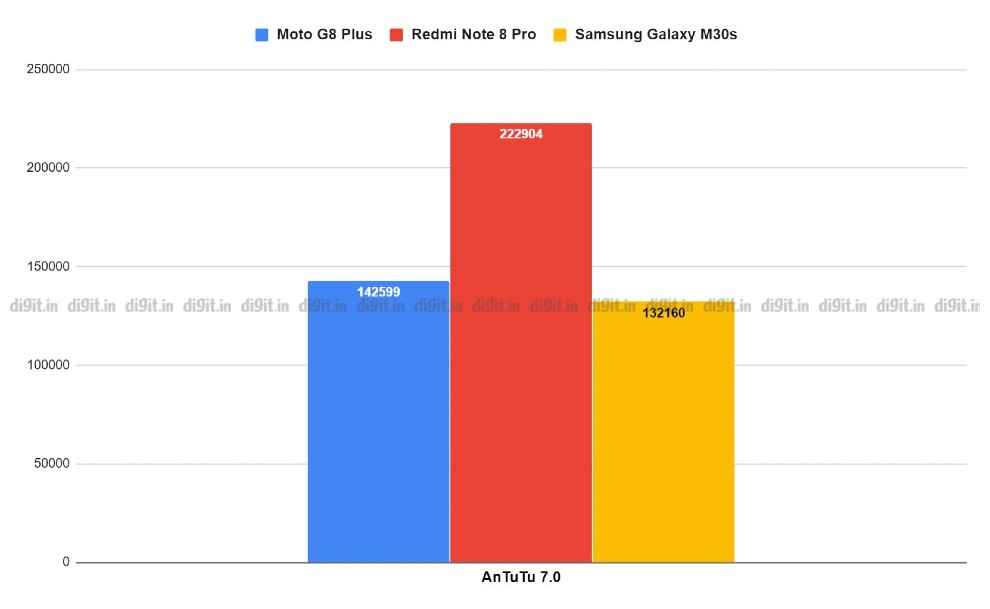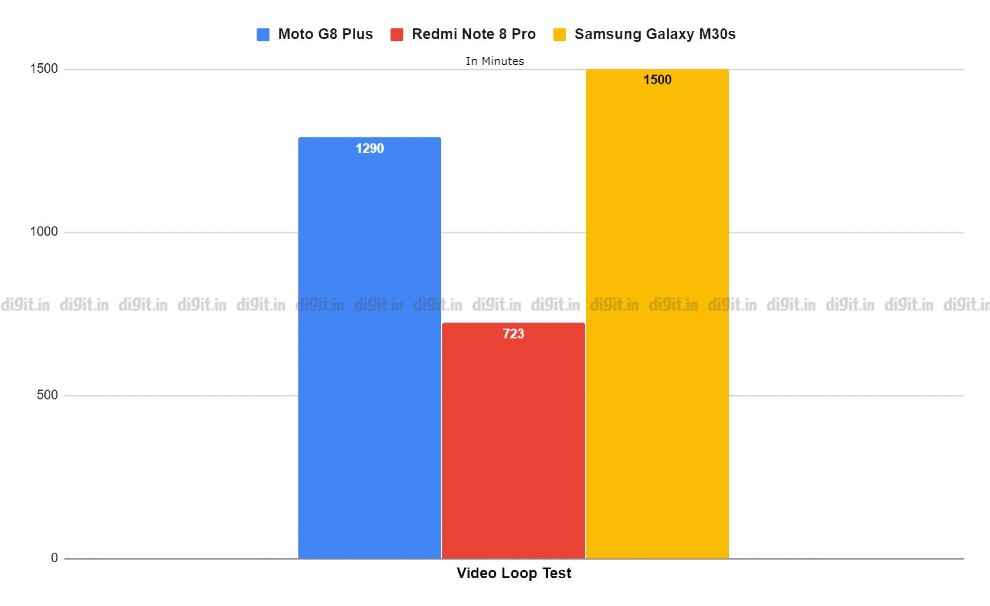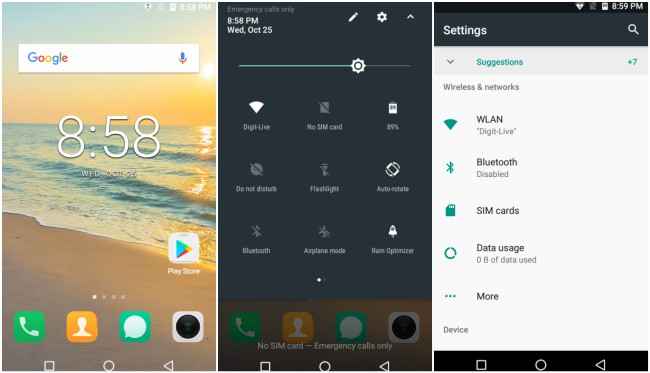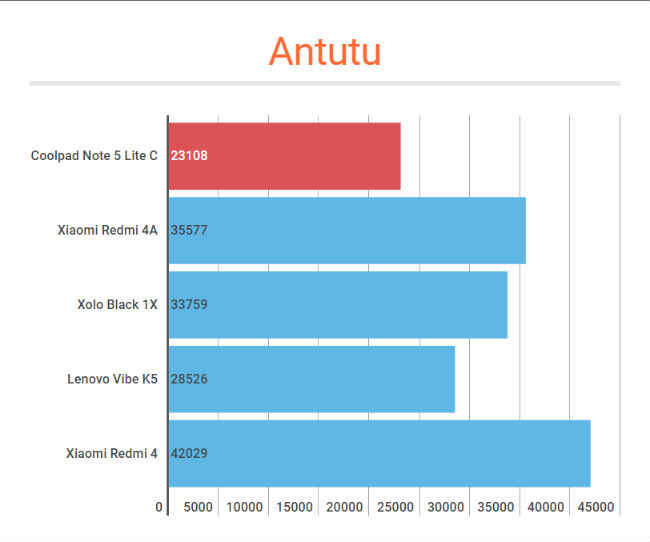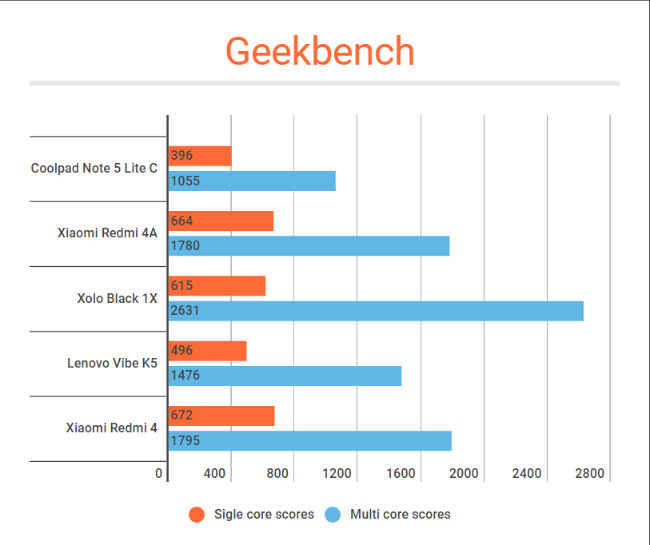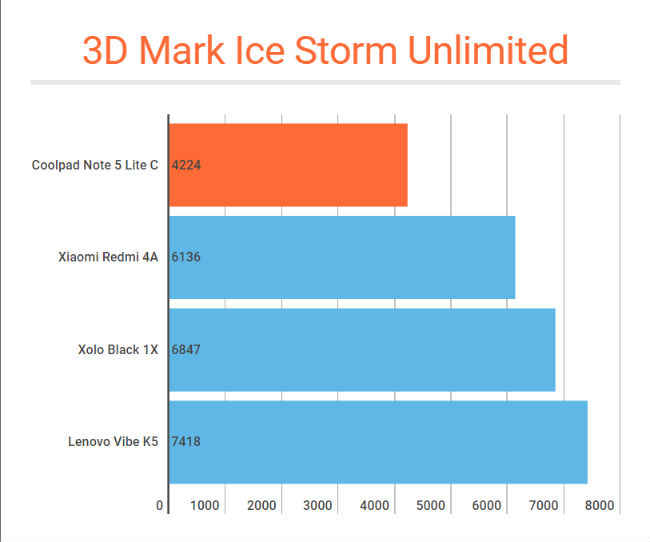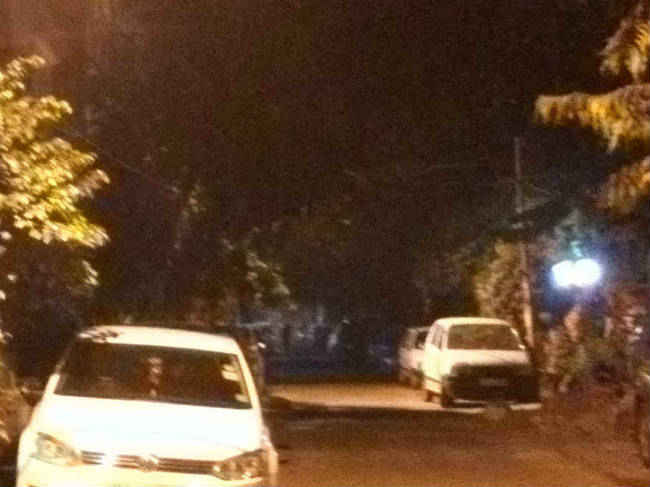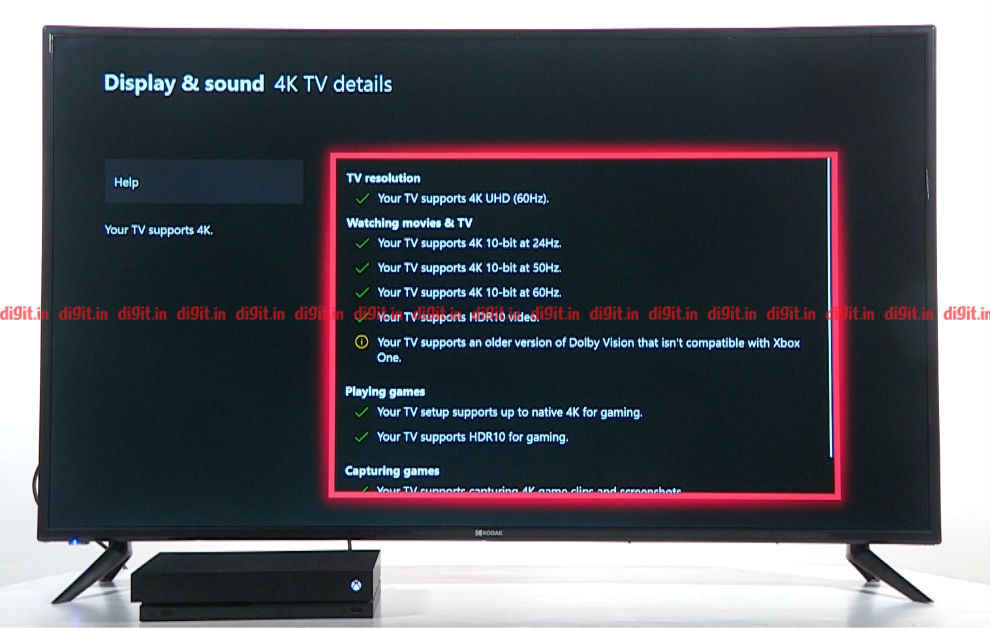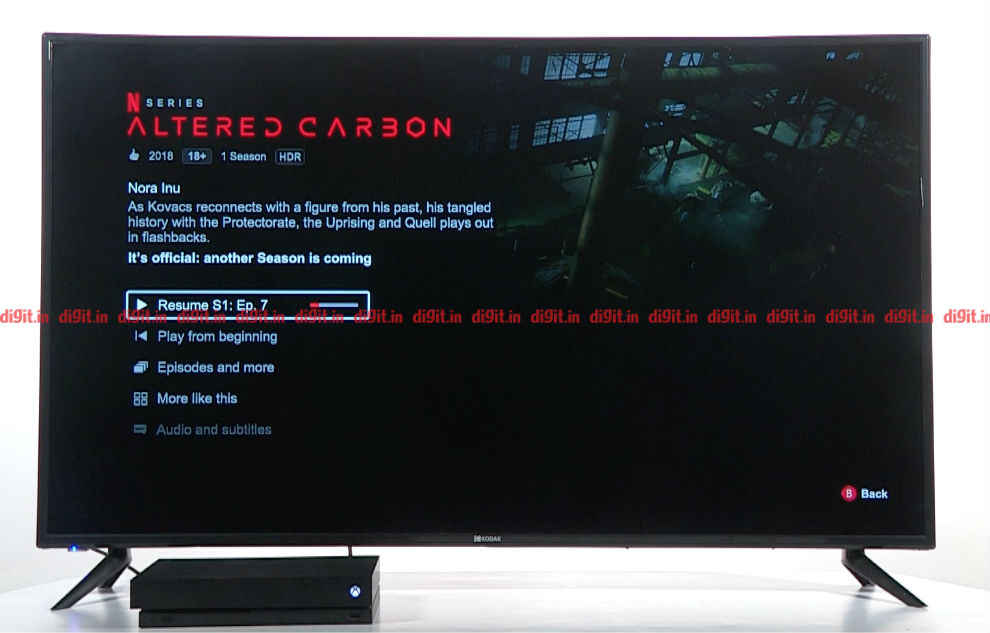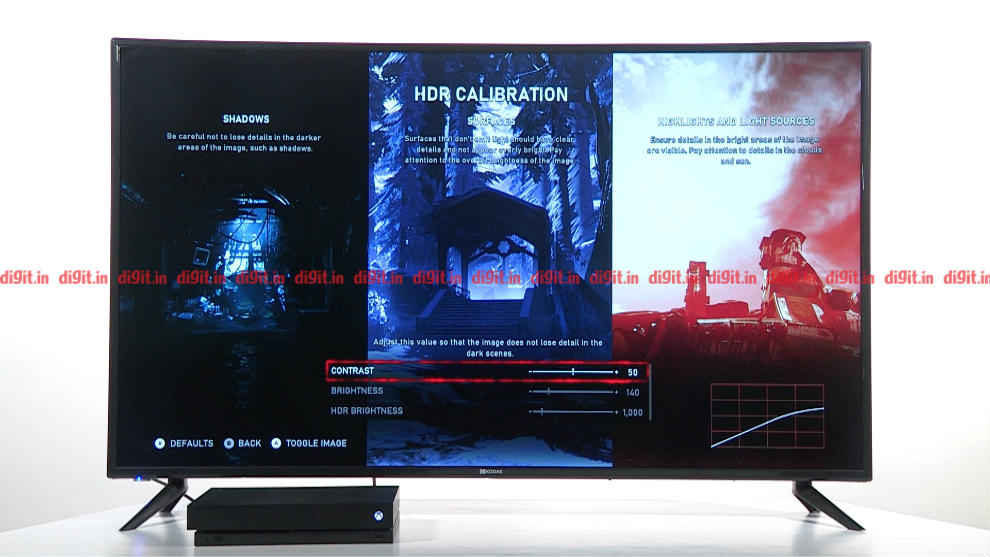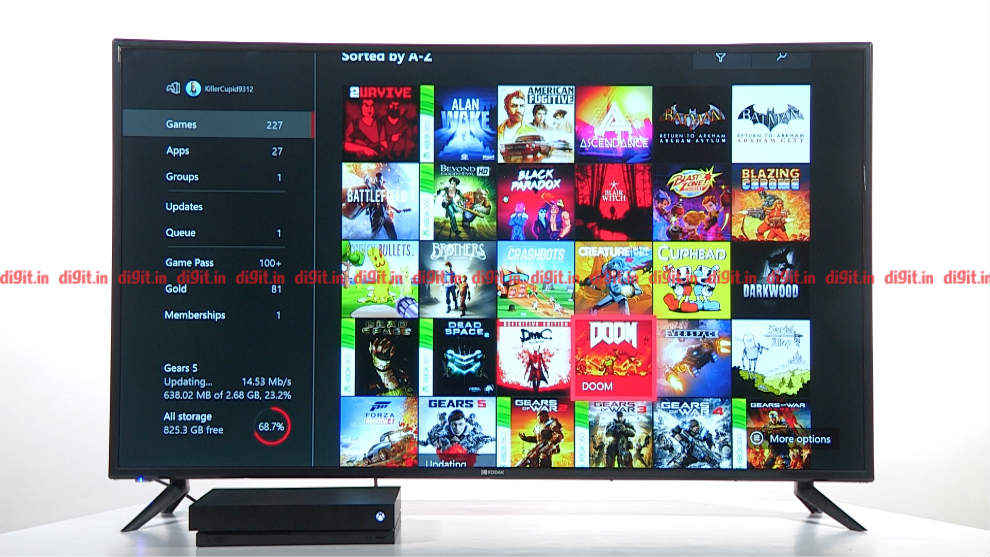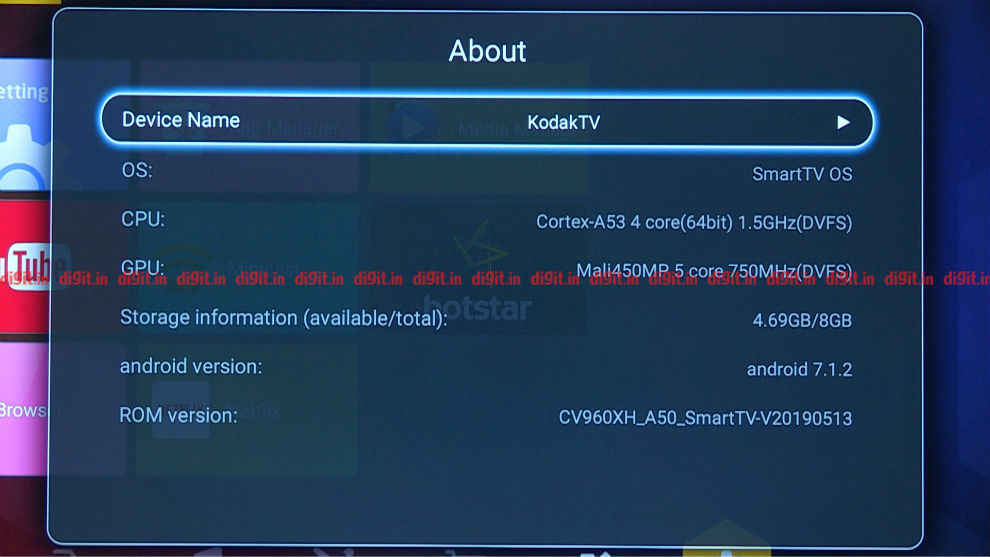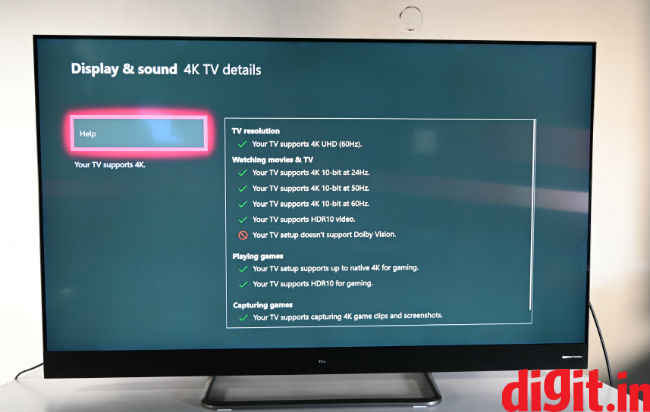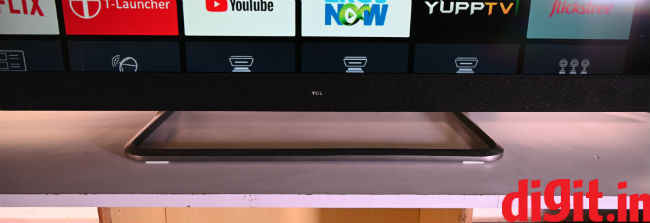The Moto G lineup used to be amongst one of the best selling devices in the budget segment until it faced competition from the Chinese smartphone manufacturers. The latter has been offering some compelling choices in the sub-Rs 15,000 segment. However, Motorola has a new offering, and it could be an interesting choice for a budget phone.
While Motorola launched a slew of Motorola One smartphones this year, they were focused on one camera feature or the other. On the other hand, the Moto G8 Plus is a culmination of the Motorola One series. It brings together the action camera from One Action, primary camera from the One Vision and laser autofocus from the One Macro. It’s not just the cameras that are flexible, the Moto G8 Plus offers Dolby-backed stereo speakers as well.
After an overpriced Moto G7 Plus, Moto G8 Plus marks the return of the Moto G-lineup in the lower mid-range segment. But is that enough to compete against the likes of Realme 5 Pro, Samsung Galaxy M30s and Redmi Note 8 Pro? Let’s find out.
Performance
Moto G8 Plus is powered by the Qualcomm Snapdragon 665 chipset, which can be seen on devices like the Realme 5 and Redmi Note 8 that retails at much less than Rs 13,999. It comes with 4GB RAM and 64GB storage, which can be expanded up to 512GB using a shared microSD card.
In everyday work, phone performance was satisfactory. It didn’t lag or delay while multitasking and switching between Chrome tabs and jumping between apps. There were hiccups, but it didn’t necessarily slow down the phone.
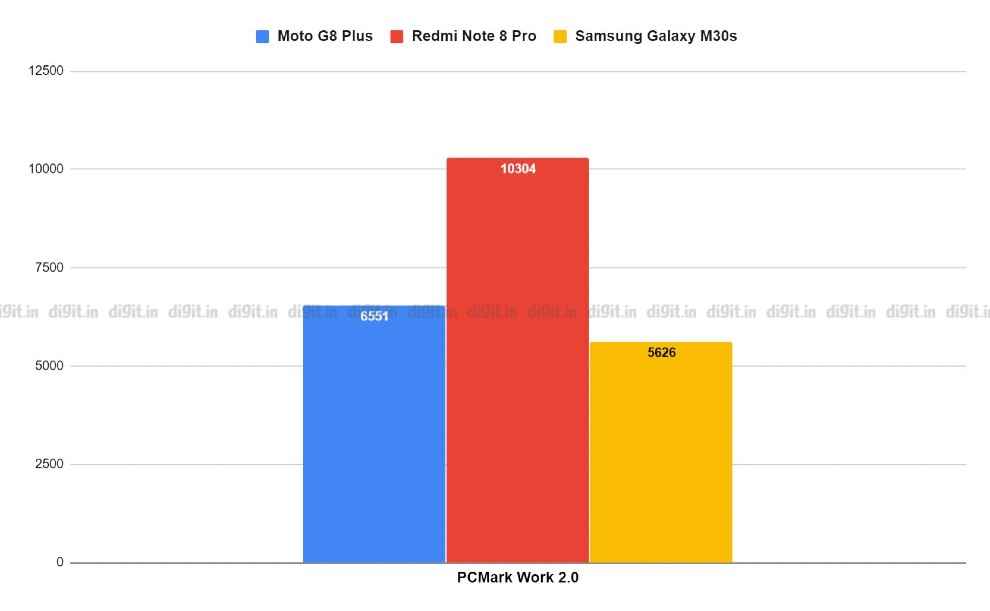
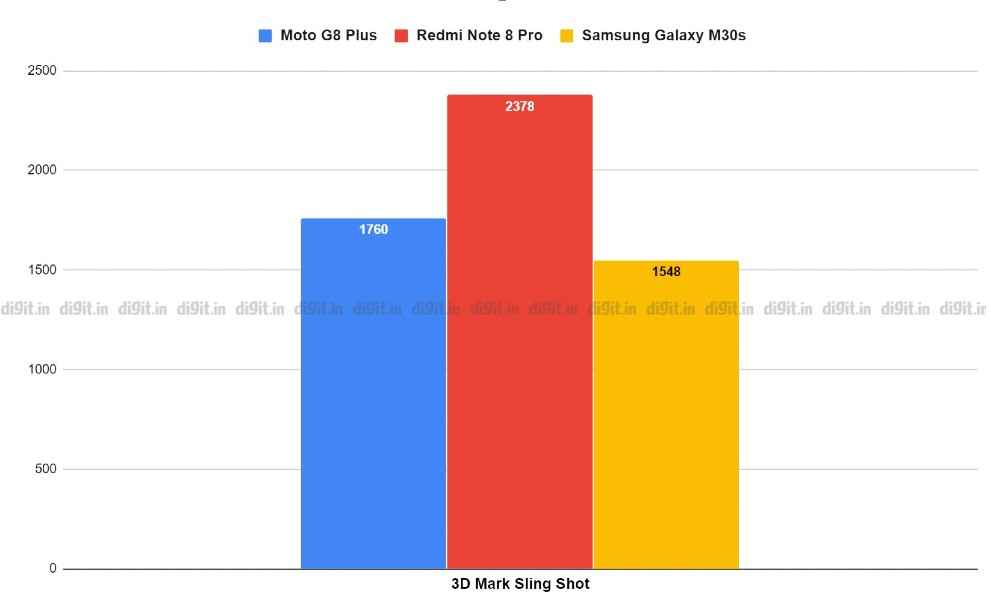
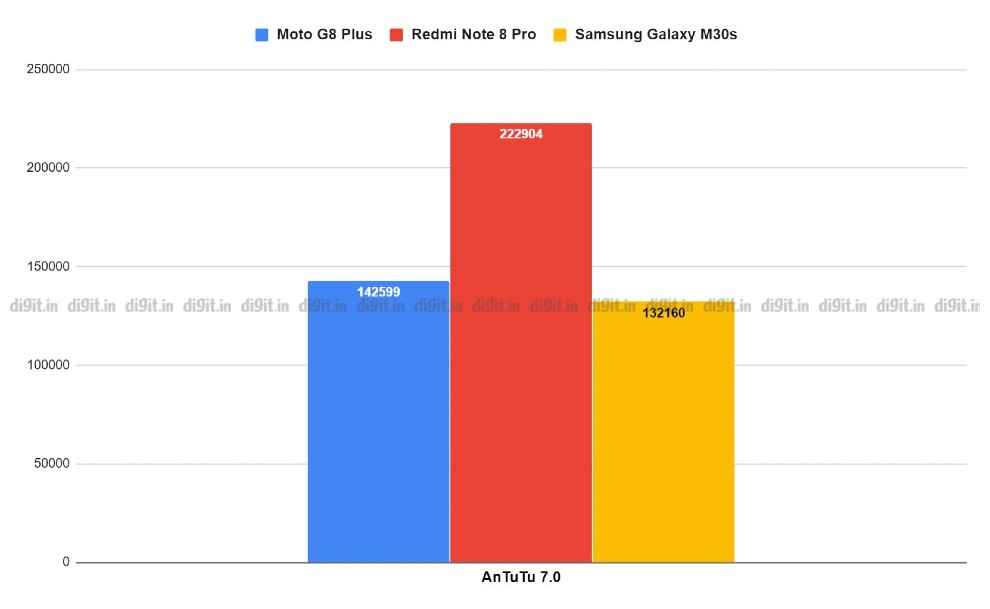
In our benchmark tests, the Moto G8 Plus performed fine. It scored 142599 on AnTuTu 7.0, which is less than the competitors. For reference, Redmi Note 8 Pro scored 222904, in the same test. However, it was more than the Galaxy M30s. The Moto G8 Plus scored 1760 in 3D Mark Sling Shot.
As for gaming, Asphalt 9 ran at a median frame rate of 25 frames per second with 44 percent stability. In contrast, PUBG Mobile ran at a median frame rate of 21 frames per second with 98 percent stability. During the gameplay, animations were mostly consistent and stutter-free. We used Gamebench for recording all gaming metrics
By default, it ran the ‘Low’ graphics preset on PUBG Mobile. While the graphics didn’t look very good, the gameplay wasn’t affected much. The phone didn’t get alarmingly warm during the gaming sessions. The performance was satisfactory.
Call performance on both earpiece and speaker was loud and clear.
Software
My favourite aspect of the phone - UI with no ads or bloatware. Moto G8 Plus comes with a close to stock Android-like experience. The default apps don’t spam you and there are no unnecessary ads or notifications. The phone ships with Android 9 Pie and the company has said that it is planning on bringing Android 10 to the device “soon.”

Features such as Digital Wellbeing and Android gestures are included in the software. However, I would suggest that you stay clear of the gesture navigation. The device also comes with a bunch of shortcuts that Motorola calls Moto Actions. There are shortcuts to quickly turn on the camera and torch, taking a quick screenshot and many other things. You can also use the phone in one-handed mode by simply swiping diagonally downwards from the middle of the display. Then there is peak display gesture - my favourite - that enables a pseudo-always-on-display function.
The device comes with the standard Google apps suite like Slides, News, and Sheets.
Camera
Moto G8 Plus sports a 48MP main sensor with an f/1.7 aperture + a 16MP ultrawide Action camera with an f/2.2 aperture + a 5MP depth sensor with an f/2.2 aperture. The triple rear camera setup is accompanied by an autofocus module. However, more doesn’t necessarily mean better. The image quality is rather average.


The phone saves 12MP oversampled photos by default. Also, you cannot click pictures at the full 48MP resolution. When shooting close subjects, the device focuses swiftly. It captures a decent amount of details. The images are sharp, colours are vivid and the images look quite good.



Overall, the camera tends to highlight blue tones. This makes the image look much cooler than it is supposed to be. The dynamic range, as you can make out from the samples, isn’t great either. It blows out highlights. As for portrait shots, the depth sensor does a good job of detecting edges around our subject and blurring backgrounds. The software allows you to adjust the blur effect before and after a shot has been taken. There is also an option to add various kinds of lighting effects.

Night Mode
Shooting in low light environments is a hit and a miss with the Night Vision turned on. However, it doesn’t make much of a difference in low light shots. Sometimes, the image processing makes an image look worse with Night Vision turned on than it was with Night Vision turned off. The low light shots have had muddy details.
Surprisingly, there is a wide-angle camera on the Moto G8 Plus, but it cannot take wide-angle photos. It is Motorola’s Action Cam, which only allows you to shoot videos. The videos taken on the action camera are stabilised at 1080p 30fps, but not at 60fps. The video quality is good and electronic stabilisation works fine in daylight. However, it is noticeably grainy and softer in details in low light. The footage was stabilised well for a mobile phone. However, one should not expect GoPro level footage. As for the videos taken on the primary camera, the resolution can be set all the way up to 4K at 30fps, but without stabilisation.


Coming to the front camera, it lets you capture selfies at full 25MP resolution or oversampled to 6MP. Selfies look decent during the day time. The camera manages to capture good colours and details. Like you can see in the picture above, once told where to focus, the camera was able to expose the image well. The low light quality would be rated average with weak details, and noise. Users get the option to enable Face Beauty mode, which smoothened skin textures. There are other shooting modes like Spot Colour, Group Selfie, Portrait, and slow-motion video as well.
Display and Audio
The Moto G8 Plus features a 6.3-inch Full HD+ IPS LCD display. It looks good at first glance. The content on the IPS LCD panel looks crisp. However, the brightness maxes out at 500 nits, which is below average for a sub-Rs 15,000 device in our testing. However, the content on the screen was easily visible under direct sunlight. The device has wide viewing angles as well.

The smartphone has a 19:9 aspect ratio. While watching 18:9 content on the tall screen, the software enabled-black bars are noticeable, at least for me. But then, that’s the case with every phone that comes with an LCD panel. Apart from this, the display looks high quality for the price.
Speaker output on the Moto G8 Plus is loud and clear. The company includes a range of Dolby enhancements that you can toggle on or off. When left on ‘Auto mode’, the Dolby settings adjust to the scenario, whether it be while watching movies or while playing music. You can always manually tinker with the bass, mids, and vocals depending on your style of listening.
Audio on the earphones did not sound too good out of the box. But when the Dolby Audio app came into play, I had no problems listening to music through my earphones. Audio via Bluetooth was also good, and I didn’t observe any dropouts while listening to music and moving around in my apartment so it is safe to say that the Bluetooth range is good as well.
Overall, with excellent speakers and a crisp display, the Moto G8 Plus is a really good device for media consumption. In fact, it is one of the best in the range.
Battery
Moto G8 Plus packs a 4000mAh battery and the battery life on this phone is excellent. Battery life is one of the unique selling points of this phone. We played a video on loop at full brightness to see how long it take the phone to go from 100 to 0, and it lasted for more than 20 hours - that’s more than the average of the sub-Rs 15,000 phones we have tested thus far.
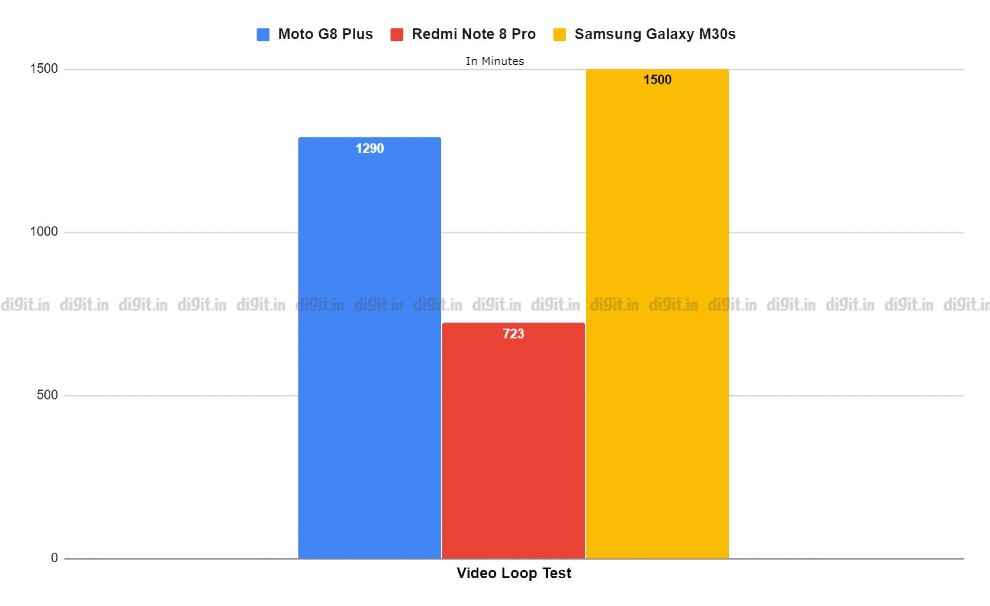
During the tests, the Moto G8 Plus was put through many sessions of gaming, web browsing, simultaneous app installs and downloads and online video playback. It performed well throughout the tests. Moreover, leaving the phone unattended didn’t have a significant impact on battery life either. It is perfectly good for all-day use.
The Moto G8 Plus ships with a 15W USB-C charger in the box, which charges the battery from zero to 100 percent in around 2 hours.
Build and Design
In terms of design, the Moto G8 Plus looks similar to the phone I reviewed before this, the Motorola One Macro. It sports a polycarbonate body and comes in Cosmic Blue and Crystal Pink colours, which looks nice. The Blue colour has purplish highlight to it. The rear of the phone is registers smudges and fingerprints every time you pick up the device. Hence it is suggested to use the clear case included in the box. It will also help you to minimise the camera bump. The rear panel also holds the fingerprint sensor built into the Motorola logo. The sensor works as you’d expect it to - making the unlocking experience fast and hassle-free.

Quad rear camera setup
Coming to the front, the Moto G8 Plus features a 6.3-inch display. It comes equipped with a waterdrop notch. The size of the bezels on the sides helps it keep up with the current design trends. The chin isn’t particularly big either. There is a large earpiece grille above the display, which doubles as a stereo speaker. The headphone jack is placed on the top and a USB Type-C port at the bottom.
As for the sides of the smartphone, the volume rockers rest above the power button on the right edge of the device. The power button has a textured finish to it., which helps to distinguish it from the volume buttons. Moreover, the tactile feedback of buttons isn’t the best and it could’ve been better. On the left edge lies the SIM tray, which can accept two Nano-SIM cards, or one SIM card and a microSD card (up to 512GB). Since the Moto G8 Plus comes in just one configuration, that is, 64GB storage, I would have preferred a separate microSD card slot instead of a hybrid one.

The Moto G8 Plus sports a nano-coating layer, which makes it resistant to splashes. The company says it has implemented little rubber gaskets throughout the build of the phone. While the phone doesn’t have an IP68 certification, Motorola claims it is water repellent.
Overall, there is nothing extraordinary about the design language of the Moto G8 Plus. It lacks a glass-metal sandwich design seen on the Moto G7 Plus, but it is still more ergonomic and fits in the hand perfectly. It looks elegant and smart as long as you are able to keep fingerprints off it.
Bottom Line
The Moto G8 Plus is an excellent device when it comes to media consumption and battery life. It has very good stereo speakers, a solid battery life, a fine display and above all, a clean Android experience. Compared to Motorola One series models, the Moto G8 Plus is the best Motorola device out of all the available options in the price range.
Where the Moto G8 Plus falters is in heavy gaming. Make no mistake, it can easily handle a casual gaming session, but if yoúre someone who’s particularly competitive about their PUBG Mobile sessions or CoD matches, then you’d be better off looking somewhere else. The camera performance of the Moto G8 Plus is just a little above average at best. Sadly, there is no way to click wide-angle photos and low-light camera performance is underwhelming.
Apart from that, if you are in the market for a device with stock Android-like experience, on which you can consume media and it still lasts for an entire day, the Moto G8 Plus is the device to go for.