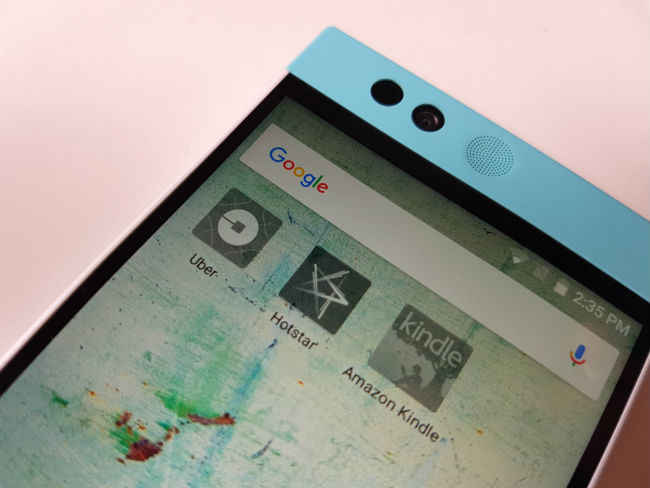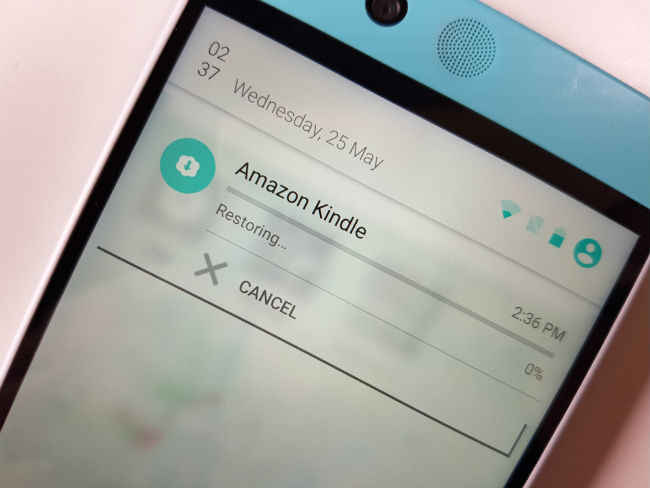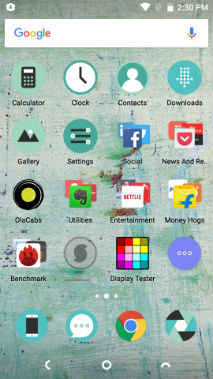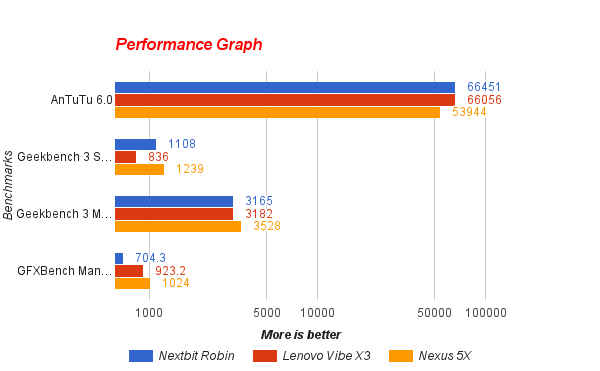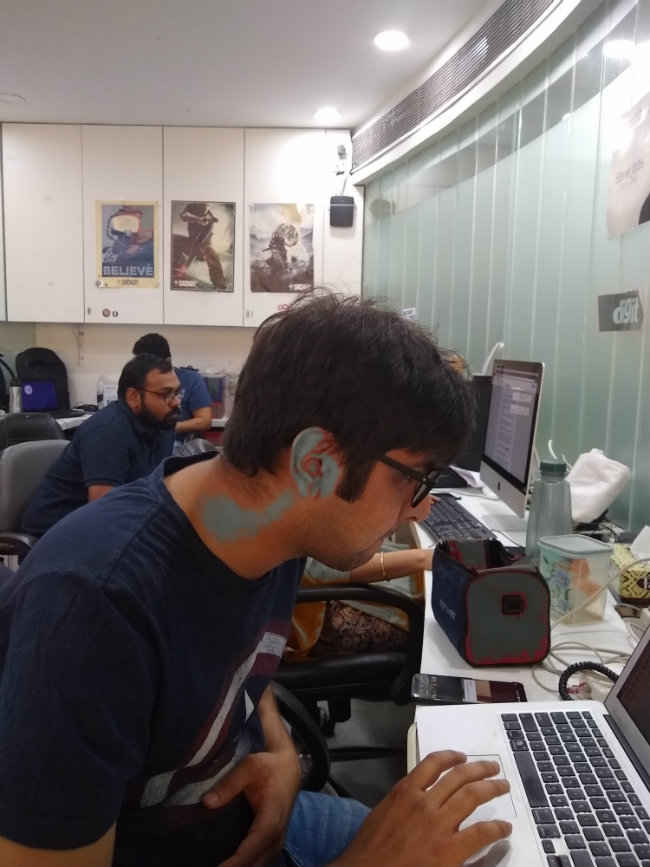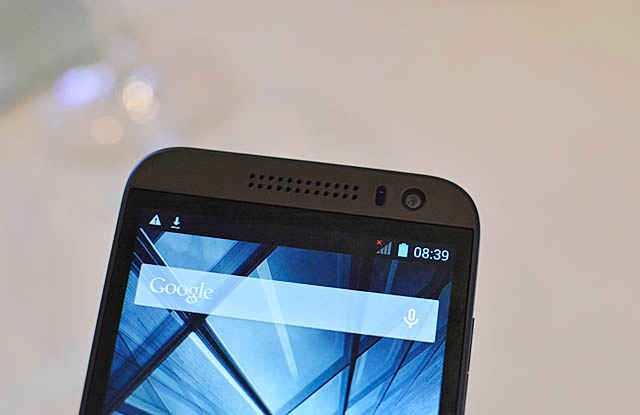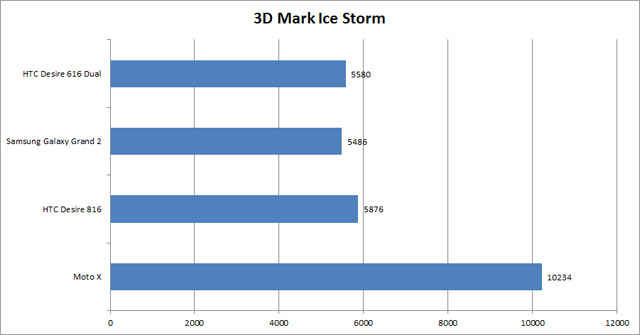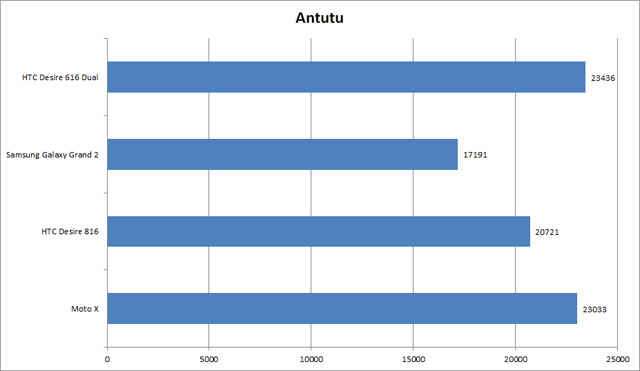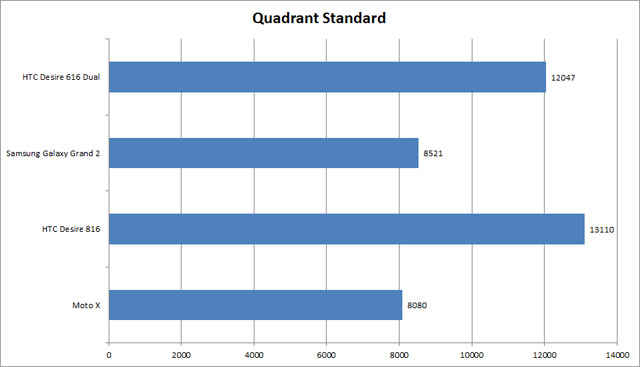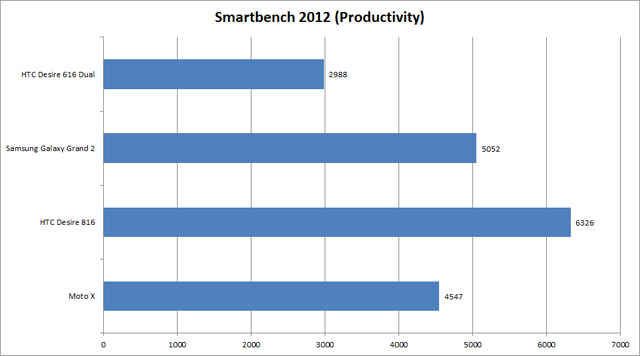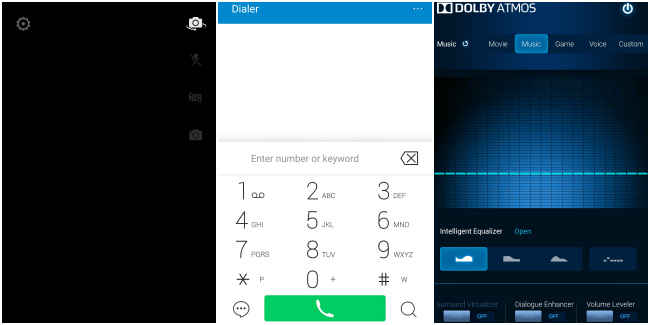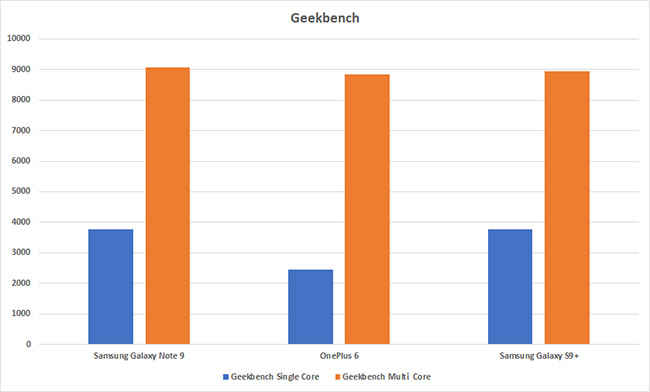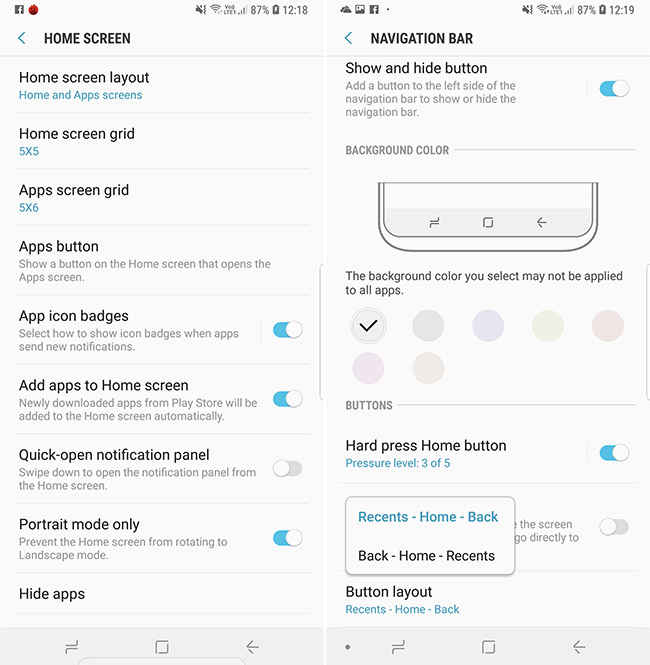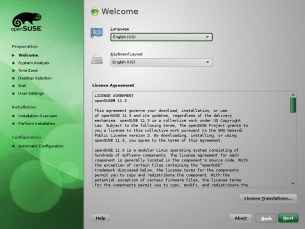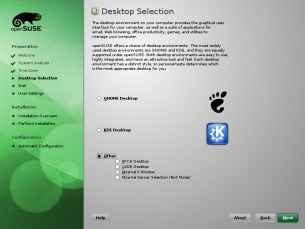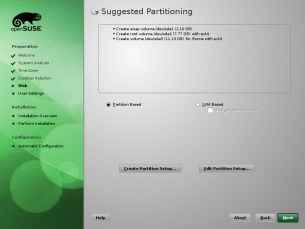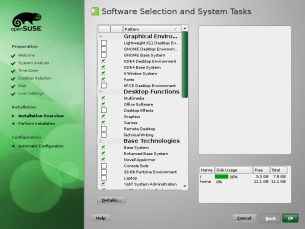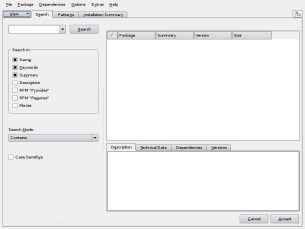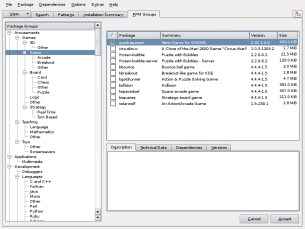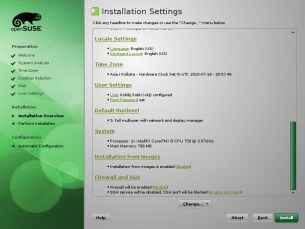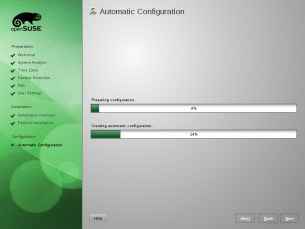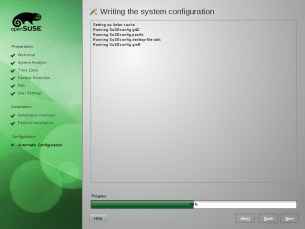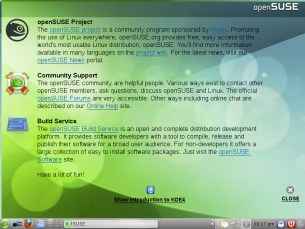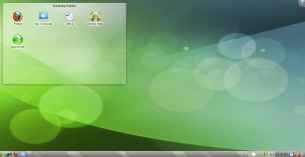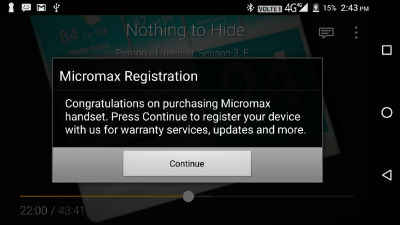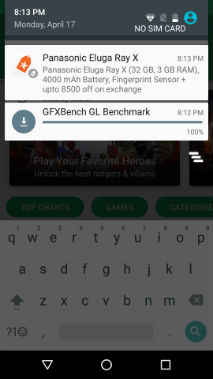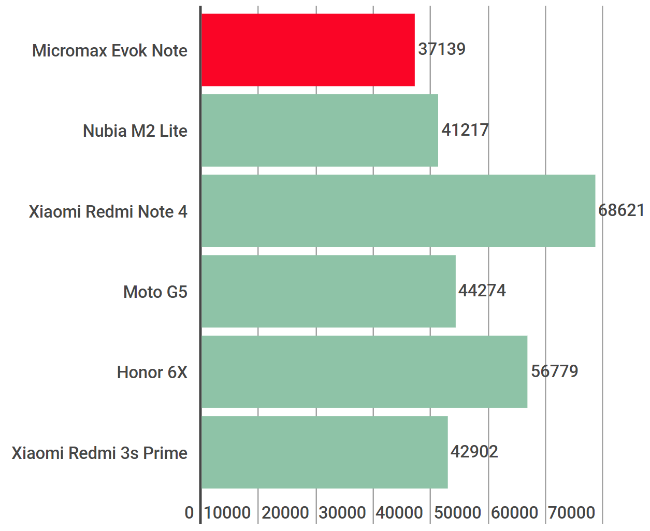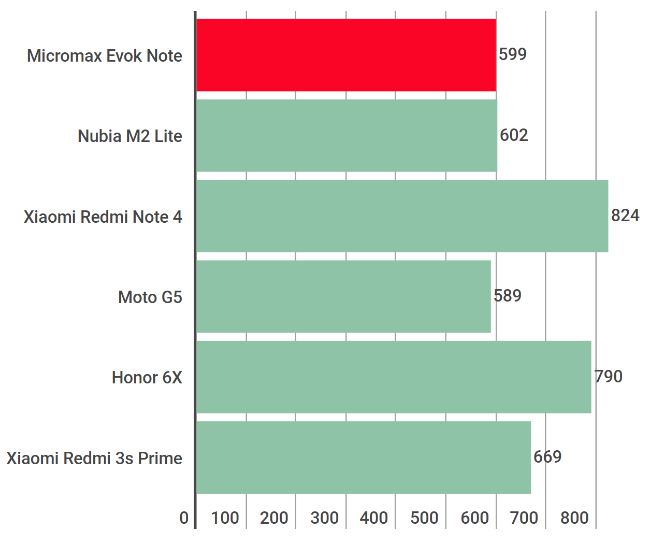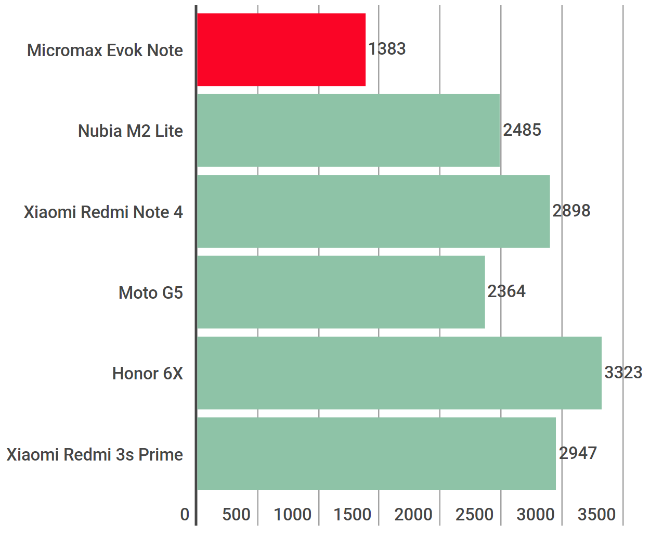Motorola Moto G6 64GB detailed review
Lenovo’s Moto G lineup of phones have evolved with the changing times. Every time a new feature or a trend started making waves within the market, the Moto G lineup would have it. The range was introduced back in 2013 when Moto was owned by Google has been the bread and butter of the company, especially in markets like India. The Moto G series also had some astonishingly future-forward features like water resistance, a distinct design, dual cameras and more. In fact, the Moto G series was refreshed twice last year to accommodate the latest trending features. So it shouldn’t be surprising that I was expecting the same from the Moto G6 this year.
The Moto G6 was introduced back in April in Brazil and is slowly making its way Eastwards with phased rollouts in UK, and now in India. In India, the Moto G series has always been quite popular and during its initial days, they were very much the best-sellers. Then came the Xiaomi and Honor smartphones that started offering big bang for the buck. The mid-range segment is now dominated by them and their offerings are taken as the benchmark.
The Moto G6, in comparison does come off quite weak, especially when you see the price tag the phone carries in India. The 3Gb RAM/32GB storage version of the phone is prices at Rs 13,999, while the 4GB RAM/64GB storage variant costs Rs 15,999. But then again, Moto phones have always relied on lighter stock Android which doesn’t require that much firepower. The focus this year is on the design and the camera, but are they enough for the Moto G6 to take on the champions of the mid-range? We find out.
Design
The first dramatic change I noticed is the stunning glass design. Moto phones have gone from using a polycarbonate shell to full metal bodies to now an all-glass design. The Moto G6 takes cues from the more expensive Moto X4 and sports a 3D glass back with a similar sheen. We received the Indigo Black variant that has a dark blue tinge to the glass. It’s very subtle and goes a long way in making the phone feel premium. However, most people who buy mid-range phones want them to last longer. A phone made of glass isn’t very durable even if there is Gorilla Glass 3 on the front and the back. The glass sandwich is held together by an aluminium frame polished to give a chrome finish. It complements the design pretty well. The Moto G6 is also splash-proof. The company didn’t share the IP rating though, so you might have to be a little careful around water.
The rear edges curve ever so gently (that uncannily feels a lot like the Galaxy S7) and makes holding the phone quite comfortable, but more than that, it’s the thinner form factor that makes this one of the most ergonomic phones in its price range. The signature curved corners also help with the grip, although the glass back tends to get a bit slippery and smudges easily.
Particularly interesting is the attention paid to the camera bump. Camera bumps are never pretty, but if ever there was one, it would be the way Moto has been handling it. The one on the Moto G6 has the watch dial-like design that actually makes me hate the bump less. It still comes in the way when you place the phone on a flat surface though.


Turn the phone around and you will find the screen now takes up most of the real estate. The new display size allows the phone to have more screen without increasing the size of the phone. In fact, the Moto G6 feels almost as compact as the Galaxy S9. There’s still some bezels around the edges though, especially at the top and the bottom. Below the display is the home button, which has the fingerprint sensor embedded in it. There are no on-screen navigation keys. The home button supports gestures which are quite fluid and it’s easy to get used to. On top of the display is the front camera along with a selfie flash. It’s good to see the Moto G6 leading the way with a USB-Type C port and thankfully, the 3.5mm headphone jack is retained so you can use your old headphones with it. The power key has a striated texture that helps distinguish it from the volume rockers, both of which are at the right edge of the device.
The Moto G6 is the most well-crafted phone in the history of the lineup. It feels premium right from the moment you hold it. The glass design may not be of much use, but it sure does make the phone look beautiful. I’ll give Moto that.
Display
Yet another place where you will see a dramatic change is the display. The Moto G6 is the first phone by Moto to feature the new univisium display. The company is playing catchup here. While the Moto G5s last year introduced dual cameras to the lineup, the taller 18:9 display took its time to arrive. The 5.7-inch IPS LCD display is good for watching content and reading text. It takes up 75.4 percent of the body up front, which isn’t exactly the screen-to-body ratio other phones at that price are offering. But that doesn’t really come in the way. What’s impressive is the slim profile of the phone thanks to the taller display which helps in typing with one hand and improving the ergonomics overall.
There’s no notch thankfully. Moto has just embraced the taller display, so the company hasn’t yet reached the stage to offer a notch. It might just skip it altogether if a better solution is found. Moto’s parent company, Lenovo is teasing a completely bezel-less phone with no notch or a lower chin, which is definitely a sign of good things to come.

But coming back to the G6, the screen is just about usable. While Moto has worked hard on the design, the display leaves a lot to be desired. Even though there’s more real estate that can be used, the colours are quite dull as compared to other phones at its price. There is also a bit of a lag in the touchscreen. Swipes and flicks take a split second longer to register, which is quite annoying.
While the higher touch latency doesn’t really come in the way of performing regular tasks like typing a text or browsing social media, it does become apparent while playing games like PubG Mobile. It’s also a struggle to view content under direct sunlight as the IPS LCD panel isn’t conducive to high peak brightness like AMOLED panels does.
The Moto G6 has the always-on display as well. This is despite having an IPS-LCD panel. The feature is optimised to an extent that it doesn’t impact the battery life of the phone by much. There are now proximity sensors on all the four corners of the phone that can detect even the smaller nudge or a wave over the screen, and once it does, the screen lights up dimly to show the time and notifications. The feature was exclusive to the Moto X and the Moto Z phones earlier, but has now trickled down to the G series. It works quite well and is in line with the company’s ongoing campaign of encouraging phone-life balance. Moto’s explanation of offering the feature is that it will encourage people to unlock their phones much lesser to check for notifications. In fact, you can also interact with the notification straight from the always-on screen without even unlocking the phone.
Performance
The Moto G6 is powered by a Qualcomm Snapdragon 450 chipset coupled with up to 4GB of RAM and 64GB of storage. There’s also a 3GB/32GB variant of the phone. We received the higher variant for review. The Moto G phones were never the performance workhorse, but they atleast rocked mid-range hardware. The Moto G6 thus feels like a downgrade as the Snapdragon 450 is an entry-level processor. But don’t let its positioning fool you. This chipset punches above its weight. The Snapdragon 450 has the same microarchitecture as the Snapdragon 625 with around 10 percent less performance. The SD450 has an octa-core CPU and also manufactured on a 14nm FinFET process, clocked at 1.8GHz. While the power efficiency remains the same as its mid-range sibling, the max speed is a little less.
Benchmark reports will also drive that point home. On Geekbench Single Core, the Moto G6 scored 744 points while on the multi-core test, it scored 3888. On AnTuTu 7.0, it scored 72230 while on 3DMark Slingshot test, the G6 got a score of 796. All these scores are in line with other smartphones running the Snapdragon 450 chipset, and a little lower than phones powered by Snapdragon 625. Needless to say, the Moto G6 underperforms massively (on paper) in comparison to the Xiaomi Redmi Note 5 Pro (review), which is around the same price as the Moto G6.
The 4GB RAM variant had 38 percent free RAM available after a regular work day. The 64GB storage is also quite adequate as I found around 70 percent storage remaining free after installing the essential apps.
Then again, synthetic benchmarks state only one part of the story. Moto claims the entry-level chipset is enough to give a smooth user experience. And for the most part, the claim stands true. Using the phone is pretty seamless. There’s no unnecessary heavy animation or duplication of apps. The regular apps like Facebook, Instagram, Chrome and the like do take a little time to launch (as compared to phones in that price range), but the in-app experience is quite smooth. Gaming, as pointed before, can be an issue. There were occasional frame drops while playing PubG Mobile, which is anyway a graphics-intensive game.
The phone does heat up a bit. Nothing alarming, but you can feel the temperature at the back. That’s mostly because the glass back traps the heat in between and is a common issue with most glass-back phones.
The Moto G6 relies on a near-stock Android interface with nifty additions that go a long way in improving the experience. Most of these have trickled down from the flagship Moto Z2 Force and the Moto X4. There’s the three-finger screenshot, twist to launch the camera, chop twice for flashlight and more. All of them work without a hitch. There’s Moto Voice which can launch apps straight from the lockscreen. It complements the Google Assistant quite well.

The Moto G6 also brings in face unlock. It’s an additional way to unlock the phone, unlike other phones that only relies on facial recognition. For the most part, it works. Just not as snappy as the OnePlus 6, or the Redmi Note 5 Pro. But it does work in the dark. Just don’t expect it to be as secure as the fingerprint sensor though, as it only relies on the front camera to recognise your face.
Camera
While the design of the Moto G6 is the most visible upgrade, the camera at the back also received a lot of love from Moto. The G6 takes after the G5s with the dual camera unit at the back. This time, the secondary camera is used for depth sensing to leverage the portrait mode. The G6 has a 12-megapixel primary sensor with f/1.8 aperture along with a 5-megapixel depth sensor with f/2.2 aperture. Together, the twin cameras offer the portrait mode and couple of nifty features which seem innovative on paper, but in actual usage, seem quite gimmicky.

First the basics. The Moto G6 can reproduce colours quite well, under ample lighting. Whether indoor or outdoors, if the light is right, chances are, you’ll get a well-lit, well-balanced photo. There’s a tinge of oversaturation though, but that only goes to make the photo look better on the smaller display.
The dynamic range is also quite good. Details lost in the shadows are brought up with ease, although it’d be unrealistic to expect flagship-level performance here. But in the mid-range segment, it’s quite well. Compared to the Redmi Note 5 Pro, which also has a great camera, the Moto G6’s photos seem much more vibrant and colourful.
Under low-light, the camera at the back can take some impressive photos, considering the hardware limitations. When shot with the auto mode, the exposure is kept low and the noise at a minimum. As a result, the photo may not come quite illuminated, but it gets the details right. The samples below will explain a lot more.
All that said, the G6 has the same shutter lag issue we faced with the Moto X4 earlier this year. Perhaps it’s the entry-level processor or a buggy camera app, but the shutter takes a split second longer to respond, which can prove irksome when taking quick shot, or when the subject is only momentarily available to shoot. The shutter lag increases with the decrease in light and you’ll have to have a steady hand to take a good shot.





The front camera is more interesting. The 16-megapixel selfie shooter relies on pixel binning, which is a feature used by flagship phones mostly. It essentially combines the pixels in the sensor to form larger pixels that can absorb and accommodate more light. The resulting image is much brighter, with a lot more details under low light. The selfies under daylight are also commendable and are more true to source than other selfie-centric phones. There’s an LED flash up front as well, but you’re better off keeping it off.
While the Moto G6 camera does the basics right, the weakness starts showing when you try out the wackier features. The portrait mode has inconsistent blurring and often creates an artificial effect. There’s a cutout feature that can help you superimpose an image against another background. The results look extremely amateurish and I was afraid of being trolled online had I posted a photo using that feature. There’s the spot colour option that pops the colour from everything but the subject of your choosing, but here too, the application needs more work. It’s nowhere near the finesse Google Photos offer. The text scanner though works fine, although it takes some time to detect the text from a photo. There’s face filters as well, which should be fun when used among friends.
Other than that, you get slow-motion video and time-lapse that works as well as it should considering the hardware. Nothing much to crib here. The Moto G6 camera would have been pretty much perfect had the shutter-lag issue was not there. But oh well, nothing’s perfect in this world.


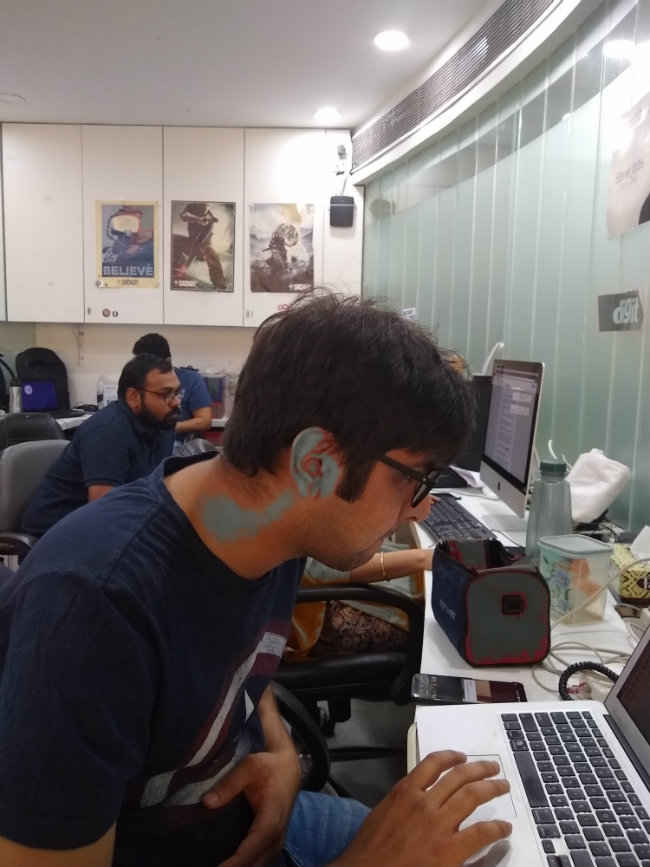
Battery
While most other mid-rangers max out the battery capacity these days, the Moto G6 keeps things modest with a 3,000mAh battery. It just about lasts a work day and not more than that. While using the phone as a daily driver, I would use it to take calls, reply to messages, listen to music, browse social media and theinternet. I also took a lot of photos while testing. All that drained the battery to under 10 percent by evening.
Thankfully, Moto bundles a 15W TurboCharger that can deliver enough power for the rest of the day under 15 minutes.
The battery capacity isn't anywhere close to what the market leaders offer. It's just about functional, like the rest of the things the Moto G6 offers. There are other more long-lasting devices out there.

Bottomline
The Moto G6 is just about functional and somewhat reliable. It's premium glass design will let it stand out amidst the usual unibody designs, but that's just about it. In its quest to look different, Moto missed the mark in making the G6 as powerful as the not-so-good looking phones that boasts more firepower. A mid-range phone buyer is looking for a phone with a high value for money. The Moto G lineup of phones were known for giving a good bang for the buck. But while the Moto G6 can be sit amidst the new shiny flagships, looking all pretty, but value for money it is not.