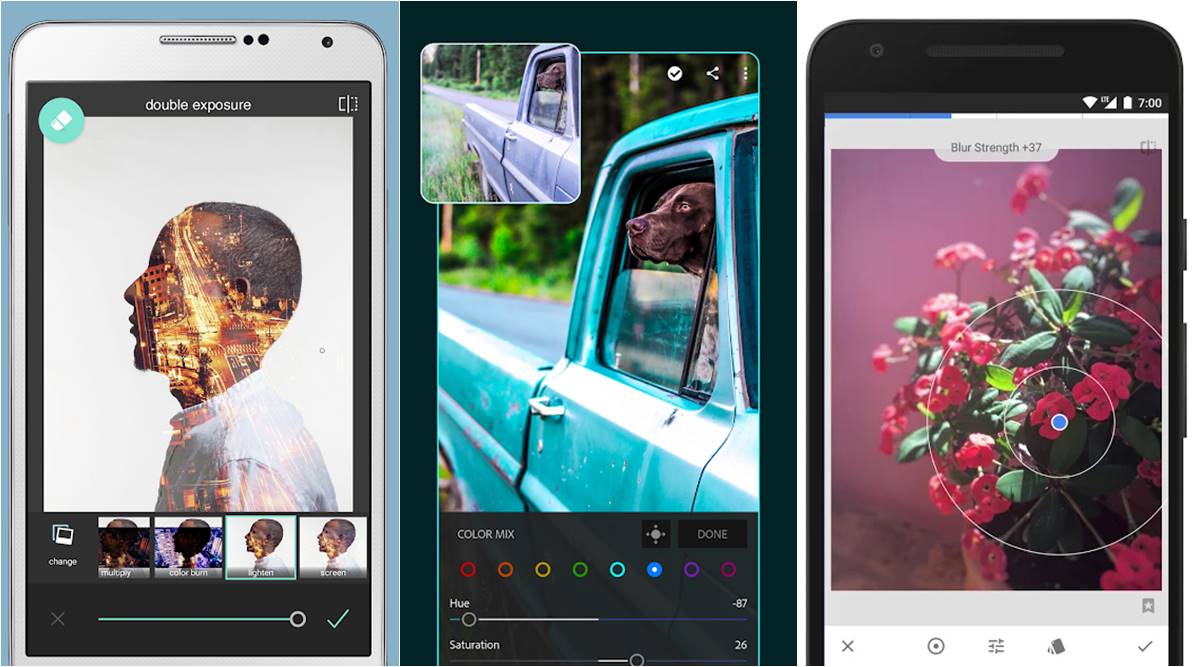 Photo editing apps on android that may help improve your photos (Google Play Store screenshots)
Photo editing apps on android that may help improve your photos (Google Play Store screenshots)Photo editing apps have become popular these days especially for Android smartphone users as these apps are more user-friendly. People want to up their Instagram game and add unique filters or create a collage of their photos. Since everyone cannot splurge big bucks on a smartphone with a flagship-level camera, these apps come in handy to change the contrast, brightness, sharpness of their photos without any hassle. However, with a ton of photo editors available on the Google Play Store, the users get a bit confused.
Here’s a list of five photo editing apps that you may look to install:
Pixlr
Pixlr has a 4.3 rating on Play Store with over 50 million downloads. It takes as little as 27MB of your smartphone’s storage. You can be creative with this app as it offers a wide range of tools and effects. One of the key features is how it offers users an option to balance colours using just one app with ‘Auto-Fix’. You can also share the photos created with the Pixlr community.
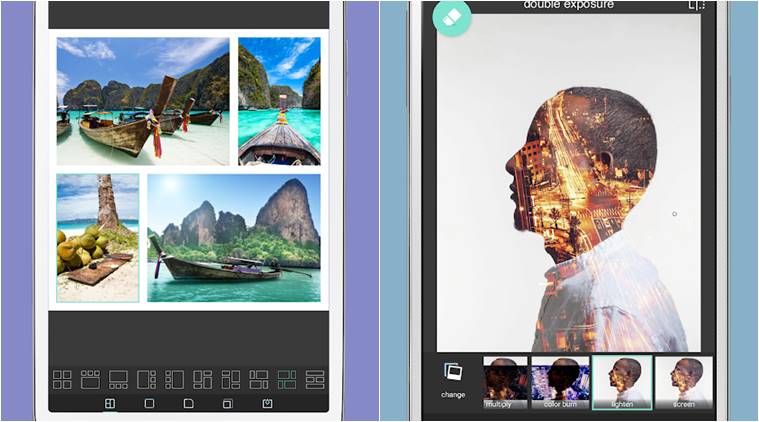 Pixlr photo editing app (Google Play Store screengrab)
Pixlr photo editing app (Google Play Store screengrab)
Photo Lab Picture Editor
Photo Lab is one of the most popular photo editors with over 100 million downloads with a rating of 4.4 on Google Play Store. It takes 54MB of your smartphone’s space. You can combine up to 900 effects on this app. There are smart filters available such as depth effect, glitch art, smart touch-up among others. You can turn a photo into an artwork as well. Also, it allows you to swap faces and turn yours or anyone else’s photo into a pirate, an astronaut and others.
Lightroom
Adobe Lightroom features in the editor’s choice on Google Play Store. It has over 100 million downloads with a 4.3 rating. Adobe Lightroom takes 79MB of your android device’s storage. The app lets you control the details with selective edits. The impressive feature of this app is that you can apply a brush or enhancements, turn the figures in your photos into silhouettes. You can adjust the grain level and haze which can especially improve photos taken in low-light conditions. Adobe Lightroom is for people who are not just in casual photo editing. You can also up your Instagram game with the tools Lightroom provides you with.
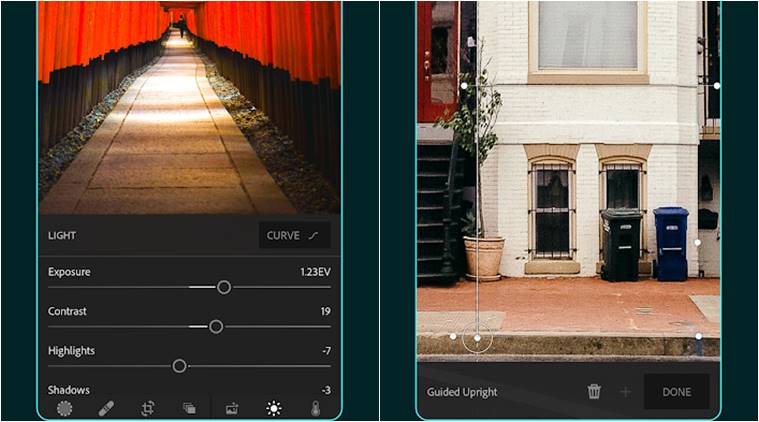 Adobe’s Lightroom photo editing app (Google Play Store screengrab)
Adobe’s Lightroom photo editing app (Google Play Store screengrab)
Prisma
Prisma has over 50 million downloads with a 4.5 rating. Prisma also takes just 12 MBs of your smartphone’s storage which is the lowest in the list. Users with entry-level smartphones should consider downloading this app as it does not take a toll on storage. More than 300 art styles are available in Prisma’s art filter library. It also releases a new art filter every day. Overall, it is an easy to use photo editor app.
Snapspeed
Snapspeed has over 100 million downloads with a 4.5 rating. It’s just 24MB in size. It is also one of the apps on the list that feature in the editor’s choice on Google Play Store. The app lets your focus on specific areas of photos when you select ‘control points’. The one-touch filters are more user-friendly. It offers a wide range of filters like other apps as well.
