 Logitech MX Master 3 mouse & K380 keyboard (Express Photo: Nandagopal Rajan)
Logitech MX Master 3 mouse & K380 keyboard (Express Photo: Nandagopal Rajan)Despite all the advancements in trackpads and touchscreens, there are times when your hand and mind craves for a mouse to do what you want to do. I feel the need for this when I am working on pages or other designing software like Adobe Photoshop. And there are often times when I have wondered why the thought that has gone into a gaming mouse so rarely makes it to a regular mouse. The Logitech MX Master 3 is the answer to all that.
Logitech MX Master 3 is what the company calls an advanced wireless mouse. But this is not the first from Logitech and the MX Master 3 is an improved version of the Master 2. What does an advanced wireless mouse even mean, you might ask? Well, that is exactly what it is: a mouse that has unprecedented features that help your work life so much better.
The Logitech MX Master 3 is designed more like a gaming mouse. So you can rest your hands on this one for hours and not get carpal tunnel syndrome at the end of it. The body of the mouse bends into a groove along the left edge offering a nestling experience for the thump. But then this is a right-hand mouse and I’m not sure there are options just for lefties. The overall feel of the mouse if soft and cushioned because of the rubberized matte texture.
 Logitech calls MX Master 3 an advanced wireless mouse (Express Photo: Nandagopal Rajan)
Logitech calls MX Master 3 an advanced wireless mouse (Express Photo: Nandagopal Rajan)
Along with the left and right clicks, there is a metal roller in the middle for scrolling with precession. A button just next to it lets you control the flow of this scroller, whether you want it smooth or with a bit of friction. Leave it smooth and you can the MagSpeed magnetic scroller will let you swish past the entire YouTube homepage in one swipe of the finger if you want.
On the left, the thump can access the forward and back buttons which are perfect for people like me who spend hours every day browsing the Internet. There is another scroller here, this time for horizontal movement. This is very useful when you are editing video and need to move precisely between frames.
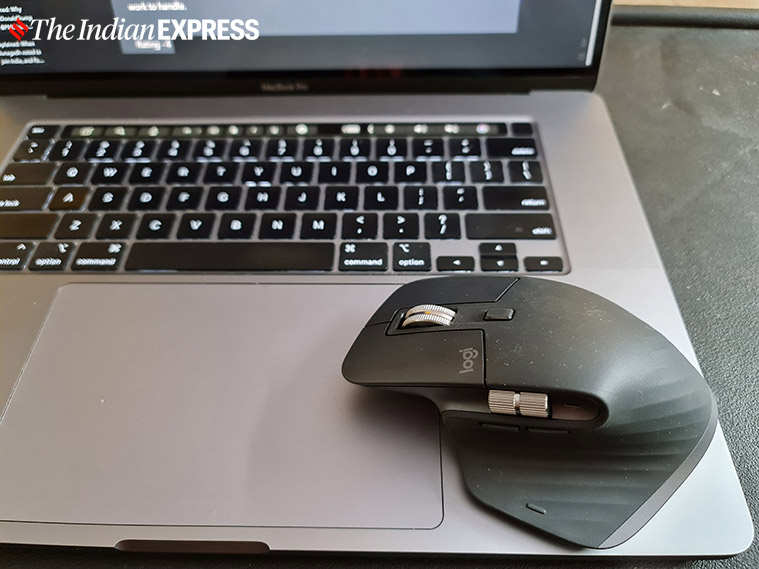 Logitech MX Master 3 has a 4000 DPI sensor (Express Photo: Nandagopal Rajan)
Logitech MX Master 3 has a 4000 DPI sensor (Express Photo: Nandagopal Rajan)
The connectivity is what confused me first. I saw the USB dongle in the box and thought it would connect with only a device that can offer a USB-A port, and I was working on a MacBook Pro that had just USB-C. I was so wrong. The MX Master 3 can connect via Bluetooth, to not just one but three different devices like a lot of other Logitech products. This meant I could use it on the MacBook Pro as well as a Windows device at the same time. At the bottom, you have a button to toggle between three devices and for me this included the new iPad Pro, though it really does not need one.
You can do the device toggle as a gesture too on the mouse. The Logitech Options software lets you customise the mouse quite a bit, though I found it near impossible to add the device into the backend for customisation. But this is not a feature you really need to use much.
What really impressed me also was the battery life of the Logitech MX Master 3. This one can run a month on a full charge. And a month of charging is just a few minutes thanks to the fast charge feature.
 Logitech claims that MX Master 3 can give 3 hours of use from 1 minute charge (Express Photo: Nandagopal Rajan)
Logitech claims that MX Master 3 can give 3 hours of use from 1 minute charge (Express Photo: Nandagopal Rajan)
So what, you might ask. Ultimately, if you are going to spend Rs 8,995 for a mouse, it won’t be for just bells and whistles. What you are buying is unmatched professional precision with this mouse. At the moment, that is near unmatched on any other mouse. Buy this to become a master at your work.
Logitech K380 keyboard
The Logitech K380 keyboard is not new, but its newfound computability with macOS and iPad OS sure is. This compact keyboard too connects to up to three devices wirelessly and lets you toggle from one to the other — that for me was a MacBook Pro, the old MacBook Air, and my LG TV connected to a FireStick. The toggle is simple and all you need to do is select the device — 1, 2, or 3 — from the top keys.
The keyboard is almost full size and has inverted T arrow key too for convenience. The keys are round and offer a little bit of a dip in them making typing easy and comfortable, even if it is long hours of writing and editing as I have to do often. There is just the right amount of travel and a bit of push back making the K380 a pleasure to type on.
But the real ease of having a keyboard like this is that it offers to ability to lean back a bit after many hours of leaning in with work from home. And keeping a small keyboard like this on the lap as you type out a reply or browse the web is more relaxing than having the entire laptop on you.
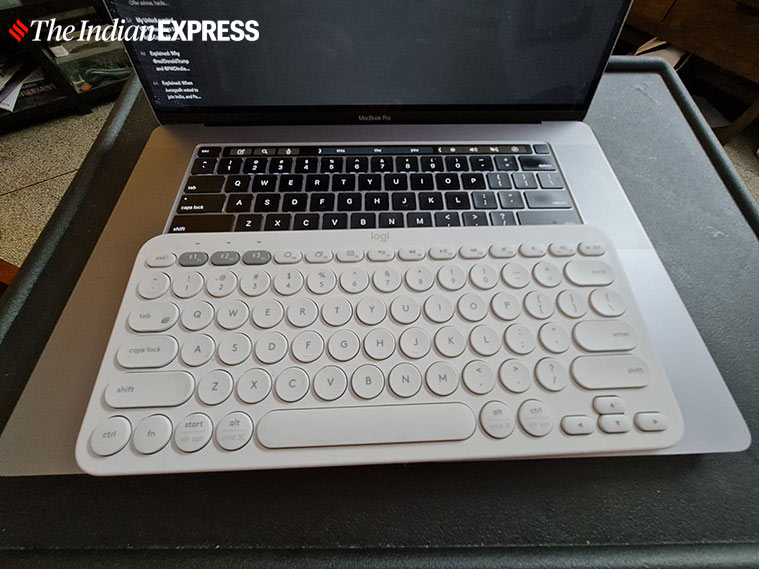 The Logitech K380 keyboard works wonderfully well we tablets too (Express Photo: Nandagopal Rajan)
The Logitech K380 keyboard works wonderfully well we tablets too (Express Photo: Nandagopal Rajan)
The Logitech K380 keyboard works wonderfully well we tablets too, though I would have loved to see some kind of a stand for those screens along with this keyboard.
Priced at Rs 3,195, the keyboard is ideal for anyone with multiple devices at home and too much work to handle.

