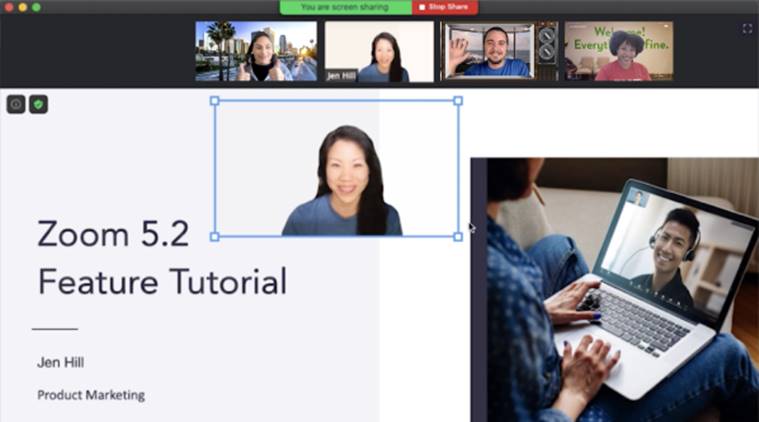 You can move your video to any part of the screen (Source: Zoom)
You can move your video to any part of the screen (Source: Zoom)
Zoom is one of the most popular video-conferencing apps in the world. Zoom rose through the ranks during the lockdown caused by the Covid-19 pandemic as office-goers were forced to work from home. Over the past few months, there have been a number of updates to make the video-conferencing more user-friendly and at the same time keep up with its competitors.
More control
You will be able to see the people in the waiting room through a pop-up that will be visible outside the Participants panel. This will help the host know when someone is waiting to join the meeting. This feature will work even when you are sharing the screen or the window is minimised. You’ll also be able to transfer a Zoom phone call to any Zoom meeting by inserting the meeting URL, Personal Meeting ID, or sharing a calendar event.
Presentation mode
The users will be able to play PowerPoint or Keynote presentations as a virtual background. This will be a picture-in-picture mode. You will be able to move your video to any part of the slide. This is an important feature as the users will be able to give the presentation during a Zoom call instead of sending one on mail.
Range of filters
Zoom followed suit of other apps as it introduced filters like an eyepatch, a bunny, mustache among others. You will also be able to access various video filters as well. However, these features are unlikely to be used during office meetings until and unless the meeting is pretty casual. These filters will be more useful while conversing with friends and families.
Reactions in video
The users will be able to send emojis as live reactions like like celebrate, laugh, or heart during a conversation. You will be able to do it just by clicking on the reactions button.
More brightness
Many of us have faced problems with the webcams on our laptops as the video is badly lit despite sitting in a place with good light. This feature helps you brighten the video. You need to go into the video settings, click on ‘Adjust for low light’, and then increase the brightness which suits you. Also, you can touch up your appearance, a ‘skin smoothing’ feature which is available in many smartphone cameras.
Noise cancellation
This feature will eliminate the unwanted noises like that of a fan, rain outside as it will suppress the background noise. You have three options after enabling the ‘Suppress background noise’ option — low, medium, and high.