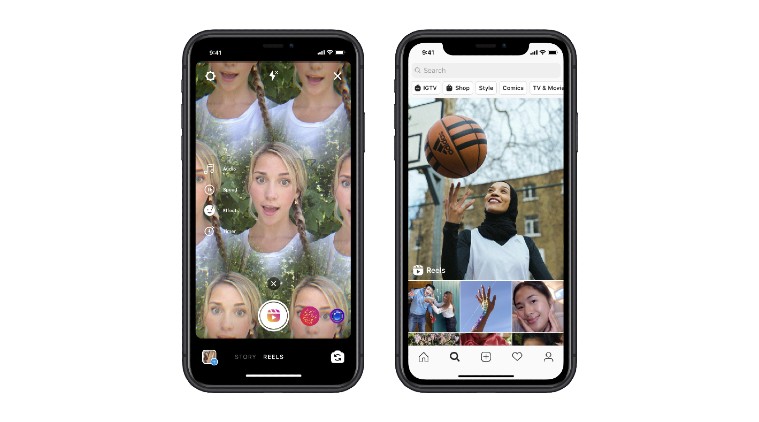 Instagram Reels official roll out begins in India (Image: Instagram)
Instagram Reels official roll out begins in India (Image: Instagram)
Instagram Reels now officially available for users in India. Until now, the Reels feature was available for select users only. Facebook strategically brings Instagram Reels to India at the time when users are looking for a good TikTok alternative. With Reels, Instagram will likely aim the TikTok users or people who love to create short videos. India is among the very few markets that have received Instagram Reels feature. Here’s how to use Instagram Reels and create TikTok style short videos and some tips to keep in mind.
Here’s how to create Reels
*First of all Instagram users must update the app by heading over to Google Play store and App store. Users must connect the phone to WiFi and install the update.
*Open the Instagram camera. The process is more or less the same as creating Stories.
*Reels option will be available right next to Boomerang, Superzoom, hands-free, and layout.
*Click on Reels and select audio from the Instagram Music library. Notably, Facebook has partnered with prominent music labels to provide a vast collection of songs to users so they can create interesting Reels and share with friends.
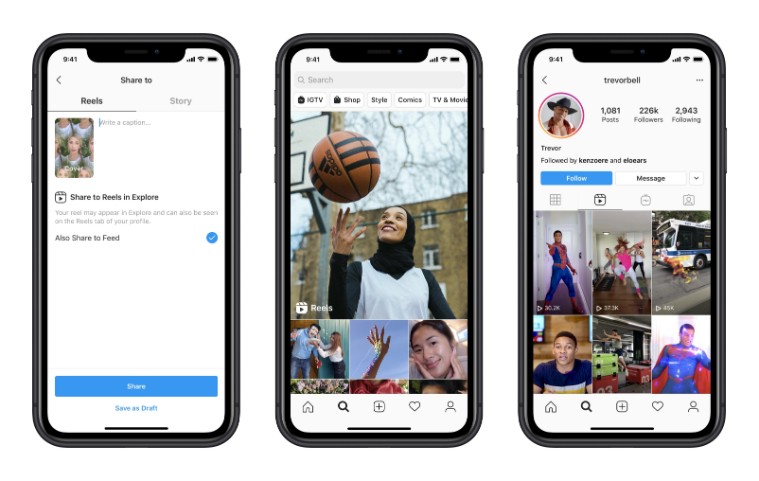
*Reels let users add AR effects and provide options like Timer, Speed to edit videos as required before sharing. Users can also re-record a video and even delete it if required.
*After creating Reels, users can choose to share it with either their followers or everyone on Instagram. Reels can be shared to Feed as well as Explore so everyone on Instagram can view it.
Few things to keep in mind
* Instagram Reels is limited to 15 seconds just like TikTok
* Users with a Public Instagram account will be able to share Reels on Explore. This will build a better chance for the Reel to be seen and discovered by the wider Instagram community. Private account holders will be able to share Reel to Feed with followers or as Stories or DM.
* Users will be able to record original audio which then can be used by others on Instagram to create Reels. Just like Tiktok’s lipsyncing feature.
* If users share Reels only on Stories it will disappear in 24 hours. However, if you share on Explore it will be available throughout.
* Users can save their Reels as a draft, change the cover image, add a caption and hashtags, and tag friends.

Tips to create Reels
* Use a tripod to shoot professional Reels videos
* Choose a good looking background
* Share your Reels inn Explore tab for better discovery.
* Try out different filters and AR effects to make your Reels interesting.
* Try to create original audio for your Reels so that it stands out from others.