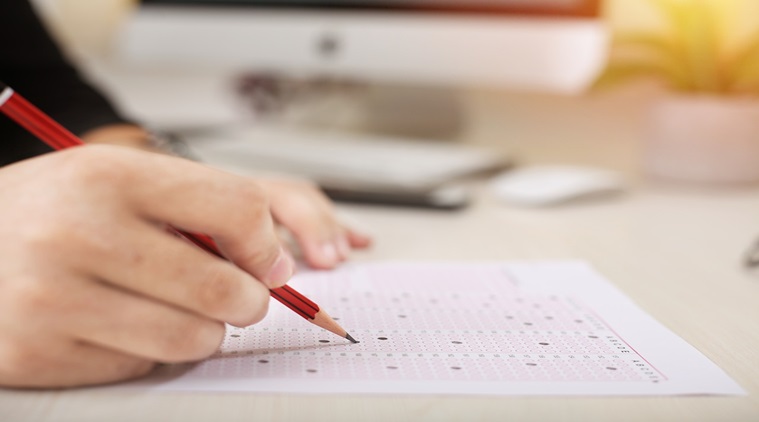 KCET answer key: Download at kea.kar.nic.in (Representational image)
KCET answer key: Download at kea.kar.nic.in (Representational image)
KEA KCET answer key: The Karnataka Examinations Authority (KEA) has released the preliminary answer key of the Karnataka Common Entrance Test (KCET) 2020. Those who appeared for the exam can check their answer ket at the official website cetonline.karnataka.gov.in or kea.kar.nic.in. This is a preliminary answer key and the result will be based on the final answer key.
If students have any object or think any given answer is wrong or see an error in question, they can raise their queries with officials before August 8, 5:30 pm. The objects will be assessed before releasing the final answer key and results. Objects without justification or supporting documents will be rejected. Students need to send version code, question number, PDF of the supporting documents along with the objections.
KEA KCET answer key: How to check
Step 1: Visit the official website
Step 2: Click on the answer key link
Step 3: Log-in using credentials
Step 4: Answer key will appear on screen, download
KEA KCET answer key: How to raise objects?
Step 1: Visit the official website
Step 2: Click on answer key link
Step 3: Click on the non-appearing link
Step 4: Log-in using credentials
Step 5: Submit objects
KCET was held on July 30 and 31. In which 1.95 lakh students participated across 497 centers. Due to the pandemic, the authorities had conducted the exam amid social distancing norms. Thermal screening was mandated before entering exam halls.